 MEMORY GAME
MEMORY GAME
Tue Jan 15, 2019 5:59 am
Here is the matching pair memory game produced using the methods shown in the video tutorial:
You can download the PPTX version here: MEMORY GAME
Here are screenshots of the 3 levels:
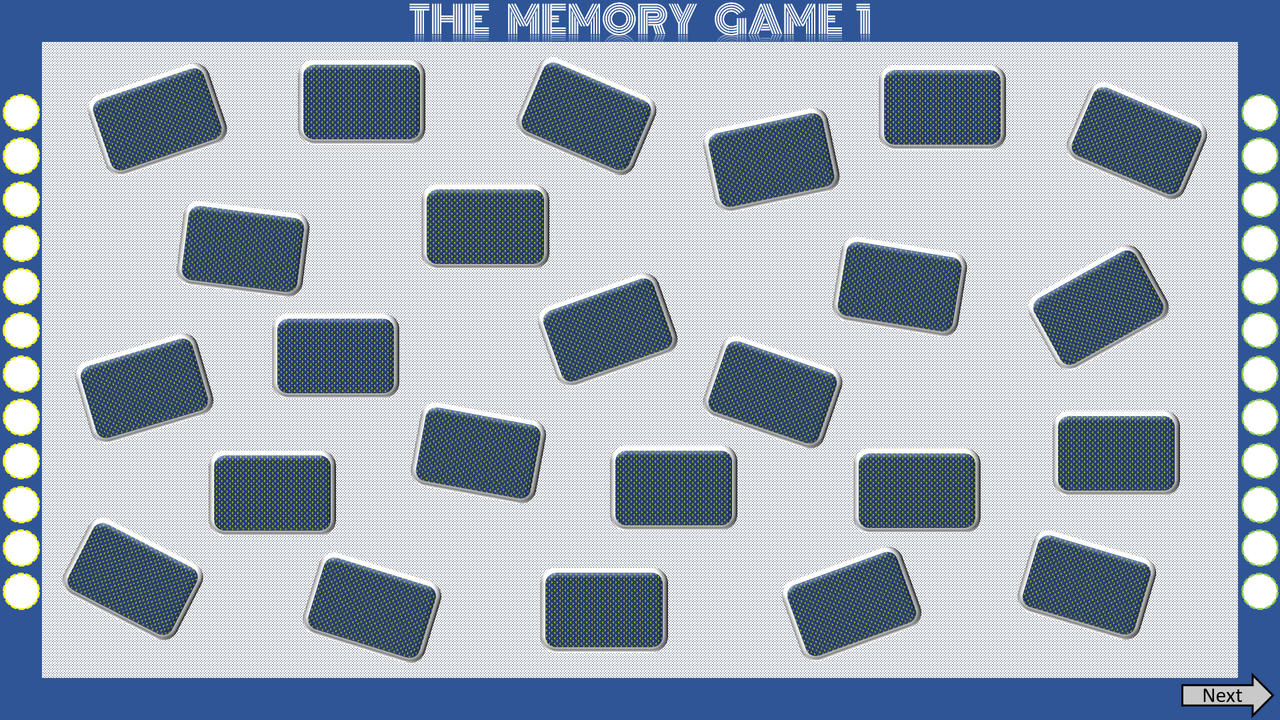
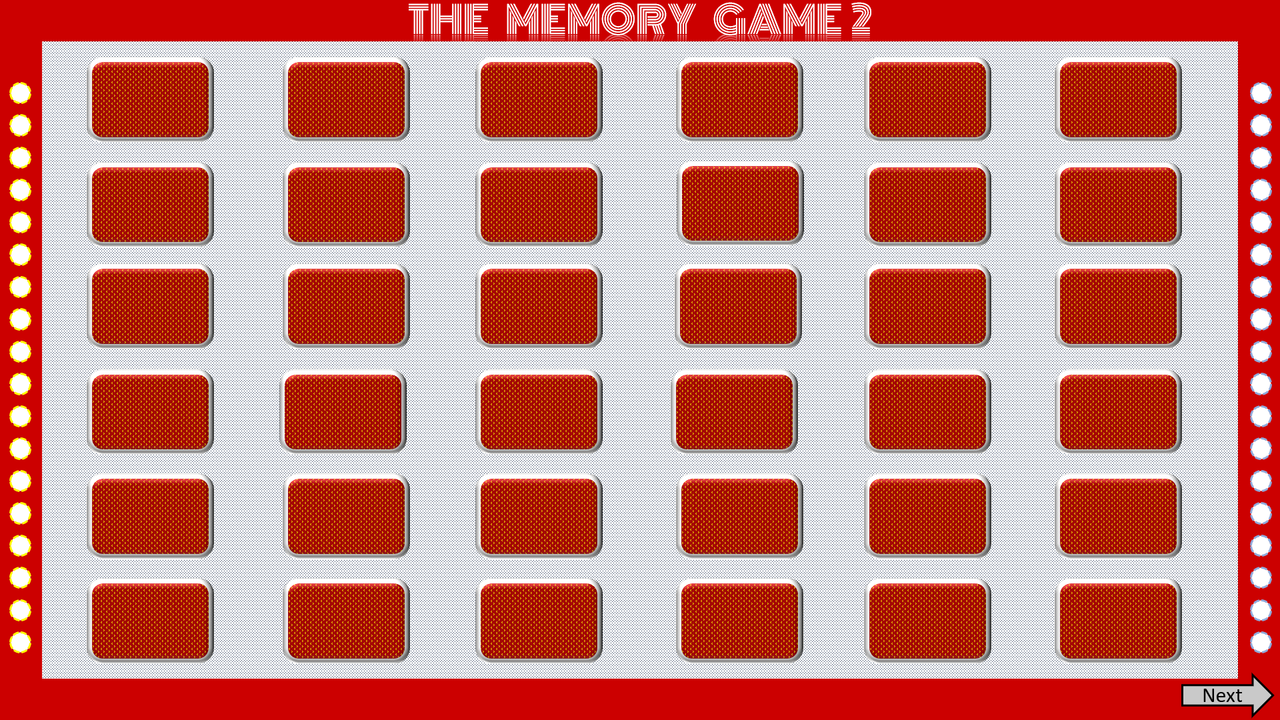
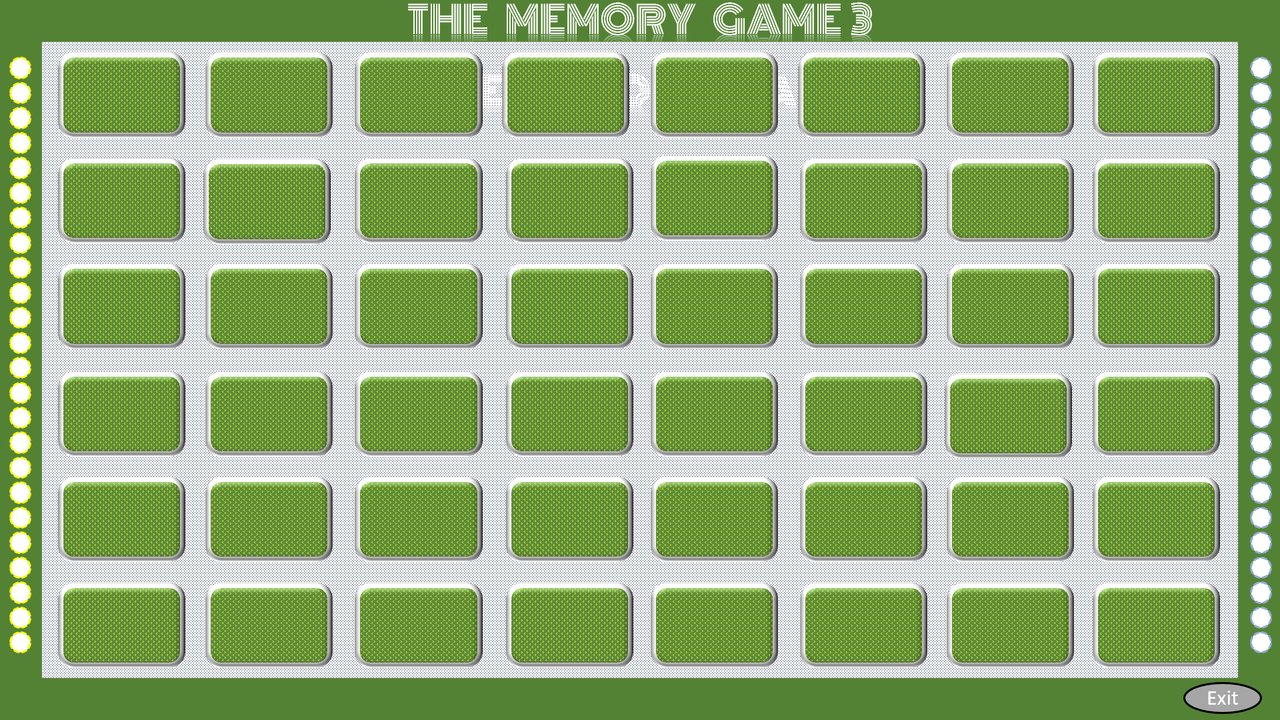
You can download the PPTX version here: MEMORY GAME
Here are screenshots of the 3 levels:
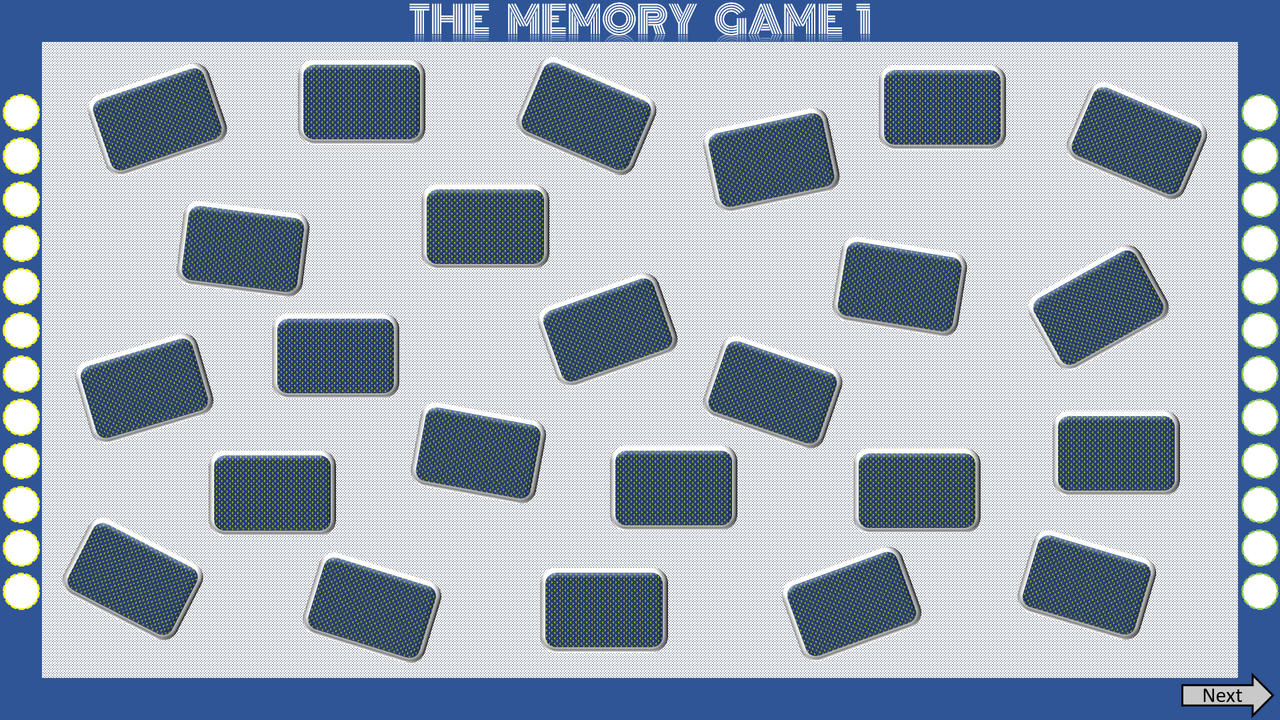
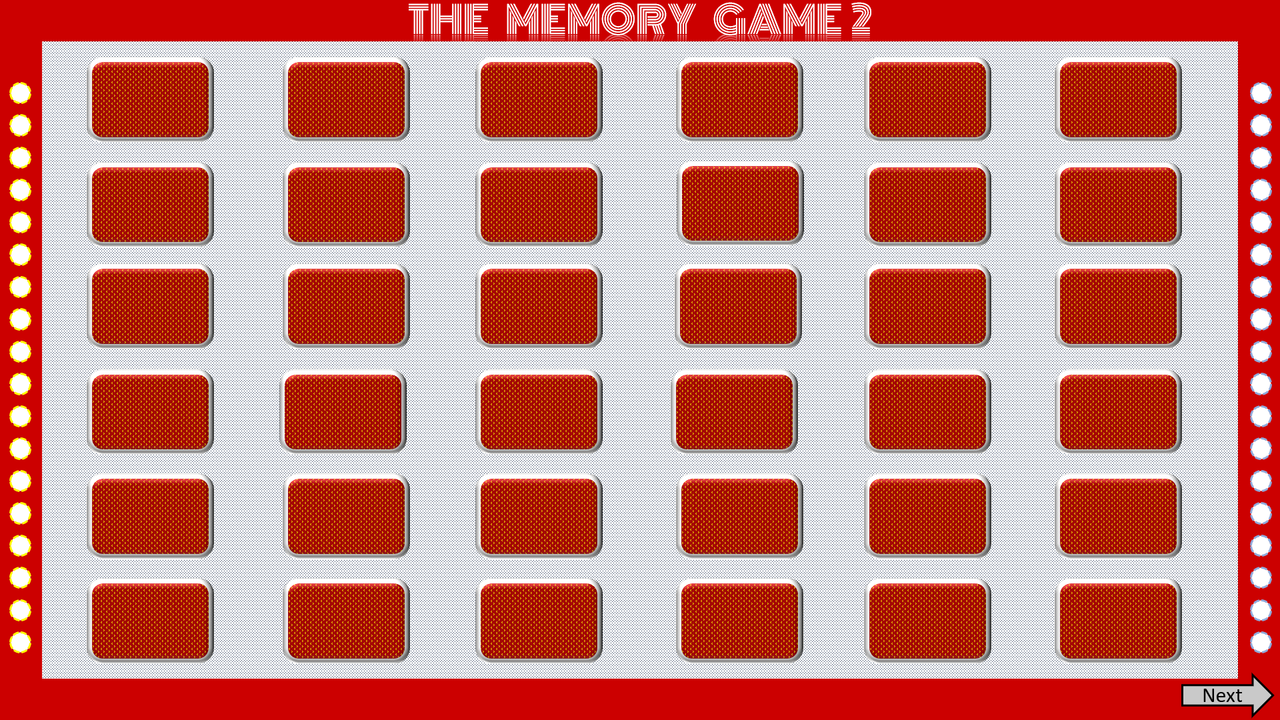
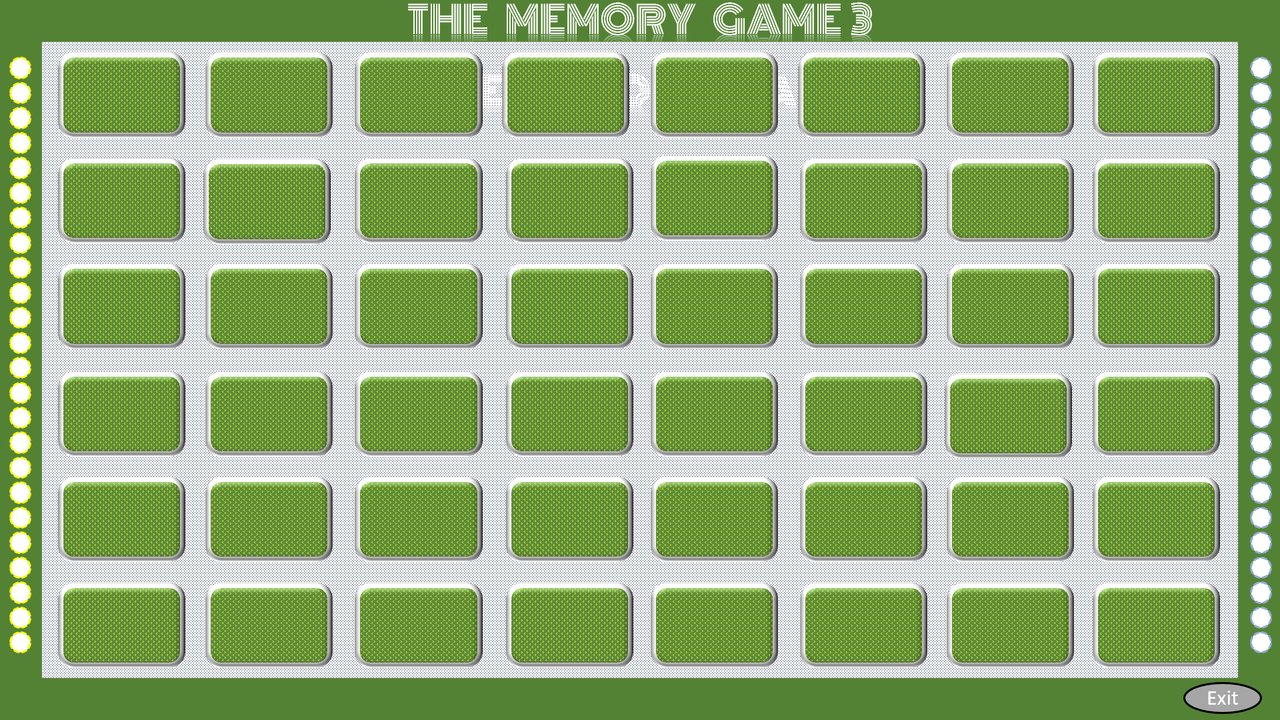
 JarekFeatured Creator
JarekFeatured Creator
- Posts : 337
Join date : 2018-12-06
Location : Poland
 Re: MEMORY GAME
Re: MEMORY GAME
Tue Jan 15, 2019 2:07 pm
Great stuff!
It works smooth and the levels are really getting harder with the increased no. of cards!
I was so eager when playing I accidentally clicked on a 3rd card before covering the previous 2. Of course it uncovered. I realized there might be (a lot of) people who will accidentally click on a 3rd card disclosing it and even become tempted to uncover more cards. Is it possible to prevent the uncovering of a 3rd card if the uncovered pair doesn't match? Or disable the clicking? Or after a click on a 3rd card automatically cover the mismatched pair prior to uncovering the clicked card? Or automatically cover a mismatched pair right after the 2nd card turns out mismatched? Or something else to prevent such easy access to the uncovering of subsequent cards?
It works smooth and the levels are really getting harder with the increased no. of cards!
I was so eager when playing I accidentally clicked on a 3rd card before covering the previous 2. Of course it uncovered. I realized there might be (a lot of) people who will accidentally click on a 3rd card disclosing it and even become tempted to uncover more cards. Is it possible to prevent the uncovering of a 3rd card if the uncovered pair doesn't match? Or disable the clicking? Or after a click on a 3rd card automatically cover the mismatched pair prior to uncovering the clicked card? Or automatically cover a mismatched pair right after the 2nd card turns out mismatched? Or something else to prevent such easy access to the uncovering of subsequent cards?
 Re: MEMORY GAME
Re: MEMORY GAME
Tue Jan 15, 2019 2:43 pm
There might be a way to do something along the lines you suggest but it would be hugely complicated and I can't really see how it could be done at the moment. If you have seen the tutorial, you will have seen that each 'card' is made up of four elements already. It may be more feasible with VBA - but I don't do VBA!
If playing solo, the third card can be the first card of your next try. If it's a 2-player game, it could give an advantage to your opponent's next turn. You could play it where you can click on four cards at a time (especially on the bigger game). Or just click on it, turn it over, and carry on.
One issue I've encountered is that some cards occasionally remain in view and you can't get rid of them - not sure why. They work perfectly the next time the game's played.
But it is just a game!
PS - Good to have you back!
If playing solo, the third card can be the first card of your next try. If it's a 2-player game, it could give an advantage to your opponent's next turn. You could play it where you can click on four cards at a time (especially on the bigger game). Or just click on it, turn it over, and carry on.
One issue I've encountered is that some cards occasionally remain in view and you can't get rid of them - not sure why. They work perfectly the next time the game's played.
But it is just a game!
PS - Good to have you back!
 JarekFeatured Creator
JarekFeatured Creator
- Posts : 337
Join date : 2018-12-06
Location : Poland
 Re: MEMORY GAME
Re: MEMORY GAME
Wed Jan 16, 2019 9:28 am
Nonetheless, a magnificent job in PPT!
Good to be back.
Good to be back.
 Re: MEMORY GAME
Re: MEMORY GAME
Wed Jan 16, 2019 10:45 am
Thank you.
As a slight aside, my 4 year old grandson is phenomenal with this kind of memory game, usually with physical cards but also with this one on PPT. I've never seen anyone beat him.
As a slight aside, my 4 year old grandson is phenomenal with this kind of memory game, usually with physical cards but also with this one on PPT. I've never seen anyone beat him.
 JarekFeatured Creator
JarekFeatured Creator
- Posts : 337
Join date : 2018-12-06
Location : Poland
 Re: MEMORY GAME
Re: MEMORY GAME
Wed Jan 16, 2019 3:07 pm
That's so true. Children have magnificent memory. I'm always surprised by how well they play memory games. Keep up the education with your grandson! I still don't have any and it seems I'll have to wait a while longer. Than I anticipated.
Best way to check out a new game is by giving it for testing to the kids. They'll be frank enough to say what they think of it and provide good testing ground for developers.
Best way to check out a new game is by giving it for testing to the kids. They'll be frank enough to say what they think of it and provide good testing ground for developers.
 Barbara FuI'm New to PPC!
Barbara FuI'm New to PPC!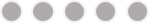
- Posts : 4
Join date : 2020-07-20
 Re: MEMORY GAME
Re: MEMORY GAME
Mon Jul 20, 2020 11:13 pm
Cool! I'm using it to help me learn how to make one. Two little things:
First, it opened in ppt in a browser. I've never seen that before, and I like it. How can I get that to happen with other things?
Second, for one summer class I made a memory game (physical, with cards) where the kids had to match three cards. They loved it! That can't be easy on programming, but it was fun to play. (The cards were picture, animal name, and Tumblr name).
First, it opened in ppt in a browser. I've never seen that before, and I like it. How can I get that to happen with other things?
Second, for one summer class I made a memory game (physical, with cards) where the kids had to match three cards. They loved it! That can't be easy on programming, but it was fun to play. (The cards were picture, animal name, and Tumblr name).
 Re: MEMORY GAME
Re: MEMORY GAME
Tue Jul 21, 2020 3:44 am
Hi Barbara Fu,
Thanks for your comments.
It opened in a browser because the PPTX file is in my Microsoft OneDrive which is cloud storage and which opens PPT files in PowerPoint Online. The problem with it is that a game with any complex animations won't work in PPT Online.
It's possible to have three cards to match but it makes the animation trickier. Coincidentally, someone asked me a couple of days ago about this, and also asked if a typed word could be used as one of a pair of cards and also if a sound could be played with one of the cards, e.g. one card with a picture of a house, another when clicked that says "House". I made a quick tutorial slide which also mentions a three-card game. Here it is, in case you might be interested in this too. You could have 1 picture, 1 sound, and 1 word!
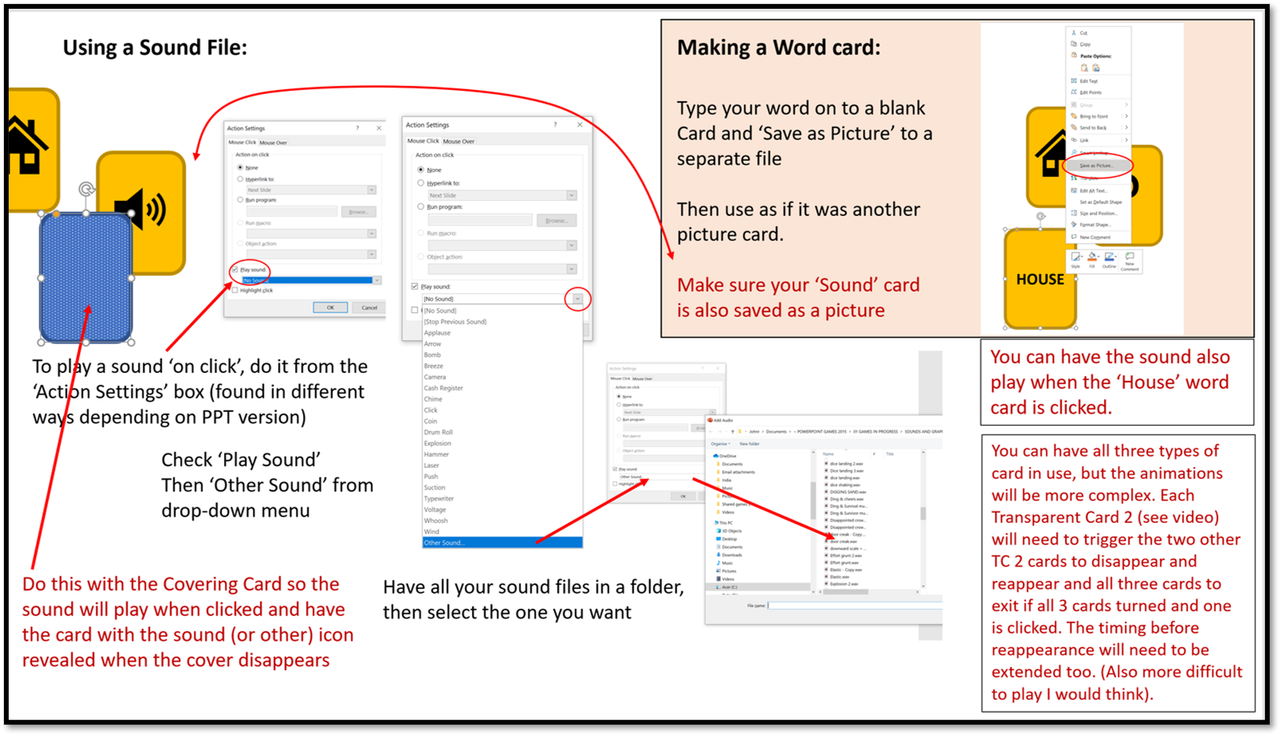
Thanks for your comments.
It opened in a browser because the PPTX file is in my Microsoft OneDrive which is cloud storage and which opens PPT files in PowerPoint Online. The problem with it is that a game with any complex animations won't work in PPT Online.
It's possible to have three cards to match but it makes the animation trickier. Coincidentally, someone asked me a couple of days ago about this, and also asked if a typed word could be used as one of a pair of cards and also if a sound could be played with one of the cards, e.g. one card with a picture of a house, another when clicked that says "House". I made a quick tutorial slide which also mentions a three-card game. Here it is, in case you might be interested in this too. You could have 1 picture, 1 sound, and 1 word!
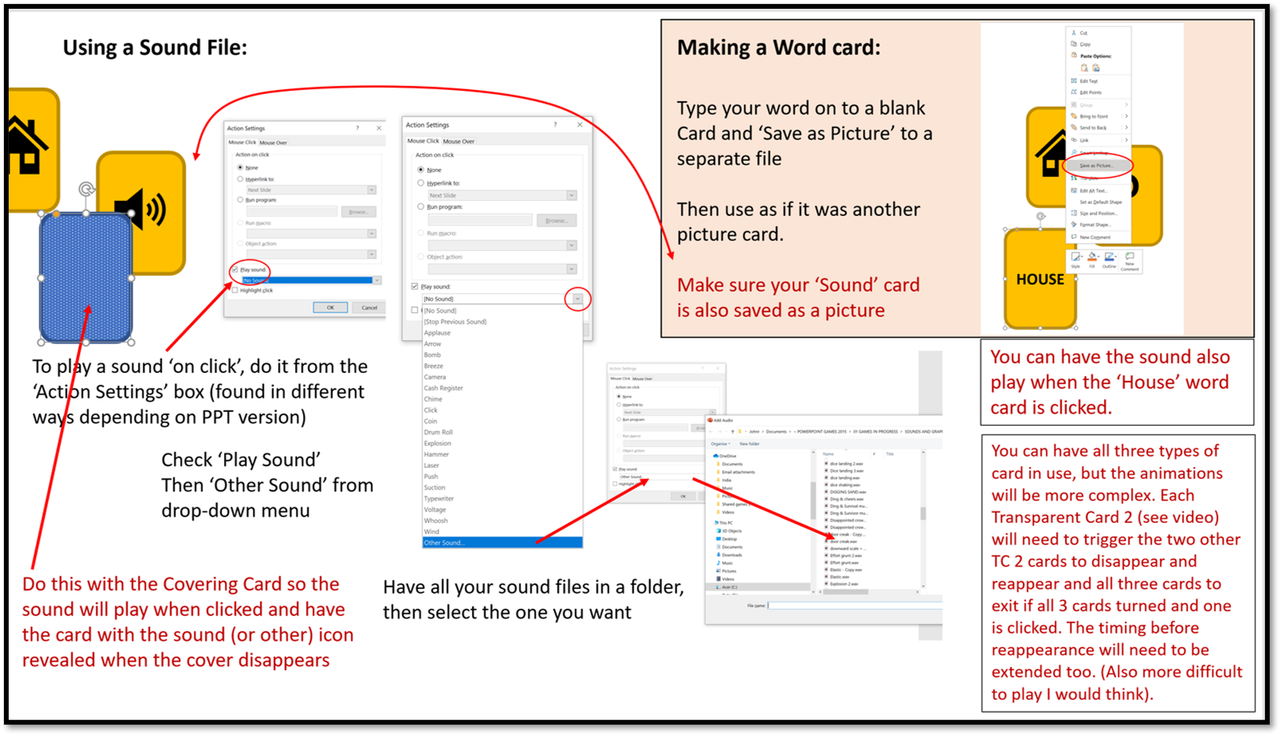
Permissions in this forum:
You cannot reply to topics in this forum|
|
|

 Downloads
Downloads

