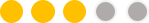Page 1 of 2 • 1, 2 

 rusnakcreative's Macro-enabled PowerPoint Gameshow Games!
rusnakcreative's Macro-enabled PowerPoint Gameshow Games!
Sun Sep 03, 2017 9:18 pm
It was mentioned that I should share my games on the forum, so here goes. I use macros to do cool things like keeping scores, customizing names, and other neat things VBA programming can do. Ever see PowerPoint call out Bingo numbers, or generate Bingo cards, or even let you play Plinko?
Note: Some templates may not work well with the 2010 version of PowerPoint. There is a problem with how 2010 reads the timer code and could cause your PowerPoint to freeze. These were created with 2013, and have been told work well with 2016.
These games update frequently. For the most up-to-date versions, visit my site:
http://rusnakcreative.com
Screenshots & Downloads:
Are You Smarter Than A 5th Grader?

Bingo!

Bird Brain Baseball

Deal or No Deal

Family Feud

Jeopardy!

Plinko!

Press Your Luck

$100,000 Pyramid

Weakest Link

Wheel Of Fortune

Who Wants to Be A Millionaire?

Please let me know if you have any ideas or suggestions to further improve or come up with future games. Thanks for visiting!
Note: Some templates may not work well with the 2010 version of PowerPoint. There is a problem with how 2010 reads the timer code and could cause your PowerPoint to freeze. These were created with 2013, and have been told work well with 2016.
These games update frequently. For the most up-to-date versions, visit my site:
http://rusnakcreative.com
Screenshots & Downloads:
Are You Smarter Than A 5th Grader?

Bingo!

Bird Brain Baseball

Deal or No Deal

Family Feud

Jeopardy!

Plinko!

Press Your Luck

$100,000 Pyramid

Weakest Link

Wheel Of Fortune

Who Wants to Be A Millionaire?

Please let me know if you have any ideas or suggestions to further improve or come up with future games. Thanks for visiting!
 Re: rusnakcreative's Macro-enabled PowerPoint Gameshow Games!
Re: rusnakcreative's Macro-enabled PowerPoint Gameshow Games!
Sun Sep 03, 2017 9:24 pm
No suggestions yet, but three words:
"Yay! Thank you!"
"Yay! Thank you!"
 Re: rusnakcreative's Macro-enabled PowerPoint Gameshow Games!
Re: rusnakcreative's Macro-enabled PowerPoint Gameshow Games!
Sun Sep 03, 2017 9:28 pm
JadeJohnsonGames wrote:No suggestions yet, but three words:
"Yay! Thank you!"
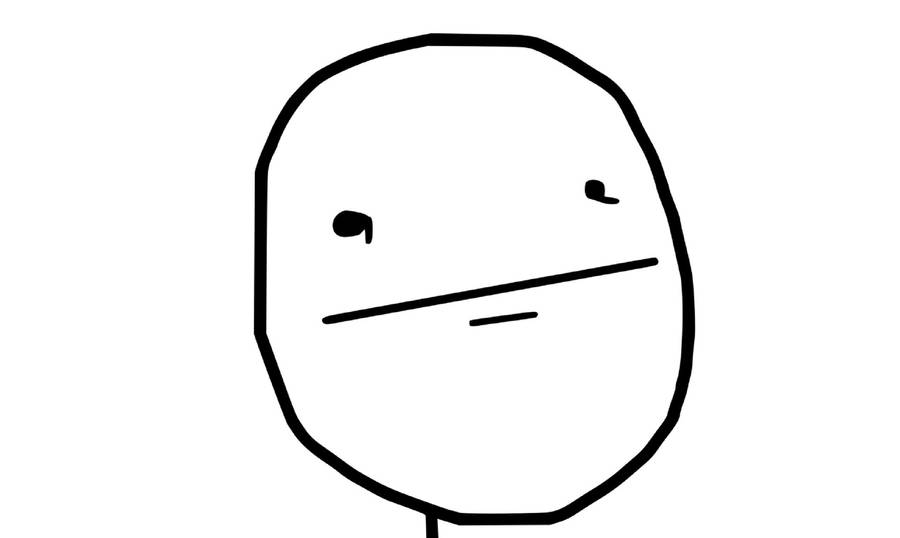
 Re: rusnakcreative's Macro-enabled PowerPoint Gameshow Games!
Re: rusnakcreative's Macro-enabled PowerPoint Gameshow Games!
Mon Sep 04, 2017 11:51 am
I've always wondered where you get your amazing backgrounds from. Do you make them or get them from an image gallery - or what?
 Re: rusnakcreative's Macro-enabled PowerPoint Gameshow Games!
Re: rusnakcreative's Macro-enabled PowerPoint Gameshow Games!
Mon Sep 04, 2017 1:19 pm
I google desktop backgrounds of whichever game I'm working on and I might modify them slightly with photoshop and PowerPoint to get them to look how they do. The rest is PowerPoint with different effects and gradients.
 Re: rusnakcreative's Macro-enabled PowerPoint Gameshow Games!
Re: rusnakcreative's Macro-enabled PowerPoint Gameshow Games!
Thu Oct 12, 2017 2:29 am
I bet you know which games I decided to check out... 
First off, I have to say that your VBA skills are phenomenal. Even though I can't see the code you're using, I can tell you've put a lot of thought into it through some rather advanced functions. I'm slowly starting to learn more VBA, and I appreciate how you've made me scratch my head more than a couple times.
Now onto the two games I tried.
Bingo! was admittedly pretty cool, and I can see why people would prefer your project. Design wise, it looks energetic. You've added the ability to randomly draw Bingo balls, which I didn't figure out how to code until this past month with Bingo Master Board PLUS. Then there's the other features. Isolating certain Bingo letters and showing off the desired Bingo pattern are neat ideas, and I can see myself trying to figure out how to implement these somewhere down the line.
While there aren't any major problems about Bingo!, I can't say it's objectively better than Bingo Master Board (PLUS). From an attempt at a non-biased perspective, I think the choice boils down to design preference and whether or not you prefer features or simplicity. At this time, Bingo! has the edge for features (particularly with the Bingo card generator), while I believe Bingo Master Board (PLUS) is more simple to use. This might change later, depending on how our future versions play out.
Alright, Wheel of Fortune (rusnakcreative). There's a lot to say about this.
Let's look at Wheel of Fortune (rusnakcreative)'s feature set. The rusnakcreative version has several fundamental differences from the Tim's Slideshow Games version, some which were executed well, others which could have been implemented better. The first major difference is that the rusnakcreative version is based on setting up puzzles via multiple puzzle board slides. By setting up puzzles beforehand, it allows for the possibility of some automation. The host wouldn't have to consider the letter placement in the puzzle, which s/he would have to do currently with the Tim's Slideshow Games version. That said, it does take quite some work for the host to set up these puzzles, filling in the letters in white and changing fill colors for each tile. It's not difficult or anything, but I think there's a more efficient way to handle this process, which is currently being researched for a future version of Wheel of Fortune (Tim's Slideshow Games).
Then we have toss-up and bonus round support, which aren't in the Tim's Slideshow Games version (yet). The toss-ups work very well, and I can tell I'll have to work furiously to build my own implementation of that. I couldn't get the bonus round to work properly though. You mention that PowerPoint 2010 has an issue with the timer code, so I'll give the benefit of the doubt it's good too. I'll see if it's possible to implement a bonus round that supports PowerPoint 2007/2010 for the Tim's Slideshow Games version.
Now the wheel, I have mixed feelings about this. I'll start with the pros. I like how the rusnakcreative version tries to stand out with the strength slider and how you click on the wedge landed on to perform automatic adding to a player's score. That said, there's only one wheel used for all main puzzles, and the wheel isn't very accurate to the actual game show's. For instance, there are two full bankrupt wedges in the actual game show's wheel. This wheel only has one, which may lower the tension of spinning the wheel. Also, I couldn't find any of the "big value" wedges ($2500, $5000) that make the wheel more compelling to watch. Therefore, I can safely say that the Tim's Slideshow Games version, as of now, has the superior wheel system. While the Tim's Slideshow Games wheel may not be as sophisticated, it performs faster, supports multiple rounds based on the actual game show format, and has the Mystery indicator for the Mystery round. Plus, I've heard from users that they've wanted to use their own virtual wheels for their games. This is theoretically possible with Tim's Slideshow Games', but not so much for rusnakcreative's for the time being.
Design wise, it's gotta be a toss-up (no pun intended). Keep in mind that design is very subjective, so bear with me. Several of the vectors look amazingly polished, like the bonus round wheel, the toss-up icon, and even the puzzle board to some degree. But then there are things that can look kind of off. The stage lights (which I created by the way) may look fine with my own design motif, but they look a little out there compared to the rest of the rusnakcreative design. And maybe the floor could be raised up a bit more so that the puzzle board looks more planted. Yes, this is being nit-picky, but it's hard not to analyze this when I see my own stuff in there.
Overall, Wheel of Fortune (rusnakcreative) is a solid Wheel of Fortune PowerPoint contender, and I can feel the heat of some competition. Here's my current, attempt-to-not-be-biased, breakdown of the two versions.
- If you desire a Wheel of Fortune PowerPoint that utilizes more automation and has formal support for toss-ups and bonus rounds, use the rusnakcreative version.
- If you desire a Wheel of Fortune PowerPoint that's easier to understand how it works and features more realistic wheels, use the Tim's Slideshow Games version.
Of course, that's just right now. Future versions of the Tim's Slideshow Games version will attempt to overcome its current shortcomings, and I have no doubt the rusnakcreative version become more sophisticated over time. IT'S ON!
I already posted my Bingo Master Board topic here, and I'll post the Wheel of Fortune topic soon so you can share your thoughts.
First off, I have to say that your VBA skills are phenomenal. Even though I can't see the code you're using, I can tell you've put a lot of thought into it through some rather advanced functions. I'm slowly starting to learn more VBA, and I appreciate how you've made me scratch my head more than a couple times.
Now onto the two games I tried.
Bingo! was admittedly pretty cool, and I can see why people would prefer your project. Design wise, it looks energetic. You've added the ability to randomly draw Bingo balls, which I didn't figure out how to code until this past month with Bingo Master Board PLUS. Then there's the other features. Isolating certain Bingo letters and showing off the desired Bingo pattern are neat ideas, and I can see myself trying to figure out how to implement these somewhere down the line.
While there aren't any major problems about Bingo!, I can't say it's objectively better than Bingo Master Board (PLUS). From an attempt at a non-biased perspective, I think the choice boils down to design preference and whether or not you prefer features or simplicity. At this time, Bingo! has the edge for features (particularly with the Bingo card generator), while I believe Bingo Master Board (PLUS) is more simple to use. This might change later, depending on how our future versions play out.
Alright, Wheel of Fortune (rusnakcreative). There's a lot to say about this.
Let's look at Wheel of Fortune (rusnakcreative)'s feature set. The rusnakcreative version has several fundamental differences from the Tim's Slideshow Games version, some which were executed well, others which could have been implemented better. The first major difference is that the rusnakcreative version is based on setting up puzzles via multiple puzzle board slides. By setting up puzzles beforehand, it allows for the possibility of some automation. The host wouldn't have to consider the letter placement in the puzzle, which s/he would have to do currently with the Tim's Slideshow Games version. That said, it does take quite some work for the host to set up these puzzles, filling in the letters in white and changing fill colors for each tile. It's not difficult or anything, but I think there's a more efficient way to handle this process, which is currently being researched for a future version of Wheel of Fortune (Tim's Slideshow Games).
Then we have toss-up and bonus round support, which aren't in the Tim's Slideshow Games version (yet). The toss-ups work very well, and I can tell I'll have to work furiously to build my own implementation of that. I couldn't get the bonus round to work properly though. You mention that PowerPoint 2010 has an issue with the timer code, so I'll give the benefit of the doubt it's good too. I'll see if it's possible to implement a bonus round that supports PowerPoint 2007/2010 for the Tim's Slideshow Games version.
Now the wheel, I have mixed feelings about this. I'll start with the pros. I like how the rusnakcreative version tries to stand out with the strength slider and how you click on the wedge landed on to perform automatic adding to a player's score. That said, there's only one wheel used for all main puzzles, and the wheel isn't very accurate to the actual game show's. For instance, there are two full bankrupt wedges in the actual game show's wheel. This wheel only has one, which may lower the tension of spinning the wheel. Also, I couldn't find any of the "big value" wedges ($2500, $5000) that make the wheel more compelling to watch. Therefore, I can safely say that the Tim's Slideshow Games version, as of now, has the superior wheel system. While the Tim's Slideshow Games wheel may not be as sophisticated, it performs faster, supports multiple rounds based on the actual game show format, and has the Mystery indicator for the Mystery round. Plus, I've heard from users that they've wanted to use their own virtual wheels for their games. This is theoretically possible with Tim's Slideshow Games', but not so much for rusnakcreative's for the time being.
Design wise, it's gotta be a toss-up (no pun intended). Keep in mind that design is very subjective, so bear with me. Several of the vectors look amazingly polished, like the bonus round wheel, the toss-up icon, and even the puzzle board to some degree. But then there are things that can look kind of off. The stage lights (which I created by the way) may look fine with my own design motif, but they look a little out there compared to the rest of the rusnakcreative design. And maybe the floor could be raised up a bit more so that the puzzle board looks more planted. Yes, this is being nit-picky, but it's hard not to analyze this when I see my own stuff in there.
Overall, Wheel of Fortune (rusnakcreative) is a solid Wheel of Fortune PowerPoint contender, and I can feel the heat of some competition. Here's my current, attempt-to-not-be-biased, breakdown of the two versions.
- If you desire a Wheel of Fortune PowerPoint that utilizes more automation and has formal support for toss-ups and bonus rounds, use the rusnakcreative version.
- If you desire a Wheel of Fortune PowerPoint that's easier to understand how it works and features more realistic wheels, use the Tim's Slideshow Games version.
Of course, that's just right now. Future versions of the Tim's Slideshow Games version will attempt to overcome its current shortcomings, and I have no doubt the rusnakcreative version become more sophisticated over time. IT'S ON!
I already posted my Bingo Master Board topic here, and I'll post the Wheel of Fortune topic soon so you can share your thoughts.
 Re: rusnakcreative's Macro-enabled PowerPoint Gameshow Games!
Re: rusnakcreative's Macro-enabled PowerPoint Gameshow Games!
Thu Oct 12, 2017 10:10 am
TimsSlideshowGames wrote:I bet you know which games I decided to check out...
First off, I have to say that your VBA skills are phenomenal. Even though I can't see the code you're using, I can tell you've put a lot of thought into it through some rather advanced functions. I'm slowly starting to learn more VBA, and I appreciate how you've made me scratch my head more than a couple times.
Thank you Tim! I don't think my VBA skills are the best, but I do know how to google and combine codes to achieve a specific effect.
A bit of advice for you as you're expanding your skill set: (You may already know this but it goes without saying) Think of what you want the code to accomplish, such as "When I click on a letter, turn it blue, play the sound, apply score." Then, break that coding goal down into smaller, more specific, little steps, like "When I click on a letter, search through these rectangles for the letter. Then, if the letter exists, turn it blue." As I code, I also have notes as placeholders on where each little step should go. This also helps with the troubleshooting when things go crazy!
TimsSlideshowGames wrote:Next, let's look at Wheel of Fortune (rusnakcreative)'s feature set. The rusnakcreative version has several fundamental differences from the Tim's Slideshow Games version, some which were executed well, others which could have been implemented better. The first major difference is that the rusnakcreative version is based on setting up puzzles via multiple puzzle board slides. By setting up puzzles beforehand, it allows for the possibility of some automation. The host wouldn't have to consider the letter placement in the puzzle, which s/he would have to do currently with the Tim's Slideshow Games version. That said, it does take quite some work for the host to set up these puzzles, filling in the letters in white and changing fill colors for each tile. It's not difficult or anything, but I think there's a more efficient way to handle this process, which is currently being researched for a future version of Wheel of Fortune (Tim's Slideshow Games).
Eventually I do want to have a way where the puzzles would be generated automatically when you input words or a phrase into an input box. I think I may have an idea how to pull this off, but it's a stretch. For now, I'm content with how the puzzle set up procedure is. In comparison, other Wheel games are set up with hundreds of triggered letter tiles that you have to place into the puzzle board. Now, I'm willing to bet that most people aren't that familiar, nor care to use the align tools after placing their tiles, so the grid of tiles would appear very sloppy. Plus, what if your puzzle has 7 "E"s but the game only has 6 that are set up? Looks like you'll have to go with another word or phrase. With my set up by typing in the letters, and changing the color is already much simpler and isn't as limiting.
TimsSlideshowGames wrote:Then we have toss-up and bonus round support, which aren't in the Tim's Slideshow Games version (yet). The toss-ups work very well, and I can tell I'll have to work furiously to build my own implementation of that. I couldn't get the bonus round to work properly though. You mention that PowerPoint 2010 has an issue with the timer code, so I'll give the benefit of the doubt it's good too. I'll see if it's possible to implement a bonus round that supports PowerPoint 2007/2010 for the Tim's Slideshow Games version.
Fair warning: trying to get the Toss Up Round just right was a huge pain! I've seen with the other versions where they have animations where the font changes to black (or appear) at a pre-set "random" order. This works well, if you don't mind either waiting for the whole animation list to play out. With programming, I used the timer code to help have better control over the letter revealing. You can pause it, or end the timer which reveals everything. Plus, the letter reveals are really random, thanks to the random capabilities within the code.
Now, onto the timer code issue with 2010. The timer code works in 2010. What doesn't work is anything else while the timer is running, which causes a big issue when you need to have a function to quit the timer while it's running. This also causes problems if your timer or loop is stuck with no way out on itself and causes an infinite loop, yikes! If you're working with 2010, I have heard of something along the lines of taking your timer code and tucking it inside a user form. Nice thing is you don't have to open the user form at all, just need to reference the sub routine that's on the form with the Call function.
TimsSlideshowGames wrote:Now the wheel, I have mixed feelings about this. I'll start with the pros. I like how the rusnakcreative version tries to stand out with the strength slider and how you click on the wedge landed on to perform automatic adding to a player's score. That said, there's only one wheel used for all main puzzles, and the wheel isn't very accurate to the actual game show's. For instance, there are two full bankrupt wedges in the actual game show's wheel. This wheel only has one, which may lower the tension of spinning the wheel. Also, I couldn't find any of the "big value" wedges ($2500, $5000) that make the wheel more compelling to watch.
I'm not sure if you've played long enough, but I have the wheel set to change and reveal a couple more wedges in the later rounds. The second Bankrupt value does make an appearance too.
Here's how I have my wheel set up, so that way you can understand it's differences from yours. I wanted to have the wheel to mimic the real wheel in that each spin is random, and has different lengths of spin. Another thing I didn't like about other wheels is that the wheel ALWAYS starts on the same spot, and not where you last left it after the previous spin. With how I have my wheel set up, it will randomly generate a rotation animation, and the strength slider will add more or less to the spin as indicated on the slider. I know it doesn't appear to do much, but it does make a difference. The rotation animation is generated only ONCE per visit to the wheel slide. I also have it programmed to round off by a specific degree to prevent from landing on any lines. When it's all said and done, the code looks at how the wheel is placed now and remembers it the next time you visit so that it'll start in the same place it landed on the last spin. Very cool and often underappreciated feature! With all that said, I do see how just having the animation on the wheel would be easier to set up and use. It's all a matter of preference, and my preference is more of a realistic feeling wheel in terms of function. As for the wedges, they're based off a wheel graphic I found on google, and then I redid the wheel in PowerPoint with shapes and grouped them together.
TimsSlideshowGames wrote:Design wise, it's gotta be a toss-up (no pun intended). Keep in mind that design is very subjective, so bear with me. Several of the vectors look amazingly polished, like the bonus round wheel, the toss-up icon, and even the puzzle board to some degree. But then there are things that can look kind of off. The stage lights (which I created by the way) may look fine with my own design motif, but they look a little out there compared to the rest of the rusnakcreative design. And maybe the floor could be raised up a bit more so that the puzzle board looks more planted. Yes, this is being nit-picky, but it's hard not to analyze this when I see my own stuff in there.
Was wondering if you'd notice, lol! Yes, I started using your file as a base and I went to town adding my spin (pun intended) to it. I liked the lights so I left them in, but I suppose I could let them go or change them up now. Thanks for pointing them out! If it makes you feel any better, I did completely redo the puzzle board from scratch which was a huge pain since I had to align two sets of grid tiles over, and over, and over . . . I'm sure you can remember and relate.
TimsSlideshowGames wrote:Overall, Wheel of Fortune (rusnakcreative) is a solid Wheel of Fortune PowerPoint contender, and I can feel the heat of some competition. Here's my current, attempt-to-not-be-biased, breakdown of the two versions.
- If you desire a Wheel of Fortune PowerPoint that utilizes more automation and has formal support for toss-ups and bonus rounds, use the rusnakcreative version.
- If you desire a Wheel of Fortune PowerPoint that's easier to understand how it works and features more realistic wheels, use the Tim's Slideshow Games version.
Of course, that's just right now. Future versions of the Tim's Slideshow Games version will attempt to overcome its current shortcomings, and I have no doubt the rusnakcreative version become more sophisticated over time. IT'S ON!
I already posted my Bingo Master Board topic here, and I'll post the Wheel of Fortune topic soon so you can share your thoughts.
Thanks for your non-biased opinions and in-depth constructive criticism. I never consider my works to be complete, as there's always something I could add or make better or more efficient. In depth commentary such as this really helps me fine tune my work, and I'll do my best to return favor with your work!
(By the way, I'm not sure if you're aware, but your reply about my Wheel game was post number 360. Thought that seemed very fitting!)
 Re: rusnakcreative's Macro-enabled PowerPoint Gameshow Games!
Re: rusnakcreative's Macro-enabled PowerPoint Gameshow Games!
Fri Oct 13, 2017 1:32 pm
rusnakcreative wrote:Eventually I do want to have a way where the puzzles would be generated automatically when you input words or a phrase into an input box. I think I may have an idea how to pull this off, but it's a stretch. For now, I'm content with how the puzzle set up procedure is. In comparison, other Wheel games are set up with hundreds of triggered letter tiles that you have to place into the puzzle board. Now, I'm willing to bet that most people aren't that familiar, nor care to use the align tools after placing their tiles, so the grid of tiles would appear very sloppy. Plus, what if your puzzle has 7 "E"s but the game only has 6 that are set up? Looks like you'll have to go with another word or phrase. With my set up by typing in the letters, and changing the color is already much simpler and isn't as limiting.
I thought about automatic puzzle board generation via input box too, and I'm probably in the same position as you there. The real challenge is figuring out how to smart-align the inputted words into the puzzle board, which can be hit or miss. Also, consider the new crossword category in the actual game show. How would we implement that kind of solution with an input box?
rusnakcreative wrote:'m not sure if you've played long enough, but I have the wheel set to change and reveal a couple more wedges in the later rounds. The second Bankrupt value does make an appearance too.
Here's how I have my wheel set up, so that way you can understand it's differences from yours. I wanted to have the wheel to mimic the real wheel in that each spin is random, and has different lengths of spin. Another thing I didn't like about other wheels is that the wheel ALWAYS starts on the same spot, and not where you last left it after the previous spin. With how I have my wheel set up, it will randomly generate a rotation animation, and the strength slider will add more or less to the spin as indicated on the slider. I know it doesn't appear to do much, but it does make a difference. The rotation animation is generated only ONCE per visit to the wheel slide. I also have it programmed to round off by a specific degree to prevent from landing on any lines. When it's all said and done, the code looks at how the wheel is placed now and remembers it the next time you visit so that it'll start in the same place it landed on the last spin. Very cool and often underappreciated feature! With all that said, I do see how just having the animation on the wheel would be easier to set up and use. It's all a matter of preference, and my preference is more of a realistic feeling wheel in terms of function. As for the wedges, they're based off a wheel graphic I found on google, and then I redid the wheel in PowerPoint with shapes and grouped them together.
Just looked back, and yeah, the wheel does change. Well done.
And yes, I am aware that when using the spin animation for the wheel will always start at the same spot. I've tried to rectify this by having the wheel image change its actual non-animated rotation angle after it stops. Problem is, I couldn't figure out how to detect the angle the wheel is at when the animation stops (it always returns 0 degrees). So for now, I figured that since the wheel is fast enough, it's difficult enough for the average user to consistently land on the same wedge.
It's still a matter of preference, but it looks like your wheel is better than I originally thought.
rusnakcreative wrote:Was wondering if you'd notice, lol! Yes, I started using your file as a base and I went to town adding my spin (pun intended) to it. I liked the lights so I left them in, but I suppose I could let them go or change them up now. Thanks for pointing them out! If it makes you feel any better, I did completely redo the puzzle board from scratch which was a huge pain since I had to align two sets of grid tiles over, and over, and over . . . I'm sure you can remember and relate.
Was your base file v2.0 of my version? If so, then it's good you remade the puzzle board, since I too redid it with the v3.0 release. And yes, alignment can be pain. Thankfully, if you're using shapes (and not activeX objects), you could temporarily group tiles you've already perfectly aligned to speed up the process.
I guess you could keep the stage lights, but I challenge you to build your own (and you'll be thankful when it's done). Besides, I upgraded the stage lights with my version. They're now trigger buttons starting with v3.2.
So there you have it, thanks for the response! I'll see when I can get to your other game templates.
 Re: rusnakcreative's Macro-enabled PowerPoint Gameshow Games!
Re: rusnakcreative's Macro-enabled PowerPoint Gameshow Games!
Sun Oct 15, 2017 8:42 pm
Wow Tim, your reviewing skills are OFF the CHAIN! I'd love it if you did an unbiased review of some of MY games——as long as you took into consideration what I said in the Welcome Wagon about how severely visually impaired I am.
 Deal or No Deal (rusnakcreative PowerPoint) Review
Deal or No Deal (rusnakcreative PowerPoint) Review
Tue Mar 06, 2018 7:10 pm
Deal or No Deal (rusnakcreative PowerPoint) Review by Tim's Slideshow Games
Version 3.4
Background
Deal or No Deal has always been a fascinating game show for me. Sure, it's ultimately luck-based, but what really made it appealing was its ingenious exploitation of statistics and psychology. The banker cleverly devised offers from the possible payout's expected value, variance and volatility. Contestants placed their risk willingness to the ultimate test as they faced one of the biggest monetary decisions of their lives: deal or no deal?
Deal or No Deal was also the first game show I tried to recreate, before I started making PowerPoint projects. I cut out my own cards, numbered 1 to 26, and randomly wrote the money values $0.01 to $1,000,000 on the back of each card. The games I hosted with these cards were entertaining to unfold, although it did take a while to prepare the cards for every new game.
That's why I am intrigued by rusnakcreative's Deal or No Deal PowerPoint game. With this, it is possible to bring the game to the big screen, along with pre-shuffled money values and music from the actual show. Before I started a game, I asked myself the following questions:
I intend to provide my insight on these as I progress through the review.
Presentation
When starting the slide show, I was greeted by the game's logo and main theme, along with three options: Play Game, Game Settings, and Quit.
Naturally, I clicked on Game Settings first, curious at what I can adjust to my liking. To my surprise, I ended up in an About the Game slide instead.
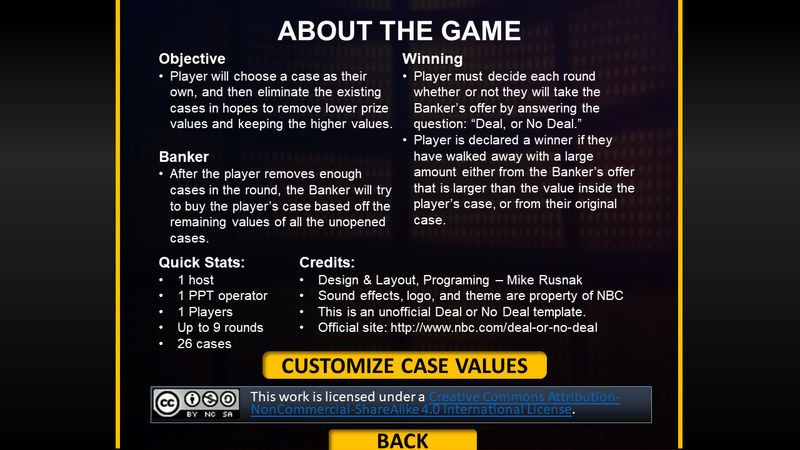
Hmm...a bit misleading. I get that it's important to access the How To and About slide somewhere, but having it appear when the user was expecting something else isn't, you know, fluid. Fortunately, there is a link to a setting inside this slide, which allows the customization of money values for each briefcase.

Want to recreate the actual game show's Million Dollar Mission? You got it. Desire to recalibrate the values for the syndicated version or another country's Deal or No Deal? Well, not really. You see, some versions of Deal or No Deal utilize 22 briefcases rather than prime time's 26. But this PowerPoint game won't function unless there is a value for all 26 briefcases.
The use decimals toggle confused me, as in why the heck is this a setting. I thought, shouldn't the game itself be able to tell whether a value contains decimals or not? I left that toggle be for now (default disabled) to see what this really meant.
Back to the title slide, I was ready to start my game. I was taken to the game's main slide: where the briefcases and money values reside.

Something looked off. What happened to the one cent? Why did it turn to $0 instead? That's when I realized what the use decimals toggle did.
I escaped out of the presentation and went back to enable decimals, bewildered by why wasn't this enabled in the first place. When I went back to the main game slide, the answer immediately became clear.

Flawed decimal toggle aside, the fonts, colors, and styling were well chosen. It was a bit odd that the briefcases to choose from didn't have a handle or the stripes, but that's not a huge issue.
Gameplay
If you have a basic understanding on how Deal or No Deal works, you shouldn’t have a problem with the gameplay here. The top banner clearly specifies what’s going on, reminding how many cases are left to open and then displaying the current banker offer. Opening cases is straightforward too; just click one and cross your fingers for that low value. I really liked how the music changed depending on what value case was opened, just like the actual game show.
Also like the actual show, the generated banker offers on average increased per round. In case you don’t know why this happens, this is to incentivize contestants to continue playing in earlier rounds and to raise the stakes near the end when things get volatile.

At first, I didn’t understand how to respond to a deal. In reality, it’s not that hard; simply click the DEAL or NO DEAL directly under the banker offer. I was probably confused since the DEAL OR NO DEAL looked like a non-interactive logo at first glance, and there weren’t any additional visual indicators on it during banker offers.
I finished off my game with a solid deal of $267,000. Much to my luck, my case actually had the $1,000,000.
The Aftermath
Leaving the game, I am left to tackle my initial three questions.
Is it easy to play? I’ll give it a yes. Additional set up is entirely optional, and the game does a decent job guiding the host and contestant through what to do. However, the lack of visual indication for the DEAL OR NO DEAL buttons prevents me from giving this a resounding yes.
Does it feel like the actual game show? Yes and no. On the yes side, the visuals and the music probably couldn’t be better chosen with PowerPoint. The rules of the game are essentially in tact as well. As for the no, hold your horses, as it’s related to the question after this one (and don’t worry: this isn’t a bad thing).
So how does rusnakcreative’s Deal or No Deal PowerPoint compare to other Deal or No Deal games found online? Currently, I see three key advantages:
These are indeed commendable attributes, especially the last bullet point. But here’s the thing: I think this game can leverage the more-than-one-player advantage better. Hear me out.
With other Deal or No Deal games online focusing on a single-player experience, functions that would’ve been done by a person have to be automated, such as banker offers. Thing is, part of the joy of the actual show was the banker taking in consideration each and every contestant. Rather than use a predetermined formula, the banker could sense how the contestant feels and manipulate offers to the point of maximum indecisiveness and tension.
I’m not saying formulas are bad. In fact, I think the one found in this PowerPoint template does a decent job at that. But with this template’s advantageous focus on social interactivity, I’m sure someone out there would want to take on the banker role to mess with the contestant. By adding the option to input custom banker offers, this game could become a lot more flexible, have more personality, and enhance the actual game show feeling (bonus if the host gives a real phone call to this banker during the game).
Speaking of flexibility, that option to customize money values is also a big selling point for this PowerPoint template over others. As mentioned earlier, I would have liked the option to use fewer briefcases to adapt to different game show formats. Also, for convenience and bug prevention, it would have been nice to have an auto-sort button that re-allocates the inputted money values from lowest to highest. Perhaps that can replace the decimal toggle, which shouldn’t be a thing anyway.
Programming a Deal or No Deal game that’s close to the actual show’s format is no easy feat and should be commended. As rusnakcreative’s Deal or No Deal for PowerPoint template currently stands, the core gameplay is solid. It is definitely playable and sufficient for a projector game night. By patching a few bugs here and there and placing feature focus on flexibility and interactivity, this Deal or No Deal template could have more potential to instill memorable social gatherings.
What I Like
What I Don't Like
What Can Be Improved
Version 3.4
Background
Deal or No Deal has always been a fascinating game show for me. Sure, it's ultimately luck-based, but what really made it appealing was its ingenious exploitation of statistics and psychology. The banker cleverly devised offers from the possible payout's expected value, variance and volatility. Contestants placed their risk willingness to the ultimate test as they faced one of the biggest monetary decisions of their lives: deal or no deal?
Deal or No Deal was also the first game show I tried to recreate, before I started making PowerPoint projects. I cut out my own cards, numbered 1 to 26, and randomly wrote the money values $0.01 to $1,000,000 on the back of each card. The games I hosted with these cards were entertaining to unfold, although it did take a while to prepare the cards for every new game.
That's why I am intrigued by rusnakcreative's Deal or No Deal PowerPoint game. With this, it is possible to bring the game to the big screen, along with pre-shuffled money values and music from the actual show. Before I started a game, I asked myself the following questions:
- How easy is it to play?
- How close does it feel to the actual game show?
- How does it stand out from other Deal or No Deal games on the Internet?
I intend to provide my insight on these as I progress through the review.
Presentation
When starting the slide show, I was greeted by the game's logo and main theme, along with three options: Play Game, Game Settings, and Quit.
Naturally, I clicked on Game Settings first, curious at what I can adjust to my liking. To my surprise, I ended up in an About the Game slide instead.
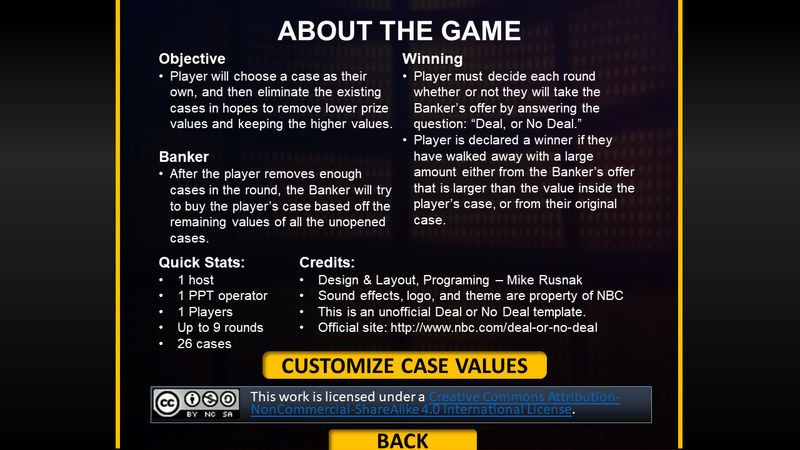
Hmm...a bit misleading. I get that it's important to access the How To and About slide somewhere, but having it appear when the user was expecting something else isn't, you know, fluid. Fortunately, there is a link to a setting inside this slide, which allows the customization of money values for each briefcase.

Want to recreate the actual game show's Million Dollar Mission? You got it. Desire to recalibrate the values for the syndicated version or another country's Deal or No Deal? Well, not really. You see, some versions of Deal or No Deal utilize 22 briefcases rather than prime time's 26. But this PowerPoint game won't function unless there is a value for all 26 briefcases.
The use decimals toggle confused me, as in why the heck is this a setting. I thought, shouldn't the game itself be able to tell whether a value contains decimals or not? I left that toggle be for now (default disabled) to see what this really meant.
Back to the title slide, I was ready to start my game. I was taken to the game's main slide: where the briefcases and money values reside.

Something looked off. What happened to the one cent? Why did it turn to $0 instead? That's when I realized what the use decimals toggle did.
I escaped out of the presentation and went back to enable decimals, bewildered by why wasn't this enabled in the first place. When I went back to the main game slide, the answer immediately became clear.

Flawed decimal toggle aside, the fonts, colors, and styling were well chosen. It was a bit odd that the briefcases to choose from didn't have a handle or the stripes, but that's not a huge issue.
Gameplay
If you have a basic understanding on how Deal or No Deal works, you shouldn’t have a problem with the gameplay here. The top banner clearly specifies what’s going on, reminding how many cases are left to open and then displaying the current banker offer. Opening cases is straightforward too; just click one and cross your fingers for that low value. I really liked how the music changed depending on what value case was opened, just like the actual game show.
Also like the actual show, the generated banker offers on average increased per round. In case you don’t know why this happens, this is to incentivize contestants to continue playing in earlier rounds and to raise the stakes near the end when things get volatile.

At first, I didn’t understand how to respond to a deal. In reality, it’s not that hard; simply click the DEAL or NO DEAL directly under the banker offer. I was probably confused since the DEAL OR NO DEAL looked like a non-interactive logo at first glance, and there weren’t any additional visual indicators on it during banker offers.
I finished off my game with a solid deal of $267,000. Much to my luck, my case actually had the $1,000,000.
The Aftermath
Leaving the game, I am left to tackle my initial three questions.
Is it easy to play? I’ll give it a yes. Additional set up is entirely optional, and the game does a decent job guiding the host and contestant through what to do. However, the lack of visual indication for the DEAL OR NO DEAL buttons prevents me from giving this a resounding yes.
Does it feel like the actual game show? Yes and no. On the yes side, the visuals and the music probably couldn’t be better chosen with PowerPoint. The rules of the game are essentially in tact as well. As for the no, hold your horses, as it’s related to the question after this one (and don’t worry: this isn’t a bad thing).
So how does rusnakcreative’s Deal or No Deal PowerPoint compare to other Deal or No Deal games found online? Currently, I see three key advantages:
- It’s best suited for full screen on a projector.
- It has the ability to customize money values.
- It’s meant to be played with a contestant, host, and audience.
These are indeed commendable attributes, especially the last bullet point. But here’s the thing: I think this game can leverage the more-than-one-player advantage better. Hear me out.
With other Deal or No Deal games online focusing on a single-player experience, functions that would’ve been done by a person have to be automated, such as banker offers. Thing is, part of the joy of the actual show was the banker taking in consideration each and every contestant. Rather than use a predetermined formula, the banker could sense how the contestant feels and manipulate offers to the point of maximum indecisiveness and tension.
I’m not saying formulas are bad. In fact, I think the one found in this PowerPoint template does a decent job at that. But with this template’s advantageous focus on social interactivity, I’m sure someone out there would want to take on the banker role to mess with the contestant. By adding the option to input custom banker offers, this game could become a lot more flexible, have more personality, and enhance the actual game show feeling (bonus if the host gives a real phone call to this banker during the game).
Speaking of flexibility, that option to customize money values is also a big selling point for this PowerPoint template over others. As mentioned earlier, I would have liked the option to use fewer briefcases to adapt to different game show formats. Also, for convenience and bug prevention, it would have been nice to have an auto-sort button that re-allocates the inputted money values from lowest to highest. Perhaps that can replace the decimal toggle, which shouldn’t be a thing anyway.
Programming a Deal or No Deal game that’s close to the actual show’s format is no easy feat and should be commended. As rusnakcreative’s Deal or No Deal for PowerPoint template currently stands, the core gameplay is solid. It is definitely playable and sufficient for a projector game night. By patching a few bugs here and there and placing feature focus on flexibility and interactivity, this Deal or No Deal template could have more potential to instill memorable social gatherings.
What I Like
- Actual music, top-notch graphics
- Music changes depending on the money value
- Ability to customize money values
What I Don't Like
- The Use Decimals toggle
What Can Be Improved
- Allow usage of less than 26 briefcases
- Add money value sorting in customize money values slide
- Remove decimal toggle altogether. Game should be able to handle integers and decimal numbers together.
- Add the option to input custom banker offers
- Game Settings should lead to Game Settings. Find another way to link to About the Game.
- Add money value error prompts when starting a game if the money values are invalid
- Bug: Entering large money values for the left money pillar cause visual problems since that side wraps text to shape unlike the right. Make sure all money value shapes contain the same properties.
- Bug: The game breaks after five minutes of inactivity due to PowerPoint’s browse at a kiosk behavior. This is a feasible outcome during a game if there is a difficult banker offer decision. Consider finding a way to return to the game’s current state from the first slide to mitigate the breakage.
 Re: rusnakcreative's Macro-enabled PowerPoint Gameshow Games!
Re: rusnakcreative's Macro-enabled PowerPoint Gameshow Games!
Tue Mar 06, 2018 8:35 pm
I really appreciate you taking the time to review my games, Tim. It was really enjoyable to read through your thoughts as you experience the game, and gives me a better understanding of how to set up and design my games. Your suggestions will be strongly considered for future updates. Thanks again for your review!
 Re: rusnakcreative's Macro-enabled PowerPoint Gameshow Games!
Re: rusnakcreative's Macro-enabled PowerPoint Gameshow Games!
Wed Mar 07, 2018 1:45 am
[url=forum.rusnakcreative.com/t219-version-3-5-of-deal-or-no-deal-includes-minor-updates-and-bug-fixes]Well, that was quick.[/url]
Were you already preparing this update beforehand?
Were you already preparing this update beforehand?
 Re: rusnakcreative's Macro-enabled PowerPoint Gameshow Games!
Re: rusnakcreative's Macro-enabled PowerPoint Gameshow Games!
Wed Mar 07, 2018 7:26 am
TimsSlideshowGames wrote:[url=forum.rusnakcreative.com/t219-version-3-5-of-deal-or-no-deal-includes-minor-updates-and-bug-fixes]Well, that was quick.[/url]
Were you already preparing this update beforehand?
Not the decimal fix. I was wanting to clean up all the unnecessary repeating code that can be replaced with more efficient variable based code. I was almost done wrapping that up and you mentioned the decimals, so I tackled that issue right then and there
 Jeopardy! (rusnakcreative PowerPoint) Review
Jeopardy! (rusnakcreative PowerPoint) Review
Sat Apr 14, 2018 3:14 am
Jeopardy! (rusnakcreative PowerPoint) Review by Tim's Slideshow Games
Version 5.1
Background
Who hasn't heard of Jeopardy before? A global phenomenon, millions have tuned in to watch Alex Trebek read answers, while three knowledgeable contestant frantically buzz in to respond in a question. The rules are simple, the stakes are high, and anyone watching can play along. What's not to like?
Jeopardy has become so popular that it, to my knowledge, is the most played game show outside the studio itself. Teachers use the game as a fun way to reinforce academic material. Camp counselors engage participants with trivia-style Jeopardy for prizes. Party hosts plan game nights, recreating authentic Jeopardy as part of the festivities.
With the increasingly high demand for custom Jeopardy games, many developers took their shot at Jeopardy tools for projector-based play. As a result, Jeopardy is by far the most commonly recreated game show in PowerPoint. With a myriad of Jeopardy templates on the Internet, you might be wondering which one is right for you, and why.
That's where rusnakcreative's version of Jeopardy comes in. Unlike the majority of other Jeopardy templates, this version includes macros, adding programmatic functionality like score keeping and randomized Daily Doubles to the mix. It also features sounds and backdrops from the actual show. Intriguing, but does this make rusnakcreative's Jeopardy the right fit for your event?
Questions I considered for this review:
First Impressions and Setup
Right off the bat, I was greeted with the Jeopardy logo, along with its trademark music.
Holy cow. I don't know about you, but this is a title slide done right for a multitude of reasons:
It's also worth noting that unlike the actual show, you can add more than three contestants for a maximum of six. For a party and classroom setting, this is huge, as more people and/or teams get to join in the fun.
Off to a great start. Naturally, the next step was to figure out how to add answers (remember: the host reads answers, contestants respond with questions). The template's editing instruction slide explains it all:

Gameplay
With the game ready to go, I loaded in some contestants and proceeded to begin the game.


[Disclosure: The above contestants and scripted conversations were entirely imaginary.]
With that Jeopardy game out of the way, it's time for me to assess rusnakcreative's template based on my initial questions.
Is it easy to play? I'd say yes, with a few exceptions. On the positive side, adding prompts and responses is as intuitive as it gets. Navigating through the board and prompt slides is nice and fluid too. Compared to manual scorekeeping, the automatic scorekeeper in this template definitely simplifies what the host has to do. That said, the template sometimes lets you do more than you should be allowed to, which prevents this template from being a foolproof experience.
As far as the feel to the actual game show, it does it remarkably well, with once again another exception. It is very clear the graphics strive to adhere to the actual game show studio. The core mechanics from the actual show, such as daily doubles and timers, also come to play. If anything, the awkward final wager input before the prompt is the only real inhibitor for getting a perfect score in this field.
And now for the ultimate question: is rusnakcreative's Jeopardy template the best choice for you? I wish I could give it a resounding yes, but really, it depends on your situation.
Conclusion
As someone who has developed a game show in PowerPoint, some may wonder why I haven't made a Jeopardy PowerPoint template. The answer is because there is no need to. Rusnakcreative's PowerPoint template, for the most part, looks and performs so well that I can gladly refer anyone who asks me for Jeopardy templates to this, provided they meet the target audience. To rusnakcreative, well done.
What I Like
What I Don't Like
What Can Be Improved
Version 5.1
Background
Who hasn't heard of Jeopardy before? A global phenomenon, millions have tuned in to watch Alex Trebek read answers, while three knowledgeable contestant frantically buzz in to respond in a question. The rules are simple, the stakes are high, and anyone watching can play along. What's not to like?
Jeopardy has become so popular that it, to my knowledge, is the most played game show outside the studio itself. Teachers use the game as a fun way to reinforce academic material. Camp counselors engage participants with trivia-style Jeopardy for prizes. Party hosts plan game nights, recreating authentic Jeopardy as part of the festivities.
With the increasingly high demand for custom Jeopardy games, many developers took their shot at Jeopardy tools for projector-based play. As a result, Jeopardy is by far the most commonly recreated game show in PowerPoint. With a myriad of Jeopardy templates on the Internet, you might be wondering which one is right for you, and why.
That's where rusnakcreative's version of Jeopardy comes in. Unlike the majority of other Jeopardy templates, this version includes macros, adding programmatic functionality like score keeping and randomized Daily Doubles to the mix. It also features sounds and backdrops from the actual show. Intriguing, but does this make rusnakcreative's Jeopardy the right fit for your event?
Questions I considered for this review:
- How easy is it to play?
- How close does it feel to the actual game show?
- Should you use rusnakcreative's Jeopardy, or should you look elsewhere?
First Impressions and Setup
Right off the bat, I was greeted with the Jeopardy logo, along with its trademark music.
Holy cow. I don't know about you, but this is a title slide done right for a multitude of reasons:
- The logo is bright, front, and center.
- The ethereal backdrop and music set the mood.
- Set players directly on the title slide. This may not sound like a big deal, but think of it this way: you, the host, get to enthusiastically enter contestant names while while they're pumped up from the above points.
- Straight to the point. No unnecessary bells and whistles.
It's also worth noting that unlike the actual show, you can add more than three contestants for a maximum of six. For a party and classroom setting, this is huge, as more people and/or teams get to join in the fun.
Off to a great start. Naturally, the next step was to figure out how to add answers (remember: the host reads answers, contestants respond with questions). The template's editing instruction slide explains it all:

Ok, so rusnakcreative mixed up Jeopardy's questions and answers. I don't blame him, since using the proper semantics would probably confuse the majority of users. But still...ugh! From now on, I'll refer to what the hosts reads as a prompt, and what contestants respond as a response. (Thanks Kevin Dufendach for bailing me out.)
Anyway, adding prompts was easy. Going back to PowerPoint's editing view, each category has its own section, helping me remember the prompts I should be writing.
There's also a way to write the correct response. It's not strictly necessary though, since the host should already remember this on top of his/her head or on note cards.
It is also possible to edit prompts and responses with the template-specific Excel spreadsheet. For those who prefer a bird's eye view of the game, this is a godsend. Importing the prompts/responses to the PowerPoint file worked flawlessly.
Anyway, adding prompts was easy. Going back to PowerPoint's editing view, each category has its own section, helping me remember the prompts I should be writing.
There's also a way to write the correct response. It's not strictly necessary though, since the host should already remember this on top of his/her head or on note cards.
It is also possible to edit prompts and responses with the template-specific Excel spreadsheet. For those who prefer a bird's eye view of the game, this is a godsend. Importing the prompts/responses to the PowerPoint file worked flawlessly.
There's a respectable selection of settings, and I liked how it was possible to change the score value set. Call me nitpicky, but I would have preferred if the current day score set was the default instead of the classic one.
Gameplay
With the game ready to go, I loaded in some contestants and proceeded to begin the game.

My arch nemesis: "I'll take Category 3 for $200, please."
Me: "Um, you mean Cartoon Characters for $200."
My arch nemesis: "No, you silly goose. Look, it clearly says Category 3."
Dang it, arch nemesis, you one-upped me again! Seriously though, where's my beautifully crafted category names? I typed them in the category slides in editing view. How come they don't appear on the board?
(Note that the category names will appear when importing with the Excel template. Still, this is definitely a flaw.)
Moments later, we finally continued the game. What's great is that the contestant's scores were always visible whether we were on a prompt or the main board. On prompt slides, a plus and minus sign appears for each contestant, and I'm sure you know what they do. A timer is also included, and clicking on a plus sign will conveniently bounce the game back to the main board.
It took a while, but finally, someone got the Daily Double.
Me: "Um, you mean Cartoon Characters for $200."
My arch nemesis: "No, you silly goose. Look, it clearly says Category 3."
Dang it, arch nemesis, you one-upped me again! Seriously though, where's my beautifully crafted category names? I typed them in the category slides in editing view. How come they don't appear on the board?
(Note that the category names will appear when importing with the Excel template. Still, this is definitely a flaw.)
Moments later, we finally continued the game. What's great is that the contestant's scores were always visible whether we were on a prompt or the main board. On prompt slides, a plus and minus sign appears for each contestant, and I'm sure you know what they do. A timer is also included, and clicking on a plus sign will conveniently bounce the game back to the main board.
It took a while, but finally, someone got the Daily Double.

The risk lover: "$3000 wager, please."
Me: "But you don't have $3000. You can't wager that much money."
The risk lover: "Oh yeah? Prove it. Enter my wager and prove me wrong!"
Me: "Alright..." *enters wager* "Oh, snap, it allowed it."
The risk lover: "HA! Take that, incompetent host!"
Me: *sighs* "Where's that error check when I really need it..."
I decided to play along, and it turned out the risk lover missed the Daily Double question. Yikes! There goes a lot of money.

Anyway, the rest of the round went by smoothly. Fortunately, there was a way to skip to the next round without finishing all the first round prompts in case I was strapped for time. Round 2 (Double Jeopardy) played just like the first, except there were two daily doubles and the money values were doubled.
With round 2 finished, it was time for the main attraction: Final Jeopardy.

Me: "But you don't have $3000. You can't wager that much money."
The risk lover: "Oh yeah? Prove it. Enter my wager and prove me wrong!"
Me: "Alright..." *enters wager* "Oh, snap, it allowed it."
The risk lover: "HA! Take that, incompetent host!"
Me: *sighs* "Where's that error check when I really need it..."
I decided to play along, and it turned out the risk lover missed the Daily Double question. Yikes! There goes a lot of money.

Two things felt off. First, why isn't negative money red like in the actual show. Second, why wasn't I taken back to the main board?
With round 2 finished, it was time for the main attraction: Final Jeopardy.

Me: "And the final category is TV Tropes. Contestants, write down your wagers!"
Experienced audience member: "Hold up. I've used this template before, and that's not it works."
Me: "Huh? But that's how Final Jeopardy works in the actual show."
Experienced audience member: "Yeah, but here, you need to mark each contestant's wager beforehand. They're covered in asterisks so contestants won't know what the others wagered."
Me: "So...does that mean each contestant has to line up in front of me, whisper their wager, and cross their fingers that I didn't mess up inputting that wager?"
Experienced audience member: "Pretty much."
So yeah, that was awkward. It would have been miles better if there was an option to input wagers after the final correct response was revealed.
Experienced audience member: "Hold up. I've used this template before, and that's not it works."
Me: "Huh? But that's how Final Jeopardy works in the actual show."
Experienced audience member: "Yeah, but here, you need to mark each contestant's wager beforehand. They're covered in asterisks so contestants won't know what the others wagered."
Me: "So...does that mean each contestant has to line up in front of me, whisper their wager, and cross their fingers that I didn't mess up inputting that wager?"
Experienced audience member: "Pretty much."
So yeah, that was awkward. It would have been miles better if there was an option to input wagers after the final correct response was revealed.
[Disclosure: The above contestants and scripted conversations were entirely imaginary.]
The Aftermath
With that Jeopardy game out of the way, it's time for me to assess rusnakcreative's template based on my initial questions.
Is it easy to play? I'd say yes, with a few exceptions. On the positive side, adding prompts and responses is as intuitive as it gets. Navigating through the board and prompt slides is nice and fluid too. Compared to manual scorekeeping, the automatic scorekeeper in this template definitely simplifies what the host has to do. That said, the template sometimes lets you do more than you should be allowed to, which prevents this template from being a foolproof experience.
As far as the feel to the actual game show, it does it remarkably well, with once again another exception. It is very clear the graphics strive to adhere to the actual game show studio. The core mechanics from the actual show, such as daily doubles and timers, also come to play. If anything, the awkward final wager input before the prompt is the only real inhibitor for getting a perfect score in this field.
And now for the ultimate question: is rusnakcreative's Jeopardy template the best choice for you? I wish I could give it a resounding yes, but really, it depends on your situation.
- If you're preparing a nonconventional Jeopardy game, this template is NOT for you. For instance, if you'd like a game with fewer than six categories or a scoring system not based on dollars, look elsewhere.
- If you want a Jeopardy game that already has prompts, this template is NOT for you. In your use case, you may want to find a Jeopardy game at JeopardyLabs instead.
- If you use a Mac, this template is NOT for you. Due to the inclusion of ActiveX controls, the template in its current form will not work on PowerPoint for Mac.
- If you're looking to host the most authentic Jeopardy game you can reasonably get, this template IS for you. Despite a few quirks here and there, it's difficult to find a more true-to-form Jeopardy tool than this.
Conclusion
As someone who has developed a game show in PowerPoint, some may wonder why I haven't made a Jeopardy PowerPoint template. The answer is because there is no need to. Rusnakcreative's PowerPoint template, for the most part, looks and performs so well that I can gladly refer anyone who asks me for Jeopardy templates to this, provided they meet the target audience. To rusnakcreative, well done.
What I Like
- Impressive effort recreating Jeopardy graphics
- Easy editing, especially with the Excel template
- Automatic scorekeeping works seamlessly
- That title slide
What I Don't Like
- Contestants having to walk up to the host for final wagers
What Can Be Improved
- Make player scores red when negative
- Add wager checks to Daily Doubles
- During Daily Doubles, return to board automatically after clicking add OR subtract.
- A PowerPoint for Mac port (no ActiveX controls) would be nice. Surely it has to be possible.
- Editing category names without Excel template is problematic. Game should read the category names entered and place them to the board.
- Change the final wager system so that wagers are inserted after the final correct response is revealed.
 Re: rusnakcreative's Macro-enabled PowerPoint Gameshow Games!
Re: rusnakcreative's Macro-enabled PowerPoint Gameshow Games!
Sat Apr 14, 2018 3:41 am
Now that's what I call a review! Well written, thoughtful and comprehensive. Great work Tim.
 Re: rusnakcreative's Macro-enabled PowerPoint Gameshow Games!
Re: rusnakcreative's Macro-enabled PowerPoint Gameshow Games!
Sun Apr 15, 2018 11:20 am
Once again, Tim cranks out another awesome game review! Thank you for taking the time to write up a review on my games which gives me a better understanding as to where I can make improvements and adjustments.
Addressing your areas for improvement:
Addressing your areas for improvement:
- Red text when negative - I was able to get the scores to change to red when in the negatives, that was an easy fix.
- Wager Checks - I'm still working on a way to get a wager check for the Daily Doubles, and the Final Round as well. I will probably need to change the way how this process is done rather than adapt what I currently have, but should be doable.
- Return after Daily Double - Daily Doubles will now return to board automatically after clicking add or subtract (only if you have that setting turned on, of course!)
- Mac friendly version - Eventually I do want to have Mac-friendly versions of my games available. Does the Mac allow the dialog boxes like Adjust Scores pop up form? If so, then I could change the games to use those instead of in-slide text boxes.
- Editing Category Names - I'm a little confused here, was the game changing your category names to the default? What slide(s) did you modify the category names, and which slides didn't get updated that should have? As of now, the category names don't automatically update if you type them in manually, but I can add that feature and would like to know what you think how the best way to incorporate this feature.
- Final Wager System - I think this is fine as it is. I may need to clarify how to use it in the game. Here's how I pictured this process to work: The players/teams will write down their wagers, and hand them up to the host, who will then type them into the game, not the individual players.
 Re: rusnakcreative's Macro-enabled PowerPoint Gameshow Games!
Re: rusnakcreative's Macro-enabled PowerPoint Gameshow Games!
Mon Apr 16, 2018 2:56 am
- Mac support: At first, I didn't think dialog boxes like Adjust Scores pop up form would work on PPT Mac, but after some research, I was surprised to find out that userforms, which is what you probably used, are indeed supported. Fascinating, and this could impact my own projects. Thanks!
- Category names: Editing category names in their dedicated slides (slides 9-14, 48-53) don't update onto the main board. The game should do this upon starting a new game so that hosts don't have to type category names twice.
- Final wager system: The way I see how it should work, contestants write down their wagers on a sheet of paper. On another sheet of paper, they write their response. As each contestant reveals their response, they hold up their wager so everyone else can read it. When the host adjusts the scores, an input box would appear for each contestant asking how much the wager was.
After thinking about it more, I do see the pros and cons of each of our approaches.
Why your approach may be better:
- Reduces possibility of cheating on wager
- Only one sheet of paper needed
Why my approach may be better:
- Contestants stay where they are
- It could cause more suspense for contestants to reveal their written wagers than just see scores instantly change
 Re: rusnakcreative's Macro-enabled PowerPoint Gameshow Games!
Re: rusnakcreative's Macro-enabled PowerPoint Gameshow Games!
Tue Apr 17, 2018 12:21 am
I'm currently tackling upgrades and updates to Jeopardy, and I'll have you know that I had to redo the Daily Double system I had currently in place. The new system no longer requires a dedicated Daily Double slide, as any of the slides can become a Daily Double slide. I've also added a new setting that can allow you to set your own Daily Doubles, randomize, or none at all. With this new system, I was also able to add a wager checker to make sure players aren't putting in a bazillion points when all they have is 200. Although, I think the ruling is you can wager up to $1000 if you have less than $1000? I have it currently set like that at the moment.
While I'm at it, I'll also spend extra time making sure to remove all ActiveX features and replace them with userforms in hopes to making a Mac-friendly game that also functions normally in Windows. Stay tuned in a couple days for the update!
While I'm at it, I'll also spend extra time making sure to remove all ActiveX features and replace them with userforms in hopes to making a Mac-friendly game that also functions normally in Windows. Stay tuned in a couple days for the update!
 Re: rusnakcreative's Macro-enabled PowerPoint Gameshow Games!
Re: rusnakcreative's Macro-enabled PowerPoint Gameshow Games!
Fri May 18, 2018 6:42 pm
Finally got a chance to test the new Jeopardy update, and it does run better on the Mac.
I noticed that PowerPoint for Mac still alerted me about ActiveX controls. It looks like you forgot to remove a few of them on the title slide. Also, the + and - buttons weren't visible for me. I think it's due to how PowerPoint for Mac renders text boxes. When I lowered the text box margins to 0, The + and - buttons came back.
I noticed that PowerPoint for Mac still alerted me about ActiveX controls. It looks like you forgot to remove a few of them on the title slide. Also, the + and - buttons weren't visible for me. I think it's due to how PowerPoint for Mac renders text boxes. When I lowered the text box margins to 0, The + and - buttons came back.
 Who Wants to be a Millionaire? (rusnakcreative PowerPoint) Review by Tim's Slideshow Games
Who Wants to be a Millionaire? (rusnakcreative PowerPoint) Review by Tim's Slideshow Games
Sat May 19, 2018 3:09 pm
Who Wants to be a Millionaire? (rusnakcreative PowerPoint) Review by Tim's Slideshow Games
Version 3.5*
* There are two different variants of version 3.5. The newer one fixes critical bugs for PowerPoint 2010, so if you use PowerPoint 2010, make sure you're using the new patch. rusnakcreative should have documented the re-upload and/or changed the version number.
Background
By now, I’m familiar with the rusnakcreative experience. It goes like this: choose game show, get PowerPoint template, create questions/puzzles, play with contestants, well-made graphics, music from actual show.
So rather than rehash those points, I’d like to take this Who Wants to be a Millionaire? review more pragmatically. I assume you want to host a Millionaire game. I assume you stumbled upon rusnakcreative.com. I assume you’ve read the description, browsed the rest of the site, and thought, "hey, this guy’s stuff seems pretty cool."
But perhaps you’re skeptical. Are you getting your download’s worth? Does it adhere to the actual show? Is this really "the ultimate Millionaire game you will ever find"? This review aims to answer these questions to the best of my ability.
Before you Download
Before you mash that download button, be aware of the following details.
Hopefully none of these affected you. Otherwise, you’ve saved yourself a click.
What the File Size!
You’re now convinced and click the Download button. However, Google Drive stops to inform you of this:
Yikes, 446 MB! With such a large file size for a template like this, I wouldn’t be surprised if you have second thoughts about downloading. Why is Millionaire so heavy? Could it possibly be lighter? That’s what I’m about to find out.
PPTX and PPTM files are really glorified ZIP files. Changing Millionaire’s file extension to ZIP and opening it reveals several folders. The ppt\media folder contains the music and images, which contribute the most to file size.
It turns out Millionaire has 67 audio tracks, some of which are over 10 MB. While this may look insane, you have to remember:
With these in mind, it’s understandable why the file size would be big. HOWEVER, the file size COULD be significantly smaller. Hear me out:
Therefore, Millionaire could weigh around 200 MB with no loss to quality. That’s still huge, mind you, but it’s a significant improvement over the current size.
Slow to Open
Say you didn’t mind the 446 MB and finished downloading. You gleefully double-click the Millionaire file, only to realize you’ve seen the PowerPoint splash screen much longer than usual.
Once again, why does Millionaire take a long time to open? Could it possibly be faster?
I first thought that the macros slowed down the template load. That was debunked when I untrusted Millionaire, and it still took a long time to load.
I then noticed that Millionaire contains a whopping 289 slides. Naturally, more slides means longer load times. Now why would a Millionaire PowerPoint template need this many slides?
It turns out the template by default provides ten Millionaire game sets. Each set contains 27 slides, and I bet most people will prepare less than ten games.
Deleting seven of the Millionaire game sets reduced my load time from 15 to 5.5 seconds.
While a major improvement, that’s still kind of long. Plus, if you needed the ten games, this wouldn’t help you. What exactly are in the slides that cause longer loads?
Looking at a question slide reveals a lot of shapes.
Something here must contribute the most to load times. Could it be all the shapes (amazing detail by the way)? Could it be the Excel chart? Could it be the audio? Or do all three elements contribute the same?
For one of the game sets, I removed everything except the Excel chart and audio. My load time dropped to 5.0 seconds.
Next, I pasted back the game set and removed just the Excel charts. The load time difference was negligible.
Removing just the audio shapes dropped the loading time to 4.8 seconds.
Who knew that audio would contribute the most to load times. The best part is that there’s a remedy for this.
Each question for each game set has a set of audio shapes. Realizing that each question value has the same music regardless of set, there could be a dedicated slide dedicated for all the audio shapes. Then the VBA could call the audio from that slide instead of the player’s current slide. This way, the template uses fewer audio shapes, theoretically leading to faster load times. I’m curious if trimming the audio as suggested previously would help even more.
Note: Your times will differ based on your computer and version of PowerPoint.
Set Up
But of course you can handle both the download size and load times. It’s a rusnakcreative template, so it has to be good, right?
Fortunately, preparing your Millionaire game is this template’s strong suit. I’m not going to reiterate how it works, since the in-template instructions are well-written. Just know that rusnakcreative has you covered, and you can always use an Excel template, which works great.
Some additional setup tips:
I think it’d be cool if we could export questions to an Excel template in the future. That way, it’d be easier to share and transfer Millionaire questions for this template.
Let’s Play!
Now that you’ve prepared all the questions, you just have to wait for your contestants/audience. In the meantime, you’re probably curious how this game will run.
As usual, rusnakcreative’s articulate graphics and the music will excite your players. In the CHOOSE YOUR GAME slide, you can choose to start a fastest finger or hot seat game.
This is my last planned rusnakcreative game show template review. Thanks for reading!
Version 3.5*
* There are two different variants of version 3.5. The newer one fixes critical bugs for PowerPoint 2010, so if you use PowerPoint 2010, make sure you're using the new patch. rusnakcreative should have documented the re-upload and/or changed the version number.
Background
By now, I’m familiar with the rusnakcreative experience. It goes like this: choose game show, get PowerPoint template, create questions/puzzles, play with contestants, well-made graphics, music from actual show.
So rather than rehash those points, I’d like to take this Who Wants to be a Millionaire? review more pragmatically. I assume you want to host a Millionaire game. I assume you stumbled upon rusnakcreative.com. I assume you’ve read the description, browsed the rest of the site, and thought, "hey, this guy’s stuff seems pretty cool."
But perhaps you’re skeptical. Are you getting your download’s worth? Does it adhere to the actual show? Is this really "the ultimate Millionaire game you will ever find"? This review aims to answer these questions to the best of my ability.
Before you Download
Before you mash that download button, be aware of the following details.
- This template uses Millionaire’s original rules. That’s fifteen questions and three lifelines; no clocks or shuffling.
- Despite the description, Millionaire is NOT Mac friendly due to ActiveX controls.
Hopefully none of these affected you. Otherwise, you’ve saved yourself a click.
What the File Size!
You’re now convinced and click the Download button. However, Google Drive stops to inform you of this:
Yikes, 446 MB! With such a large file size for a template like this, I wouldn’t be surprised if you have second thoughts about downloading. Why is Millionaire so heavy? Could it possibly be lighter? That’s what I’m about to find out.
PPTX and PPTM files are really glorified ZIP files. Changing Millionaire’s file extension to ZIP and opening it reveals several folders. The ppt\media folder contains the music and images, which contribute the most to file size.
It turns out Millionaire has 67 audio tracks, some of which are over 10 MB. While this may look insane, you have to remember:
- The actual show has a lot of music. There’s music for each question of the game.
- PowerPoint is limited to WAV audio for transitions. WAV takes up a lot of space.
With these in mind, it’s understandable why the file size would be big. HOWEVER, the file size COULD be significantly smaller. Hear me out:
- The audio tracks “02 Opening Titles…,” “10 Let’s Play,” and “11 $100-$1000…” (the second one) are duplicates. Since this track weighs 14 MB, that’s 28 MB to save right there.
- The audio for questions 6-15 could be trimmed. Each track in the media folder plays for 2 minutes and 40 seconds. However, when listening to the entire track, you’ll notice that the music loops a lot. A thorough investigation with Audacity reveals that each track should last for 32 seconds but are instead looped FIVE times.
Trimming the audio down to 32 seconds trims the file size by about 22 MB each. Since ten question tracks have this issue, that’s a theoretical 220 MB in savings.
Therefore, Millionaire could weigh around 200 MB with no loss to quality. That’s still huge, mind you, but it’s a significant improvement over the current size.
Slow to Open
Say you didn’t mind the 446 MB and finished downloading. You gleefully double-click the Millionaire file, only to realize you’ve seen the PowerPoint splash screen much longer than usual.
Once again, why does Millionaire take a long time to open? Could it possibly be faster?
I first thought that the macros slowed down the template load. That was debunked when I untrusted Millionaire, and it still took a long time to load.
I then noticed that Millionaire contains a whopping 289 slides. Naturally, more slides means longer load times. Now why would a Millionaire PowerPoint template need this many slides?
It turns out the template by default provides ten Millionaire game sets. Each set contains 27 slides, and I bet most people will prepare less than ten games.
Deleting seven of the Millionaire game sets reduced my load time from 15 to 5.5 seconds.
While a major improvement, that’s still kind of long. Plus, if you needed the ten games, this wouldn’t help you. What exactly are in the slides that cause longer loads?
Looking at a question slide reveals a lot of shapes.
Something here must contribute the most to load times. Could it be all the shapes (amazing detail by the way)? Could it be the Excel chart? Could it be the audio? Or do all three elements contribute the same?
For one of the game sets, I removed everything except the Excel chart and audio. My load time dropped to 5.0 seconds.
Next, I pasted back the game set and removed just the Excel charts. The load time difference was negligible.
Removing just the audio shapes dropped the loading time to 4.8 seconds.
Who knew that audio would contribute the most to load times. The best part is that there’s a remedy for this.
Each question for each game set has a set of audio shapes. Realizing that each question value has the same music regardless of set, there could be a dedicated slide dedicated for all the audio shapes. Then the VBA could call the audio from that slide instead of the player’s current slide. This way, the template uses fewer audio shapes, theoretically leading to faster load times. I’m curious if trimming the audio as suggested previously would help even more.
Note: Your times will differ based on your computer and version of PowerPoint.
Set Up
But of course you can handle both the download size and load times. It’s a rusnakcreative template, so it has to be good, right?
Fortunately, preparing your Millionaire game is this template’s strong suit. I’m not going to reiterate how it works, since the in-template instructions are well-written. Just know that rusnakcreative has you covered, and you can always use an Excel template, which works great.
Some additional setup tips:
- For the true original rules, you’ll want to edit the questions 10-12 values.
- Delete any unused Millionaire question slides; they’ll slow down the template otherwise.
I think it’d be cool if we could export questions to an Excel template in the future. That way, it’d be easier to share and transfer Millionaire questions for this template.
Let’s Play!
Now that you’ve prepared all the questions, you just have to wait for your contestants/audience. In the meantime, you’re probably curious how this game will run.
As usual, rusnakcreative’s articulate graphics and the music will excite your players. In the CHOOSE YOUR GAME slide, you can choose to start a fastest finger or hot seat game.
Keep in mind you can only play these games in order; no jumping to game 3 until you finish games 1 and 2. It’d be great for this to change in the future.
Fastest finger works exactly as you’d expect. You can even keep the sorting options out longer if necessary. No complaints here.
The hot seat game also works well, but since it’s bigger, it’s bound to have some flaws.
For starters, it takes a whopping 10.8 seconds to begin a game after selecting the hot seat. Why does there have to be a delay? It slows down the pacing.
Unlike the actual show, all possible answers display at the same time as the question. This lowers the thrill of the game, as it’s fun to see the host read questions while the contestant shakes before the options are revealed.
There are a few visual oversights. Depending on your display, you may notice pink lines on the top left and bottom right of the slides.
Fastest finger works exactly as you’d expect. You can even keep the sorting options out longer if necessary. No complaints here.
The hot seat game also works well, but since it’s bigger, it’s bound to have some flaws.
For starters, it takes a whopping 10.8 seconds to begin a game after selecting the hot seat. Why does there have to be a delay? It slows down the pacing.
Unlike the actual show, all possible answers display at the same time as the question. This lowers the thrill of the game, as it’s fun to see the host read questions while the contestant shakes before the options are revealed.
There are a few visual oversights. Depending on your display, you may notice pink lines on the top left and bottom right of the slides.
Still, the template overall performs solid. Selecting any option requires final answer validation, which is a nice touch. Getting a question right or wrong works the way you’d expect. The backdrop darkens the higher the question value. It sets the environment well.
The Lifelines
Millionaire isn’t Millionaire without its lifelines. rusnakcreative’s template recreates each of the original lifelines. How well do they work?
50/50 is as good as it gets. It randomly eliminates two wrong answers, and it’s quick.
Phone a friend initiates a 30-second timer. Of course, you’ll have to determine the friend and the form of communication on your own, but it doesn’t get much better than this.
Ask the audience is a tricky one. Since it’s difficult to amass a studio audience, the template tries to simulate audience votes. Generally, the higher the question value, the less likely the majority will vote for the correct answer. There is some variance throughout games so contestants can’t figure out the system.
For what it’s worth, this isn’t bad. But let’s say you did have a studio audience. In this case, you’d want to see actual votes, right?
Imagine that the template embeds a strawpoll webpage. The host immediately begins a poll, and then the audience accesses the link on their smartphones to vote. That would be interesting.
While embedding wouldn’t work on Mac due to a webpage ActiveX control, the host could always use a separate display to achieve the same result. Either way, you wouldn’t want to see the simulated audience votes. There should be an option to toggle this.
It’d be interesting if we could use other lifelines from the show. Double dip? Plus 1? Switch the question? If we could toggle which lifelines are in play, this template could take on the next level.
Conclusion
rusnakcreative doesn’t cease to impress with his Millionaire template. In fact, I’d wager this is the project he spent the most time on.
But to call it “the ultimate Millionaire game you will ever find” is a misnomer, at least right now. The unnecessarily large file size and long loading times damper the experience. There is no Mac support as advertised. There are minor quirks that detract from the actual show.
That said, if you’re able to overlook these, you have a decent Millionaire template waiting for you. Setup is fantastic. Import from Excel is helpful. There’s an immaculate attention to detail. Ultimately, it works, and you and your contestants should have a good time.
Worth the download? Go for it if you can tolerate the size and lag. Otherwise, I'd hold out for any future optimizations; this COULD be the ultimate Millionaire game, but it's not quite there yet.
The Lifelines
Millionaire isn’t Millionaire without its lifelines. rusnakcreative’s template recreates each of the original lifelines. How well do they work?
50/50 is as good as it gets. It randomly eliminates two wrong answers, and it’s quick.
Phone a friend initiates a 30-second timer. Of course, you’ll have to determine the friend and the form of communication on your own, but it doesn’t get much better than this.
Ask the audience is a tricky one. Since it’s difficult to amass a studio audience, the template tries to simulate audience votes. Generally, the higher the question value, the less likely the majority will vote for the correct answer. There is some variance throughout games so contestants can’t figure out the system.
For what it’s worth, this isn’t bad. But let’s say you did have a studio audience. In this case, you’d want to see actual votes, right?
Imagine that the template embeds a strawpoll webpage. The host immediately begins a poll, and then the audience accesses the link on their smartphones to vote. That would be interesting.
While embedding wouldn’t work on Mac due to a webpage ActiveX control, the host could always use a separate display to achieve the same result. Either way, you wouldn’t want to see the simulated audience votes. There should be an option to toggle this.
It’d be interesting if we could use other lifelines from the show. Double dip? Plus 1? Switch the question? If we could toggle which lifelines are in play, this template could take on the next level.
Conclusion
rusnakcreative doesn’t cease to impress with his Millionaire template. In fact, I’d wager this is the project he spent the most time on.
But to call it “the ultimate Millionaire game you will ever find” is a misnomer, at least right now. The unnecessarily large file size and long loading times damper the experience. There is no Mac support as advertised. There are minor quirks that detract from the actual show.
That said, if you’re able to overlook these, you have a decent Millionaire template waiting for you. Setup is fantastic. Import from Excel is helpful. There’s an immaculate attention to detail. Ultimately, it works, and you and your contestants should have a good time.
Worth the download? Go for it if you can tolerate the size and lag. Otherwise, I'd hold out for any future optimizations; this COULD be the ultimate Millionaire game, but it's not quite there yet.
- - -
This is my last planned rusnakcreative game show template review. Thanks for reading!
Page 1 of 2 • 1, 2 

Permissions in this forum:
You cannot reply to topics in this forum|
|
|

 Downloads
Downloads