 Bingo Master Board & Bingo Master Board PLUS
Bingo Master Board & Bingo Master Board PLUS
Wed Oct 11, 2017 2:08 pm
Bingo Master Board (PowerPoint) and Bingo Master Board PLUS are officially discontinued.
Please use the new Web-based Bingo Master Board instead.
- - - - - - - - - - - - - - - - - - - - - - - - - - - - - - - - - - - - - - - - - - - - - - - - - - - - - - - - - - - - - - - - - - - -
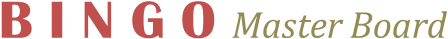
Released: September 3, 2011
Last updated: September 12, 2018 (version 1.7.1)
Bingo Master Board lets you project which numbers are drawn in a Bingo game. To use it, simply click on the number that has been said or drawn in the master board, and the number will bold. Made a mistake? Click on the number again to make it un-bold. Want to start a new game? Click on the "Reset" button to clear the bold numbers. There are eight themes to choose from, one of them available for you to customize.
Screenshots:


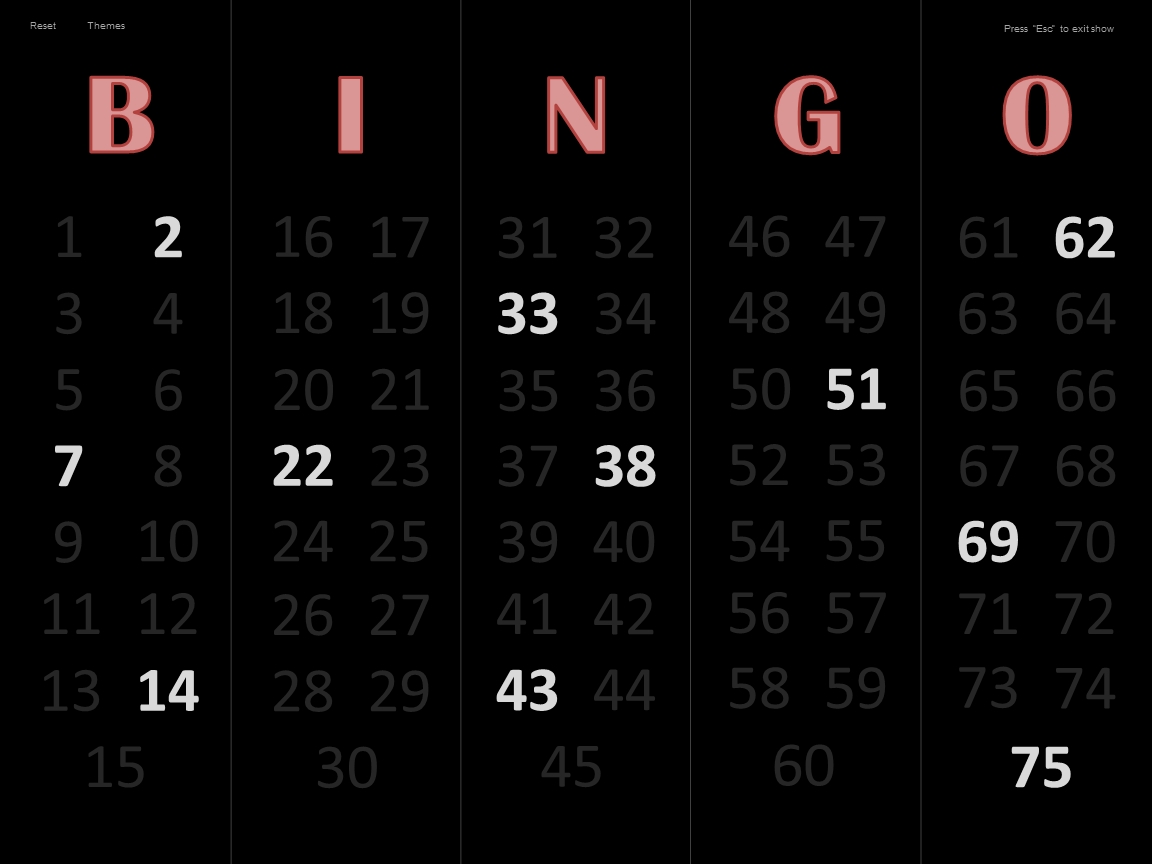
- - - - - - - - - - - - - - - - - - - - - - - - - - - - - - - - - - - - - - - - - - - - - - - - - - - - - - - - - - - - - - - - - - - -

Updated: September 12, 2018 (version 2.2)
Bingo Master Board PLUS is a macro-powered PowerPoint that adds several key features from the original. The big one is the ability to draw Bingo balls within the presentation. That means you no longer need a mechanical roller or a separate program to play Bingo. Simply press a button within the master board, and it'll take care of the rest! You can also select a winning pattern and even hide the master board from view.
Despite its name, Bingo Master Board PLUS is free of charge. The VBA is also open source, so you can feel confident enabling those macros.
Screenshots:





- - - - - - - - - - - - - - - - - - - - - - - - - - - - - - - - - - - - - - - - - - - - - - - - - - - - - - - - - - - - - - - - - - - -
Which Bingo Master Board should you use?
If you...
- Are not comfortable using macros
- Prefer using a mechanical roller for drawing Bingo balls (although you can still manually select Bingo balls in PLUS)
- Prefer the older style Bingo Master Board layout
...you should use Bingo Master Board.
If you...
- Want to randomly draw Bingo balls within the presentation
- Want to display a winning pattern
- Want to know how many Bingo balls are remaining
- Want to hide the master board for a challenge
- Prefer the widescreen format
- Are comfortable using macros (remember, it's open source)
...you should use Bingo Master Board PLUS.
- - - - - - - - - - - - - - - - - - - - - - - - - - - - - - - - - - - - - - - - - - - - - - - - - - - - - - - - - - - - - - - - - - - -
Download Links
Bingo Master Board: https://timtree.github.io/download/bingo-master-board/
Bingo Master Board PLUS: https://timtree.github.io/download/bingo-master-board-plus/
Here are the project pages on my Website:
Bingo Master Board (PowerPoint)
Bingo Master Board PLUS
Bingo Master Board & Bingo Master Board PLUS are compatible with PowerPoint 2007 or newer, and PowerPoint for Mac 2011 or newer.
Bingo Master Board: https://timtree.github.io/download/bingo-master-board/
Bingo Master Board PLUS: https://timtree.github.io/download/bingo-master-board-plus/
Here are the project pages on my Website:
Bingo Master Board (PowerPoint)
Bingo Master Board PLUS
Bingo Master Board & Bingo Master Board PLUS are compatible with PowerPoint 2007 or newer, and PowerPoint for Mac 2011 or newer.
 Re: Bingo Master Board & Bingo Master Board PLUS
Re: Bingo Master Board & Bingo Master Board PLUS
Thu Oct 12, 2017 10:39 am
Bingo Master Board:
I like the design of your Bingo caller board! It looks nearly identical to those big bingo light up boards; very easy to read from a distance. Well done!
Bingo Master Board PLUS:
I do like how like the other version, this is also very simple and easy to use.
As you've mentioned before, you do want to add a couple more features, and I think those would fill in the empty space with the called ball just nice. I think having the winning card pattern on the screen would be a great addition to the left side.
As I'm typing this, I've just noticed that your macro version is wide screen, whereas your older version is not. With the different slide size, see if you can use that extra space to your advantage! Play around with a completely different layout using that screen space. Right now it looks like you took the older layout and spaced out the numbers by a little bit. You could use that space to add another feature, or reformat the layout and see if the unused space would be better to add buttons and other features instead of the left side.
I do applaud you for leaving your code unlocked so that others can verify your code is safe, or see how it works. I've put so much time into my work that I don't want to see others simply copy/paste my work and then sell it as theirs, when I'm handing them out for free. Besides, my code is all over the place and isn't as polished as your coding is and may be hard to follow!
I like the design of your Bingo caller board! It looks nearly identical to those big bingo light up boards; very easy to read from a distance. Well done!
Bingo Master Board PLUS:
I do like how like the other version, this is also very simple and easy to use.
As you've mentioned before, you do want to add a couple more features, and I think those would fill in the empty space with the called ball just nice. I think having the winning card pattern on the screen would be a great addition to the left side.
As I'm typing this, I've just noticed that your macro version is wide screen, whereas your older version is not. With the different slide size, see if you can use that extra space to your advantage! Play around with a completely different layout using that screen space. Right now it looks like you took the older layout and spaced out the numbers by a little bit. You could use that space to add another feature, or reformat the layout and see if the unused space would be better to add buttons and other features instead of the left side.
I do applaud you for leaving your code unlocked so that others can verify your code is safe, or see how it works. I've put so much time into my work that I don't want to see others simply copy/paste my work and then sell it as theirs, when I'm handing them out for free. Besides, my code is all over the place and isn't as polished as your coding is and may be hard to follow!
 Re: Bingo Master Board & Bingo Master Board PLUS
Re: Bingo Master Board & Bingo Master Board PLUS
Sat Oct 14, 2017 1:39 am
rusnakcreative wrote:Bingo Master Board:
I like the design of your Bingo caller board! It looks nearly identical to those big bingo light up boards; very easy to read from a distance. Well done!
Wow, really? I was not thinking about Bingo light up boards when I created this version. That's cool, I have a reason to keep this design for any future version of the original Bingo Master Board.
rusnakcreative wrote:
Bingo Master Board PLUS:
I do like how like the other version, this is also very simple and easy to use.
As you've mentioned before, you do want to add a couple more features, and I think those would fill in the empty space with the called ball just nice. I think having the winning card pattern on the screen would be a great addition to the left side.
As I'm typing this, I've just noticed that your macro version is wide screen, whereas your older version is not. With the different slide size, see if you can use that extra space to your advantage! Play around with a completely different layout using that screen space. Right now it looks like you took the older layout and spaced out the numbers by a little bit. You could use that space to add another feature, or reformat the layout and see if the unused space would be better to add buttons and other features instead of the left side.
Yeah, there's definitely room for potential on the left side of the board. As for playing around with a different layout, I'm thinking about it. I could re-organize the Bingo balls in rows instead of columns, but that would make things look too similar to your Bingo! interface. And if I keep the Bingo balls in columns, it's difficult to figure out how to arrange them in another way without making things squished or cluttered. Still something to experiment with.
rusnakcreative wrote:I do applaud you for leaving your code unlocked so that others can verify your code is safe, or see how it works. I've put so much time into my work that I don't want to see others simply copy/paste my work and then sell it as theirs, when I'm handing them out for free. Besides, my code is all over the place and isn't as polished as your coding is and may be hard to follow!
Believe it or not, I actually like it when people read my source code. Sometimes, I'd leave jokes and/or wacky variable names inside, and it makes me smile when someone else discovers them. Also, leaving the code unlocked allows others to debug if I ever mess up. And if anyone wants to mod the game for whatever reason, they have the ability to do so. Anyone is free to upload modified versions of Bingo Master Board (PLUS) as long as they credit me as the base file. Glad you took an interest in reading my VBA!
---
Stay tuned for an upcoming special variant of Bingo Master Board PLUS! I've been working hard on it this past week, and it should be ready this weekend.
 Re: Bingo Master Board & Bingo Master Board PLUS
Re: Bingo Master Board & Bingo Master Board PLUS
Sat Oct 14, 2017 10:34 pm
An idea for you which sorta keeps the column layout: Use 3 columns per letter instead of 2. You should have plenty of space to do that and use the full width of the slide. This would then free up more space on the top half above the board to put your buttons and currently called ball.
 Re: Bingo Master Board & Bingo Master Board PLUS
Re: Bingo Master Board & Bingo Master Board PLUS
Tue Oct 17, 2017 12:33 pm
@rusnakcreative, I gave the 3 column approach a shot, but it still looked kind of off to me. And since most bingo master boards I've seen online used two columns, I think I'm gonna stick to that.
---
Anyway, it's time for a major update to Bingo Master Board PLUS. Introducing version 2.0!

What's Changed
Now you can do more with Bingo Master Board PLUS. And I can confidently say that the PLUS lives up to its name! Supports PowerPont 2007 or newer, and PowerPoint for Mac 2011 or newer.
---
New download link: http://www.mediafire.com/file/lsyobbixom9329d/BingoMasterBoardPlus2.0.pptm
---
@rusnakcreative, are you ok with long detailed release notes like these? Or would you prefer tl;dr versions with links to my Website for more details?
---
Anyway, it's time for a major update to Bingo Master Board PLUS. Introducing version 2.0!

I'll admit, the first release of Bingo Master Board PLUS was rushed. The code was a mess, it only had one distinguishing feature, and it was all built up within less than a day. That's why version 2.0 is ready to roll, addressing the sloppiness from v1.0 and introducing a plethora of new useful Bingo features. Let's take a look, shall we?
What's Changed
- Alignment corrections
The previous version used eyeball alignment to place the Bingo letters/balls. While this could get pretty close, various UI elements end up being pixels away from the perfect alignment due to human error. To address this, I have switched to mathematical alignment, meaning I had to whip out a calculator to figure out exactly where to align objects. The result? The UI looks a bit more organized now, especially with the O column. - I fixed the themes
Let's face it: the themes from the previous version were embarrassingly bad. The colors were so light and pale, they couldn't even light a candle against the more vibrant ones from the original Master Board. Something HAD to be done about the colors, so I took action. Take a look at the green theme monstrosity from previously and the new "fixed" version:
Bad...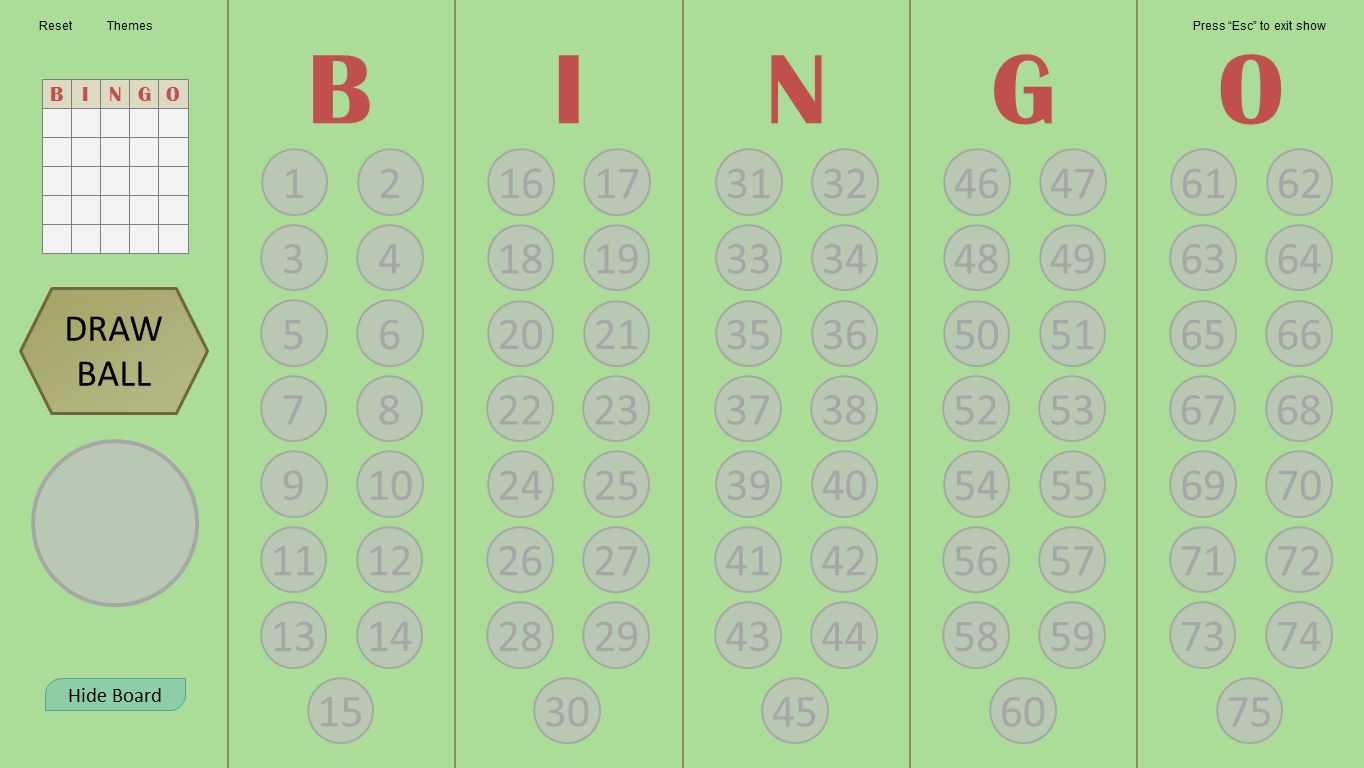
...better.Speaking of which, did you notice those new buttons on the left side? That's what we're going to discuss next. - Show the winning pattern
Ok, so that new Bingo card on the left side is pretty important. You know how in most Bingo games, you're trying to form a specified pattern with your Bingo card to win, like the letter L, four corners, or blackout? Now you can display what the winning pattern is straight from the master board! To edit the winning pattern, simply click on the Bingo card to access the new Winning Pattern slide:Here, you can select a pattern using the premade selections, or you can create your own by clicking the Bingo tiles. When you go back, the pattern you chose will be properly displayed. Alright, I'm going to pick Four Corners and see what I get...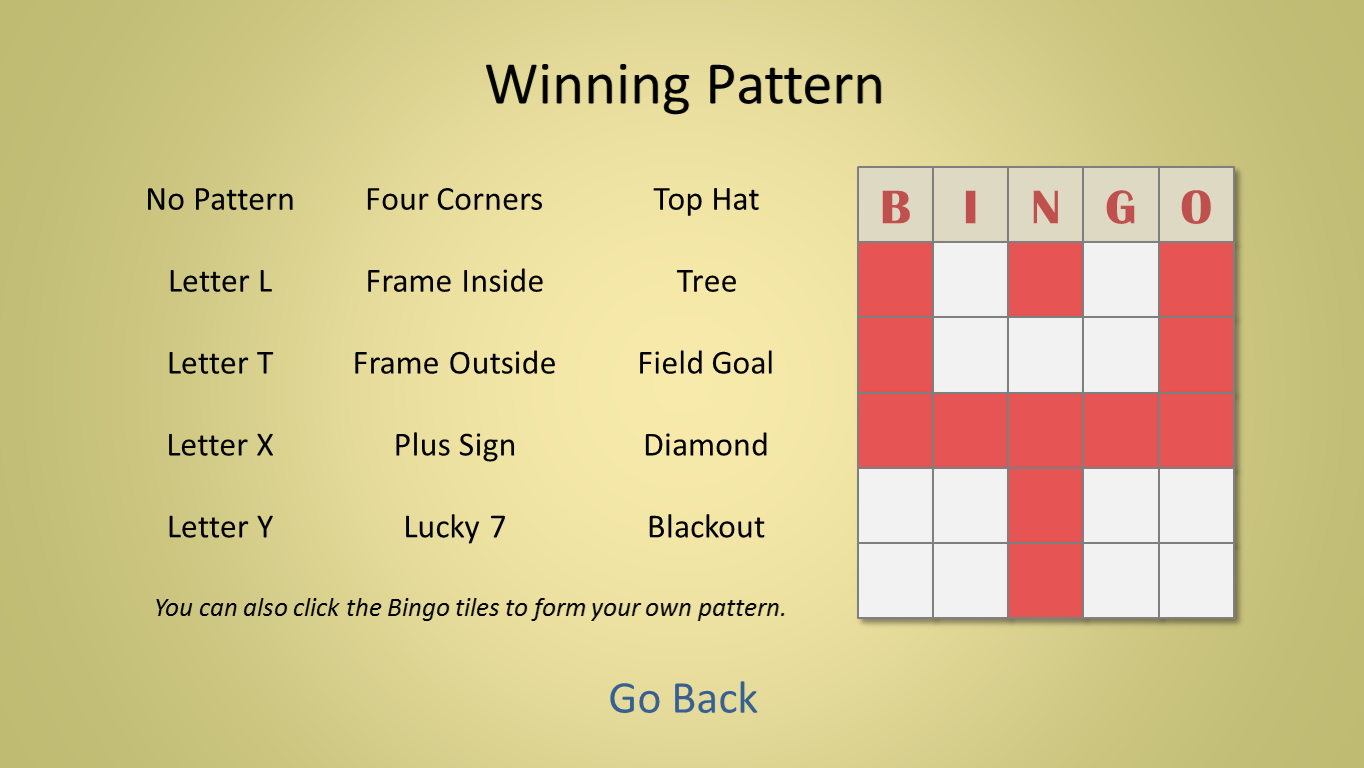

- Ta-daa! Hey wait a second, what happened to the I, N, and G Bingo balls? Well, you don't need them for Four Corners, right? And so, the Bingo drawer will ONLY randomly draw Bingo balls from the B and O letters! You can also manually toggle which Bingo balls are used by clicking on the appropriate letter.
- If you click the big Bingo ball, you can toggle displaying the number of Bingo balls that haven't been drawn yet. Useful for anyone who's curious.How many Bingo balls are remaining?
- Quick! Hide the master board!
Last but not least, have you ever wanted a challenge where you COULDN'T see which past Bingo balls have been drawn? Well now you can. Click the Hide Board button on the bottom, and this is what you'll see:
- Other Minor Changes
- The reset board animation has been changed back to the original Master Board's.
- Minor color adjustments for the G and O Bingo balls
- Removed the Standard VS PLUS comparison slide. That was kind of useless.
Now you can do more with Bingo Master Board PLUS. And I can confidently say that the PLUS lives up to its name! Supports PowerPont 2007 or newer, and PowerPoint for Mac 2011 or newer.
---
New download link: http://www.mediafire.com/file/lsyobbixom9329d/BingoMasterBoardPlus2.0.pptm
---
@rusnakcreative, are you ok with long detailed release notes like these? Or would you prefer tl;dr versions with links to my Website for more details?
 Re: Bingo Master Board & Bingo Master Board PLUS
Re: Bingo Master Board & Bingo Master Board PLUS
Tue Oct 17, 2017 12:40 pm
The length is a bit longer than average, however it was great to see the different additions and features you've added; it really sparked my interest even more.
However, if you do want to link to your blog, the more abridged version would be ideal so that way it'll cause is to visit your website to see more details about your new features.
I'm fine with either option, as long as the post is relevant to the topic and not inappropriate or spammy in nature.
However, if you do want to link to your blog, the more abridged version would be ideal so that way it'll cause is to visit your website to see more details about your new features.
I'm fine with either option, as long as the post is relevant to the topic and not inappropriate or spammy in nature.
 Re: Bingo Master Board & Bingo Master Board PLUS
Re: Bingo Master Board & Bingo Master Board PLUS
Wed Oct 18, 2017 12:23 am
Alright, I'll stick with more abridged release notes here in the future. As you can see, I can easily get carried away discussing new features in my projects.
By the way, I'm curious how you think my implementation of the new Bingo Master Board PLUS features compares to your Bingo! project. To my knowledge, the Bingo Master Board PLUS feature set is now at least on par with Bingo!'s (minus the card generator).
By the way, I'm curious how you think my implementation of the new Bingo Master Board PLUS features compares to your Bingo! project. To my knowledge, the Bingo Master Board PLUS feature set is now at least on par with Bingo!'s (minus the card generator).
 Re: Bingo Master Board & Bingo Master Board PLUS
Re: Bingo Master Board & Bingo Master Board PLUS
Wed Oct 18, 2017 12:47 am
Overall, I do have to say I am impressed with your new additions! You have learned well, young grasshopper, now you are ready for your final test . . . Make a bingo card generator!
No worries about getting carried away with your project, it's like your baby and you're very proud of it and want to share it with the world. Nothing wrong with that!
Question: Where did you get the URL to your download link? Does it come with the adfly at the beginning of your download link? If that's the case, I'd look into another way to share your files other than mediafire, which is unfortunate because I used to LOVE mediafire.
I use Google Drive to share my files. One thing I really like about Drive, is that you can update your file while keeping the same link to that file. In other words, you don't have to upload a new file and replace all the old links with your new updated file's links. Another option is Dropbox, and I'm not that familiar with it, but have heard great things about it. I'll check it out when I get close to reaching my data cap on Drive.
No worries about getting carried away with your project, it's like your baby and you're very proud of it and want to share it with the world. Nothing wrong with that!
Question: Where did you get the URL to your download link? Does it come with the adfly at the beginning of your download link? If that's the case, I'd look into another way to share your files other than mediafire, which is unfortunate because I used to LOVE mediafire.
I use Google Drive to share my files. One thing I really like about Drive, is that you can update your file while keeping the same link to that file. In other words, you don't have to upload a new file and replace all the old links with your new updated file's links. Another option is Dropbox, and I'm not that familiar with it, but have heard great things about it. I'll check it out when I get close to reaching my data cap on Drive.
 Re: Bingo Master Board & Bingo Master Board PLUS
Re: Bingo Master Board & Bingo Master Board PLUS
Wed Oct 18, 2017 1:14 am
Whoa, I wasn't aware the download links here were going to adfly. They link directly to MediaFire on my Website, but somehow, this forum keeps adding adfly to all the MediaFire links.
I still use MediaFire because it lets me track download count (I wouldn't know Wheel of Fortune would be so popular without that!) So I can either change the download links here to my Website's project page, or switch to a different service and lose the download counter (unless there's a way around that).
I still use MediaFire because it lets me track download count (I wouldn't know Wheel of Fortune would be so popular without that!) So I can either change the download links here to my Website's project page, or switch to a different service and lose the download counter (unless there's a way around that).
 Re: Bingo Master Board & Bingo Master Board PLUS
Re: Bingo Master Board & Bingo Master Board PLUS
Wed Oct 18, 2017 1:24 am
Check out Orangedox, they're free and they'll keep the counting for your files on Dropbox or Google Drive.
 Re: Bingo Master Board & Bingo Master Board PLUS
Re: Bingo Master Board & Bingo Master Board PLUS
Sat Oct 21, 2017 1:11 am
Ok, I'm testing a new download system for my projects. They're now hosted on Google Drive, and my Github page handles the download query.
The below URL,
https://timtree.github.io/download/bingo-master-board-plus/
will download the latest stable release of Bingo Master Board PLUS.
If you want to download a specific version (in this case version 1.0), you'd add the following parameter to the URL, like so:
https://timtree.github.io/download/bingo-master-board-plus/?ver=1.0
Let me know what you think about this change. Is it better than MediaFire? I'm testing the waters with Bingo Master Board PLUS before migrating my other projects.
The below URL,
https://timtree.github.io/download/bingo-master-board-plus/
will download the latest stable release of Bingo Master Board PLUS.
If you want to download a specific version (in this case version 1.0), you'd add the following parameter to the URL, like so:
https://timtree.github.io/download/bingo-master-board-plus/?ver=1.0
Let me know what you think about this change. Is it better than MediaFire? I'm testing the waters with Bingo Master Board PLUS before migrating my other projects.
 Bingo Master Board PLUS Version 2.1
Bingo Master Board PLUS Version 2.1
Mon Dec 18, 2017 7:24 pm
Bingo Master Board PLUS Version 2.1 is out. The most notable change is that I rewrote the VBA using "Option Explicit". I'm not really sure why this is important other than it's good programming practice, but hey, I followed through. (Maybe rusnakcreative can explain; he mentions this in his VBA tutorial.)
Other changes include:
Other changes include:
- Various alignment adjustments
- You can now display the number of Bingo balls drawn. This may be more useful for Bingo players than the amount remaining.
- Bingo Master Board PLUS is now licensed under a Creative Commons Attribution-NonCommercial-ShareAlike 4.0 International License.
- Fixes a bug in PowerPoint 2007 that prevented new themes from loading
 Re: Bingo Master Board & Bingo Master Board PLUS
Re: Bingo Master Board & Bingo Master Board PLUS
Tue Dec 19, 2017 8:21 am
TimsSlideshowGames wrote:Bingo Master Board PLUS Version 2.1 is out. The most notable change is that I rewrote the VBA using "Option Explicit". I'm not really sure why this is important other than it's good programming practice, but hey, I followed through. (Maybe rusnakcreative can explain; he mentions this in his VBA tutorial.)
Option Explicit means every variable used to code the macros MUST be defined. If the variable isn't defined, then that section of code won't work. It helps to make sure that there are no stray variables. When you start to code, "Option Explicit" appears by default.
 Re: Bingo Master Board & Bingo Master Board PLUS
Re: Bingo Master Board & Bingo Master Board PLUS
Mon May 14, 2018 2:44 pm
johnr, you're welcome.
Bingo Master Board Version 1.7
Full release notes: https://slideshowgames.blogspot.com/2018/05/bingo-master-board-version-17.html
- - -
Question for you guys: Do you prefer the text-only Bingo numbers here or the Bingo balls from Bingo Master Board PLUS/Web? I may consider bringing this style to the Web version if there's enough demand.
Bingo Master Board PLUS will be updated soon to re-credit Hugh J. Ward.
Bingo Master Board Version 1.7
- Visual improvements. Bingo numbers are now semi-transparent, improving legibility across all themes.

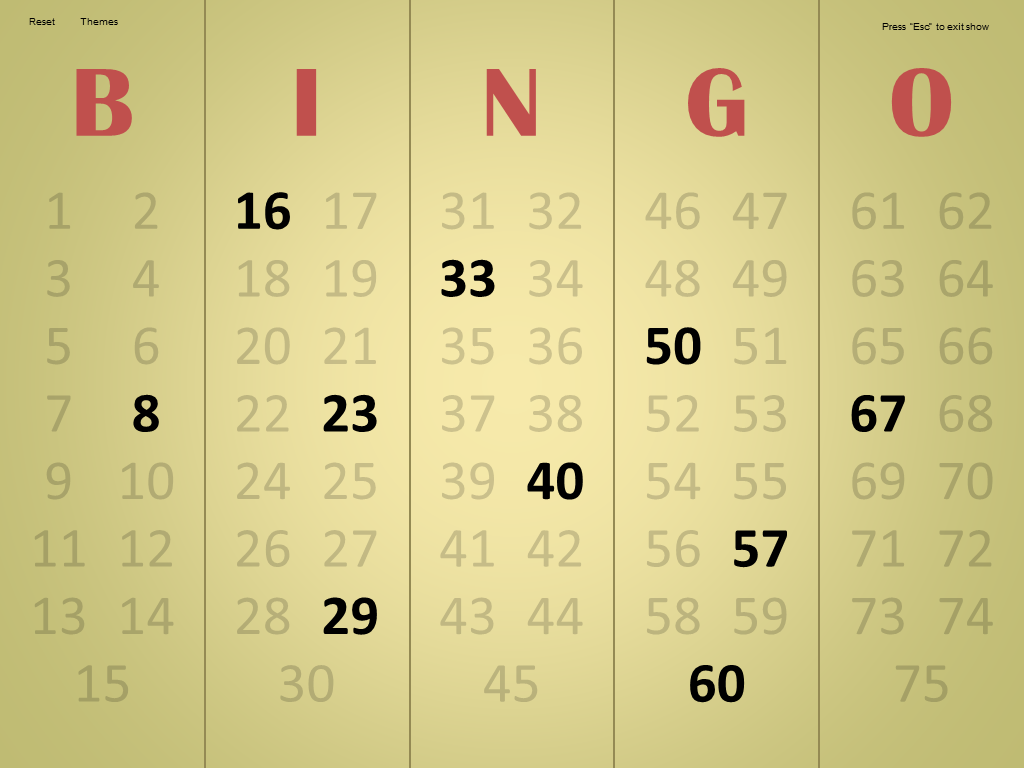
Version 1.6 | Version 1.7 - Adds the ability to hide/show Bingo numbers. Backported from Bingo Master Board PLUS, this time without macros. It makes use of PowerPoint shapes with background fill (thanks johnr for introducing this to me).
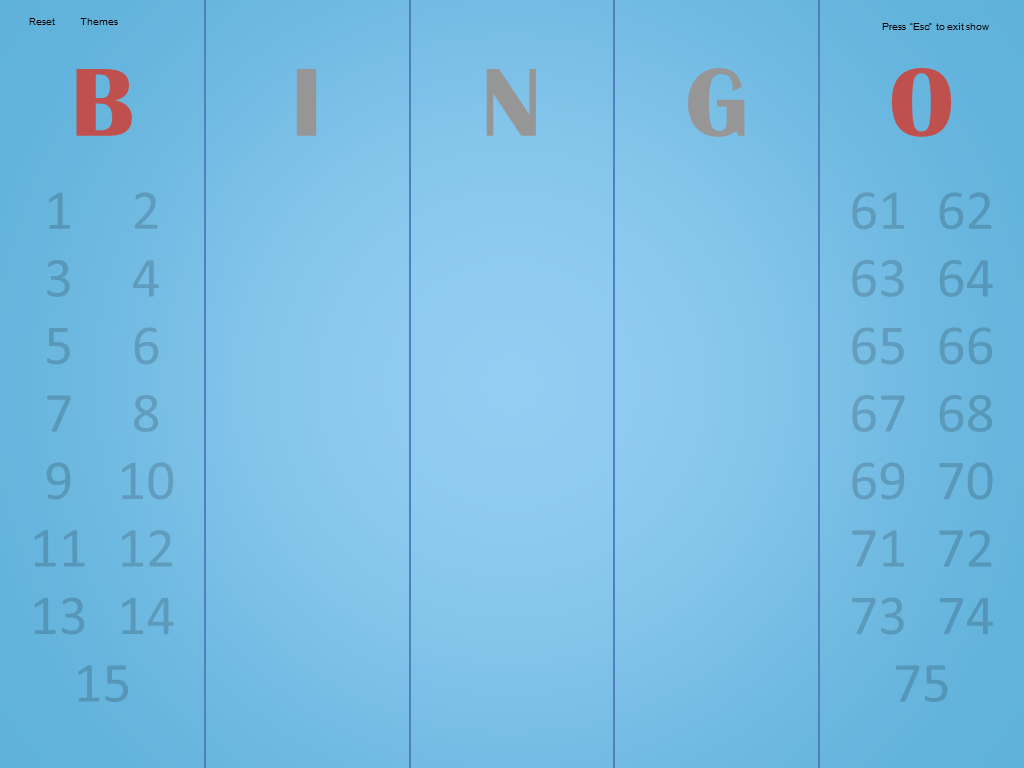
- Adds Creative Commons license. Bingo Master Board uses the least restrictive Creative Commons Attribution 4.0 International License.
- Adds promotional slide for Bingo Master Board for Web
- Re-credits Hugh J. Ward as the creator of 75-ball Bingo
Full release notes: https://slideshowgames.blogspot.com/2018/05/bingo-master-board-version-17.html
- - -
Question for you guys: Do you prefer the text-only Bingo numbers here or the Bingo balls from Bingo Master Board PLUS/Web? I may consider bringing this style to the Web version if there's enough demand.
Bingo Master Board PLUS will be updated soon to re-credit Hugh J. Ward.
 Re: Bingo Master Board & Bingo Master Board PLUS
Re: Bingo Master Board & Bingo Master Board PLUS
Tue May 15, 2018 12:55 pm
I like both versions just fine. I think that the text only numbers with your simple colored background works and looks better than with the circles behind them. If you went with a more textured, noisy background then the circles are a must!
 Re: Bingo Master Board & Bingo Master Board PLUS
Re: Bingo Master Board & Bingo Master Board PLUS
Fri May 18, 2018 7:10 pm
rusnakcreative wrote:I like both versions just fine. I think that the text only numbers with your simple colored background works and looks better than with the circles behind them. If you went with a more textured, noisy background then the circles are a must!
Hmm...that's a good point. Now that you mention it, I'll probably experiment more with backgrounds and see how both styles fit with them.
 Re: Bingo Master Board & Bingo Master Board PLUS
Re: Bingo Master Board & Bingo Master Board PLUS
Wed Sep 12, 2018 11:57 pm
Bingo Master Board Version 1.7.1
- Renames the Yellow theme to Classic (just like Bingo Master Board for Web)
- Updates links to Games by TIm
Bingo Master Board PLUS Version 2.2
- Minor UI improvements
- Adds a home button to the master board (backport from Bingo Master Board for Web)
- Adds macro checking
- Renames the Yellow theme to Classic
- Changes the license to the more permissive Creative Commons Attribution 4.0 International
- Some rewording in the How to Use slide
- Re-credits Hugh J. Ward as the creator of 75-ball Bingo
- Adds promotional slide for Bingo Master Board for Web
- Updates links to Games by Tim
HEADS UP!
Bingo Master Board for Web will soon replace Bingo Master Board (PowerPoint) and Bingo Master Board PLUS. The new Web version will have all the features of Bingo Master Board PLUS, along with some not possible with PowerPoint. You can try the work-in-progress build here.
As such, Bingo Master Board (PowerPoint) and Bingo Master Board PLUS are now in maintenance mode, which means I'll only release bug fixes if necessary. Once Bingo Master Board for Web gets a stable release, both PowerPoint projects will officially be discontinued.
 Leiohana3I'm New to PPC!
Leiohana3I'm New to PPC!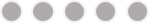
- Posts : 2
Join date : 2022-09-12
 Accepted Use?
Accepted Use?
Mon Sep 12, 2022 10:57 pm
I am preparing a few games to be displayed on hospital room tvs to distract patients while they are in the hospital. Do you consider this an OK Use? I would be saving the ppt as a video file and retaining the credits as indicated.
 Re: Bingo Master Board & Bingo Master Board PLUS
Re: Bingo Master Board & Bingo Master Board PLUS
Tue Sep 13, 2022 4:38 am
I don't see any problems with that. Do you have any particular games in mind that will work as video files?
 Leiohana3I'm New to PPC!
Leiohana3I'm New to PPC!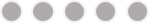
- Posts : 2
Join date : 2022-09-12
 Accepted Use?
Accepted Use?
Tue Sep 13, 2022 9:38 am
Bingo stands out best, but I am open to other options as well. I was actually kicking around a few ideas such as word bingo or picture recall as well.
Permissions in this forum:
You cannot reply to topics in this forum|
|
|

 Downloads
Downloads


