 JarekFeatured Creator
JarekFeatured Creator
- Posts : 337
Join date : 2018-12-06
Location : Poland
 Checking if objects are correctly lined up
Checking if objects are correctly lined up
Mon Nov 02, 2020 4:14 am
Again, thank you John and Tim for your ideas that helped me resolve the 9 dot issue.
Would it be pushing my luck to ask once more for solution ideas for a non-VBA challenge of mine?...
I stumbled upon a neat Android game called NET. The idea is to connect all the blue computers to the red centre server (with no closed loops - optional). You do it by clicking on individual tiles and rotating them by 1/4 turn on each click. You continue clicking and rotating until all are connected.
Starting position.

The movement mechanics probably would be similar to my MiniGame1 - The Spinner. What I can't figure out is how to determine whether the tiles are lined up correctly to form the solution. See below.
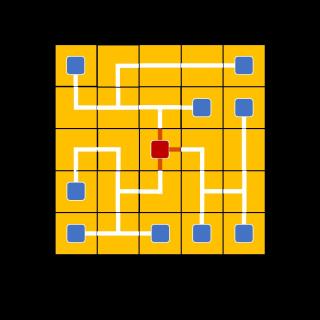
I will greatly appreciate any ideas.
Thnx.
Would it be pushing my luck to ask once more for solution ideas for a non-VBA challenge of mine?...
I stumbled upon a neat Android game called NET. The idea is to connect all the blue computers to the red centre server (with no closed loops - optional). You do it by clicking on individual tiles and rotating them by 1/4 turn on each click. You continue clicking and rotating until all are connected.
Starting position.

The movement mechanics probably would be similar to my MiniGame1 - The Spinner. What I can't figure out is how to determine whether the tiles are lined up correctly to form the solution. See below.
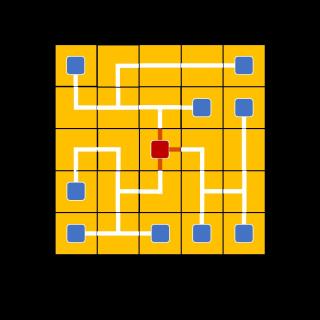
I will greatly appreciate any ideas.
Thnx.
 Re: Checking if objects are correctly lined up
Re: Checking if objects are correctly lined up
Mon Nov 02, 2020 5:44 pm
For the non-VBA approach, it's similar to solving the 9-dot issue, where clicking each shape removes a stacked shape covering the "completed level" shape. But this time, you need a way to re-add the stacked shape if the tile goes back to the incorrect position.
Depending on how many tiles you have, you'll end up with a lot of triggers. I personally think using VBA for this is far less complicated, but a non-VBA solution does exist.
- Each tile would have four triggers attached to them.
- All four triggers would rotate the given tile 90 degrees.
- If one of those triggers rotates tile to the correct position, add an animation to that trigger's click sequence that removes the stacked shape.
- For the subsequent trigger, add an animation to that trigger's click sequence that re-adds the stacked shape.
Depending on how many tiles you have, you'll end up with a lot of triggers. I personally think using VBA for this is far less complicated, but a non-VBA solution does exist.
 Re: Checking if objects are correctly lined up
Re: Checking if objects are correctly lined up
Tue Nov 03, 2020 3:52 am
If you definitely need a 'completed' type button to appear when the game is completed, then I think Tim's process is the way to go.
However - a simpler approach would be to let the player see for themselves when all the boxes are connected, and then click on the 'completed' button that's visible all the time.
(Are you planning a mixture of clockwise and anticlockwise turns?)
However - a simpler approach would be to let the player see for themselves when all the boxes are connected, and then click on the 'completed' button that's visible all the time.
(Are you planning a mixture of clockwise and anticlockwise turns?)
 JarekFeatured Creator
JarekFeatured Creator
- Posts : 337
Join date : 2018-12-06
Location : Poland
 Re: Checking if objects are correctly lined up
Re: Checking if objects are correctly lined up
Tue Nov 03, 2020 6:05 am
Thanks to you guys I got some ideas already!
Tim
I fully agree VBA is the way; it's just that the learning curve is too steep for me. Thnx anyway and definitely the layers should work.
and definitely the layers should work.
John
It's easy to make a mistake you're not aware of, click the COMPLETED button and unknowingly (or not!) get away with a wrong solution. The layers Tim refers to could overlay the COMPLETED button - they would get successively removed with a correct line up of each of the tiles. You could then check if the solution is right at any point in the game by trying to click the COMPLETED button. This should also solve the closed loops option since it is me at the beginning who determines what lineup is the correct one. It also means the tiles should rotate only in one direction to get working mechanics of removing or adding a layer on subsequent turns of a tile.
Tim
I fully agree VBA is the way; it's just that the learning curve is too steep for me. Thnx anyway
John
It's easy to make a mistake you're not aware of, click the COMPLETED button and unknowingly (or not!) get away with a wrong solution. The layers Tim refers to could overlay the COMPLETED button - they would get successively removed with a correct line up of each of the tiles. You could then check if the solution is right at any point in the game by trying to click the COMPLETED button. This should also solve the closed loops option since it is me at the beginning who determines what lineup is the correct one. It also means the tiles should rotate only in one direction to get working mechanics of removing or adding a layer on subsequent turns of a tile.
 JarekFeatured Creator
JarekFeatured Creator
- Posts : 337
Join date : 2018-12-06
Location : Poland
 Re: Checking if objects are correctly lined up
Re: Checking if objects are correctly lined up
Wed Nov 04, 2020 3:47 am
I did it.
 Re: Checking if objects are correctly lined up
Re: Checking if objects are correctly lined up
Wed Nov 04, 2020 2:12 pm
Yay!! Excellent!
Are you going to share the actual game(s)?
Are you going to share the actual game(s)?
 JarekFeatured Creator
JarekFeatured Creator
- Posts : 337
Join date : 2018-12-06
Location : Poland
 Re: Checking if objects are correctly lined up
Re: Checking if objects are correctly lined up
Wed Nov 04, 2020 3:04 pm
Well, I do have a strong intention to write the game... I'll do it with time since I'm not so keen at the moment on making all those triggers... with a planned grid of 5x5 It's over 100 triggers per 1 slide, or 'setup' as I call it... to make gaming interesting there should be at least several setups... going into hundreds of triggers (if 10 setups it's already over a THOUSAND)... imagine a grid of 7x7... or larger... but... maybe... probably... uhm... yeah! Why not?
 Re: Checking if objects are correctly lined up
Re: Checking if objects are correctly lined up
Wed Nov 04, 2020 3:17 pm
Just a thought, and it might not be feasible, but could you use 'Animation Painter'? i.e. fully animate 1 square then double click on Animation Painter and then on all the others that need the same animations?
 JarekFeatured Creator
JarekFeatured Creator
- Posts : 337
Join date : 2018-12-06
Location : Poland
 Re: Checking if objects are correctly lined up
Re: Checking if objects are correctly lined up
Thu Nov 05, 2020 3:09 am
I just learned from you there is an Animation Painter in PPT! I don't understand why I didn't take notice of it earlier. And, of course, it makes the job simple and no more reasons why not to go through with the NET project idea. Thanks again. I wonder how much more there is for me to learn about PPT that I'm still not aware of?
Additionally, some good spirits whisper into my ear that with the help of people and tutorials I should try my hand at VBA...
Additionally, some good spirits whisper into my ear that with the help of people and tutorials I should try my hand at VBA...
 Re: Checking if objects are correctly lined up
Re: Checking if objects are correctly lined up
Thu Nov 05, 2020 3:25 am
i still wonder that too!I wonder how much more there is for me to learn about PPT that I'm still not aware of?
 JarekFeatured Creator
JarekFeatured Creator
- Posts : 337
Join date : 2018-12-06
Location : Poland
 Re: Checking if objects are correctly lined up
Re: Checking if objects are correctly lined up
Wed Nov 18, 2020 9:53 am
I designed just 1 level on a 5 x 5 board to prove it is feasable. The Animation Painter helped a lot and there were still 25 'shields' (stacked objects) with over 50 triggers. Once done, though, I'm happy with the result. A much more challenging - thus interesting - 7 x 7 board would need 49 shields with over 100 triggers...
Download.
Download.
rusnakcreative likes this post
Permissions in this forum:
You cannot reply to topics in this forum|
|
|

 Downloads
Downloads

