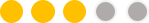Hot-Editable Character-Select Screen (CSS)! Modify All Sprites And Layers In SlideShow-Mode By Just Giving One A Click!
Hot-Editable Character-Select Screen (CSS)! Modify All Sprites And Layers In SlideShow-Mode By Just Giving One A Click!
Fri Mar 11, 2022 11:33 pm
I updated the link, and now it should work!
Sorry about that, I had to re-learn DropBox, as they seem to update it every time I step-away for more than a month: ugh!
Anyway…
Disclaimer:
This does take a while to open, because it features a lot of editable data. The editability does play a factor in loading-times, but once it's up-and-running, it should work smoothly, for the most part. You will also need at-least an NVIDIA MX-150 graphics-chip or higher for it to perform-well on your device.
The only thing that can't be edited in SlideShow-mode is each character's relevant-gameplay, for-which you will still need to go-into the PPT, via "File > Open", and paste-in any gameplay-content you've made (more-convincing if the character isn't shown in-action [such as text-only or first-person).
The slide-deck will display each of the character-positions. Just pick a slide that shows the character-slot you want, then paste-in your material so that its first slide appears two after the label-slide. In other terms, there should be one black slide between the one that shows the label for the current character-position, and that where your "game-code" begins!
You can download the game-engine here: and yes, even the loading-screens (which say, "Buffering", are entirely editable in SlideShow-mode! Just give one a click!
Oh, and one more thing: you can click in the far-lower-left corner of your 16:9-screen in SlideShow-mode to hide the controls, perfect for taking screenshots and the likes!
https://www.dropbox.com/s/arh0hrb6wc3wc80/Character%20Select.ppsx?dl=1
Sorry about that, I had to re-learn DropBox, as they seem to update it every time I step-away for more than a month: ugh!
Anyway…
Disclaimer:
This does take a while to open, because it features a lot of editable data. The editability does play a factor in loading-times, but once it's up-and-running, it should work smoothly, for the most part. You will also need at-least an NVIDIA MX-150 graphics-chip or higher for it to perform-well on your device.
The only thing that can't be edited in SlideShow-mode is each character's relevant-gameplay, for-which you will still need to go-into the PPT, via "File > Open", and paste-in any gameplay-content you've made (more-convincing if the character isn't shown in-action [such as text-only or first-person).
The slide-deck will display each of the character-positions. Just pick a slide that shows the character-slot you want, then paste-in your material so that its first slide appears two after the label-slide. In other terms, there should be one black slide between the one that shows the label for the current character-position, and that where your "game-code" begins!
You can download the game-engine here: and yes, even the loading-screens (which say, "Buffering", are entirely editable in SlideShow-mode! Just give one a click!
Oh, and one more thing: you can click in the far-lower-left corner of your 16:9-screen in SlideShow-mode to hide the controls, perfect for taking screenshots and the likes!
https://www.dropbox.com/s/arh0hrb6wc3wc80/Character%20Select.ppsx?dl=1
 Re: Hot-Editable Character-Select Screen (CSS)! Modify All Sprites And Layers In SlideShow-Mode By Just Giving One A Click!
Re: Hot-Editable Character-Select Screen (CSS)! Modify All Sprites And Layers In SlideShow-Mode By Just Giving One A Click!
Sun Mar 13, 2022 1:23 pm
I made a video of opening this game(?) to see what it's all about.
I must be missing something because I can't really see what it is or how it's supposed to be used.
I clicked in lots of places but not much happened. Where am I going wrong?
As you will see from the start of the vid, there's a long delay between clicking and opening. In fact, I clicked on the file 3 times before anything happened, and thus eventually made it open 3 times unexpectedly.
I must be missing something because I can't really see what it is or how it's supposed to be used.
I clicked in lots of places but not much happened. Where am I going wrong?
As you will see from the start of the vid, there's a long delay between clicking and opening. In fact, I clicked on the file 3 times before anything happened, and thus eventually made it open 3 times unexpectedly.
 Re: Hot-Editable Character-Select Screen (CSS)! Modify All Sprites And Layers In SlideShow-Mode By Just Giving One A Click!
Re: Hot-Editable Character-Select Screen (CSS)! Modify All Sprites And Layers In SlideShow-Mode By Just Giving One A Click!
Sun Mar 13, 2022 3:30 pm
[quote="johnr"]I made a video of opening this game(?) to see what it's all about.
I must be missing something because I can't really see what it is or how it's supposed to be used.
I clicked in lots of places but not much happened. Where am I going wrong?
As you will see from the start of the vid, there's a long delay between clicking and opening. In fact, I clicked on the file 3 times before anything happened, and thus eventually made it open 3 times unexpectedly.
[youtube]60acoQMMFZw[/youtube][/quote]
It does take a while to open, because it features a lot of editable data. The editability does play a factor in loading-times, but once it's up-and-running, it should work smoothly, for the most part. You will also need at-least an NVIDIA MX-150 or higher for it to perform-well on your device.
I must be missing something because I can't really see what it is or how it's supposed to be used.
I clicked in lots of places but not much happened. Where am I going wrong?
As you will see from the start of the vid, there's a long delay between clicking and opening. In fact, I clicked on the file 3 times before anything happened, and thus eventually made it open 3 times unexpectedly.
[youtube]60acoQMMFZw[/youtube][/quote]
It does take a while to open, because it features a lot of editable data. The editability does play a factor in loading-times, but once it's up-and-running, it should work smoothly, for the most part. You will also need at-least an NVIDIA MX-150 or higher for it to perform-well on your device.
 Re: Hot-Editable Character-Select Screen (CSS)! Modify All Sprites And Layers In SlideShow-Mode By Just Giving One A Click!
Re: Hot-Editable Character-Select Screen (CSS)! Modify All Sprites And Layers In SlideShow-Mode By Just Giving One A Click!
Sun Mar 13, 2022 3:38 pm
[quote="johnr"]I made a video of opening this game(?) to see what it's all about.
I must be missing something because I can't really see what it is or how it's supposed to be used.
I clicked in lots of places but not much happened. Where am I going wrong?
As you will see from the start of the vid, there's a long delay between clicking and opening. In fact, I clicked on the file 3 times before anything happened, and thus eventually made it open 3 times unexpectedly.
[youtube]60acoQMMFZw[/youtube][/quote]
Also, are you using PowerPoint for the Mac? None of the Mac-builds, let-alone any Windows UWP-Variant, will work with any of my games. They're only compatible with the full, desktop, X64 Windows 10-and-11 versions of Microsoft PowerPoint, from versions 2010 to 2021 and 365.
I must be missing something because I can't really see what it is or how it's supposed to be used.
I clicked in lots of places but not much happened. Where am I going wrong?
As you will see from the start of the vid, there's a long delay between clicking and opening. In fact, I clicked on the file 3 times before anything happened, and thus eventually made it open 3 times unexpectedly.
[youtube]60acoQMMFZw[/youtube][/quote]
Also, are you using PowerPoint for the Mac? None of the Mac-builds, let-alone any Windows UWP-Variant, will work with any of my games. They're only compatible with the full, desktop, X64 Windows 10-and-11 versions of Microsoft PowerPoint, from versions 2010 to 2021 and 365.
 Re: Hot-Editable Character-Select Screen (CSS)! Modify All Sprites And Layers In SlideShow-Mode By Just Giving One A Click!
Re: Hot-Editable Character-Select Screen (CSS)! Modify All Sprites And Layers In SlideShow-Mode By Just Giving One A Click!
Sun Mar 13, 2022 4:21 pm
I have PPT 365 and 64 bit on Windows 10.
Whether it works smoothly or not, I'm sorry to say that I still don't know what it is, or what I (or anyone else) can do with it.
Whether it works smoothly or not, I'm sorry to say that I still don't know what it is, or what I (or anyone else) can do with it.
 Re: Hot-Editable Character-Select Screen (CSS)! Modify All Sprites And Layers In SlideShow-Mode By Just Giving One A Click!
Re: Hot-Editable Character-Select Screen (CSS)! Modify All Sprites And Layers In SlideShow-Mode By Just Giving One A Click!
Sun Mar 13, 2022 4:46 pm
[quote="johnr"]I have PPT 365 and 64 bit on Windows 10.
Whether it works smoothly or not, I'm sorry to say that I still don't know what it is, or what I (or anyone else) can do with it.[/quote]
It is a character-selection-manager that you can work into your "bigger-games" in PowerPoint. Great for world-building and the likes, and for helping each selected-character's gameplay feel unique from the last.
All you need to do is paste-in slides from your other PPT-made-games, in the designated spot for each character who's portrait to which you want said "game-code" linked. As for why the PPT-edit-mode doesn't come-up when you click on anything, you are most-likely not using a version of PowerPoint that "JadeJohnson Games " supports.
" supports.
You may also not have enough RAM (Random-Access-Memory) installed onto your machine, or your storage may be too full, the latter also possibly-causing glitches.
Whether it works smoothly or not, I'm sorry to say that I still don't know what it is, or what I (or anyone else) can do with it.[/quote]
It is a character-selection-manager that you can work into your "bigger-games" in PowerPoint. Great for world-building and the likes, and for helping each selected-character's gameplay feel unique from the last.
All you need to do is paste-in slides from your other PPT-made-games, in the designated spot for each character who's portrait to which you want said "game-code" linked. As for why the PPT-edit-mode doesn't come-up when you click on anything, you are most-likely not using a version of PowerPoint that "JadeJohnson Games
You may also not have enough RAM (Random-Access-Memory) installed onto your machine, or your storage may be too full, the latter also possibly-causing glitches.
 Re: Hot-Editable Character-Select Screen (CSS)! Modify All Sprites And Layers In SlideShow-Mode By Just Giving One A Click!
Re: Hot-Editable Character-Select Screen (CSS)! Modify All Sprites And Layers In SlideShow-Mode By Just Giving One A Click!
Sun Mar 13, 2022 5:39 pm
I have never had any use for a character-selection-manager and have never made a world-building game, especially one that requires 'game code' to be linked. Unfortunately I don't know what that is or means. So obviously I am not within the demographic you are aiming at here.
If JadeJohnson GamesTM doesn't support PPT 365 I'm at an even greater loss. (Btw I have 7.88 GB of useable RAM and 115GB of space on my C Drive alone).
Oh well, maybe someone will be able to download this, use it, and come back to show how.
And sorry, I didn't take enough notice of your disclaimer about loading times - my bad.
If JadeJohnson GamesTM doesn't support PPT 365 I'm at an even greater loss. (Btw I have 7.88 GB of useable RAM and 115GB of space on my C Drive alone).
Oh well, maybe someone will be able to download this, use it, and come back to show how.
And sorry, I didn't take enough notice of your disclaimer about loading times - my bad.
 Re: Hot-Editable Character-Select Screen (CSS)! Modify All Sprites And Layers In SlideShow-Mode By Just Giving One A Click!
Re: Hot-Editable Character-Select Screen (CSS)! Modify All Sprites And Layers In SlideShow-Mode By Just Giving One A Click!
Sun Mar 13, 2022 6:35 pm
[quote="johnr"]I have never had any use for a character-selection-manager and have never made a world-building game, especially one that requires 'game code' to be linked. Unfortunately I don't know what that is or means. So obviously I am not within the demographic you are aiming at here.
If JadeJohnson GamesTM doesn't support PPT 365 I'm at an even greater loss. (Btw I have 7.88 GB of useable RAM and 115GB of space on my C Drive alone).
Oh well, maybe someone will be able to download this, use it, and come back to show how.
And sorry, I didn't take enough notice of your disclaimer about loading times - my bad.[/quote]
We actually do support Office 365 on Windows. I must've not-quite-said what I meant. Sorry about that; I'm not good at English sometimes.
Secondly, our base-device-support covers machines with at-least sixteen gigabytes of RAM, so that may be part of your struggle.
Finally, as for the non-reaction when clicking that seems to keep happening to you, there used to be a glitch in older 365 versions, from before PowerPoint 2019 Home And Student was released, that caused objects with both "Play Sound"-based hyperlinks, and "Object Actions", to only play their sounds, without executing their actions. The simplest way to fix this is to un-and-then-re-subscribe to Office 365 (if you first subbed before Office 2019 Home And Student was launched);, or to purchase the standalone Office Home And Student 2021, which is part of a release-channel that has almost-always been the most stable and reliable.
That being said, before I released this, I had actually discovered that problem, and had re-rigged the entire engine to use Animation-Triggers for the Object-Actions, instead of hyperlinks, so that shouldn't have occurred, and I'm at a loss for what could possibly be breaking that, unless you have a certain add-in installed. Those can cause all sorts of issues with PowerPoint, and have to mine several times, including one that entirely disabled SlideShow-mode-audio!
If JadeJohnson GamesTM doesn't support PPT 365 I'm at an even greater loss. (Btw I have 7.88 GB of useable RAM and 115GB of space on my C Drive alone).
Oh well, maybe someone will be able to download this, use it, and come back to show how.
And sorry, I didn't take enough notice of your disclaimer about loading times - my bad.[/quote]
We actually do support Office 365 on Windows. I must've not-quite-said what I meant. Sorry about that; I'm not good at English sometimes.
Secondly, our base-device-support covers machines with at-least sixteen gigabytes of RAM, so that may be part of your struggle.
Finally, as for the non-reaction when clicking that seems to keep happening to you, there used to be a glitch in older 365 versions, from before PowerPoint 2019 Home And Student was released, that caused objects with both "Play Sound"-based hyperlinks, and "Object Actions", to only play their sounds, without executing their actions. The simplest way to fix this is to un-and-then-re-subscribe to Office 365 (if you first subbed before Office 2019 Home And Student was launched);, or to purchase the standalone Office Home And Student 2021, which is part of a release-channel that has almost-always been the most stable and reliable.
That being said, before I released this, I had actually discovered that problem, and had re-rigged the entire engine to use Animation-Triggers for the Object-Actions, instead of hyperlinks, so that shouldn't have occurred, and I'm at a loss for what could possibly be breaking that, unless you have a certain add-in installed. Those can cause all sorts of issues with PowerPoint, and have to mine several times, including one that entirely disabled SlideShow-mode-audio!
 Re: Hot-Editable Character-Select Screen (CSS)! Modify All Sprites And Layers In SlideShow-Mode By Just Giving One A Click!
Re: Hot-Editable Character-Select Screen (CSS)! Modify All Sprites And Layers In SlideShow-Mode By Just Giving One A Click!
Sun Mar 13, 2022 6:53 pm
You may well be right, but I thought that 365 keeps me up-to-date on, well, a 365 daily basis. But anyway, I don't feel inclined to go through all that to see a PPSX file that in all probability is irrelevant to my needs, and also, to me, I'm afraid to say, irritating in terms of its mouse-over sounds and music.
I hope other people have the appropriate game projects, and capacity on their systems to use this if they want to, but sorry Jade, it's not for me.
I hope other people have the appropriate game projects, and capacity on their systems to use this if they want to, but sorry Jade, it's not for me.
 Re: Hot-Editable Character-Select Screen (CSS)! Modify All Sprites And Layers In SlideShow-Mode By Just Giving One A Click!
Re: Hot-Editable Character-Select Screen (CSS)! Modify All Sprites And Layers In SlideShow-Mode By Just Giving One A Click!
Mon Mar 14, 2022 5:33 pm
[quote="johnr"]You may well be right, but I thought that 365 keeps me up-to-date on, well, a 365 daily basis. But anyway, I don't feel inclined to go through all that to see a PPSX file that in all probability is irrelevant to my needs, and also, to me, I'm afraid to say, irritating in terms of its mouse-over sounds and music.
I hope other people have the appropriate game projects, and capacity on their systems to use this if they want to, but sorry Jade, it's not for me.[/quote]
And that's okay. Not everything is for everybody.
I hope other people have the appropriate game projects, and capacity on their systems to use this if they want to, but sorry Jade, it's not for me.[/quote]
And that's okay. Not everything is for everybody.
- Sponsored content
Permissions in this forum:
You cannot reply to topics in this forum
 Downloads
Downloads