Page 1 of 5 • 1, 2, 3, 4, 5 

20171111
Project Screenshot
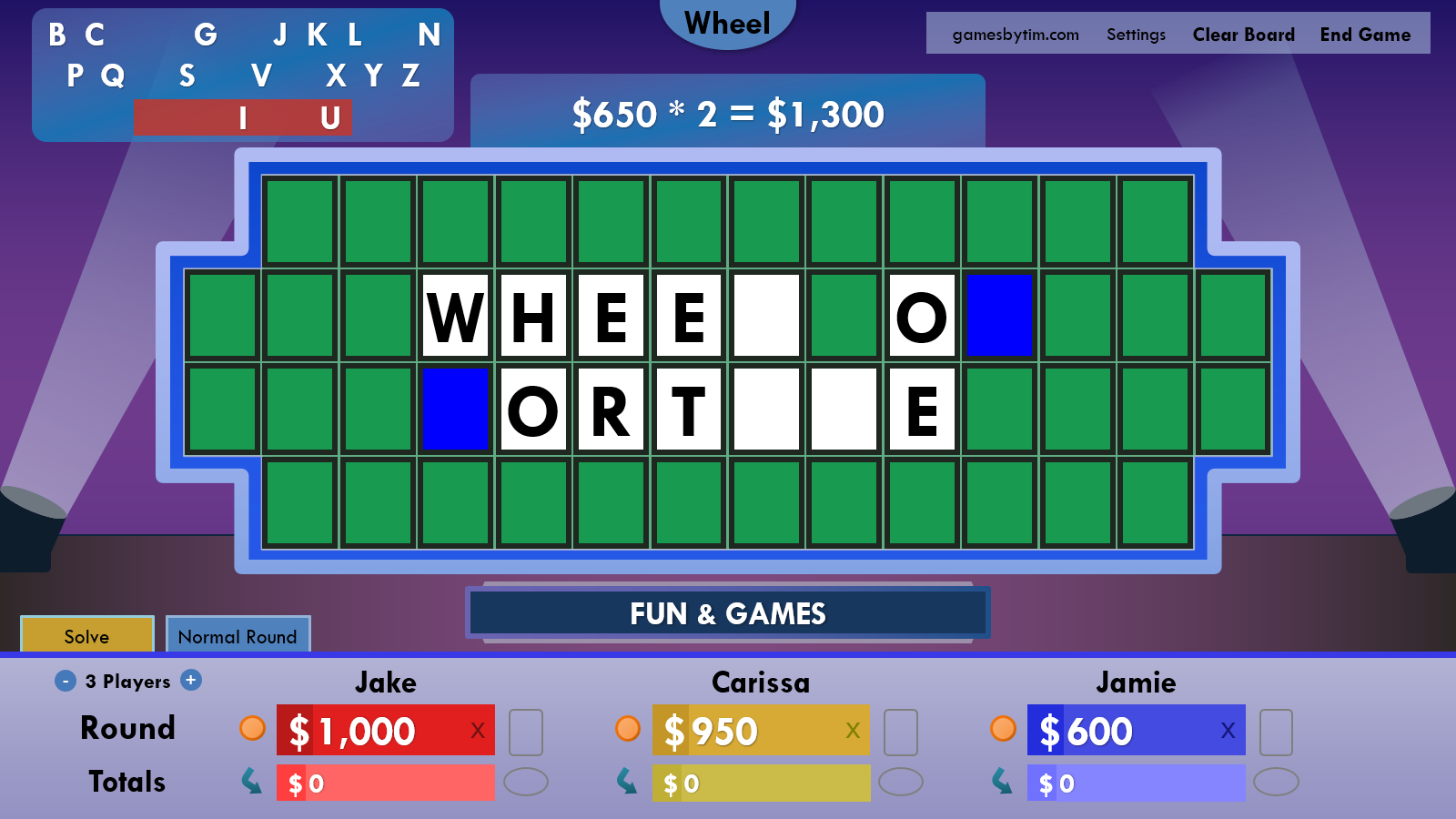
Project Title
Wheel of Fortune for PowerPoint - Games by TimProject Type
GameProject Description
Wheel of Fortune for PowerPoint lets you host your own Wheel of Fortune games with your own puzzles. It's great for your next party, class activity, social gathering, or video chat!
- Create limitless puzzles with the built-in editor.
- Invite 2-4 contestants/teams.
- Easily keep score with the Value Panel and dedicated buy vowel/transfer totals buttons.
- Play multiple rounds from the game show, such as the Toss-Up and Bonus round.
- Spin the included wheels, or use your own. It's up to you!
- Animate the stage, and toggle the backdrop of your choice.
- Open-source VBA so you know this is safe to use
Wheel graphics created by MarioGS/wheelgenius, used with permission.
Download Link
Download the latest version at gamesbytim.comOlder versions available here
Release Date
January 1, 2012Updated Date
November 6, 2023Version Number
Version 6.4Additional Media
Last edited by GamesByTim on Mon Nov 06, 2023 11:27 am; edited 27 times in total (Reason for editing : Update for version 6.4)
rusnakcreative and ZeePG like this post
Comments
Sun Nov 12, 2017 2:07 pm
rusnakcreative wrote:Whoever let the dogs out, must know that the dogs are suspects of my missing cookies from the cookie jar case, and will be held responsible for that. If you have any information on whoever left those dogs out, please contact the crime stoppers. We would reward you with some cookies, if we had any left.
In other news,
I like how you have multiple theme choices, and how easy it is to switch between them all. What I think could be improved is coming up with a system where the puzzle is already set and ready to play, instead of watching the operator click on each square. If you were to continue with clicking on each square to highlight it, is there a way to click on it again to turn it back to green? It would be bad if you accidentally clicked on a square in the middle of the game and now are left with an extra square, or resetting the whole thing. You could also turn that feature off when the game starts to prevent any accidental clicks?
Yes, you can click the tile again to turn it back to green. That said, I have already started to replace this system with a "puzzle is already set" implementation for the next major update. My version will work differently from yours, and this is what I'll need the most feedback on when I start rolling out preview releases.
kelmcar likes this post
Sat Nov 18, 2017 11:25 pm
Introducing Wheel of Fortune for PowerPoint Version 4.0 beta 1. Brace yourself, as this release essentially redefines the way you play the game.
Welcome to Set Up Puzzles, a new method to prepare your puzzles in advance! You might be wondering, "Tim, this isn't new! Someone else already came up with this for another WoF template!" While it's true that I'm not the first to come up with this premise, I have devised a unique implementation, one that I, dare I say, believe is the most efficient of them all.
Here's how it works: when you enter Set Up Puzzles, you'll find 12 puzzle slots to input puzzles to. Click on one of the numbers to access the puzzle editor.



As you can see, the puzzle loaded exactly the way I set it, just without the letters. Your contestants will fill in these missing letters using the new top left letter selector that just appeared.
It's Oswald's turn, and he guesses the letter D. Unlike before, you as the host no longer have to recall where the D's are in the puzzle. Just click on the letter D on the letter selector.

Welcome to Set Up Puzzles, a new method to prepare your puzzles in advance! You might be wondering, "Tim, this isn't new! Someone else already came up with this for another WoF template!" While it's true that I'm not the first to come up with this premise, I have devised a unique implementation, one that I, dare I say, believe is the most efficient of them all.
Here's how it works: when you enter Set Up Puzzles, you'll find 12 puzzle slots to input puzzles to. Click on one of the numbers to access the puzzle editor.

Here, simply type in your puzzle. The editor will automatically capitalize your letters and highlight the board tiles. You can also clear individual rows using the erasers on the right, or delete the entire puzzle using the trash can. Is that easy enough?
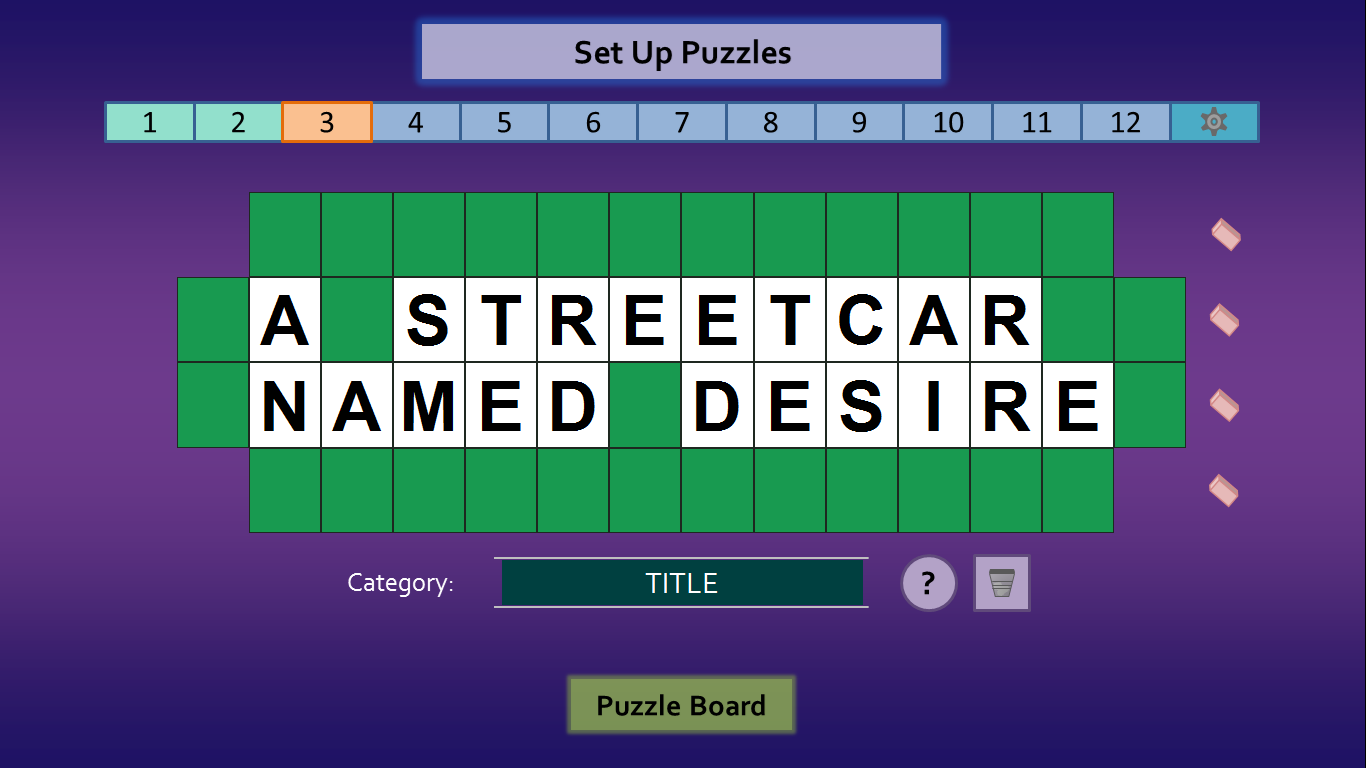
Once you have enough puzzles prepared, you're ready to go to the puzzle board.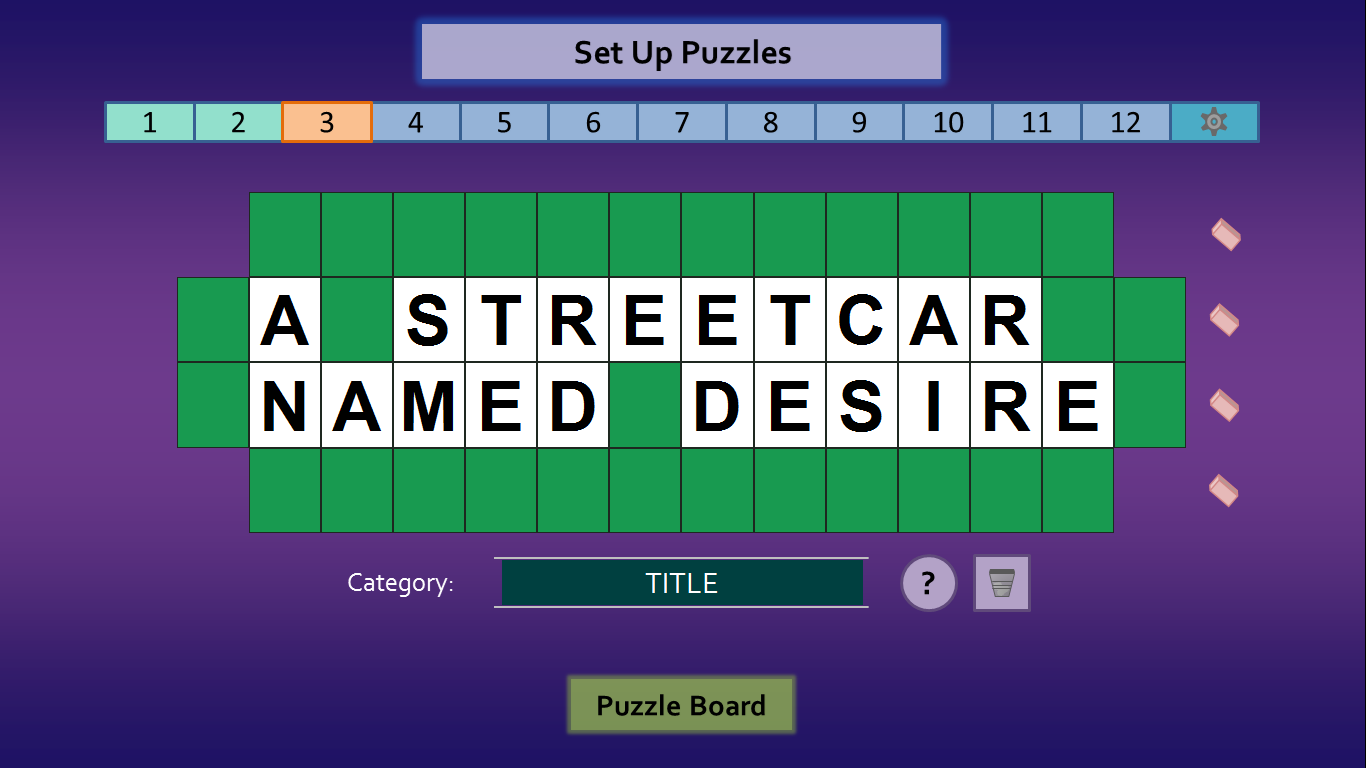

Hmm...this is certainly different. The Calculator tab is gone (which I've hinted with the previous release), but the Letters Used box. What happened to that? Hold your horses, let's load one of the puzzles with the new Load Puzzle tab so you can see for your yourself.

As you can see, the puzzle loaded exactly the way I set it, just without the letters. Your contestants will fill in these missing letters using the new top left letter selector that just appeared.
It's Oswald's turn, and he guesses the letter D. Unlike before, you as the host no longer have to recall where the D's are in the puzzle. Just click on the letter D on the letter selector.

Ding! Just like the actual game show, the puzzle board tiles for the letter D have been highlighted in blue. Click the blue tiles, and the letter D will appear in each of them. Also notice how the letter D has been removed from the letter selector. There's no need for a convoluted Letters Used box anymore because now everyone can see all the available letters instead!
To wrap up the round, click the Solve tab to reveal the solution. The Load Puzzle tab will then reappear for you to load the next puzzle.
There are also several other changes with this release I haven't discussed here. For instance, what does that gear button do at Set Up Puzzles? You'll have to download the beta to find out!
So what do YOU think of Set Up Puzzles? Do you prefer over the old puzzle preparation method? What can use some refining? That's why I decided to release this version first as a beta: to perfect this system as much as possible before the official release.
To wrap up the round, click the Solve tab to reveal the solution. The Load Puzzle tab will then reappear for you to load the next puzzle.
There are also several other changes with this release I haven't discussed here. For instance, what does that gear button do at Set Up Puzzles? You'll have to download the beta to find out!
So what do YOU think of Set Up Puzzles? Do you prefer over the old puzzle preparation method? What can use some refining? That's why I decided to release this version first as a beta: to perfect this system as much as possible before the official release.
Sat Nov 18, 2017 11:56 pm
I think this screenshot says it all:

Wow Tim, you've really outdone yourself! I love the new inventive way to create puzzles while in the slideshow. I even threw in a couple symbols and numbers, and it handled it very well. Very easy to modify and run. I will definitely have to take a couple notes from your set up and give my wheel an upgrade

Wow Tim, you've really outdone yourself! I love the new inventive way to create puzzles while in the slideshow. I even threw in a couple symbols and numbers, and it handled it very well. Very easy to modify and run. I will definitely have to take a couple notes from your set up and give my wheel an upgrade
Sun Nov 19, 2017 7:22 am
I think the game is good but you can add music into the game
Sun Nov 19, 2017 5:27 pm
rusnakcreative wrote:Wow Tim, you've really outdone yourself! I love the new inventive way to create puzzles while in the slideshow. I even threw in a couple symbols and numbers, and it handled it very well. Very easy to modify and run. I will definitely have to take a couple notes from your set up and give my wheel an upgrade
Oh wow, I didn't anticipate feedback this positive from you. Glad you found the new puzzle creation method to be easy to use. And this is only the first beta; I already have some extra features in mind for beta 2 and look forward to you getting your hands on that.
I will admit, it was tempting to password protect my VBA this time given all the massive changes, and I can now empathize with why you do that. That said, I still believe that letting everyone review my code for safety and/or learning purposes is more important than the risk of someone profiting from my work, so I'm gonna strive to keep the code open.
thanhvo123 wrote:I think the game is good but you can add music into the game
Did you try the stable version (v3.2) or the beta (v4.0 beta 1)? I'm curious as to which method of preparing puzzles is better.
As for music, I am iffy about the idea of pasting music from online since I wouldn't know if I have permission to use them. I can still consider the idea, but don't expect music in this game for now. Since the presentation is completely open to edit, you can always add in your own music if you know how to do so.
Sun Nov 19, 2017 6:33 pm
TimsSlideshowGames wrote:rusnakcreative wrote:Wow Tim, you've really outdone yourself! I love the new inventive way to create puzzles while in the slideshow. I even threw in a couple symbols and numbers, and it handled it very well. Very easy to modify and run. I will definitely have to take a couple notes from your set up and give my wheel an upgrade
Oh wow, I didn't anticipate feedback this positive from you. Glad you found the new puzzle creation method to be easy to use. And this is only the first beta; I already have some extra features in mind for beta 2 and look forward to you getting your hands on that.
I will admit, it was tempting to password protect my VBA this time given all the massive changes, and I can now empathize with why you do that. That said, I still believe that letting everyone review my code for safety and/or learning purposes is more important than the risk of someone profiting from my work, so I'm gonna strive to keep the code open.
I do admire your position on keeping your code open source with your reasons. I would also look into adding a Creative Commons License on there as some sort of protection with the graphic and text which states how your work is not for sale or re-sale, etc.
Looking forward to what you're working on, maybe collaborate on stuff in the future? Maybe between the both of our creative minds and programming, we could come up with great original content!
Mon Nov 20, 2017 7:12 pm
@rusnakcreative: The Creative Commons license sounds like a good idea. Thanks for suggesting. I'll have to do more research on that for future releases.
As for collaboration, that could be interesting. I don't have any ideas at the moment, but whenever you do, let me know and I'll think about what I can do with that. Maybe I'll share some ideas with you too if anything pops up.
---
Beta 1.1 has been released. This is a bug fix release; no new features have been added. Here's what's fixed:
With Thanksgiving around the corner, I plan to test an entire Wheel of Fortune game using beta 1.1. I look forward to the game and whatever additional bugs that are found from it.
As for collaboration, that could be interesting. I don't have any ideas at the moment, but whenever you do, let me know and I'll think about what I can do with that. Maybe I'll share some ideas with you too if anything pops up.
---
Beta 1.1 has been released. This is a bug fix release; no new features have been added. Here's what's fixed:
- Load Puzzle no longer clears the entire puzzle board if a puzzle isn't found.
- If the entire puzzle is already up on the puzzle board, clicking the Solve button will no longer display a confirmation box.
- "Wipe all puzzles/scores and end show" now wipes the Mystery indicator.
- The puzzle editor category box is now wider so that it's more compliant with how much space you get on the actual puzzle board.
- Fixes a center alignment issue with player names. (This issue affects ALL versions)
- Increases the size of the player name boxes to fit longer names.
- Works around a bug in PowerPoint 2007 that prevented the game from highlighting filled puzzles in the puzzle editor.
With Thanksgiving around the corner, I plan to test an entire Wheel of Fortune game using beta 1.1. I look forward to the game and whatever additional bugs that are found from it.
Thu Nov 30, 2017 1:45 am
Wheel of Fortune for PowerPoint Version 4.0 beta 2 is now ready for testing. Here's an overview of the new features.
Click here for more detailed release notes on my blog.
Have fun testing out this new beta!
UPDATE (Nov. 30): I have re-released beta 2 to fix various bugs related to the wedge removal feature. If you downloaded beta 2 yesterday, updating to the new build is highly recommended.
- Puzzle shifting - You can now shift puzzle rows left and right to get that perfect alignment.
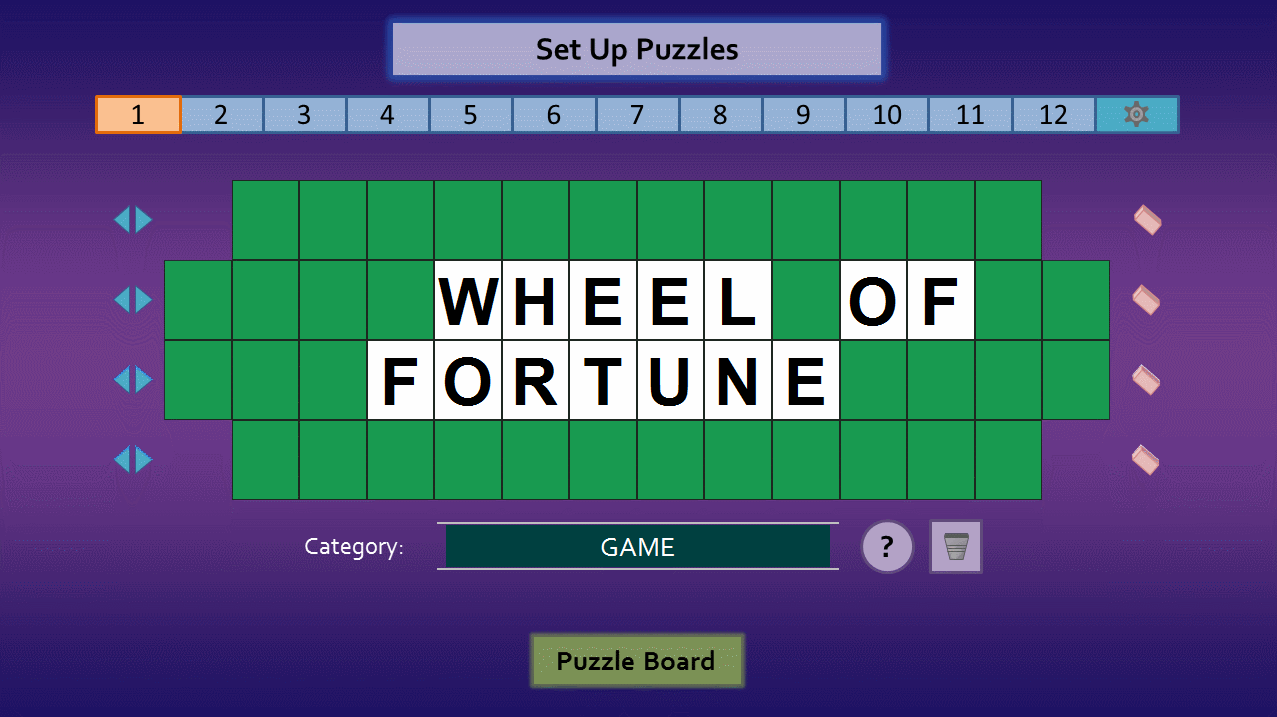
- New settings to toggle blue tiles and solve confirmation - Gotta make use of that new Settings panel! These toggles may be of use to certain hosts.
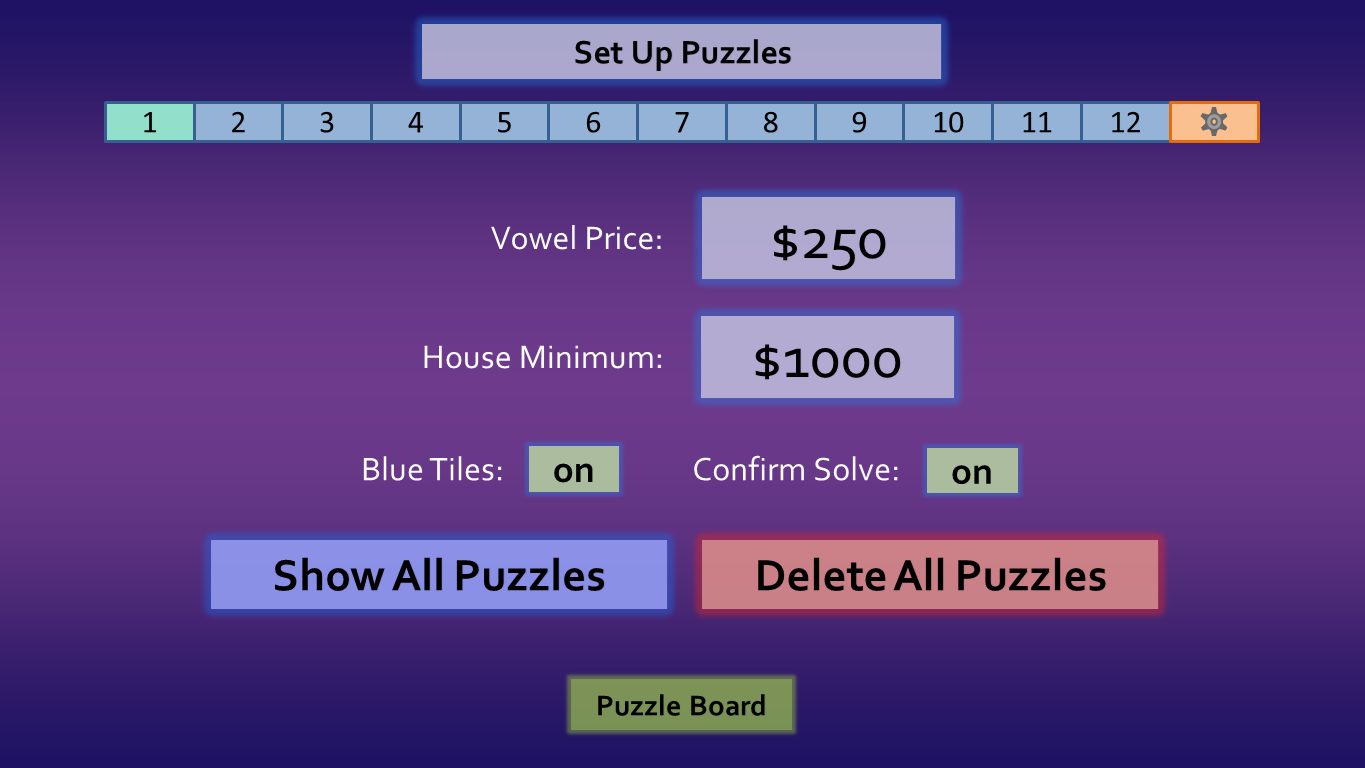
- It is now possible to remove the wild card and mystery wedges from the wheel. Being able to remove wedges makes the wheel feel more interactive and allows us to play the Mystery round the way the actual game show intended it to be.
 The realization of removing wedges opens up several interesting ideas for the wheel. For instance, maybe I can add an option to display the 1/2 car cards like in the actual game show. Or I could add a prize wedge, in which the host decides what that prize is. Who knows, let me know what you think!
The realization of removing wedges opens up several interesting ideas for the wheel. For instance, maybe I can add an option to display the 1/2 car cards like in the actual game show. Or I could add a prize wedge, in which the host decides what that prize is. Who knows, let me know what you think! - PowerPoint for Mac support - this is the big one!
 I plan to maintain a Windows and a Mac version of Wheel of Fortune for PowerPoint. Here are the differences in the Mac version:
I plan to maintain a Windows and a Mac version of Wheel of Fortune for PowerPoint. Here are the differences in the Mac version:
- Anything that involves editing text requires input boxes. This includes the Set Up Puzzles editor, player names, etc.
- Some fonts are different so they work on macOS
- You can run animation triggers, but you can't edit them. In order to fully edit Wheel of Fortune for PowerPoint, you'll still need PowerPoint for Windows.
Everything else should be feature identical with the Windows version for now. But since PowerPoint for Windows has more features than the Mac, there may be feature divides in the future. I'll have to figure out how to handle that if the need ever arises.
Click here for more detailed release notes on my blog.
Have fun testing out this new beta!
UPDATE (Nov. 30): I have re-released beta 2 to fix various bugs related to the wedge removal feature. If you downloaded beta 2 yesterday, updating to the new build is highly recommended.
Download Links
Sat Dec 16, 2017 10:30 pm
Beta 3 is ready for testing, and it focuses on one major new feature: bonus round support.
As you probably already know, the bonus round in Wheel of Fortune is when the winning contestant tries to solve one more puzzle with a limited amount of letters for a chance at a big prize. My PowerPoint implementation attempts to streamline this process. Access the bonus round by cycling through the round tabs.




Once all the letters are up, the contestant has ten seconds to guess the puzzle. Click the timer on the bottom right to start the countdown.

As you probably already know, the bonus round in Wheel of Fortune is when the winning contestant tries to solve one more puzzle with a limited amount of letters for a chance at a big prize. My PowerPoint implementation attempts to streamline this process. Access the bonus round by cycling through the round tabs.
Click RSTLNE to reveal those letters in the puzzle.
The contestant then chooses three consonants and a vowel (four consonants if he/she has a wild card). Use the letter selector to input these letters. You can remove letters if necessary with the spiral arrow button.
Now click these letters to reveal them in the puzzle, if they exist.
Once all the letters are up, the contestant has ten seconds to guess the puzzle. Click the timer on the bottom right to start the countdown.
Click the timer again to reset it back to the beginning.
This is the last planned beta and marks the feature freeze for version 4.0. The final release, targeted for the first half of January 2018, will focus on bug fixes, last minute optimizations, and a new video guide. I'd like to hear how the bonus round works for you and any bug reports if found.
This is the last planned beta and marks the feature freeze for version 4.0. The final release, targeted for the first half of January 2018, will focus on bug fixes, last minute optimizations, and a new video guide. I'd like to hear how the bonus round works for you and any bug reports if found.
Sun Dec 17, 2017 3:03 pm
Hey Tim. I just watched your video tutorial for the first time today, and really enjoyed your nonchalant vocal style!
I noticed that you said that you were planning to create another video tutorial to compensate for the new changes made to the game since the original How To was posted.
If you'd like, I can use my record label's "JadeJohnson Records GHD (Giga High Definition) Audio Technology " to give your voice a near television grade commentary quality, without sacrificing any of your casual charm. Come sometime around Christmas, I should even be able to send you a private rendering of what our special technique is capable of.
" to give your voice a near television grade commentary quality, without sacrificing any of your casual charm. Come sometime around Christmas, I should even be able to send you a private rendering of what our special technique is capable of.
Would you be interested in such a free offering?
I noticed that you said that you were planning to create another video tutorial to compensate for the new changes made to the game since the original How To was posted.
If you'd like, I can use my record label's "JadeJohnson Records GHD (Giga High Definition) Audio Technology
 " to give your voice a near television grade commentary quality, without sacrificing any of your casual charm. Come sometime around Christmas, I should even be able to send you a private rendering of what our special technique is capable of.
" to give your voice a near television grade commentary quality, without sacrificing any of your casual charm. Come sometime around Christmas, I should even be able to send you a private rendering of what our special technique is capable of. Would you be interested in such a free offering?
Sun Dec 17, 2017 7:36 pm
Jade, I won't be able to record the new video until the second week of January (hence why the final release date is around that time). In the meantime, I'm interested in hearing your audio technology in action. What additional software is needed for this?
Sun Dec 17, 2017 10:23 pm
Surprisingly, we are able to pull this off using Audacity alone. Audacity is a free and open source Digital Audio Workstation (DAW), whose main gimmick just so happens to be accessibility for those using screen readers, programs intended for the blind that read whatever the mouse or selection cursor is pointing to, as well as any information changes brought on via keystrokes or dynamic content and or events.
People give free software a bad rep, but here at JadeJohnson Industries , we believe that no software's limitations are set by its developers, but rather by the unawareness of a closed minded user.
, we believe that no software's limitations are set by its developers, but rather by the unawareness of a closed minded user.
We at JadeJohnson Records were even able to emulate my entire first gig, using nothing but stock Audacity. It was so realistic that sending the simulation to my friend who couldn't quite make it to the event, even in MP3 format over Facebook Messenger, fooled him into thinking that he was streaming the show live! So never doubt the capabilities of free tools, especially if they're open source and offer a variety of PlugIns, AddOns, or extensions!
were even able to emulate my entire first gig, using nothing but stock Audacity. It was so realistic that sending the simulation to my friend who couldn't quite make it to the event, even in MP3 format over Facebook Messenger, fooled him into thinking that he was streaming the show live! So never doubt the capabilities of free tools, especially if they're open source and offer a variety of PlugIns, AddOns, or extensions!
People give free software a bad rep, but here at JadeJohnson Industries
 , we believe that no software's limitations are set by its developers, but rather by the unawareness of a closed minded user.
, we believe that no software's limitations are set by its developers, but rather by the unawareness of a closed minded user.We at JadeJohnson Records
 were even able to emulate my entire first gig, using nothing but stock Audacity. It was so realistic that sending the simulation to my friend who couldn't quite make it to the event, even in MP3 format over Facebook Messenger, fooled him into thinking that he was streaming the show live! So never doubt the capabilities of free tools, especially if they're open source and offer a variety of PlugIns, AddOns, or extensions!
were even able to emulate my entire first gig, using nothing but stock Audacity. It was so realistic that sending the simulation to my friend who couldn't quite make it to the event, even in MP3 format over Facebook Messenger, fooled him into thinking that he was streaming the show live! So never doubt the capabilities of free tools, especially if they're open source and offer a variety of PlugIns, AddOns, or extensions!Sun Dec 31, 2017 12:01 am
Wheel of Fortune for PowerPoint Version 4.0 Release Candidate (RC) has arrived! This means that if no new bugs are found, this will very likely be representative of the final release.
Changes since beta 3
For those still using v3.2 stable, now’s a good time to hop onboard to the v4.0 train. It’s feature complete, and I made an effort to scrub as many bugs as I could find.
The final release with the video guide is still on track for the first half of January 2018.
UPDATE: Since the final version is out with very minor changes, the release candidate is no longer available.
Last edited by TimsSlideshowGames on Fri Jan 12, 2018 12:34 am; edited 1 time in total
Changes since beta 3
- Playtesting over the holidays proved that the wheel spin trigger mechanism doesn’t exactly generate random spins on the Mac version. This resulted in players consistently landing on high dollar wedges, seemingly in the same exact spot.
To remedy this issue, I am introducing a new spin mechanism that computer-randomly generates where it lands. This applies to both the Windows and Mac versions. While this means that the pulse animation has to go, there are important benefits to this spin approach:
- Every single wedge has an equal chance of getting landed at. (For the $10,000 wedge and side Bankrupts, divide by the odds by 3.)
- You can safely double-click the wheel, eliminating that troubleshooting problem.
- The game can now, via code, detect where the wheel landed on.
The last point is very important, as it could lead to breakthroughs in future versions of the project. For now, I’ve leveraged this capability into what is discussed on the next bullet point. - You may have noticed that the mystery wedge toggles were broken in previous betas. Rather than fix the bug, I’ve eliminated these toggles in favor of automatic mystery wedge removal. If you click the bottom-left mystery button while the wheel is on a mystery wedge, that mystery wedge will automatically be removed while revealing the $10,000 or Bankrupt! Clicking the x next to the indicator will restore both mystery wedges.
- Transferring totals now zeroes out everyone's round score.
- The bonus round interface has been reworked for improved visual clarity. The active side now has an outline, while the inactive side is now gray. Also, if none of the contestant’s consonants and vowel is in the bonus round puzzle, the letter selector will become red.
- Fixes an issue that caused settings to look like they reset when transitioning to the puzzle board
- The How to Use slides on the Mac version now uses Mac screenshots.
- The project (except for graphics by wheelgenius) is now licensed under a Creative Commons Attribution-NonCommercial-ShareAlike 4.0 International License.
For those still using v3.2 stable, now’s a good time to hop onboard to the v4.0 train. It’s feature complete, and I made an effort to scrub as many bugs as I could find.
The final release with the video guide is still on track for the first half of January 2018.
UPDATE: Since the final version is out with very minor changes, the release candidate is no longer available.
Last edited by TimsSlideshowGames on Fri Jan 12, 2018 12:34 am; edited 1 time in total
Sun Dec 31, 2017 4:34 am
What an amazing piece of work and what an amazing amount of effort and skill that's gone into it. I didn't go too much into the gameplay as I couldn't remember exactly how it worked but what I did try worked really efficiently.
One tiny quibble is that on first opening, the 'Wheel of Fortune' title has odd bits of white around the edges and it does detract slightly from the overall crisp look of everything else. This sometimes happens if you have a single coloured background and then use 'transparent colour' from Picture Tools. (Don't know if you did this or not).
I have found though that you get a much sharper line with no white edges when you use 'Picture Tools > Format > Remove background. It often takes a bit of messing around with keep / remove but the end result is usually worth it.
I had a little play with your title and came up with this (Not perfect, the 'N' needs a black line kept for the downward diagonal etc - but there are hardly any white edges). Feel free to use it, or have a go at making a crisper version for yourself.
Here's the original:

and one via 'remove background'

Well done again on a supreme effort.
One tiny quibble is that on first opening, the 'Wheel of Fortune' title has odd bits of white around the edges and it does detract slightly from the overall crisp look of everything else. This sometimes happens if you have a single coloured background and then use 'transparent colour' from Picture Tools. (Don't know if you did this or not).
I have found though that you get a much sharper line with no white edges when you use 'Picture Tools > Format > Remove background. It often takes a bit of messing around with keep / remove but the end result is usually worth it.
I had a little play with your title and came up with this (Not perfect, the 'N' needs a black line kept for the downward diagonal etc - but there are hardly any white edges). Feel free to use it, or have a go at making a crisper version for yourself.
Here's the original:

and one via 'remove background'

Well done again on a supreme effort.
Sun Dec 31, 2017 6:19 pm
John, an even easier way to assure clean edges . . . download the font and create your own image!
http://famfonts.com/wheel-of-fortune/
This one should be very easy to replicate, where all you need is to match the color with the eye dropper, and then add a drop shadow. That's it!
http://famfonts.com/wheel-of-fortune/
This one should be very easy to replicate, where all you need is to match the color with the eye dropper, and then add a drop shadow. That's it!
Sun Dec 31, 2017 7:20 pm
Isn't that cheating?! - No, ok, you win! (Unless Tim has other ideas??!!).
Maybe we could get some more 'Handy Links' out like this (I wasn't aware of this site)
'Remove Background' can still be better than 'Set transparent colour' for other things though - he persisted valiently!
Happy New Year y'all.
Maybe we could get some more 'Handy Links' out like this (I wasn't aware of this site)
'Remove Background' can still be better than 'Set transparent colour' for other things though - he persisted valiently!
Happy New Year y'all.
Mon Jan 01, 2018 12:21 am
So about the Wheel of Fortune logo, I tried using PowerPoint's remove background feature back in the v2.0 days, but the result didn't turn out that great, and I got frustrated with the keeps/removes.
That's why with v3.0, I decided to use some program I cannot recall that removes backgrounds from PNG's. While the result has some white spaces, it looked more presentable than my remove background effort, so I went along with that. I am impressed that johnr managed to remove the background that well with the tool.
As for rusnakcreative's font idea, it's clever, except that font package doesn't have a lower case f like the actual logo. The letter spacing is also different, so I won't be using the font trick.
Since the logo issue was brought up, I'm currently debating if I should give another crack at remove background, try to find another program that can perform the task, or use what johnr provided.
That's why with v3.0, I decided to use some program I cannot recall that removes backgrounds from PNG's. While the result has some white spaces, it looked more presentable than my remove background effort, so I went along with that. I am impressed that johnr managed to remove the background that well with the tool.
As for rusnakcreative's font idea, it's clever, except that font package doesn't have a lower case f like the actual logo. The letter spacing is also different, so I won't be using the font trick.
Since the logo issue was brought up, I'm currently debating if I should give another crack at remove background, try to find another program that can perform the task, or use what johnr provided.
Mon Jan 01, 2018 1:48 am
Well, did you know that using ShiftPlusMouseWheel to zoom in doesn't make your area markers bigger, which improves visibility and accuracy?
It doesn't seem like much, but it's actually never stopped me from getting my friends's likenesses into my games (with their permission of course.
It doesn't seem like much, but it's actually never stopped me from getting my friends's likenesses into my games (with their permission of course.
Page 1 of 5 • 1, 2, 3, 4, 5 

- Avengers: Infinity X PowerPoint (PPT) Game For Teachers | BEST PPT GAMES
- How To Port Any Of Your Existing PowerPoint Games To The JadeJohnson Games Custom Switch Emulator Developer Kit For PowerPoint 2010+
- Wheel of Fortune Without a Wheel
- Import Wheel of Fortune puzzles
- Two PowerPoint Games: Plaga Ponzoña & Gatopán
Permissions in this forum:
You cannot reply to topics in this forum|
|
|

 Downloads
Downloads



In other news,
I like how you have multiple theme choices, and how easy it is to switch between them all. What I think could be improved is coming up with a system where the puzzle is already set and ready to play, instead of watching the operator click on each square. If you were to continue with clicking on each square to highlight it, is there a way to click on it again to turn it back to green? It would be bad if you accidentally clicked on a square in the middle of the game and now are left with an extra square, or resetting the whole thing. You could also turn that feature off when the game starts to prevent any accidental clicks?