Page 3 of 5 •  1, 2, 3, 4, 5
1, 2, 3, 4, 5 
 1, 2, 3, 4, 5
1, 2, 3, 4, 5 
20171111
Project Screenshot
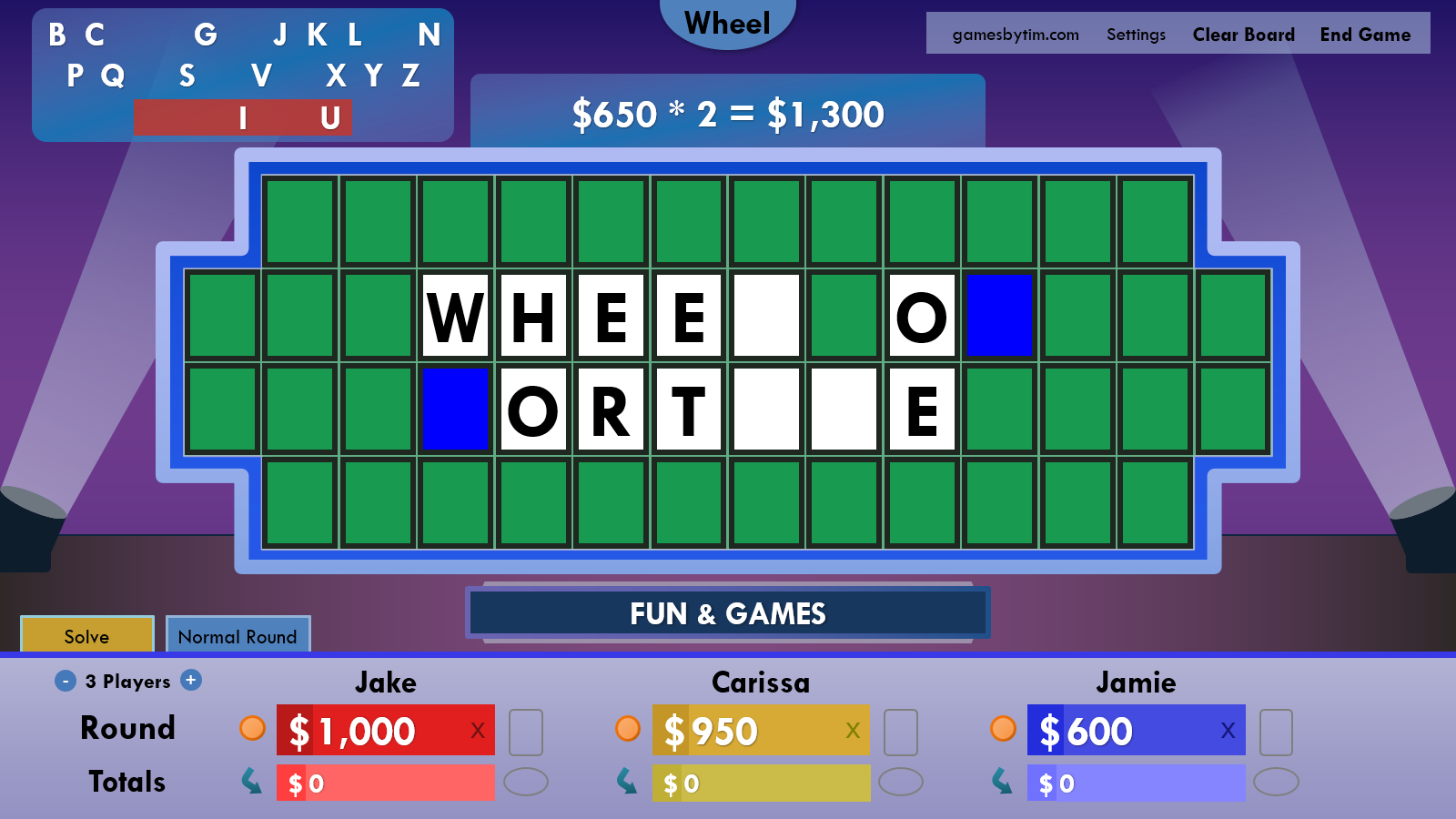
Project Title
Wheel of Fortune for PowerPoint - Games by TimProject Type
GameProject Description
Wheel of Fortune for PowerPoint lets you host your own Wheel of Fortune games with your own puzzles. It's great for your next party, class activity, social gathering, or video chat!
- Create limitless puzzles with the built-in editor.
- Invite 2-4 contestants/teams.
- Easily keep score with the Value Panel and dedicated buy vowel/transfer totals buttons.
- Play multiple rounds from the game show, such as the Toss-Up and Bonus round.
- Spin the included wheels, or use your own. It's up to you!
- Animate the stage, and toggle the backdrop of your choice.
- Open-source VBA so you know this is safe to use
Wheel graphics created by MarioGS/wheelgenius, used with permission.
Download Link
Download the latest version at gamesbytim.comOlder versions available here
Release Date
January 1, 2012Updated Date
November 6, 2023Version Number
Version 6.4Additional Media
Last edited by GamesByTim on Mon Nov 06, 2023 11:27 am; edited 27 times in total (Reason for editing : Update for version 6.4)
rusnakcreative and ZeePG like this post
Comments
Tue Jun 30, 2020 2:08 am
Thanks Tim. Great work! The latest versions don’t appear to work in PowerPoint for Mac (neither version 2011, 2016 or 2019). The issue appears to be only when trying to setup the puzzles. When you click on the number (eg 1, 2 .... 12) the screen doesn’t go to the puzzle setup page. In v4.1.2 it works fine on the Mac. Any idea why this issue or how to solve?
Tue Jun 30, 2020 12:01 pm
Fredthefish wrote:Thanks Tim. Great work! The latest versions don’t appear to work in PowerPoint for Mac (neither version 2011, 2016 or 2019). The issue appears to be only when trying to setup the puzzles. When you click on the number (eg 1, 2 .... 12) the screen doesn’t go to the puzzle setup page. In v4.1.2 it works fine on the Mac. Any idea why this issue or how to solve?
Nightly builds only work on Windows due to time constraints of porting to Mac.
Soon, I'll upload the release candidate which will include the Mac-supported version. The final release will also support Mac.
Also, PowerPoint 2011 for Mac is no longer supported due to its inability to run on macOS Catalina.
Wed Jul 01, 2020 11:44 am
Version 5.0 release candidate has arrived, with minor bug fixes since the last nightly. The Mac version is now available to test!
More info and download
More info and download
Wed Jul 01, 2020 12:51 pm
Looking at the $ sign on an earlier picture of the game made me think...
If all this technology had been around in the Britain of 1960, you would have had to programme for a currency that went:
- 2 farthings to a halfpenny
- 2 halfpennies to a penny (penny symbol being a 'd')
- 12 pennies to a shilling (bob - symbol 's')
- 20 shillings to a pound (£)
- 240 pennies to a pound
also with:
a 10 bob note (10 shillings)
a 'thre'penny bit' (3 penny coin)
a florin (2 shilling coin - also known as a two-bob-bit)
a half-crown coin (2 shillings and sixpence)
a tanner (sixpenny coin)
a guinea (21 shillings (£1 1s))
Would VBA still be able to cope using this currency in a game?
Btw - the UK went decimal in 1971 so we then had the problem of re-calculating the old money into the new 100p = £1
End of off-topic £sd trip.
If all this technology had been around in the Britain of 1960, you would have had to programme for a currency that went:
- 2 farthings to a halfpenny
- 2 halfpennies to a penny (penny symbol being a 'd')
- 12 pennies to a shilling (bob - symbol 's')
- 20 shillings to a pound (£)
- 240 pennies to a pound
also with:
a 10 bob note (10 shillings)
a 'thre'penny bit' (3 penny coin)
a florin (2 shilling coin - also known as a two-bob-bit)
a half-crown coin (2 shillings and sixpence)
a tanner (sixpenny coin)
a guinea (21 shillings (£1 1s))
Would VBA still be able to cope using this currency in a game?
Btw - the UK went decimal in 1971 so we then had the problem of re-calculating the old money into the new 100p = £1
End of off-topic £sd trip.
Thu Jul 09, 2020 7:25 pm
johnr wrote:Looking at the $ sign on an earlier picture of the game made me think...
If all this technology had been around in the Britain of 1960, you would have had to programme for a currency that went:
- 2 farthings to a halfpenny
- 2 halfpennies to a penny (penny symbol being a 'd')
- 12 pennies to a shilling (bob - symbol 's')
- 20 shillings to a pound (£)
- 240 pennies to a pound
also with:
a 10 bob note (10 shillings)
a 'thre'penny bit' (3 penny coin)
a florin (2 shilling coin - also known as a two-bob-bit)
a half-crown coin (2 shillings and sixpence)
a tanner (sixpenny coin)
a guinea (21 shillings (£1 1s))
Would VBA still be able to cope using this currency in a game?
Btw - the UK went decimal in 1971 so we then had the problem of re-calculating the old money into the new 100p = £1
End of off-topic £sd trip.
So long as you store the money value in an invisible shape as the lowest denominator (farthing), it's possible to convert it to all sorts of other denominations that would display in the user-facing money value shape.
Sat Jul 11, 2020 10:43 pm
Wheel of Fortune for PowerPoint version 5.0 has finally arrived!
Download (Windows)
Download (Mac)
Full release notes
New video tutorial (less than half the runtime of the previous video!)
Download (Windows)
Download (Mac)
Full release notes
New video tutorial (less than half the runtime of the previous video!)
rusnakcreative likes this post
Sun Aug 02, 2020 2:29 pm
Wheel of Fortune for PowerPoint version 5.1 has been released, which adds:
Version 5.1 blog post
Download version 5.1 (Windows)
Download version 5.1 (Mac)
- An optional shot clock that helps enforce time limits on player decisions

- Improved toss-up handling
- The ability to shift puzzles up/down in the puzzles editor
Version 5.1 blog post
Download version 5.1 (Windows)
Download version 5.1 (Mac)
Fri Sep 04, 2020 11:23 pm
Today, I participated Ryan Budds' Wheel of Fortune livestream, who hosted Wheel of Fortune for PowerPoint for over 2 hours. If you'd like to watch me play Wheel of Fortune or talk more about the project, give it a watch!
Also, I recently patched a bug with the Value Panel and buy vowel/transfer totals buttons if the Windows display language is not US English. If you're not from the US, please update to version 5.1.1 (or 4.1.5 for PowerPoint 2007) as soon as you can.
Also, I recently patched a bug with the Value Panel and buy vowel/transfer totals buttons if the Windows display language is not US English. If you're not from the US, please update to version 5.1.1 (or 4.1.5 for PowerPoint 2007) as soon as you can.
Fri Sep 04, 2020 11:53 pm
"Tim killing it!" Love it! 
GamesByTim likes this post
Tue Sep 15, 2020 12:48 am
After watching the Wheel of Fortune season 38 premiere, I can confirm no wheel value changes for this season.
That means no update is necessary to keep your wheel values up to date, as long as you're on version 4.1.2 or newer.
That means no update is necessary to keep your wheel values up to date, as long as you're on version 4.1.2 or newer.
Thu Oct 01, 2020 1:46 am
I'm testing custom-made wheel wedges in the Wheel of Fortune for Web Wheel Demo.
Currently, Wheel of Fortune for PowerPoint utilizes wheel wedges designed by MarioGS and wheelgenius. Their wheel wedges look spot-on to the actual show's, but they have caveats:
That's why I bit the bullet and redesigned all the wheel wedges from scratch. The new wedges are all vectors, so they look sharp regardless of screen and take up less bandwidth. And since I have full control of the graphics, I can potentially design original wedges without them looking out of place.
Although I cannot beat perfect, I believe my wedges still look pleasing for the majority of users. I'd like to know what you think of the new wedges and if you think they're worth the trade off.
Currently, Wheel of Fortune for PowerPoint utilizes wheel wedges designed by MarioGS and wheelgenius. Their wheel wedges look spot-on to the actual show's, but they have caveats:
- Their wedges have large file sizes, and they take a while for some computers to load them all.
- If I ever add the option to customize the wheel, I'd need to store every single wedge by wheel value and color. That's a lot of images and would chew up a ton of bandwidth.
- I'm reliant on MarioGS and wheelgenius creating new wedges if the actual show adds new ones. (They probably would, but you never know.)
- Using their wedges causes licensing conflicts. The Creative Commons license for the wedges prohibits derivatives of the wheels, which I'm doing under specific conditions with permission from wheelgenius. But just because I have permission to use derivatives doesn't mean everyone else has. This causes a situation where you cannot fully take advantage of the terms of my own license due to the wheel wedges.
That's why I bit the bullet and redesigned all the wheel wedges from scratch. The new wedges are all vectors, so they look sharp regardless of screen and take up less bandwidth. And since I have full control of the graphics, I can potentially design original wedges without them looking out of place.
Although I cannot beat perfect, I believe my wedges still look pleasing for the majority of users. I'd like to know what you think of the new wedges and if you think they're worth the trade off.
Thu Oct 01, 2020 2:58 am
I think they look great. At a glance they look sharper than the originals.
Thu Oct 01, 2020 11:50 pm
Thanks for the feedback, John! Great to hear that the new wedges look more than just adequate.
I also reprocessed all wheel wedges with drop shadows due to an SVG bug in Safari. So if you're on Safari, most wedges shouldn't look pixelated anymore.
I also reprocessed all wheel wedges with drop shadows due to an SVG bug in Safari. So if you're on Safari, most wedges shouldn't look pixelated anymore.
Tue Dec 01, 2020 1:22 pm
Wheel of Fortune for PowerPoint version 5.2 is out!
Highlights include:
Read the full release notes on my blog.
Highlights include:
- Support for puzzles in foreign languages
- Letter selector highlighting
- Smart puzzle loading
- Improved wheel item handling
Read the full release notes on my blog.
Mon Feb 15, 2021 2:25 pm
This was really easy to set up, and doesn't take a lot of system resources to run. Sounds are also appreciated, make it feel festive without being overwhelming or distracting.
GamesByTim likes this post
Thu May 13, 2021 8:36 pm
Wheel of Fortune for PowerPoint dev builds are back (formerly known as nightlies)!
There's just enough updates on my list that'd overwhelm me if I saved them all for one release, so here we go again. As always, these builds are unstable and may contain more bugs than usual. They're also only available for Windows.
Unlike last time when I released almost daily, I'm going to release at a slower, more flexible pace. This is to reduce burnout and to leave more time for feedback.
- - -
Today's dev build addresses the current #1 complaint with the template: that it's tedious to write out puzzles. Introducing Puzzle Scribe: write puzzles faster!
Click the new pencil button, type your puzzle in the input box, and watch as your puzzle automatically writes to the tiles. Remember to separate rows with |.
Here's how much time I saved inputting the following puzzles:
WHEEL OF FORTUNE
Without Puzzle Scribe: 12.5 seconds
With Puzzle Scribe: 4.0 seconds
READING BETWEEN THE LINES
Without Puzzle Scribe: 18.4 seconds
With Puzzle Scribe: 5.3 seconds
CRISPY CHUNKY CHOCOLATE CHIPS
Without Puzzle Scribe: 26.2 seconds
With Puzzle Scribe: 7.6 seconds
Remember: Puzzle Scribe is a supplemental feature. You can always edit puzzles the old fashioned way for crossword puzzles and/or aligning puzzles exactly how you want!
Download here.
There's just enough updates on my list that'd overwhelm me if I saved them all for one release, so here we go again. As always, these builds are unstable and may contain more bugs than usual. They're also only available for Windows.
Unlike last time when I released almost daily, I'm going to release at a slower, more flexible pace. This is to reduce burnout and to leave more time for feedback.
- - -
Today's dev build addresses the current #1 complaint with the template: that it's tedious to write out puzzles. Introducing Puzzle Scribe: write puzzles faster!
Click the new pencil button, type your puzzle in the input box, and watch as your puzzle automatically writes to the tiles. Remember to separate rows with |.
Here's how much time I saved inputting the following puzzles:
WHEEL OF FORTUNE
Without Puzzle Scribe: 12.5 seconds
With Puzzle Scribe: 4.0 seconds
READING BETWEEN THE LINES
Without Puzzle Scribe: 18.4 seconds
With Puzzle Scribe: 5.3 seconds
CRISPY CHUNKY CHOCOLATE CHIPS
Without Puzzle Scribe: 26.2 seconds
With Puzzle Scribe: 7.6 seconds
Remember: Puzzle Scribe is a supplemental feature. You can always edit puzzles the old fashioned way for crossword puzzles and/or aligning puzzles exactly how you want!
Download here.
Fri May 14, 2021 9:38 pm
Welcome back, Tim. Nice update with your Puzzle Scribe! Looking forward to see what else you have in store!
GamesByTim likes this post
Thu May 20, 2021 8:40 pm
Ever felt like your puzzles didn't challenge your players enough, realized that bonus round was easier than you imagined, or were plain curious how your puzzles stack by the numbers?
Introducing Puzzle Properties: your haven for puzzle analysis.
Click on the new bar graph button, and you'll find various stats about your puzzle, including:
Your job, as a tester, is to break Puzzle Properties. If you can find puzzle(s) that generate incorrect stats, please let me know! Also let me know if there's any other puzzle property you wish to see.
Download here.
Introducing Puzzle Properties: your haven for puzzle analysis.
Click on the new bar graph button, and you'll find various stats about your puzzle, including:
- Total Letters - The more you have (especially consonants), the more money your puzzle can give out. Useful for when deciding when to run puzzles, and for your wallet's sake.
- Unique Letters - The more you have, the easier your puzzle is to guess. Keep this number low if you wish to stump your players (bonus points if the total letters is high).
- RSTLNE Ratio - The higher the percentage, the easier the Bonus Round puzzle. Keep this number low for challenging Bonus Rounds (the actual show does this!)
Your job, as a tester, is to break Puzzle Properties. If you can find puzzle(s) that generate incorrect stats, please let me know! Also let me know if there's any other puzzle property you wish to see.
Download here.
Mon May 24, 2021 4:21 pm
I tried throwing in other characters into the puzzle, and your puzzle properties statistics still worked like a charm. These stats are an excellent addition and great idea. Did someone ask for them or did you think "you know what, this game could use some more stats?"
I really like how you have added the puzzle scribe on top of your system where you can shift your rows around. However, I felt it was a little tricky to make sure my puzzle was separated correctly. I would suggest making a userform with 4 blanks, each one with a max character limit equal to the that of each respective row. This way, the user would know immediately when the character limit has been reached for each row. Another option would be to have it automatically move each word to the next row. To make it different than what my WoF offers is to get it to split any word and add a single dash just before the word splits to the next row.
I really like how you have added the puzzle scribe on top of your system where you can shift your rows around. However, I felt it was a little tricky to make sure my puzzle was separated correctly. I would suggest making a userform with 4 blanks, each one with a max character limit equal to the that of each respective row. This way, the user would know immediately when the character limit has been reached for each row. Another option would be to have it automatically move each word to the next row. To make it different than what my WoF offers is to get it to split any word and add a single dash just before the word splits to the next row.
Page 3 of 5 •  1, 2, 3, 4, 5
1, 2, 3, 4, 5 
 1, 2, 3, 4, 5
1, 2, 3, 4, 5 
- Avengers: Infinity X PowerPoint (PPT) Game For Teachers | BEST PPT GAMES
- How To Port Any Of Your Existing PowerPoint Games To The JadeJohnson Games Custom Switch Emulator Developer Kit For PowerPoint 2010+
- Wheel of Fortune Without a Wheel
- Two PowerPoint Games: Plaga Ponzoña & Gatopán
- Wheel of fortune always landing on same money amount
Permissions in this forum:
You cannot reply to topics in this forum
 Downloads
Downloads


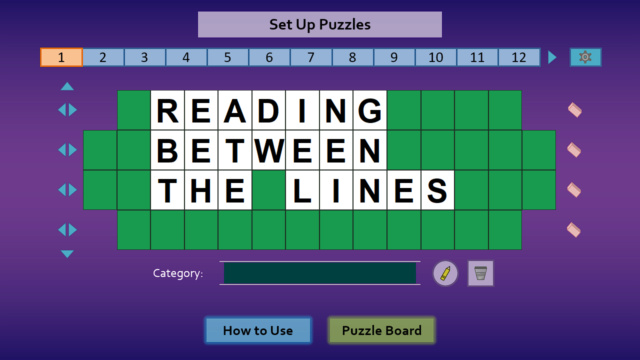
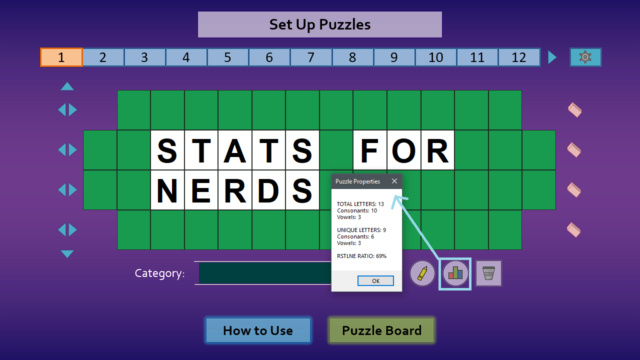
The following sound effects are supported:
The included sound effects are custom-sourced, rather than the official sounds, for copyright reasons. You can, should you choose, customize the sound effects in Settings.
Download here.
Fredthefish likes this post