Page 4 of 5 •  1, 2, 3, 4, 5
1, 2, 3, 4, 5 
 1, 2, 3, 4, 5
1, 2, 3, 4, 5 
20171111
Project Screenshot
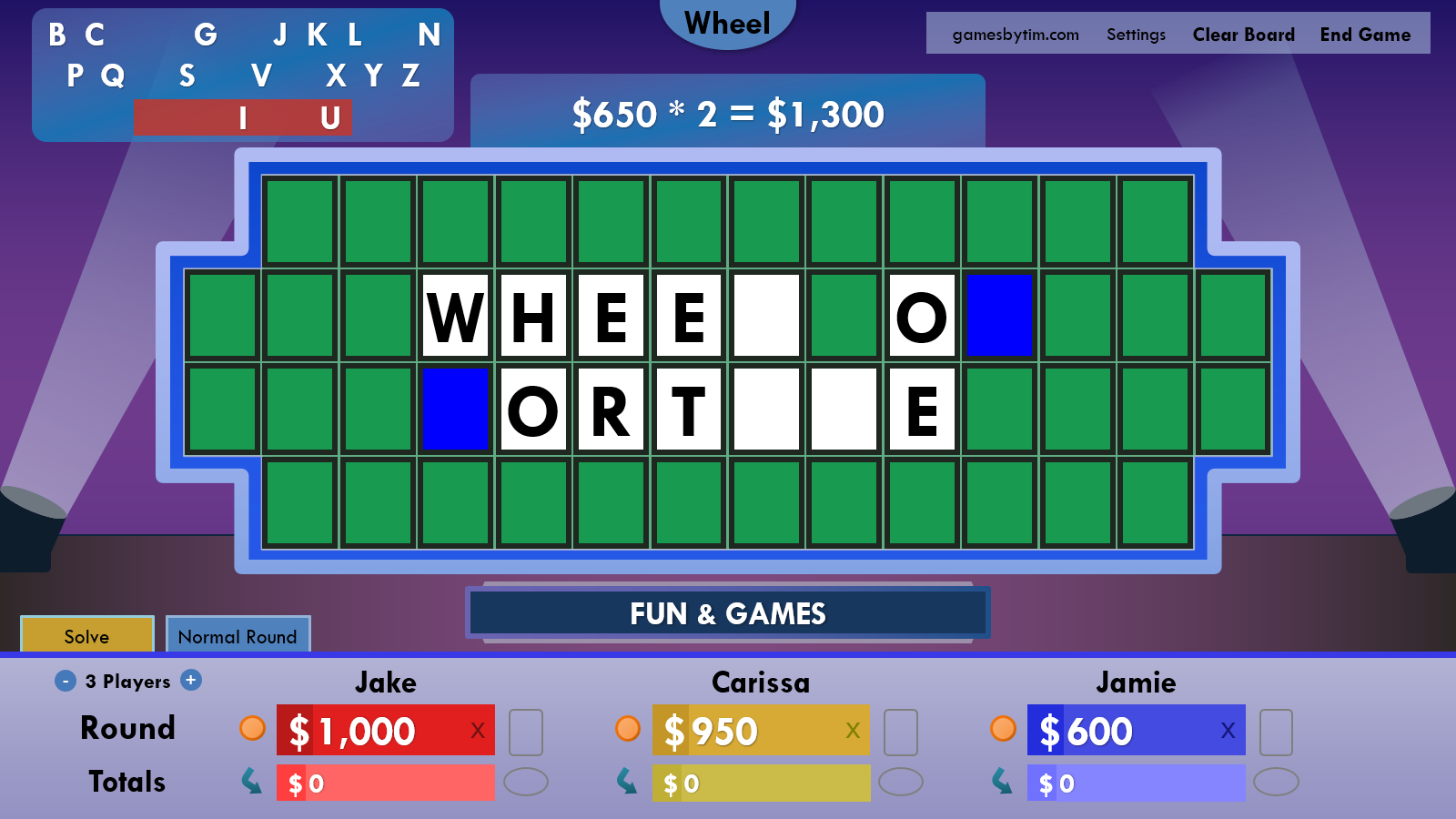
Project Title
Wheel of Fortune for PowerPoint - Games by TimProject Type
GameProject Description
Wheel of Fortune for PowerPoint lets you host your own Wheel of Fortune games with your own puzzles. It's great for your next party, class activity, social gathering, or video chat!
- Create limitless puzzles with the built-in editor.
- Invite 2-4 contestants/teams.
- Easily keep score with the Value Panel and dedicated buy vowel/transfer totals buttons.
- Play multiple rounds from the game show, such as the Toss-Up and Bonus round.
- Spin the included wheels, or use your own. It's up to you!
- Animate the stage, and toggle the backdrop of your choice.
- Open-source VBA so you know this is safe to use
Wheel graphics created by MarioGS/wheelgenius, used with permission.
Download Link
Download the latest version at gamesbytim.comOlder versions available here
Release Date
January 1, 2012Updated Date
November 6, 2023Version Number
Version 6.4Additional Media
Last edited by GamesByTim on Mon Nov 06, 2023 11:27 am; edited 27 times in total (Reason for editing : Update for version 6.4)
rusnakcreative and ZeePG like this post
Comments
Tue May 25, 2021 7:36 pm
Today's dev build addresses another common user complaint, as well as some usability issues.
Many users have been confused on how to reset the totals scores for a game, without deleting every puzzle in the process.
Initially I thought why would anyone want to do this. Once you use a puzzle, why keep it if everyone already knows what the puzzle is?
Then it came to me that teachers may wish to reuse their puzzles for multiple class periods. Or hosts may want to rehearse practice runs of their puzzles. Or puzzle builders may desire to hang on to all their puzzles as a keepsake.
BIG WHOOPS.
To address this major oversight, I made these 2 adjustments:
It is now possible to display the puzzle board with just 2 player boxes.
Although it was always possible to run 2 player game by not using the third player box, some users may appreciate the cleaner look. Also, some users didn't know you can have just 2 players, so offering a dedicated view helps in that regard.
On the wheel slides, the back button has moved from the button to the top of the slide.
Why make this change? To reduce cursor movement. Now after spinning, you only have to move your cursor slightly to the Letter Selector instead of going from the bottom up.
I also adjusted the wheel frame for a slicker look. Gone is the default PowerPoint shape look that hasn't changed since version 1.0!
Download here.
Wipe scores only on exit
Many users have been confused on how to reset the totals scores for a game, without deleting every puzzle in the process.
Initially I thought why would anyone want to do this. Once you use a puzzle, why keep it if everyone already knows what the puzzle is?
Then it came to me that teachers may wish to reuse their puzzles for multiple class periods. Or hosts may want to rehearse practice runs of their puzzles. Or puzzle builders may desire to hang on to all their puzzles as a keepsake.
BIG WHOOPS.
To address this major oversight, I made these 2 adjustments:
- On the End Game slide, there's a new button to wipe scores only on exit.
- Clicking "Wipe puzzles/scores" now opens a popup window to confirm resetting the template to a clean slate. - Clicking a player's totals score box, in addition to their totals dollar sign, now lets you edit their totals score.
- This should make it easier for users to figure out how to adjust totals scores.
2 players view
It is now possible to display the puzzle board with just 2 player boxes.
Although it was always possible to run 2 player game by not using the third player box, some users may appreciate the cleaner look. Also, some users didn't know you can have just 2 players, so offering a dedicated view helps in that regard.
Back button moves up
On the wheel slides, the back button has moved from the button to the top of the slide.
Why make this change? To reduce cursor movement. Now after spinning, you only have to move your cursor slightly to the Letter Selector instead of going from the bottom up.
I also adjusted the wheel frame for a slicker look. Gone is the default PowerPoint shape look that hasn't changed since version 1.0!
Other adjustments
- Clicking the right light pillar now changes the puzzle board backdrop.
- Previously this button would briefly glow the puzzle board and animate the Wheel of Fortune button. When the Wheel of Fortune button disappeared in version 5.0, it only briefly animated the puzzle board, which felt lame compared to the left light pillar's stage effects. Therefore, I decided to repurpose the right light pillar to change backdrop, which is what the Wheel of Fortune button did. Not only does changing the backdrop feel smoother this way over the Settings slide, it may improve discoverability of this feature. - Clicking the big Mystery Round button now warns you if the wheel is not on a Mystery wedge.
- This is intended to reduce confusion on how to use the Mystery Round. You can override the warning if you wish to determine what's under a mystery wedge for other purposes. - The clear board shine animation is back.
- I accidentally removed the animation and didn't realize my mistake until now. Sorry about that!
Download here.
Thu May 27, 2021 7:09 pm
Dev build 2021-05-27 addresses a bug that caused the Letter Selector to not appear on puzzle load if the computer's system region is a non-UK European country.
Because it's a game-breaking bug, the patch has been backported to the current stable release (version 5.2.1).
Download (dev build 2021-05-27)
Download (version 5.2.1)
Because it's a game-breaking bug, the patch has been backported to the current stable release (version 5.2.1).
Download (dev build 2021-05-27)
Download (version 5.2.1)
Thu Jun 03, 2021 2:07 pm
Hey Tim! Great work as ever. I've modded some of your builds to use different fonts that more closely match the show's current puzzleboard and scoreboard fonts, and I wonder about having them baked into the newer builds?
Puzzleboard font: Helvetica-Condensed-Black-Se; 48 pt.
Category strip: Gotham Black; 16 pt.
Scoreboards: The real show uses a slightly narrowed form of Univers 85 nowadays; I've gone with 24 pt. Eggcrate to mimic the classic look.
The result is something that looks like this.
Also, have you thought about the option of more wheels? I have a couple of older builds that I modded with era-appropriate category strips and wheels to emulate both the late '80s "Big Bonanza of Cash" era, as well as the earlier daytime shopping era of the show. Pictured here is a still from the "opening sequence" I baked in.
Puzzleboard font: Helvetica-Condensed-Black-Se; 48 pt.
Category strip: Gotham Black; 16 pt.
Scoreboards: The real show uses a slightly narrowed form of Univers 85 nowadays; I've gone with 24 pt. Eggcrate to mimic the classic look.
The result is something that looks like this.
Also, have you thought about the option of more wheels? I have a couple of older builds that I modded with era-appropriate category strips and wheels to emulate both the late '80s "Big Bonanza of Cash" era, as well as the earlier daytime shopping era of the show. Pictured here is a still from the "opening sequence" I baked in.
Thu Jun 03, 2021 7:41 pm
NoWhammies10 wrote:Hey Tim! Great work as ever. I've modded some of your builds to use different fonts that more closely match the show's current puzzleboard and scoreboard fonts, and I wonder about having them baked into the newer builds?
Puzzleboard font: Helvetica-Condensed-Black-Se; 48 pt.
Category strip: Gotham Black; 16 pt.
Scoreboards: The real show uses a slightly narrowed form of Univers 85 nowadays; I've gone with 24 pt. Eggcrate to mimic the classic look.
The result is something that looks like this.
Also, have you thought about the option of more wheels? I have a couple of older builds that I modded with era-appropriate category strips and wheels to emulate both the late '80s "Big Bonanza of Cash" era, as well as the earlier daytime shopping era of the show. Pictured here is a still from the "opening sequence" I baked in.
Hey, thanks for your input! Looks like you put a lot of effort into those mods, and I appreciate that.
Regarding changing the fonts:
As much as I like accuracy, I need to account for compatibility. The chosen fonts have to be included in PowerPoint versions as far back as 2010, which doesn't have cloud font support. While it is possible to embed fonts, they often don't work out of the box on other computers, rendering read-only until the user removes those fonts or installs those fonts on their computer. I'd much rather not deal with bundling font files with installation steps, as it's not user friendly, and there will be users who won't understand nor want to install additional fonts.
Thankfully you can modify the fonts on your own as you're doing, and you're more than welcome to distribute the template with modified fonts per the CC BY-NC-SA 4.0 license if that's helpful for others.
Regarding additional wheels:
I unfortunately made it a pain to add additional wheels to the template due to how the VBA's coded. (I hardcoded so many slide numbers that adding more wheel slides would disrupt many parts of the increasingly huge codebase.) Because of that and the fact that the majority of users only use the Normal Round wheel, I'm going to leave the 4 wheels as is for now.
That said, I am working on additional wheel options that address the majority of user requests. Right now, it is possible to change the minimum wheel value back to $300, and there may be more settings soon (perhaps in an upcoming dev build?
In the distant future, I hope to include a fully-customizable wheel. This would be an incredibly ambitious undertaking and won't happen anytime soon.
Finally:
I'd like to solve that puzzle in your screenshot: "A GROUP OF PILL-PUSHERS"?
The next dev build should arrive shortly.
Thu Jun 03, 2021 8:24 pm
Today's dev build includes these key changes:
QUESTION: Should no more vowels/no more consonants be a toggle option? Is this feature unanimously preferred, or are there some who liked the mystery of not knowing what letters are remaining?
Download here
Last edited by GamesByTim on Thu Jun 03, 2021 8:34 pm; edited 1 time in total (Reason for editing : Added dev build question)
No more vowels, no more consonants
Just like the actual show, players are now informed if there are no more vowels, or no more consonants in the puzzle.New backdrop: Winter
After many years, I am happy to finally unveil a new winter-themed backdrop. Best suited for your holiday parties in half a year or so!Adjustments to current backdrops
- The wheel slide background for the stadium backdrop changed from blue to green. This is to reflect a stylistic change that the wheel is on the ground, rather than the sky.
- The pink in the valentine's backdrop has been dramatically toned down.
- The wheel help button now adjusts based on the backdrop to improve its contrast.
QUESTION: Should no more vowels/no more consonants be a toggle option? Is this feature unanimously preferred, or are there some who liked the mystery of not knowing what letters are remaining?
Download here
Last edited by GamesByTim on Thu Jun 03, 2021 8:34 pm; edited 1 time in total (Reason for editing : Added dev build question)
Tue Jun 08, 2021 3:31 am
- - -
REUPLOADED June 8 1:58pm PDT with minor bug/UI fixes
- - -
Today's dev build contains key enhancements to improve the Toss-Up puzzle and Final Spin experiences.
The previous major Wheel of Fortune for PowerPoint release added rudimentary capabilities to run Toss-Up puzzles. Because of its hidden nature and lack of intuitiveness, I labeled Toss-Ups as an unofficial feature for advanced users.
That all changes here, thanks to the following enhancements to improve accessibility and ease of use.
It all starts when loading a puzzle. Appending a T to the puzzle number will load the puzzle in Toss-Up mode. The input message explains this, informing users that toss-ups are possible with the template.
In Toss-Up mode, the Letter Selector hides from view. In its place is a Toss-Up banner.
Adding score to the Toss-Up winner now "solves" the Toss-Up puzzle as well, saving a click and improving the flow. Clicking Solve in the middle of a Toss-Up no longer clears the Value Panel, which previously wrecked havoc with Toss-Up scorekeeping.
As a result of these changes, I am happy to announce that Toss-Ups are now an official feature to the template. The above flow is the new, recommended approach to run Toss-Ups, while the old, unofficial method still works for backwards compatibility.
Starting the Final Spin in Fourth Round now launches a fancy Final Spin banner, along with a new sound effect.
The Final Spin banner includes succinct steps on how the round works to save you the hassle of explaining to your players. While the official rules gives 3 seconds to solve per turn, I put "limited time" in the steps so you the host can adjust the timing rules to your liking.
In addition, final spins with the virtual wheel are guaranteed not to land on Bankrupt, Lose a Turn, or Free Play.
Starting with this dev build, the Confirm Solve setting no longer exists due to its lack of usefulness. I will add a new setting to fill its place in an upcoming dev build.
Download here
Last edited by GamesByTim on Tue Jun 08, 2021 3:58 pm; edited 1 time in total (Reason for editing : Reupload with minor bug/UI fixes)
REUPLOADED June 8 1:58pm PDT with minor bug/UI fixes
- - -
Today's dev build contains key enhancements to improve the Toss-Up puzzle and Final Spin experiences.
Simplifying Toss-Ups
The previous major Wheel of Fortune for PowerPoint release added rudimentary capabilities to run Toss-Up puzzles. Because of its hidden nature and lack of intuitiveness, I labeled Toss-Ups as an unofficial feature for advanced users.
That all changes here, thanks to the following enhancements to improve accessibility and ease of use.
It all starts when loading a puzzle. Appending a T to the puzzle number will load the puzzle in Toss-Up mode. The input message explains this, informing users that toss-ups are possible with the template.
In Toss-Up mode, the Letter Selector hides from view. In its place is a Toss-Up banner.
Adding score to the Toss-Up winner now "solves" the Toss-Up puzzle as well, saving a click and improving the flow. Clicking Solve in the middle of a Toss-Up no longer clears the Value Panel, which previously wrecked havoc with Toss-Up scorekeeping.
As a result of these changes, I am happy to announce that Toss-Ups are now an official feature to the template. The above flow is the new, recommended approach to run Toss-Ups, while the old, unofficial method still works for backwards compatibility.
Livening up Final Spins
Starting the Final Spin in Fourth Round now launches a fancy Final Spin banner, along with a new sound effect.
The Final Spin banner includes succinct steps on how the round works to save you the hassle of explaining to your players. While the official rules gives 3 seconds to solve per turn, I put "limited time" in the steps so you the host can adjust the timing rules to your liking.
In addition, final spins with the virtual wheel are guaranteed not to land on Bankrupt, Lose a Turn, or Free Play.
Starting with this dev build, the Confirm Solve setting no longer exists due to its lack of usefulness. I will add a new setting to fill its place in an upcoming dev build.
Download here
Last edited by GamesByTim on Tue Jun 08, 2021 3:58 pm; edited 1 time in total (Reason for editing : Reupload with minor bug/UI fixes)
Tue Jun 08, 2021 7:10 pm
You know things are cookin' when there's more than one dev build in a day!
This dev build lays the groundwork for Wheel Settings, a dedicated slide for modifying various aspects of the wheels. So far, I've ported the existing wheel settings (Wheel Values and Wheel Items), and I intend to add more useful settings in an upcoming dev build.
With the wheel settings moved, there's free space in the general Settings slide. To make good use of that screen estate, I've added 2 settings:
Download here
This dev build lays the groundwork for Wheel Settings, a dedicated slide for modifying various aspects of the wheels. So far, I've ported the existing wheel settings (Wheel Values and Wheel Items), and I intend to add more useful settings in an upcoming dev build.
With the wheel settings moved, there's free space in the general Settings slide. To make good use of that screen estate, I've added 2 settings:
- No More Vowels - Choose whether to inform players when there are no more vowels or no more consonants in the puzzle.
- Game Name - Edit the name of the game displayed on the puzzle board (if you don't want it to be called WHEEL OF FORTUNE).
Download here
Wed Jun 09, 2021 8:41 pm
Here it is: the elephant in the room I had to address for this development cycle. This change alone is the main reason I started work on this update.
Let's get to it.
The Wheel Settings slide from yesterday's dev build now comes with a full suite of settings, shown below.
New settings
- The ability to disable the Free Play wedge
- The ability to change the number of Bankrupts for each round
Changes to existing settings
- Wheel Values and Wheel Items have been renamed to Minimum Value and Claimable respectively.
- The wheel item toggles have moved from the wheel slides to Wheel Settings. The wheel slides now come with a button to Wheel Settings.
Here's the kicker: all configurable wedges/wheel items are now disabled by default. This is a BIG deal symbolically, as these defaults redefine my views of who the target audience of this template is.
When I started work on Wheel of Fortune for PowerPoint, I envisioned the users as Wheel of Fortune enthusiasts who wanted to host Wheel of Fortune games in a better way than the board game. As such, I've striven to make Wheel of Fortune for PowerPoint as authentic to the actual show as feasible, down to the wheel values and wheel items.
As it turns out, the vast majority of users are not Wheel of Fortune megafans, but rather teachers who want an educational word game in the classroom. Most of these users know the game at a basic level, but they haven't fully grasped, or care, about the game's nuances.
As an example, I received many inquiries about what landing on Free Play does, so much that I had to list it in the FAQ. Even after explaining Free Play, some users think the rules are too complicated. As such, I have observed cases of users re-spinning the wheel on Free Play. Heck, even the primetime Celebrity Wheel of Fortune removed Free Play from the wheel, likely for these reasons.
The same confusion applies to the Wild Card, which I too agree is complicated and have encouraged users to come up with their own rules instead. The $10000 wedge, while popular, also confuses many since it doesn't give $10000 per letter but $10000 no matter what.
That is why all these wheel features are disabled by default, even when it means the wheel is no longer "canon" to the actual show. Simply put, it's more important for the host and players to understand the wheel than to strive for a replica of the actual show. Should one desire these features back, they're free to adjust the wheel in Wheel Settings. Now those who use Free Play, Wild Card, and $10000 wedge are those who know exactly how they work.
As an aside, I recall a conversation with @rusnakcreative where I asked why his Jeopardy template labels Jeopardy clues as questions, even though they're read as answers in the actual show. He responded that it would confuse more users than it's worth had he used the actual show's terminology. At first, I believed it didn't feel right to leave an "inaccuracy" in the template, but now I fully understand and agree it's better to cater to our primary users, even if it means bending the official.
Download here
Let's get to it.
The Wheel Settings slide from yesterday's dev build now comes with a full suite of settings, shown below.
New settings
- The ability to disable the Free Play wedge
- The ability to change the number of Bankrupts for each round
Changes to existing settings
- Wheel Values and Wheel Items have been renamed to Minimum Value and Claimable respectively.
- The wheel item toggles have moved from the wheel slides to Wheel Settings. The wheel slides now come with a button to Wheel Settings.
Here's the kicker: all configurable wedges/wheel items are now disabled by default. This is a BIG deal symbolically, as these defaults redefine my views of who the target audience of this template is.
When I started work on Wheel of Fortune for PowerPoint, I envisioned the users as Wheel of Fortune enthusiasts who wanted to host Wheel of Fortune games in a better way than the board game. As such, I've striven to make Wheel of Fortune for PowerPoint as authentic to the actual show as feasible, down to the wheel values and wheel items.
As it turns out, the vast majority of users are not Wheel of Fortune megafans, but rather teachers who want an educational word game in the classroom. Most of these users know the game at a basic level, but they haven't fully grasped, or care, about the game's nuances.
As an example, I received many inquiries about what landing on Free Play does, so much that I had to list it in the FAQ. Even after explaining Free Play, some users think the rules are too complicated. As such, I have observed cases of users re-spinning the wheel on Free Play. Heck, even the primetime Celebrity Wheel of Fortune removed Free Play from the wheel, likely for these reasons.
The same confusion applies to the Wild Card, which I too agree is complicated and have encouraged users to come up with their own rules instead. The $10000 wedge, while popular, also confuses many since it doesn't give $10000 per letter but $10000 no matter what.
That is why all these wheel features are disabled by default, even when it means the wheel is no longer "canon" to the actual show. Simply put, it's more important for the host and players to understand the wheel than to strive for a replica of the actual show. Should one desire these features back, they're free to adjust the wheel in Wheel Settings. Now those who use Free Play, Wild Card, and $10000 wedge are those who know exactly how they work.
As an aside, I recall a conversation with @rusnakcreative where I asked why his Jeopardy template labels Jeopardy clues as questions, even though they're read as answers in the actual show. He responded that it would confuse more users than it's worth had he used the actual show's terminology. At first, I believed it didn't feel right to leave an "inaccuracy" in the template, but now I fully understand and agree it's better to cater to our primary users, even if it means bending the official.
Download here
Wed Jun 09, 2021 9:44 pm
Now THAT's an update!
First off, I love the new wheel settings! (I may have tosteal borrow those settings ideas for a future update.)
Secondly, I'm really glad to hear you've made changes based off your target audience's needs and wants. I know how much it means to you that the game is as close to the real thing. I strive for that as well. However, there may be some parts of a game that could be too authentic to the point it makes it confusing to use. When I make my games, I have to find this balance between user experience, and authenticity, (and also PowerPoint limitations.) Every couple of months, I find myself making slight adjustments to the games focusing on user experience, or making it more authentic followed by an update to improve user experience because I goofed somewhere.
One of the biggest pills I had to swallow was my Jeopardy game, when I updated it to separate the Questions and Answers (or Clues and Responses for you Tim ) All the Jeopardy templates I've seen had a LOT of slides when the question was on it's own slide, and the answer was on it's own on the next slide. I wanted mine to be different and more efficient by combining the question and answer text boxes to appear on one slide, thus reducing the slide count in half. What took me a long time to realize and come to terms with, is that there are people who would like to add pictures or movie clips. How would they do that with my set up where there are two text boxes on one slide? If they were tech savvy, they could add some intro/outtro animations along with what I had in place. However, the average PowerPoint user isn't going to spend all that time trying to figure out how to make animations work, when all they want to do is to put content in the game an hour before running it for their game. So now my Jeopardy game is just like the others with separate slides, because it works best for the average user. They can easily insert a picture on one slide and not have to worry about any technical issues like triggered animations. The downside is that since I have doubled the slide count, the code runs a bit slow in some parts of the game where it goes through every single slide to do an update. One of the more recent updates had removed that loop through all slides unless it was absolutely necessary, such as resetting the game. I'm sure there are more improvements to the code to make it run more efficiently, and I'll tackle those when I have the time. But what I wanted to say is that I'm glad to see you're developing the game based off what your audience wants and needs over what you wanted to make originally. You can still have your own version exactly how you'd like it, but once you share it with others, then it becomes more theirs than yours. Ultimately you decide whether or not you want to make those updates based off their input. There may be some off the wall suggestions that you may or may not want to include, that's up to you. I'm sure you've seen some common suggestions from multiple sources. Chances are, those are the updates you'll want to focus on for your next version.
) All the Jeopardy templates I've seen had a LOT of slides when the question was on it's own slide, and the answer was on it's own on the next slide. I wanted mine to be different and more efficient by combining the question and answer text boxes to appear on one slide, thus reducing the slide count in half. What took me a long time to realize and come to terms with, is that there are people who would like to add pictures or movie clips. How would they do that with my set up where there are two text boxes on one slide? If they were tech savvy, they could add some intro/outtro animations along with what I had in place. However, the average PowerPoint user isn't going to spend all that time trying to figure out how to make animations work, when all they want to do is to put content in the game an hour before running it for their game. So now my Jeopardy game is just like the others with separate slides, because it works best for the average user. They can easily insert a picture on one slide and not have to worry about any technical issues like triggered animations. The downside is that since I have doubled the slide count, the code runs a bit slow in some parts of the game where it goes through every single slide to do an update. One of the more recent updates had removed that loop through all slides unless it was absolutely necessary, such as resetting the game. I'm sure there are more improvements to the code to make it run more efficiently, and I'll tackle those when I have the time. But what I wanted to say is that I'm glad to see you're developing the game based off what your audience wants and needs over what you wanted to make originally. You can still have your own version exactly how you'd like it, but once you share it with others, then it becomes more theirs than yours. Ultimately you decide whether or not you want to make those updates based off their input. There may be some off the wall suggestions that you may or may not want to include, that's up to you. I'm sure you've seen some common suggestions from multiple sources. Chances are, those are the updates you'll want to focus on for your next version.
Now if I may suggest the next update to your wheel(s) would be to consolidate them to just one wheel slide that does it all. You could still have your 4 separate wheel graphics all on one slide, and make one visible at a time based off which type of round you play. I think that would help remove any further confusion over what does this wheel do, when to use it, etc. As I said before, making these games is a balance between authenticity and user experience. The user experience includes the moments when they play the game, and moments when they're not playing the game and making edits/setting up the game.
Looking forward to more updates with this and your other projects you may be working on!
First off, I love the new wheel settings! (I may have to
Secondly, I'm really glad to hear you've made changes based off your target audience's needs and wants. I know how much it means to you that the game is as close to the real thing. I strive for that as well. However, there may be some parts of a game that could be too authentic to the point it makes it confusing to use. When I make my games, I have to find this balance between user experience, and authenticity, (and also PowerPoint limitations.) Every couple of months, I find myself making slight adjustments to the games focusing on user experience, or making it more authentic followed by an update to improve user experience because I goofed somewhere.
One of the biggest pills I had to swallow was my Jeopardy game, when I updated it to separate the Questions and Answers (or Clues and Responses for you Tim
Now if I may suggest the next update to your wheel(s) would be to consolidate them to just one wheel slide that does it all. You could still have your 4 separate wheel graphics all on one slide, and make one visible at a time based off which type of round you play. I think that would help remove any further confusion over what does this wheel do, when to use it, etc. As I said before, making these games is a balance between authenticity and user experience. The user experience includes the moments when they play the game, and moments when they're not playing the game and making edits/setting up the game.
Looking forward to more updates with this and your other projects you may be working on!
Thu Jun 10, 2021 10:45 pm
I think I remember that version with the question and answer on one slide! I thought that was a novel idea, and yeah, a tough pill to swallow when realizing what the audience would rather have. You do have a point that once you share your work with others, it becomes more theirs than yours. I've noticed many of the new features with my projects these days have to do more with improving the experience for others than specifically for me.
As for your wheel suggestion, I'm a bit confused with the flow you're thinking of by consolidating all the wheels into one slide. As far as I'm aware, players only see one wheel at a time, with Normal Round as the default. The host has to make a conscious decision to switch rounds to use the other wheels, and I would imagine if they did that, they either know about the other rounds from the show or are willing to learn more about the other wheels? I need help understanding how one wheel slide would reduce confusion about the wheels.
I'll have to consider this at a later time, since this update's been in development for a month, and that's when I get anxious to push changes out the door. That's why version 6.0 release candidate releases today. It is available for Windows and Mac and reflects all feature changes from these dev builds for the final release. Once the release is tested thoroughly over the next week, I'll release version 6.0 final.
Download Version 6.0 release candidate
As for your wheel suggestion, I'm a bit confused with the flow you're thinking of by consolidating all the wheels into one slide. As far as I'm aware, players only see one wheel at a time, with Normal Round as the default. The host has to make a conscious decision to switch rounds to use the other wheels, and I would imagine if they did that, they either know about the other rounds from the show or are willing to learn more about the other wheels? I need help understanding how one wheel slide would reduce confusion about the wheels.
I'll have to consider this at a later time, since this update's been in development for a month, and that's when I get anxious to push changes out the door. That's why version 6.0 release candidate releases today. It is available for Windows and Mac and reflects all feature changes from these dev builds for the final release. Once the release is tested thoroughly over the next week, I'll release version 6.0 final.
Download Version 6.0 release candidate
Fri Jun 11, 2021 6:46 pm
Had a shower thought the other day. If the default wheel's no longer authentic, then screw it, let's have some fun with it.
So here's Version 6.0 Release Candidate 2 with these adjustments to the wheel.
Download Version 6.0 Release Candidate 2
So here's Version 6.0 Release Candidate 2 with these adjustments to the wheel.
- The default base wheel value is now $300, instead of $500.
Although the $500 base is accurate to the actual show's current wheel values, I always found the previous $300 base more engaging with a wider range of values ($300-$900 vs $500-$900). - There's a new wheel setting: $5 Wedge.
This setting replaces one of the many $500 wedges with an out-of-the-blue $5. A joke that's unfortunate and fortunate for the player (at least it's not a Bankrupt).
The $5 Wedge can also add strategy to the game. Players who land on it want to make sure there's only one letter they call in the puzzle. (Anything more is money left on the table!)
This setting is off by default.
Download Version 6.0 Release Candidate 2
Mon Jun 14, 2021 8:07 pm
Wheel of Fortune for PowerPoint Version 6.0 final has released!
Download Version 6.0 final
Changes since Release Candidate 2
- In Toss-Up mode, there's now a "Reveal a Letter" button, which reveals a random letter in the Toss-Up when clicked. This is faster and more intuitive than clicking individual tiles at random (although this is still possible).
- Multiple colors received adjustments to improve the WCAG contrast score.
- There's an audio hook to add Toss-Up music (sound not included by default).
- Puzzle Scribe better informs users about errors (ex: what exact row was too long for the puzzle board).
Download Version 6.0 final
Wed Aug 04, 2021 2:04 am
---
Version 6.1.1 fixes a bug that caused puzzle numbers in the editor not to highlight properly after using Puzzle Swap.
---
Today's Wheel of Fortune for PowerPoint update (v6.1) continues the effort to speed up the puzzle creation process.
The last update introduced Puzzle Scribe, a feature that on average writes puzzles three times faster. Now we turn to the performance side. Via thorough software engineering, I am happy to announce faster load times across the board on Set Up Puzzles.
To test the load times, I ran the VBA timer function across various Set Up Puzzles subroutines on a MacBook Air (Intel Core i5, Early 2015) running the Mac version. The listed times are the average of running each test ten times.
Loading Set Up Puzzles from the title slide
Version 6.0 - 0.27 seconds
Version 6.1 - 0.01 seconds (96% faster)
Loading the editor for puzzle #1 from the HOST'S EYES ONLY slide
Version 6.0 - 0.57 seconds
Version 6.1 - 0.28 seconds (51% faster)
Loading the editor for puzzle #12 from puzzle #1
Version 6.0 - 0.63 seconds
Version 6.1 - 0.37 seconds (41% faster)
Loading the next page of puzzles (puzzles 13-24)
Version 6.0 - 4.16 seconds
Version 6.1 - 1.99 seconds (52% faster)
Your results may vary depending on your computer. Generally, the speed improvements are more apparent on slower hardware. Regardless, everyone should benefit from faster code, improving the user experience.
In addition to faster load times:
Download version 6.1
Last edited by GamesByTim on Wed Aug 04, 2021 10:20 pm; edited 1 time in total (Reason for editing : Version 6.1.1 hotfix)
Version 6.1.1 fixes a bug that caused puzzle numbers in the editor not to highlight properly after using Puzzle Swap.
---
Today's Wheel of Fortune for PowerPoint update (v6.1) continues the effort to speed up the puzzle creation process.
The last update introduced Puzzle Scribe, a feature that on average writes puzzles three times faster. Now we turn to the performance side. Via thorough software engineering, I am happy to announce faster load times across the board on Set Up Puzzles.
To test the load times, I ran the VBA timer function across various Set Up Puzzles subroutines on a MacBook Air (Intel Core i5, Early 2015) running the Mac version. The listed times are the average of running each test ten times.
Loading Set Up Puzzles from the title slide
Version 6.0 - 0.27 seconds
Version 6.1 - 0.01 seconds (96% faster)
Loading the editor for puzzle #1 from the HOST'S EYES ONLY slide
Version 6.0 - 0.57 seconds
Version 6.1 - 0.28 seconds (51% faster)
Loading the editor for puzzle #12 from puzzle #1
Version 6.0 - 0.63 seconds
Version 6.1 - 0.37 seconds (41% faster)
Loading the next page of puzzles (puzzles 13-24)
Version 6.0 - 4.16 seconds
Version 6.1 - 1.99 seconds (52% faster)
Your results may vary depending on your computer. Generally, the speed improvements are more apparent on slower hardware. Regardless, everyone should benefit from faster code, improving the user experience.
In addition to faster load times:
- The Puzzle Scribe overwrite warning now defaults to "yes".
- On the Mac version, the error popup when inputting more than one letter on a puzzle board tile now offers a protip to try Puzzle Scribe.
- A bug has been fixed that caused an erroneous macro to run when editing puzzle #3.
Download version 6.1
Last edited by GamesByTim on Wed Aug 04, 2021 10:20 pm; edited 1 time in total (Reason for editing : Version 6.1.1 hotfix)
Tue Sep 14, 2021 12:52 am
The debate of a wedge
Alright folks, I have to make a critical decision regarding the fate of one of the wedge values of the wheel:Should the orange $950 become a yellow $850?
You're probably wondering: why such a big deal? Hear me out.
Back when I worked on the version 6.0 update, I intended to remove the Free Play wedge by default because it confused too many people. Since the primetime Celebrity Wheel of Fortune had an orange $950 in place of where Free Play usually is, I followed suit for my wheel implementation.
Fast forward to today: the season premiere of Wheel of Fortune season 39. Lo and behold, Free Play no longer exists on the main show!
First off, good riddance. I never thought Free Play was that integral to begin with, so I'm happy it's gone for simplicity's sake.
Problem is, the main show replaced Free Play with a yellow $850.
Which means I face the decision: should I "downgrade" the wheel by $100 to stay accurate to the main show? Technically the wheel's no longer canon by default since $300 wedges no longer exist on the main show, but what if people want to play with the authentic wheel values (base value $500)? Previously you could by re-enabling Free Play, but now that's off the table, and it'd be silly to have a toggle to make a specific wedge an orange $950 or a yellow $850.
Maybe I'm rambling, but I had to get this off my system, and maybe you can help me out!
Tue Sep 14, 2021 3:51 am
My vote would be for a yellow $850. Not just for authenticity, but for the colour balance of the wheel - with yellow on both sides.
Wed Sep 15, 2021 10:17 pm
johnr wrote:My vote would be for a yellow $850. Not just for authenticity, but for the colour balance of the wheel - with yellow on both sides.
Second on both counts, but without the u in color
If you want your wheel to be as true as the current WoF, might as well make sure the rest of the spaces are current and replace the $300 wedges and so on.
The way how the show keeps changing and updating, it'll be challenging to stay current with the show. What I would recommend is select a season of WoF you liked and use that wheel and say your game is based off Season XX of WoF. Alternatively, you could come up with your own wheel with your own values and wedge spaces that isn't dependent on what's currently on WoF.
By the way, would you consider updating your wheel so that anyone can change the wedge values? (Replace the graphical wheel with essentially a pie chart with editable text wedges?) Would make it easier for you, or others, to change each wedge color and/or value directly in PowerPoint. Just a thought.
Thu Sep 16, 2021 1:09 pm
Thanks for the input, guys! I was also leaning towards the yellow $850 and will apply that shortly in the next update.
Yeah, it's a tough balancing act between keeping the template current and keeping it fun and intuitive. I always thought the $300-$900 value range made the wheel more meaningful than $500-$900, and there are scoring rule changes with newer seasons that would complicate template users. (Did you know that starting with season 32, you add $1000 to a player's score if they call the same letter in a Same Letter puzzle?)
So my approach is to use fun and intuitive defaults, while still offering the ability to have the authentic wheel experience. That's why you can enable the current $500-$900 set of values, and for any complex scoring rules, you can always manually adjust scores.
I know a full-blown customizable wheel is the ideal solution, but I'm not quite there yet. That would involve re-engineering how the wheel works, which is a major version worthy change that I don't have time to tackle at the moment. I also want to stick with a graphical wheel of some sort for aesthetic reasons, which will add to the challenge.
Yeah, it's a tough balancing act between keeping the template current and keeping it fun and intuitive. I always thought the $300-$900 value range made the wheel more meaningful than $500-$900, and there are scoring rule changes with newer seasons that would complicate template users. (Did you know that starting with season 32, you add $1000 to a player's score if they call the same letter in a Same Letter puzzle?)
So my approach is to use fun and intuitive defaults, while still offering the ability to have the authentic wheel experience. That's why you can enable the current $500-$900 set of values, and for any complex scoring rules, you can always manually adjust scores.
I know a full-blown customizable wheel is the ideal solution, but I'm not quite there yet. That would involve re-engineering how the wheel works, which is a major version worthy change that I don't have time to tackle at the moment. I also want to stick with a graphical wheel of some sort for aesthetic reasons, which will add to the challenge.
Thu Sep 16, 2021 6:50 pm
Wheel of Fortune for PowerPoint version 6.1.2 has been released with the following changes:
- To align with season 39 changes, the orange $950 on the wheel has been replaced with a yellow $850
- The setting Base Value has been renamed to Values Range with more descriptive toggle names: $300-$900 and $500-$900
- Loading puzzles no longer slows down when you have 100+ puzzles
Thu Oct 06, 2022 10:32 pm
Version parity with Mike at last!!!
Wheel of Fortune for PowerPoint version 6.3 just released, and it has a new look. Here's what's new!
Wheel of Fortune for PowerPoint version 6.3 just released, and it has a new look. Here's what's new!
Page 4 of 5 •  1, 2, 3, 4, 5
1, 2, 3, 4, 5 
 1, 2, 3, 4, 5
1, 2, 3, 4, 5 
- Avengers: Infinity X PowerPoint (PPT) Game For Teachers | BEST PPT GAMES
- How To Port Any Of Your Existing PowerPoint Games To The JadeJohnson Games Custom Switch Emulator Developer Kit For PowerPoint 2010+
- Two PowerPoint Games: Plaga Ponzoña & Gatopán
- Import Wheel of Fortune puzzles
- Wheel of fortune always landing on same money amount
Permissions in this forum:
You cannot reply to topics in this forum
 Downloads
Downloads



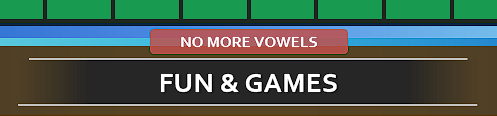





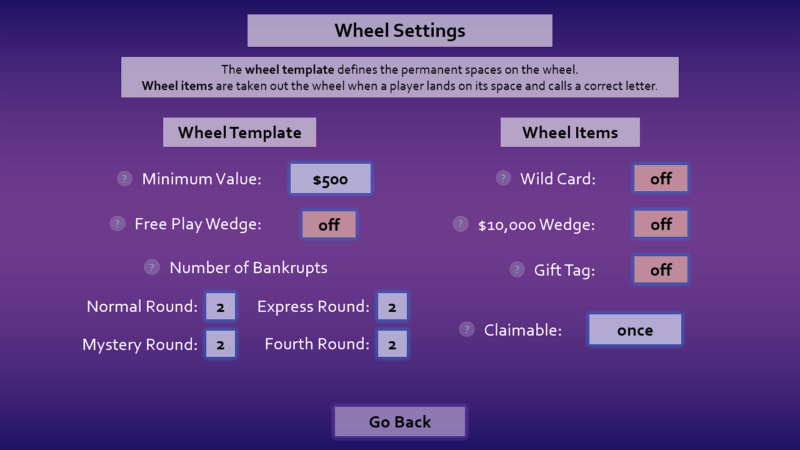


I came up with the Puzzle Properties idea a long time ago, when I first tested the Bonus Round feature. I was surprised at how many RSTLNE's were in my puzzles and had no idea the actual show went out of their way to find puzzles with less of those letters. I knew that in order to make my bonus rounds (and other puzzles) more challenging, I'd need some sort of metric to help. I hope the feature helps make all of our puzzles more interesting.
As for Puzzle Scribe, I understand that the method of separating rows isn't the most optimal solution, but it felt like the method that's the best "bang for buck" (efficiency to coding difficulty ratio). The userform idea is an interesting one though. Never used userforms in my projects before, so I'd need time to properly evaluate what it can do and how to maintain consistency with the rest of the template. Maybe not for this upcoming release, though I'll keep it in mind.
The next dev build should arrive shortly.