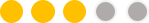Quick Animation for Fan Game
Quick Animation for Fan Game
Sat Mar 04, 2023 2:43 am
A short animation that was originally planned to be used in my fangame, but along the way I decided to animate using 3D models instead, so this animation was scrapped. Still, here it is. Feel free to enjoy it
JadeJohnsonIndustries™ likes this post
 Re: Quick Animation for Fan Game
Re: Quick Animation for Fan Game
Sat Mar 04, 2023 5:55 am
A really nice little animation. It looks simple, but it probably wasn't at all simple to make.
I might be wrong but it looks like the video was produced on the built-in PPT video function. I say this because of the sudden ending. PPT vids stop immediately when the last animation finishes. If I use PPT for a video I usually add a no-fill/no-outline shape to fade-in at the end with a duration of 2 or 3 seconds to make the final image stay in view a little longer.
I might be wrong but it looks like the video was produced on the built-in PPT video function. I say this because of the sudden ending. PPT vids stop immediately when the last animation finishes. If I use PPT for a video I usually add a no-fill/no-outline shape to fade-in at the end with a duration of 2 or 3 seconds to make the final image stay in view a little longer.
JadeJohnsonIndustries™ likes this post
 Re: Quick Animation for Fan Game
Re: Quick Animation for Fan Game
Sun Mar 05, 2023 4:16 pm
johnr wrote:
I might be wrong but it looks like the video was produced on the built-in PPT video function. I say this because of the sudden ending. PPT vids stop immediately when the last animation finishes. If I use PPT for a video I usually add a no-fill/no-outline shape to fade-in at the end with a duration of 2 or 3 seconds to make the final image stay in view a little longer.
When using PowerPoint itself to render a video, I like to add faders as the initial and final frames of animation play-out too, but simultaneously, so the effect looks more modern than a freeze-framed fade-to-black.
Here's an example:
https://gamejolt.com/p/we-made-one-final-change-to-adrianna-combas-s-entrance-now-she-s-m8bkaymf
 Re: Quick Animation for Fan Game
Re: Quick Animation for Fan Game
Fri Mar 10, 2023 9:35 pm
Yes, I did use PPT to create the video directly. I would normally put buffer animations in place to prevent the sudden cuts from happening, but in this instance I purposely didn't because the animation isn't meant to be pre-rendered for the game; it's meant to play out in real time.
As for the length, this animation probably took around 30 minutes or so. Pretty easy, just tedious. The most-tedious part was creating the model using only PowerPoint vector shapes, since I didn't want a single static-resolution image to allow the game to dynamically change resolution to fit the screen of the player.
As for the length, this animation probably took around 30 minutes or so. Pretty easy, just tedious. The most-tedious part was creating the model using only PowerPoint vector shapes, since I didn't want a single static-resolution image to allow the game to dynamically change resolution to fit the screen of the player.
JadeJohnsonIndustries™ likes this post
 Re: Quick Animation for Fan Game
Re: Quick Animation for Fan Game
Sat Mar 11, 2023 6:27 pm
Wait: PowerPoint can change its res' mid-playback like "Super Mario Odyssey" does on the Nintendo Switch!?
 Yes, but...
Yes, but...
Sat Mar 11, 2023 6:32 pm
JadeJohnsonIndustrieswrote:Wait: PowerPoint can change its res' mid-playback like "Super Mario Odyssey" does on the Nintendo Switch!?
It will change resolution on-the-fly, but the problem is all of the static-resolution media you put in it (photos, videos, etc.) will stay at that resolution.
The shapes in PPT, however, are vectors, which means they have infinite resolution. This means they will always look crisp no matter what resolution the playback monitor is, whereas if you have a 480p full-slide photo on a 4k monitor it will look very pixelated very quickly.
Permissions in this forum:
You cannot reply to topics in this forum|
|
|

 Downloads
Downloads