 TRIGGERS - A PowerPoint gamer essential
TRIGGERS - A PowerPoint gamer essential
Wed May 20, 2020 4:10 am
Posted this on You Tube today but not made public yet.
I'd like some feedback on how useful you think it is, have I missed anything, and if it's worth making public.
I'd like to make more like this but I'm not sure about the style - what do you think?
I'd like some feedback on how useful you think it is, have I missed anything, and if it's worth making public.
I'd like to make more like this but I'm not sure about the style - what do you think?
 JarekFeatured Creator
JarekFeatured Creator
- Posts : 337
Join date : 2018-12-06
Location : Poland
 Re: TRIGGERS - A PowerPoint gamer essential
Re: TRIGGERS - A PowerPoint gamer essential
Wed May 20, 2020 4:11 pm
Thanks to your video I've been doing triggers all day today. Just practicing over and over with different combinations, going back to your tutorial all the time. Trial and error works best for me albite it takes A LOT of time.
My observations:
1. The video definitely helped me get started with triggers to the extent that I am modifying an earlier game I made to make it more immersive for the player.
2. The tutorial is bursting with ideas and advice not to be missed in any tiny bit.
Difficulties I encountered:
1. Reading the text and watching what you're doing was not an option for me. I had to stop the video often and then rewind to be able to follow the tutorial. Idea: perhaps first show text describing the actions to come, then after a pause - for the text to soak in - the actions?
2. The text font you chose is difficult to read especially for a tutorial where it plays a key role.
3. You have a big monitor screen at home making everything look small in the video with a different PPT ribbon layout to mine plus it's in English. Add to that your fast and confident mouse clicks and actions (yep - one can easily notice you've done it a million times) and... Rewind to the rescue!
Things I learned through trial and error which I either missed in the video or that were nor stressed hard enough for me.
I would call them RULES before starting experimenting with triggers. There might be more rules to come with your trigger tutorial sequels:
1. An object MUST have ITS OWN animation assigned to IT before attempting to add a trigger. Otherwise the trigger button is greyed out.
2. If you don't need the a/m animation but need to trigger a different object's animation, you still have to add a/m animation, then add the desired animations and then delete the animation you were forced to add at the beginning.
3. If with one object you're triggering another object's animation and then you assign a trigger to that other object, PPT automatically moves all animations belonging to that object from any other triggers they were assigned to earlier. Also those unassigned. The unwary (me!) might end up with a heck of a rearranging job to be done.
Additional:
1. I tried various combinations of starting multiple animations under one trigger. Whether the action type assigned to the first animation in the sequence was 'on click' or 'with previous' or 'after previous' didn't seem to matter. It worked as if it was 'on click' regardless of setting. The consequtive animations worked according to what type of action was assigned to them.
My observations:
1. The video definitely helped me get started with triggers to the extent that I am modifying an earlier game I made to make it more immersive for the player.
2. The tutorial is bursting with ideas and advice not to be missed in any tiny bit.
Difficulties I encountered:
1. Reading the text and watching what you're doing was not an option for me. I had to stop the video often and then rewind to be able to follow the tutorial. Idea: perhaps first show text describing the actions to come, then after a pause - for the text to soak in - the actions?
2. The text font you chose is difficult to read especially for a tutorial where it plays a key role.
3. You have a big monitor screen at home making everything look small in the video with a different PPT ribbon layout to mine plus it's in English. Add to that your fast and confident mouse clicks and actions (yep - one can easily notice you've done it a million times) and... Rewind to the rescue!
Things I learned through trial and error which I either missed in the video or that were nor stressed hard enough for me.
I would call them RULES before starting experimenting with triggers. There might be more rules to come with your trigger tutorial sequels:
1. An object MUST have ITS OWN animation assigned to IT before attempting to add a trigger. Otherwise the trigger button is greyed out.
2. If you don't need the a/m animation but need to trigger a different object's animation, you still have to add a/m animation, then add the desired animations and then delete the animation you were forced to add at the beginning.
3. If with one object you're triggering another object's animation and then you assign a trigger to that other object, PPT automatically moves all animations belonging to that object from any other triggers they were assigned to earlier. Also those unassigned. The unwary (me!) might end up with a heck of a rearranging job to be done.
Additional:
1. I tried various combinations of starting multiple animations under one trigger. Whether the action type assigned to the first animation in the sequence was 'on click' or 'with previous' or 'after previous' didn't seem to matter. It worked as if it was 'on click' regardless of setting. The consequtive animations worked according to what type of action was assigned to them.
 JarekFeatured Creator
JarekFeatured Creator
- Posts : 337
Join date : 2018-12-06
Location : Poland
 Re: TRIGGERS - A PowerPoint gamer essential
Re: TRIGGERS - A PowerPoint gamer essential
Wed May 20, 2020 4:15 pm
P.S.
How much more about triggers are you still planning, John?
As of this coming weekend I'll be gone for 2 weeks not taking my laptop with me. Once back I'll join the Forum asap.
How much more about triggers are you still planning, John?
As of this coming weekend I'll be gone for 2 weeks not taking my laptop with me. Once back I'll join the Forum asap.
 Re: TRIGGERS - A PowerPoint gamer essential
Re: TRIGGERS - A PowerPoint gamer essential
Thu May 21, 2020 4:47 am
Thank you so much for this. It is really useful!
I want to get as much covered as possible on in a single video, so I will re-work this one and apply your suggestions. I had a bit of difficulty unpacking this one though, and I'm not sure what a/m means. (I'm sure it will be obvious after you tell me!)
I'll check out Point 3 too.
I'll try a different font, although I'll try to keep the informal feel to it.
Were you ok with the style - colours etc. I wondered if they were a bit too dull.
I want to get as much covered as possible on in a single video, so I will re-work this one and apply your suggestions. I had a bit of difficulty unpacking this one though, and I'm not sure what a/m means. (I'm sure it will be obvious after you tell me!)
2. If you don't need the a/m animation but need to trigger a different object's animation, you still have to add a/m animation, then add the desired animations and then delete the animation you were forced to add at the beginning.
I'll check out Point 3 too.
I'll try a different font, although I'll try to keep the informal feel to it.
Were you ok with the style - colours etc. I wondered if they were a bit too dull.
 JarekFeatured Creator
JarekFeatured Creator
- Posts : 337
Join date : 2018-12-06
Location : Poland
 Re: TRIGGERS - A PowerPoint gamer essential
Re: TRIGGERS - A PowerPoint gamer essential
Thu May 21, 2020 5:35 am
My second day at triggers:
- it seems the order in which the triggers appear on the side panel is important in certain scenarios. If through object1 I trigger an animation on object2 and then through object2 I trigger an animation on object1 that's the order for them on the side panel. Problems may occure if I had already a trigger on object2 to object1 and then decided to add a trigger to object1 with an action on object2. PPT will place them in order of creating and not necessarily in the order for them to work properly.
Regarding your post:
- a/m means 'above mentioned' - I'm referring to the previous line of text
- colours are OK. But if you decide to change them make the background much darker or even black and add more contrast to the shape fill colours. No problem with red, green, blue etc as long as they are washed colours.
Glad to be of help.

- it seems the order in which the triggers appear on the side panel is important in certain scenarios. If through object1 I trigger an animation on object2 and then through object2 I trigger an animation on object1 that's the order for them on the side panel. Problems may occure if I had already a trigger on object2 to object1 and then decided to add a trigger to object1 with an action on object2. PPT will place them in order of creating and not necessarily in the order for them to work properly.
Regarding your post:
- a/m means 'above mentioned' - I'm referring to the previous line of text
- colours are OK. But if you decide to change them make the background much darker or even black and add more contrast to the shape fill colours. No problem with red, green, blue etc as long as they are washed colours.
Glad to be of help.
 Houtarou OrekiPPT Creator
Houtarou OrekiPPT Creator
- Posts : 61
Join date : 2020-05-02
Location : India
 Re: TRIGGERS - A PowerPoint gamer essential
Re: TRIGGERS - A PowerPoint gamer essential
Thu May 21, 2020 6:45 am
Yahretzky , about your point 2 in your first comment, you don't need to give an animation to the trigger you want to use as a trigger. What you can do is open the selection panel , then click on the shape you're looking for , and then the pane will highlight the shape name that you've clicked.
I'll also suggest you to rename them in the pane , so that even if you close the pane and choose the trigger from the animation tab (not the window) , the names of shapes will be your own named shapes. It would help you to choose the right shape much faster which saves a lot of time.
I'll also suggest you to rename them in the pane , so that even if you close the pane and choose the trigger from the animation tab (not the window) , the names of shapes will be your own named shapes. It would help you to choose the right shape much faster which saves a lot of time.
 JarekFeatured Creator
JarekFeatured Creator
- Posts : 337
Join date : 2018-12-06
Location : Poland
 Re: TRIGGERS - A PowerPoint gamer essential
Re: TRIGGERS - A PowerPoint gamer essential
Thu May 21, 2020 7:03 am
@houtarou
OK. I'll check out what you're suggesting. The renaming will be a bliss!
@johnr
In your tutorial you use random shapes and animations.
Why not create a mini game?
1. High motivation to learn because people love games
2. You get your teaching points across
3. A very practical approach on using triggers dedicated to games.
Here is a link to a .ppsx mini game I designed following your tutorial. If you go ahead with the a/m idea I propose you use a simplified example.
If you want the .pptx file let me know and I'll PM it to you. Or perhaps you want me to make a simple .pptx version - of what is - for your tutorial video?
Download
The game is about triggering tiles without touching the background. You'll have to work things out or call me for help. Tip: reduce your mouse movement speed.
BTW - everything I learned is from you!
OK. I'll check out what you're suggesting. The renaming will be a bliss!
@johnr
In your tutorial you use random shapes and animations.
Why not create a mini game?
1. High motivation to learn because people love games
2. You get your teaching points across
3. A very practical approach on using triggers dedicated to games.
Here is a link to a .ppsx mini game I designed following your tutorial. If you go ahead with the a/m idea I propose you use a simplified example.
If you want the .pptx file let me know and I'll PM it to you. Or perhaps you want me to make a simple .pptx version - of what is - for your tutorial video?
Download
The game is about triggering tiles without touching the background. You'll have to work things out or call me for help. Tip: reduce your mouse movement speed.
BTW - everything I learned is from you!
 Re: TRIGGERS - A PowerPoint gamer essential
Re: TRIGGERS - A PowerPoint gamer essential
Thu May 21, 2020 8:27 am
Thanks guys. This is all great stuff and food for thought.
Houtarou Oreki: I think I will add something briefly on re-naming objects in the Selection Pane
Yahretzky, I'd like to see the PPTX version of the mini-game so I can see how the triggers are used.
The next version I do will use some 'accessibility' features such as larger text and cursor / pointer types.
I like the idea of using a game but I'll have to get the balance right of it being a tutorial on 'How to make a game' and 'How to use triggers'. A pure game might not cover all the Trigger scenarios and trouble-shooting (which I'm going to add regarding getting the sequence of triggers right in the Animation Pane).
I also would like to avoid turning a 5-minute video into a 35-minute video if I can!
Houtarou Oreki: I think I will add something briefly on re-naming objects in the Selection Pane
Yahretzky, I'd like to see the PPTX version of the mini-game so I can see how the triggers are used.
The next version I do will use some 'accessibility' features such as larger text and cursor / pointer types.
I like the idea of using a game but I'll have to get the balance right of it being a tutorial on 'How to make a game' and 'How to use triggers'. A pure game might not cover all the Trigger scenarios and trouble-shooting (which I'm going to add regarding getting the sequence of triggers right in the Animation Pane).
I also would like to avoid turning a 5-minute video into a 35-minute video if I can!
 JarekFeatured Creator
JarekFeatured Creator
- Posts : 337
Join date : 2018-12-06
Location : Poland
 Re: TRIGGERS - A PowerPoint gamer essential
Re: TRIGGERS - A PowerPoint gamer essential
Thu May 21, 2020 10:37 am
Yeah, I think you're right about a game in the tutorial. The game video could be the next video following the tutorial - applying triggers in practice.
 Houtarou OrekiPPT Creator
Houtarou OrekiPPT Creator
- Posts : 61
Join date : 2020-05-02
Location : India
 Re: TRIGGERS - A PowerPoint gamer essential
Re: TRIGGERS - A PowerPoint gamer essential
Thu May 21, 2020 10:39 am
Yeah. Applying the triggers in actual game is a thinking process , so definitely need that video.
 Re: TRIGGERS - A PowerPoint gamer essential
Re: TRIGGERS - A PowerPoint gamer essential
Fri May 22, 2020 7:09 am
Hi guys.
As the conversation was starting to go a bit off-topic, I have moved the new mini-game to the the 'Games' section. TRIGGER MINI-GAME
The link to the game is still in the post above.
As the conversation was starting to go a bit off-topic, I have moved the new mini-game to the the 'Games' section. TRIGGER MINI-GAME
The link to the game is still in the post above.
 Re: TRIGGERS - A PowerPoint gamer essential
Re: TRIGGERS - A PowerPoint gamer essential
Fri May 22, 2020 12:12 pm
I have decided to make a shooting game a the vehicle for the Triggers Tutorial.
The description that wipes slowly upwards at the start is this...
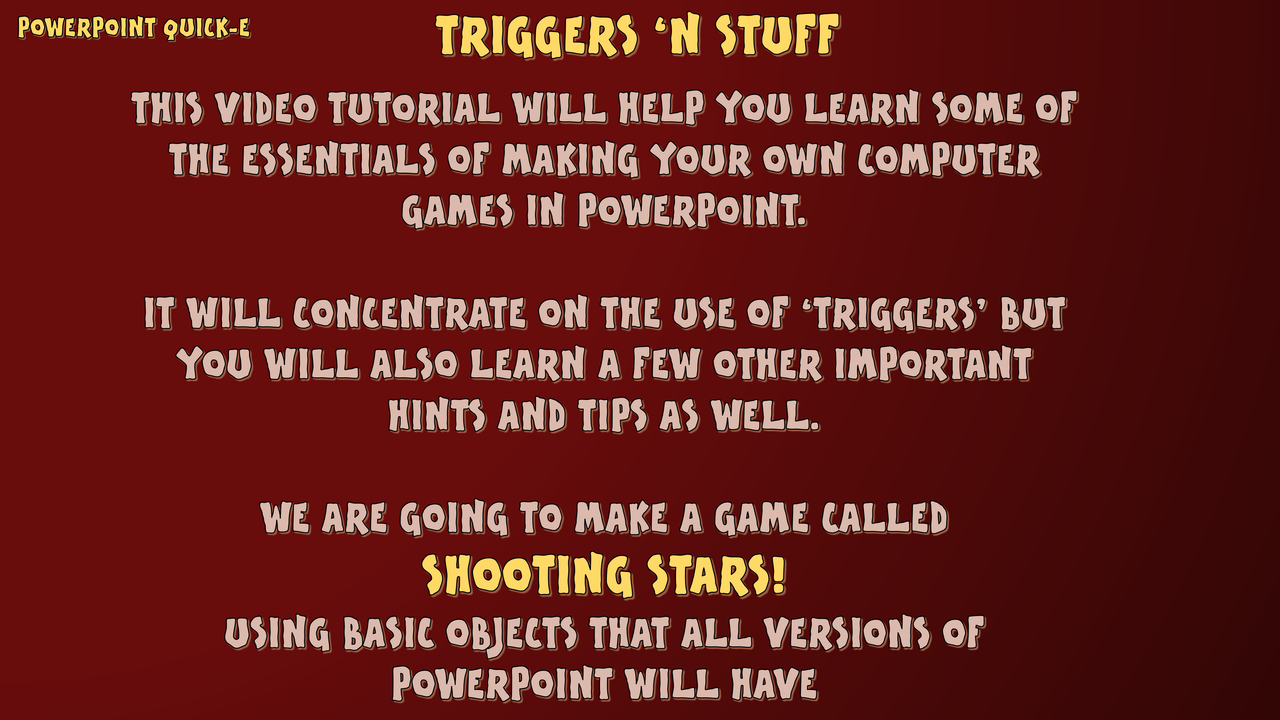
The description that wipes slowly upwards at the start is this...
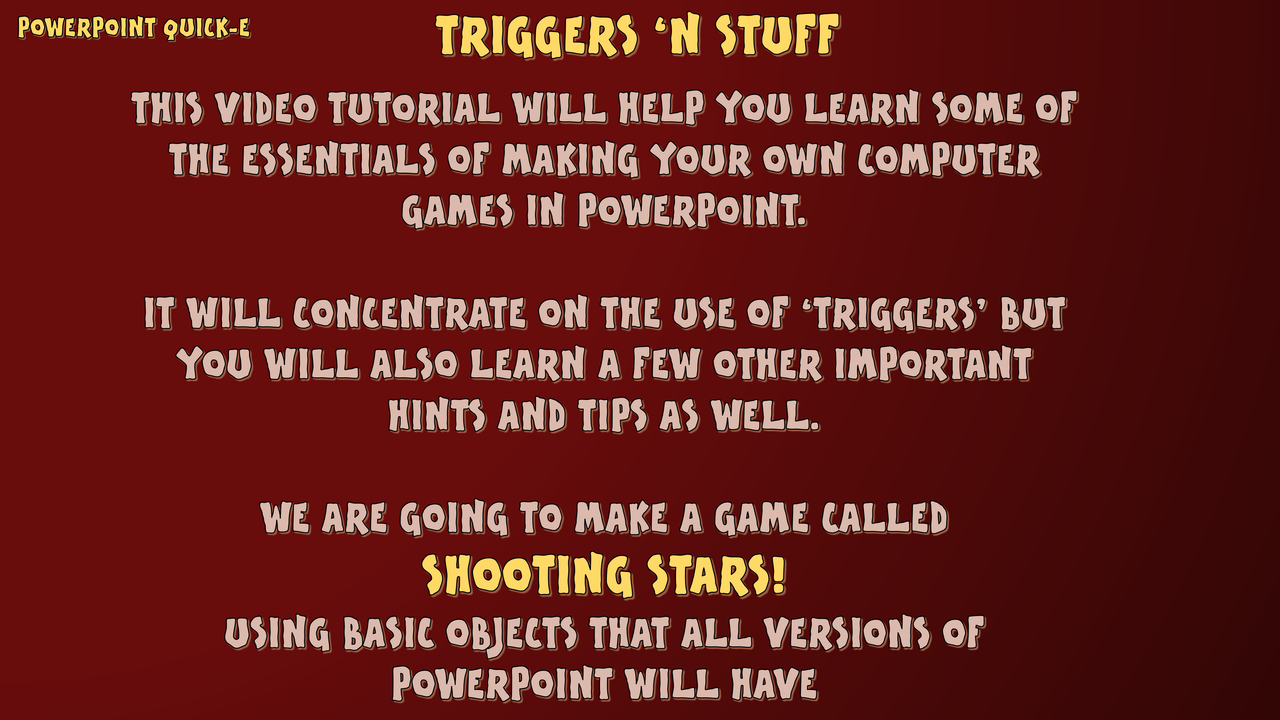
 JarekFeatured Creator
JarekFeatured Creator
- Posts : 337
Join date : 2018-12-06
Location : Poland
 Re: TRIGGERS - A PowerPoint gamer essential
Re: TRIGGERS - A PowerPoint gamer essential
Fri May 22, 2020 1:53 pm
Looks good!
- Assigning animations to triggers
- ANIMATIONS, TRIGGERS AND HYPERLINKS
- How To Port Any Of Your Existing PowerPoint Games To The JadeJohnson Games Custom Switch Emulator Developer Kit For PowerPoint 2010+
- VOILA! One Click PowerPoint Quiz Maker (AKA: Yontaku PowerPoint Quiz Maker): Free Download
- What are some other uses for PowerPoint?
Permissions in this forum:
You cannot reply to topics in this forum|
|
|

 Downloads
Downloads

