 JarekFeatured Creator
JarekFeatured Creator
- Posts : 337
Join date : 2018-12-06
Location : Poland
 Assigning animations to triggers
Assigning animations to triggers
Tue Jun 16, 2020 8:16 am
While working on my Trigger Challenge project I have the animations side panel view open with a scrolling list of all triggers and animations assigned to them. Obviously. When I add an extra animation to an object this animation pops up at the top of the list. If then I want to insert that animation into an existing trigger I hold it with my mouse at the bottom of the list while the list scrolls up until the desired trigger appears.
My project involves so many triggers that this method takes ages for the list to scroll each time I'm adding an action.
Is there a faster way of doing these things?
My project involves so many triggers that this method takes ages for the list to scroll each time I'm adding an action.
Is there a faster way of doing these things?
 Re: Assigning animations to triggers
Re: Assigning animations to triggers
Wed Jun 17, 2020 9:58 am
The more standard way of adding an animation to an existing trigger is to select the object or its animation in the Animation Pane, click on the 'Trigger' button from the 'Animations' tab, then select the trigger object from the 'On click of' drop-down list. The animation will appear the the bottom of the trigger list, and you can drag & drop this to a higher position if you need to.
If dragging, I usually select the animation and drag it down to the position I want from the top.
Another way is to select the animation and set the trigger from the 'Triggers v' option in the 'Timings' box - where there will also be a drop-down list.
If I have a number of animations to add to different triggers at the bottom of a long list, I will select them all, drag them all down to the near the bottom, then drag them individually to their respective triggers which are now in the same vicinity. This is a lot quicker than dragging them all down from the top to the bottom one-by-one.
Hope at least some of this makes sense!
Looking forward to seeing your Challenge project.
If dragging, I usually select the animation and drag it down to the position I want from the top.
Another way is to select the animation and set the trigger from the 'Triggers v' option in the 'Timings' box - where there will also be a drop-down list.
If I have a number of animations to add to different triggers at the bottom of a long list, I will select them all, drag them all down to the near the bottom, then drag them individually to their respective triggers which are now in the same vicinity. This is a lot quicker than dragging them all down from the top to the bottom one-by-one.
Hope at least some of this makes sense!
Looking forward to seeing your Challenge project.
 JarekFeatured Creator
JarekFeatured Creator
- Posts : 337
Join date : 2018-12-06
Location : Poland
 Re: Assigning animations to triggers
Re: Assigning animations to triggers
Thu Jun 18, 2020 5:11 am
Thnx.
I'm trying out your suggestions now.
I'm trying out your suggestions now.
 Re: Assigning animations to triggers
Re: Assigning animations to triggers
Thu Jun 18, 2020 5:20 am
Ok. If you are trying the dragging-down of multiple animations in the Anim Pane, make sure they are in one group, not spaced out with other animations in between.
 JarekFeatured Creator
JarekFeatured Creator
- Posts : 337
Join date : 2018-12-06
Location : Poland
 Re: Assigning animations to triggers
Re: Assigning animations to triggers
Thu Jun 18, 2020 8:11 am
Got it
 powelldrI'm New to PPC!
powelldrI'm New to PPC!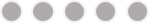
- Posts : 4
Join date : 2017-10-11
 Re: Assigning animations to triggers
Re: Assigning animations to triggers
Fri Jul 03, 2020 2:08 pm
I've felt your pain!  The suggestions above are really helpful, but a really useful trick for this is to to use the Selection Pane to hide other animated objects and triggers and show just the ones you need. Hiding objects also makes their animations disappear from Timeline, but they come right back in the correct order when you unhide them.
The suggestions above are really helpful, but a really useful trick for this is to to use the Selection Pane to hide other animated objects and triggers and show just the ones you need. Hiding objects also makes their animations disappear from Timeline, but they come right back in the correct order when you unhide them.
Note that this is also helpful because having a large number of animations can cause considerable slowdown when you switch to the Animation Tab or open the Animation Pane since those actions cause PowerPoint to show animation tags for every animation. This also slows down dragging animations through the timeline. Interestingly this problem doesn't exist in 2007 or 2010. If you have easy access to either of those versions, I suggest using those for reordering animations. This slowdown is still in the most recent Office 365 version, though it's not as bad as it was in 2013. I wish Microsoft would get rid of those animation tags or have the option to turn them off.
Not sure if you're familiar with using macros, but here's a simple one I wrote that will hide all unselected items on your slide, layout, or master.
If you're using an older version of PPT that doesn't have a Show All button in the Selection Pane, here's a macro that does the same thing.
Note that this is also helpful because having a large number of animations can cause considerable slowdown when you switch to the Animation Tab or open the Animation Pane since those actions cause PowerPoint to show animation tags for every animation. This also slows down dragging animations through the timeline. Interestingly this problem doesn't exist in 2007 or 2010. If you have easy access to either of those versions, I suggest using those for reordering animations. This slowdown is still in the most recent Office 365 version, though it's not as bad as it was in 2013. I wish Microsoft would get rid of those animation tags or have the option to turn them off.
Not sure if you're familiar with using macros, but here's a simple one I wrote that will hide all unselected items on your slide, layout, or master.
- Code:
'Hides all unselected objects on the current slide, layout, or master
Dim Sld As Object
Sub HideUnselected()
With ActiveWindow
Set Sld = .View.Slide
With .Selection.ShapeRange
.Visible = msoFalse
Sld.Shapes.SelectAll
ActiveWindow.Selection.ShapeRange.Visible = msoFalse
.Visible = msoTrue
.Select
End With
End With
Application.StartNewUndoEntry
End Sub
If you're using an older version of PPT that doesn't have a Show All button in the Selection Pane, here's a macro that does the same thing.
- Code:
'Unhides all objects on the current slide, layout, or master
Dim Sld As Object
Sub UnHideAll()
Set Sld = ActiveWindow.View.Slide
Sld.Shapes.Range.Visible = msoTrue
Application.StartNewUndoEntry
End Sub
 Re: Assigning animations to triggers
Re: Assigning animations to triggers
Fri Jul 03, 2020 3:01 pm
Thank you!
What a fab tip about hiding animations in the Selection Pane.
When I moved up to Office 365 I was going to uninstall 2010 - I'm so glad I didn't.
If I make a game like Mini-Roulette with hundreds of triggered animations, I can wait 7 - 8 seconds sometimes before a click on anything registers. I've often had to save and shut down 365, and continue working on something in 2010 which is much more robust.
I'm going to try the hiding trick next time!
What a fab tip about hiding animations in the Selection Pane.
When I moved up to Office 365 I was going to uninstall 2010 - I'm so glad I didn't.
If I make a game like Mini-Roulette with hundreds of triggered animations, I can wait 7 - 8 seconds sometimes before a click on anything registers. I've often had to save and shut down 365, and continue working on something in 2010 which is much more robust.
I'm going to try the hiding trick next time!
Permissions in this forum:
You cannot reply to topics in this forum|
|
|

 Downloads
Downloads

