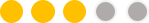How would you like a tutorial on using real-time, full-3D, Artificial-Intelligence-infused graphics in PowerPoint?
How would you like a tutorial on using real-time, full-3D, Artificial-Intelligence-infused graphics in PowerPoint?
Thu Nov 17, 2022 8:59 pm
The title is actually quite-perfectly self-explanitory.
Would anyone be at-all interested in learning how to make next-generation game-graphics and animations in PowerPoint 2021 or newer?
Would anyone be at-all interested in learning how to make next-generation game-graphics and animations in PowerPoint 2021 or newer?
 !C8Hypela/M!!fN+hj5wFeatured Creator
!C8Hypela/M!!fN+hj5wFeatured Creator
- Posts : 129
Join date : 2021-04-28
 Re: How would you like a tutorial on using real-time, full-3D, Artificial-Intelligence-infused graphics in PowerPoint?
Re: How would you like a tutorial on using real-time, full-3D, Artificial-Intelligence-infused graphics in PowerPoint?
Thu Nov 17, 2022 10:19 pm
Uhh, I don't believe Powerpoint is capable of assigning nor developing AIs... without Macro, that is. Jarek did it with his Pac, which uses VBA. But on purely Powerpoint features? Tough luck I would say.
That said, feel free to share?
That said, feel free to share?
 Re: How would you like a tutorial on using real-time, full-3D, Artificial-Intelligence-infused graphics in PowerPoint?
Re: How would you like a tutorial on using real-time, full-3D, Artificial-Intelligence-infused graphics in PowerPoint?
Fri Nov 18, 2022 5:33 am
Terms like: real-time; full-3D, AI-infused-graphics are not particularly 'self explanatory'. Nor is 'next-generation'. They all seem somewhat vague to me.
However... happy to see all this explained and demonstrated in a tutorial but I would also need to see how I can apply it to the games or animations that I, and others, may want to make. A tutorial needs to be informative, accessible, practical and above all, useful to as many people as possible. You are setting some very high expectations here (AI in PowerPoint?!!) so I suggest you beware of the over-promise / under-deliver syndrome.
If you think that the practical application of such a tutorial might be limited to a pretty narrow audience, maybe the emphasis could be more on 'Here's how I do it' (for information) rather than 'Here's how to do it' (for general application). It depends on how widely the learning can be applied.
Just a thought.
However... happy to see all this explained and demonstrated in a tutorial but I would also need to see how I can apply it to the games or animations that I, and others, may want to make. A tutorial needs to be informative, accessible, practical and above all, useful to as many people as possible. You are setting some very high expectations here (AI in PowerPoint?!!) so I suggest you beware of the over-promise / under-deliver syndrome.
If you think that the practical application of such a tutorial might be limited to a pretty narrow audience, maybe the emphasis could be more on 'Here's how I do it' (for information) rather than 'Here's how to do it' (for general application). It depends on how widely the learning can be applied.
Just a thought.
Jarek likes this post
 Re: How would you like a tutorial on using real-time, full-3D, Artificial-Intelligence-infused graphics in PowerPoint?
Re: How would you like a tutorial on using real-time, full-3D, Artificial-Intelligence-infused graphics in PowerPoint?
Sun Nov 20, 2022 2:23 pm
johnr wrote:If you think that the practical application of such a tutorial might be limited to a pretty narrow audience, maybe the emphasis could be more on 'Here's how I do it' (for information) rather than 'Here's how to do it' (for general application).
I'm afraid that translates to a balanced scale in my dialect of English (En-In). If you're trying to say that I should go for demonstrative instead of imperative, that's what I do anyway, as I believe there's no one-right-way to do most-anything.
Nevertheless, I am very glad to see that there is some varied-level of interest in this assistive technology, and how it can be used to improve PowerPoint games from a visual-perspective.
By AI-Infused, I mean "Artificial-Intelligence-Upscaled". Before they're inserted or replaced into your PowerPoint, graphics start-out at a mediocre resolution, and are fed-through an AI-upscaling tool that increases the pixel-dimensions of each image, whilst also knowing how to fill-in most-any missing details.
"Realtime", means that the graphics in your game, like images and 3D-model-textures, though incredibly high in resolution (due to the AI-enhancements) still play-out at whatever the normal speed is at which the hardware running your title would perform if the PowerPoint-game in-question weren't injected with AI-upscaled graphics.
Full-3D, means that, instead of two-dimensional images, your game's assets consist of 3D-models. These may or may-not affect the speed of your game's performance, depending upon your computer's internals, their capabilities, and the number of models used in each scene at once. You can use tricks like disappear-animations to temporarily unload models that shouldn't either yet or anymore be seen during any part of a scene, to speed-up your graphical performance even more! However, if your game is, in-fact, slowed down by the use of 3D-models, you can remedy this by converting your 3D-animations to 2D Animated-GIFS, so long as you remove their backgrounds during their export-ProCess.
The AI-tool is not accessed from PowerPoint, as the loading times for each scene, even with VBA, would be too impractical. Instead, the AI-graphics are pre-rendered using the AI tool, then either inserted into a new PowerPoint, or retrofitted into an existing one. You can even use the animation-painter, before deleting the original graphics from an existing PPT, to claim-back some of those otherwise-lost animation-hours. All that would need to be done then, would be to move the animations to their proper points in the rig, as well as to check each new-one's delay-timing, as those tend to glitchily change when dragged around, unfortunately.
- Sponsored content
- AI-Enhanced Real-Time 3D-Graphics In PowerPoint Are Now Available For Non-365 Users, Too!
- Make Fractals in Powerpoint 365 Tutorial
- Blueberry Morph PowerPoint Tutorial
- MAKE A MEMORY GAME ON POWERPOINT - 3-Part Video Tutorial
- JadeOme — The World's Very First Ever PowerPoint 3D First-Person Fighting-Game: Directly-Based On My Earlier-Posted 3D-Scene Tutorial
Permissions in this forum:
You cannot reply to topics in this forum|
|
|

 Downloads
Downloads