 JarekFeatured Creator
JarekFeatured Creator
- Posts : 336
Join date : 2018-12-06
Location : Poland
 Memory Cards
Memory Cards
Sat Jan 05, 2019 1:40 pm
Has anyone thought about using keyboard shortcuts to work quicker when doing some tedious - usually object related - projects in PPT? My obvious choices were Ctrl + X, C, V. But there are so many more like Ctrl+D instead of Ctrl+V which turned out a revelation! I decided I need a learning aid.
Inspired by GamesbyTim's flashcards I decided to have a go at Memory Cards. I followed a YouTube example on making Memory Cards using animations and Triggers. Especially Triggers were well worth the effort. The animations were an offbeat of the Forum's Rolling Background Tutorial (https://powerpointcreative.forumotion.com/t144-make-a-rolling-road-background). The Cards can be edited to display whatever information is relevant. And you can make more - just follow the animation pattern in the file. They can be downloaded from the link at the bottom.
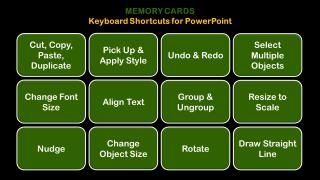
I'm now wondering that maybe it would be possible to make a Memory Game? The cards are shuffled and placed back side up. You select a pair of cards by clicking on any given two and the front sides get revealed. If they match they just stay uncovered (or removed altogether to make things harder); if not they get reversed back side up again. Learning keyboard shortcuts by trying to match the descriptions with the actions would become, perhaps, not only more entertaining but more effective as well?
Link to Memory Cards: https://drive.google.com/open?id=1a_accv-2JWSBFPyD-5KfFGfmqQmAciVN
Inspired by GamesbyTim's flashcards I decided to have a go at Memory Cards. I followed a YouTube example on making Memory Cards using animations and Triggers. Especially Triggers were well worth the effort. The animations were an offbeat of the Forum's Rolling Background Tutorial (https://powerpointcreative.forumotion.com/t144-make-a-rolling-road-background). The Cards can be edited to display whatever information is relevant. And you can make more - just follow the animation pattern in the file. They can be downloaded from the link at the bottom.
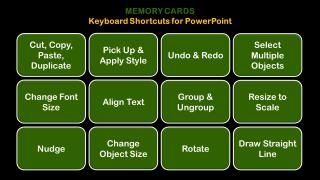
I'm now wondering that maybe it would be possible to make a Memory Game? The cards are shuffled and placed back side up. You select a pair of cards by clicking on any given two and the front sides get revealed. If they match they just stay uncovered (or removed altogether to make things harder); if not they get reversed back side up again. Learning keyboard shortcuts by trying to match the descriptions with the actions would become, perhaps, not only more entertaining but more effective as well?
Link to Memory Cards: https://drive.google.com/open?id=1a_accv-2JWSBFPyD-5KfFGfmqQmAciVN
 Re: Memory Cards
Re: Memory Cards
Sun Jan 06, 2019 3:38 am
These work really well. Looks like this example came from PowerPoint Spice on You Tube. I've seen one or two memory game clips but not sure how effective they might be.
I'm going to print off what you've done here and start using keyboard shortcuts a lot more. I've got into the habit of doing nearly everything by cursor (even when I could right-click for the same thing) - so thank you!
I'm going to print off what you've done here and start using keyboard shortcuts a lot more. I've got into the habit of doing nearly everything by cursor (even when I could right-click for the same thing) - so thank you!
 JarekFeatured Creator
JarekFeatured Creator
- Posts : 336
Join date : 2018-12-06
Location : Poland
 Re: Memory Cards
Re: Memory Cards
Sun Jan 06, 2019 5:16 am
Now that you've helped me out with my memory - indeed it was PowerPoint Spice with a host of also other different neat PPT tricks I wish I'd used when I was into training. Oh, well...
 Re: Memory Cards
Re: Memory Cards
Sun Jan 06, 2019 8:00 am
Indeed! PowerPoint is like that. The number of times it makes you think "If only I'd know that then!" is amazing.
I've just spent a couple of hours or so having a go at a memory check / exercise for the shortcut cards. It could also be a template for other things (feel free to use / adapt it if you want).
I doubt if you have the expression 'Red Herring' in Poland, you might know it or have something similar, but it means something 'phony' or something included to deceive - this exercise has one as you will see to add a little more difficulty and interest.
There's a screenshot below and here's a link to download it PPT Shortcuts exercise
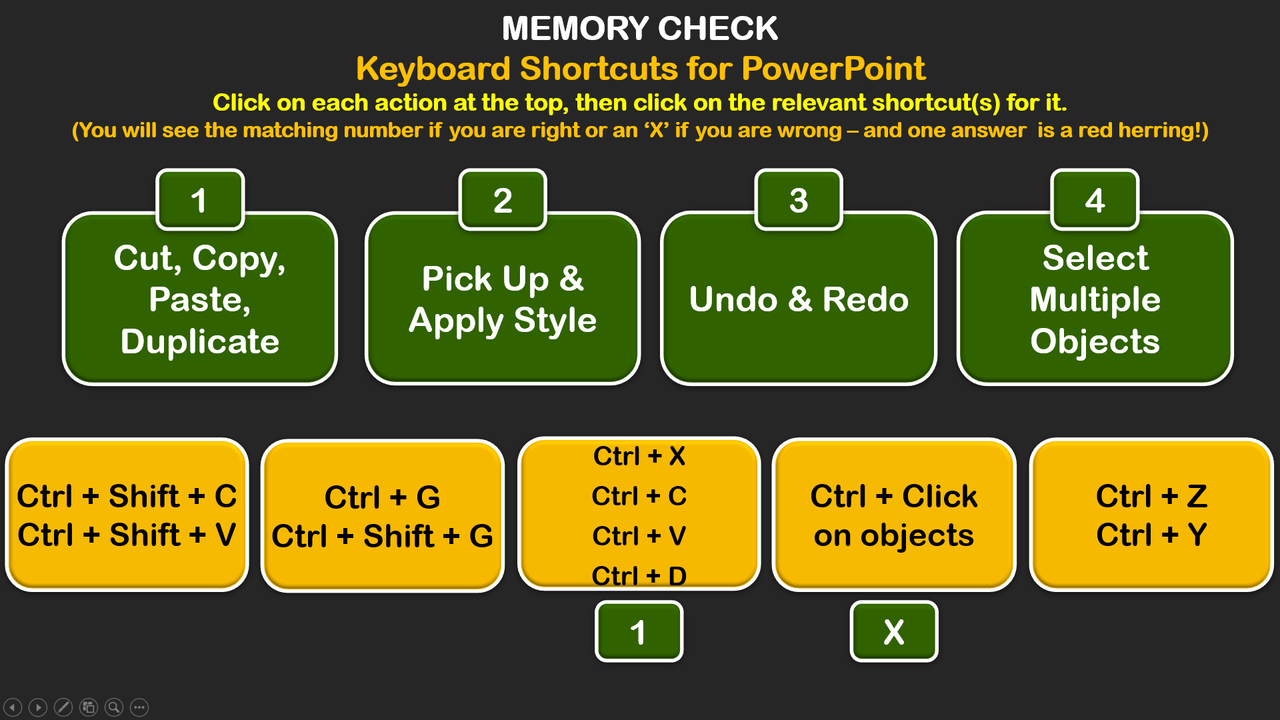
I've just spent a couple of hours or so having a go at a memory check / exercise for the shortcut cards. It could also be a template for other things (feel free to use / adapt it if you want).
I doubt if you have the expression 'Red Herring' in Poland, you might know it or have something similar, but it means something 'phony' or something included to deceive - this exercise has one as you will see to add a little more difficulty and interest.
There's a screenshot below and here's a link to download it PPT Shortcuts exercise
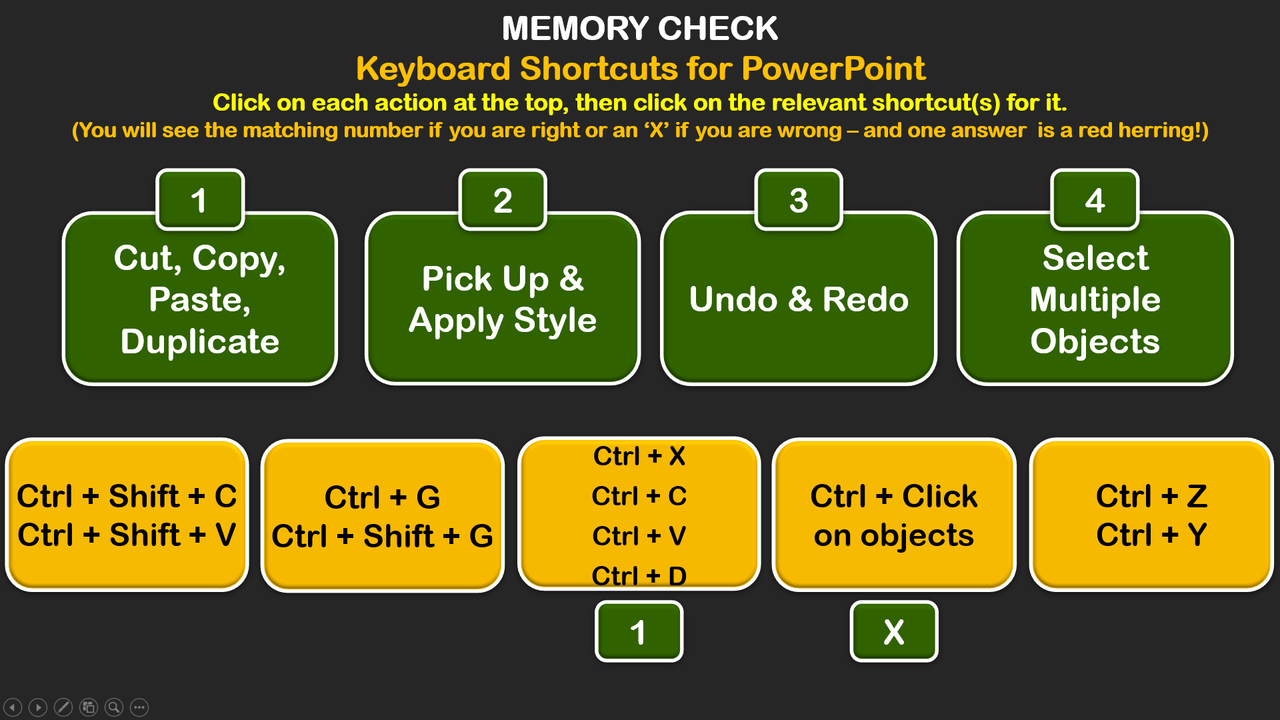
 JarekFeatured Creator
JarekFeatured Creator
- Posts : 336
Join date : 2018-12-06
Location : Poland
 Re: Memory Cards
Re: Memory Cards
Mon Jan 07, 2019 11:46 am
That's a very creative approach, John - I like it very much.
A spin-off could be to have all the keyboard shortcuts listed alphabetically in a column with a few extra misleading or phony ones. Then you would be asked to indicate as many or few shortcuts that answer a given question - a multiple answer questionnaire. The indications reset for the next question, and so on.
Nonetheless, my mind is still wrapped around a Memory Game. I still don't know how to shuffle the cards or how to randomize them from one game to another. But I know, based on your example above, that your magic could cover up a pair if it mismatches.

The link to a new - mixed up setup - is here just in case you would want to give it a try
A spin-off could be to have all the keyboard shortcuts listed alphabetically in a column with a few extra misleading or phony ones. Then you would be asked to indicate as many or few shortcuts that answer a given question - a multiple answer questionnaire. The indications reset for the next question, and so on.
Nonetheless, my mind is still wrapped around a Memory Game. I still don't know how to shuffle the cards or how to randomize them from one game to another. But I know, based on your example above, that your magic could cover up a pair if it mismatches.

The link to a new - mixed up setup - is here just in case you would want to give it a try
 JarekFeatured Creator
JarekFeatured Creator
- Posts : 336
Join date : 2018-12-06
Location : Poland
 Re: Memory Cards
Re: Memory Cards
Mon Jan 07, 2019 12:19 pm
I played your Memory Check game and got the following responses:
1 green + first yellow = X (correct)
2 green + second yellow = X (correct)
3 green + third yellow = 1 (incorrect - should also be X)
then whatever green + whatever incorrect yellow = correct no. under yellow instead of X.
1 green + first yellow = X (correct)
2 green + second yellow = X (correct)
3 green + third yellow = 1 (incorrect - should also be X)
then whatever green + whatever incorrect yellow = correct no. under yellow instead of X.
 Re: Memory Cards
Re: Memory Cards
Tue Jan 08, 2019 6:09 am
Thanks for the feedback - I did something to try and fix the glitch, so hope it now works.
Memory Check / Exercise
I also had a go at the memory game approach.
I'm sure that the VBA guys will be able to make a slick version that does everything you want. There is sometimes a problem with VBA for training purposes in organisations however when their IT security won't allow it. So here's a non-VBA version that has had to have an extra button-clicking element added to it. The arrow at the bottom would be a hyperlink to the next page where the current cards could be 'shuffled' (re-positioned) or a new set of cards used.
Not perfect, but a step in the right direction perhaps?
Memory Cards
(Download both before playing).
Memory Check / Exercise
I also had a go at the memory game approach.
I'm sure that the VBA guys will be able to make a slick version that does everything you want. There is sometimes a problem with VBA for training purposes in organisations however when their IT security won't allow it. So here's a non-VBA version that has had to have an extra button-clicking element added to it. The arrow at the bottom would be a hyperlink to the next page where the current cards could be 'shuffled' (re-positioned) or a new set of cards used.
Not perfect, but a step in the right direction perhaps?
Memory Cards
(Download both before playing).
 JarekFeatured Creator
JarekFeatured Creator
- Posts : 336
Join date : 2018-12-06
Location : Poland
 Re: Memory Cards
Re: Memory Cards
Tue Jan 08, 2019 6:56 am
Thank you John! You react almost instantaneously. It will take me now some time to learn and try out what you have done and then try and implement it for some other uses I have in mind. Thanks again!
On another note - I played your Bucket Drop game to my heart's content! Is there a way in PPT to check when a ball hits the bucket and when it misses to keep score?
On another note - I played your Bucket Drop game to my heart's content! Is there a way in PPT to check when a ball hits the bucket and when it misses to keep score?
 JarekFeatured Creator
JarekFeatured Creator
- Posts : 336
Join date : 2018-12-06
Location : Poland
 Re: Memory Cards
Re: Memory Cards
Tue Jan 08, 2019 7:00 am
Memory Check / Excercise
Are you sure you linked the corrected file? I still get the same error.
Are you sure you linked the corrected file? I still get the same error.
 Re: Memory Cards
Re: Memory Cards
Tue Jan 08, 2019 8:22 am
It might have been because you clicked more quickly than expected. Here's another version that should cope with it....
Memory Check 2
This might explain it:
In the very first version, the cover over the yellow cards disappeared permanently, so would allow only the number to appear if they were clicked again.
To help with this, I had the covers re-appear 5 seconds after their disappearance. If you clicked on a yellow card (e.g. the 'Ctrl + X card) before the 5 seconds was up, you would get a number, not a 'X'.
I've reduced the re-appear time now to 1 second (could be even shorter if necessary I suppose) - so this should help.
If you compare the animation panes of both versions you will see the difference.
(The invisible cover approach is also used in the Memory Game - there's one over each red button).
Re: Bucket Drop - unfortunately no way to record when a ball drops into the centre of a bucket apart from your own visual acuity - if you can see it drop past a bucket - you've missed!
Memory Check 2
This might explain it:
- Each yellow card will show the correct number when it is clicked
- Each yellow card has an invisible cover which will show an 'X' if it is clicked and prevent the correct number appearing.
- When you click on a green card the cover of the correct yellow card disappears to allow the correct number to appear on click
In the very first version, the cover over the yellow cards disappeared permanently, so would allow only the number to appear if they were clicked again.
To help with this, I had the covers re-appear 5 seconds after their disappearance. If you clicked on a yellow card (e.g. the 'Ctrl + X card) before the 5 seconds was up, you would get a number, not a 'X'.
I've reduced the re-appear time now to 1 second (could be even shorter if necessary I suppose) - so this should help.
If you compare the animation panes of both versions you will see the difference.
(The invisible cover approach is also used in the Memory Game - there's one over each red button).
Re: Bucket Drop - unfortunately no way to record when a ball drops into the centre of a bucket apart from your own visual acuity - if you can see it drop past a bucket - you've missed!
 Re: Memory Cards
Re: Memory Cards
Wed Jan 09, 2019 7:05 am
I think I might have cracked the memory game - no VBA and no buttons!
Click on two green cards and if you think the two yellow cards match, click on one of them - they will both disappear if you are right. If not, click on them for the green cards to reappear and try again.
Shortcuts - Memory game
What do you think? Please let me know if you find any glitches.
I might do a tutorial if I can't find the same approach on You Tube as this could work with all sorts of things.
Edit: I think I need to add something to prevent the 'empty spaces' being able to be clicked after the yellow cards have disappeared - not difficult, just time consuming!
Click on two green cards and if you think the two yellow cards match, click on one of them - they will both disappear if you are right. If not, click on them for the green cards to reappear and try again.
Shortcuts - Memory game
What do you think? Please let me know if you find any glitches.
I might do a tutorial if I can't find the same approach on You Tube as this could work with all sorts of things.
Edit: I think I need to add something to prevent the 'empty spaces' being able to be clicked after the yellow cards have disappeared - not difficult, just time consuming!
Permissions in this forum:
You cannot reply to topics in this forum|
|
|

 Downloads
Downloads

