 MASTERMIND
MASTERMIND
Mon Mar 16, 2020 12:07 pm
Some time ago I thought about making 'Mastermind' as a two-player game. I could not work out how it could be done (without VBA). But...on making a different game recently, there was a method used that opened-up a way of making Mastermind as a single-player game, where you play against PowerPoint.
This is how it looks:
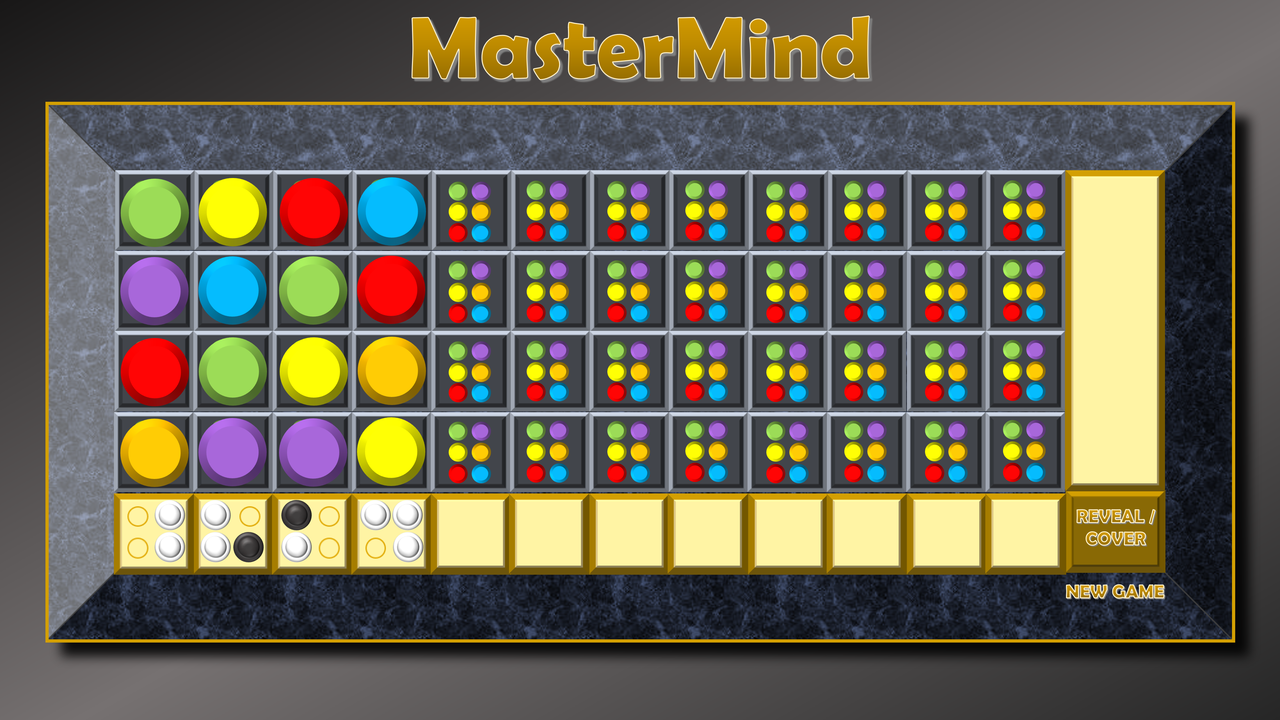
You click on a small circle and the big one appears. Click on a column of 4 and the results are revealed - white peg for correct colour but in in wrong position, black peg for right colour, right position, blank - colour not in the code.
The positions of the black & white pegs do not relate to the positions of the big coloured pegs - so you don't get any extra clues.
When you have 4 black pegs, click on the 'Reveal' button to confirm that the code has been broken correctly.
Duplicate colours or blanks are not played.
I have attached one game. The final product will be ten games that are selected at random so you can never know what the code is in advance.
Here's the PPSX version: MASTERMIND PPSX
Here's the PPTX version: MASTERMIND PPTX
THESE LINKS ARE NOW FOR THE FULL GAME
P.S. Don't try to play from the opening slide - download the file first.
This is how it looks:
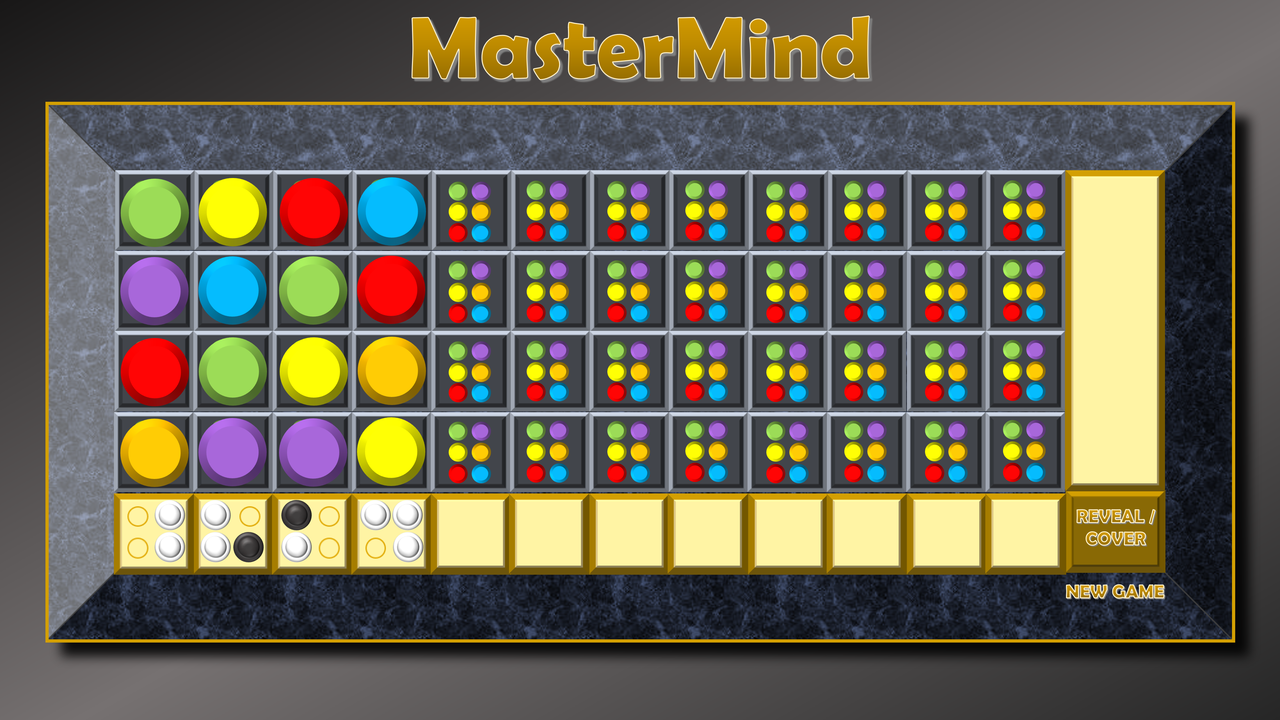
You click on a small circle and the big one appears. Click on a column of 4 and the results are revealed - white peg for correct colour but in in wrong position, black peg for right colour, right position, blank - colour not in the code.
The positions of the black & white pegs do not relate to the positions of the big coloured pegs - so you don't get any extra clues.
When you have 4 black pegs, click on the 'Reveal' button to confirm that the code has been broken correctly.
Duplicate colours or blanks are not played.
I have attached one game. The final product will be ten games that are selected at random so you can never know what the code is in advance.
Here's the PPSX version: MASTERMIND PPSX
Here's the PPTX version: MASTERMIND PPTX
THESE LINKS ARE NOW FOR THE FULL GAME
P.S. Don't try to play from the opening slide - download the file first.
 JarekFeatured Creator
JarekFeatured Creator
- Posts : 341
Join date : 2018-12-06
Location : Poland
 Re: MASTERMIND
Re: MASTERMIND
Tue Mar 17, 2020 3:09 am
This is awesome!
It really, really works!
Amazing - and with no VBA.
I still have so much to learn from you...
...and using Triggers.
------------------------------------------------
*Clicking red at any moment in the top left corner box immediately reveals the solution.
It really, really works!
Amazing - and with no VBA.
I still have so much to learn from you...
...and using Triggers.
------------------------------------------------
*Clicking red at any moment in the top left corner box immediately reveals the solution.
 Re: MASTERMIND
Re: MASTERMIND
Tue Mar 17, 2020 4:27 am
Thanks Yahretzky. I'll check into the 'clicking red' issue.
Edit: Clicking red issue now fixed
Edit: Clicking red issue now fixed
 JarekFeatured Creator
JarekFeatured Creator
- Posts : 341
Join date : 2018-12-06
Location : Poland
 Re: MASTERMIND
Re: MASTERMIND
Wed Mar 18, 2020 6:23 am
Just a thought
would you consider at all the possibility to get help with a VBA code snippet (Mike?) that would randomise colours, so that you could use just one board with an unlimited number of random colour setups?
Just a thought
would you consider at all the possibility to get help with a VBA code snippet (Mike?) that would randomise colours, so that you could use just one board with an unlimited number of random colour setups?
Just a thought
 JarekFeatured Creator
JarekFeatured Creator
- Posts : 341
Join date : 2018-12-06
Location : Poland
 Re: MASTERMIND
Re: MASTERMIND
Wed Mar 18, 2020 11:16 am
I knew that was coming.
But then again I would've hated myself for not asking.

But then again I would've hated myself for not asking.
 Re: MASTERMIND
Re: MASTERMIND
Sat Mar 21, 2020 9:04 pm
That was really cool though how you can do all of these complex programming tricks all without actually coding at all. Well done!
You know John, I'm now going to have to make a VBA version of Mastermind since it's brought up, lol. Lingo works kind of like Mastermind, so I'm already halfway there!
You know John, I'm now going to have to make a VBA version of Mastermind since it's brought up, lol. Lingo works kind of like Mastermind, so I'm already halfway there!
 Re: MASTERMIND
Re: MASTERMIND
Sun Mar 22, 2020 6:03 pm
I'll be really interested in seeing a VBA version!
I've also just updated the links in the first post so they will take you to the full 10, randomly selected, games.
I've also just updated the links in the first post so they will take you to the full 10, randomly selected, games.
 Re: MASTERMIND
Re: MASTERMIND
Thu Apr 02, 2020 5:16 pm
johnr wrote:I'll be really interested in seeing a VBA version!
I've also just updated the links in the first post so they will take you to the full 10, randomly selected, games.
John, and anyone else who wants to beta test,
Here is my version of Mastermind, using VBA:
https://drive.google.com/open?id=1oc1OAiPnLTIKU_DvPCfR8hKbyacQQRpS
 Re: MASTERMIND
Re: MASTERMIND
Fri Apr 03, 2020 4:31 am
I just played it and it works great!
It shows the additional things you can do with VBA as opposed to being restricted to triggers, such as playing with duplicate colours, and choices as to how to set the target code.
On one occasion, after submitting a guess, I discovered that I'd picked the wrong shade of green. I just wonder if a bigger differentiation would help - or a different colour altogether?
I don't know if it's your design skills or VBA that makes games like this look less 'home made' than triggered ones (like mine!) I'd be interested to know how you went about producing the playing board for example.
It shows the additional things you can do with VBA as opposed to being restricted to triggers, such as playing with duplicate colours, and choices as to how to set the target code.
On one occasion, after submitting a guess, I discovered that I'd picked the wrong shade of green. I just wonder if a bigger differentiation would help - or a different colour altogether?
I don't know if it's your design skills or VBA that makes games like this look less 'home made' than triggered ones (like mine!) I'd be interested to know how you went about producing the playing board for example.
 Re: MASTERMIND
Re: MASTERMIND
Fri Apr 03, 2020 7:27 am
Thanks John! VBA is pretty powerful in that regard. Making loops for it to search through conditions and then acting upon certain situations is very helpful here. The trick is to come up with the code that can handle all the different scenarios at once, and give you the desired outcome you want. It gets tricky at times, but is very rewarding to see it work when done right!
I forgot to mention, all the guessed colors are the 6 accent colors. If you change the color scheme to one of the many default color schemes, it will change the colors of everything in the game. You can also customize a color scheme to swap out one color for another, such as the teal or light green to something else. However, doing this requires a bit of knowledge of PowerPoint with the different themes. Try it out, and see if there’s a color scheme that works best!
Making the board for this was more trial and error, see what works best with everything else. I was also wanting to make sure that it is functional and easy to use. One of the last things I added, was the circle that highlights which row you are currently on as a visual indicator to click these circles, and not any other circle. Yes, you can click another row of circles, but I have it give you an error message preventing you from doing so. Same with accidentally submitting a guess without filling all 4 colors. One fun unintended feature I discovered, is that the game will allow more than 10 guesses. If you still don’t have the pattern down, it goes back to guess 1 and you can keep trying. Change the guesses on the first row and see if you can get it with your eleventh guess, and so on.
Edit: I have updated the game and made a new thread with it so I'm not taking this thread on a tangent.
I forgot to mention, all the guessed colors are the 6 accent colors. If you change the color scheme to one of the many default color schemes, it will change the colors of everything in the game. You can also customize a color scheme to swap out one color for another, such as the teal or light green to something else. However, doing this requires a bit of knowledge of PowerPoint with the different themes. Try it out, and see if there’s a color scheme that works best!
Making the board for this was more trial and error, see what works best with everything else. I was also wanting to make sure that it is functional and easy to use. One of the last things I added, was the circle that highlights which row you are currently on as a visual indicator to click these circles, and not any other circle. Yes, you can click another row of circles, but I have it give you an error message preventing you from doing so. Same with accidentally submitting a guess without filling all 4 colors. One fun unintended feature I discovered, is that the game will allow more than 10 guesses. If you still don’t have the pattern down, it goes back to guess 1 and you can keep trying. Change the guesses on the first row and see if you can get it with your eleventh guess, and so on.
Edit: I have updated the game and made a new thread with it so I'm not taking this thread on a tangent.
Permissions in this forum:
You cannot reply to topics in this forum
 Downloads
Downloads


