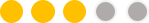DODGEM DERBY - New racing game
DODGEM DERBY - New racing game
Sun Feb 06, 2022 7:52 am
A game where six dodgem cars race to the finish line. Players have only to choose which one they think will win.
You can download the PPTX version from here: DODGEM DERBY
The game will be made public soon, as will the video. For this video I have used the voice-over software again. It's mainly the English accent that I used before, but in this video there is a short interjection by an American female! She comes in near the end. The crowd noise is in the game but the music isn't.
Here is the YouTube video:
You can download the PPTX version from here: DODGEM DERBY
The game will be made public soon, as will the video. For this video I have used the voice-over software again. It's mainly the English accent that I used before, but in this video there is a short interjection by an American female! She comes in near the end. The crowd noise is in the game but the music isn't.
Here is the YouTube video:
 Re: DODGEM DERBY - New racing game
Re: DODGEM DERBY - New racing game
Wed Feb 09, 2022 5:55 am
Jarek wrote:BTW - the female voice mentions that the 24 races are selected randomly. How do you make a random choice in PPT?
Here's a screenshot of how the random slide selection works:
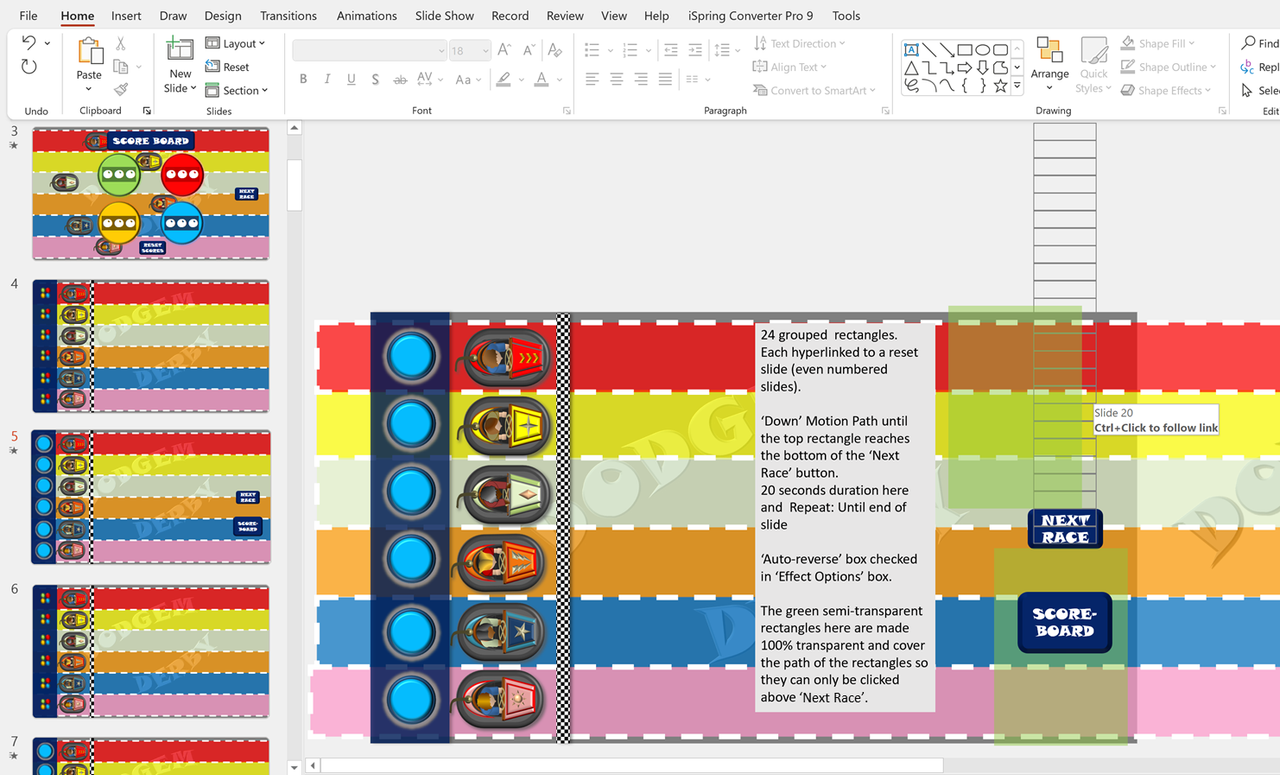
I hope this makes sense. Basically the rectangles move up and down constantly and each rectangle hyperlinks to a different slide. I have given the rectangles an outline here but of course this is removed for the actual game. The whole set-up is copied and pasted to every racing slide.
You can use 'grouped' objects as hyperlinks as long as they are links to other slides. If you want triggers for the random selection of things on the same slide, they must be animated individually (or with 'Animation Painter') but the principle is the same.
I found that the random selection of slides and objects opened up a whole new world of potential games. One of the earliest uses I put it to was to make randomly landing dice using six revolving segments of a circle. This meant that lots of dice games became potential PPT games.
JadeJohnsonIndustries™ likes this post
 JarekFeatured Creator
JarekFeatured Creator
- Posts : 336
Join date : 2018-12-06
Location : Poland
 Re: DODGEM DERBY - New racing game
Re: DODGEM DERBY - New racing game
Fri Feb 11, 2022 10:01 am
That's quite inventive, John!
I'll give it a try.
I'll give it a try.
 !C8Hypela/M!!fN+hj5wFeatured Creator
!C8Hypela/M!!fN+hj5wFeatured Creator
- Posts : 129
Join date : 2021-04-28
 Re: DODGEM DERBY - New racing game
Re: DODGEM DERBY - New racing game
Sat Feb 12, 2022 10:55 pm
RNG in powerpoint... that's insane.
I can imagine the speedrun community of a certain powerpoint game in the future with this randomization system, developing an elaborate time-specific click sequence to get that one particular invisible hyperlink.
I can imagine the speedrun community of a certain powerpoint game in the future with this randomization system, developing an elaborate time-specific click sequence to get that one particular invisible hyperlink.
 Re: DODGEM DERBY - New racing game
Re: DODGEM DERBY - New racing game
Sun Feb 13, 2022 4:13 am
You can use a similar approach to this in a shooting game like 'Sink the Pirates'


In this example, the white rectangles move back and forth across the cannon. The wide rectangle triggers the cannon firing with a miss (water splash). The narrow rectangle, if clicked when it's above the barrel of the cannon, triggers the cannon firing with a hit (boat sinks). The two greenish rectangles are given 100% transparency and shield the trigger rectangles with just a gap above the cannon.


In this example, the white rectangles move back and forth across the cannon. The wide rectangle triggers the cannon firing with a miss (water splash). The narrow rectangle, if clicked when it's above the barrel of the cannon, triggers the cannon firing with a hit (boat sinks). The two greenish rectangles are given 100% transparency and shield the trigger rectangles with just a gap above the cannon.
 !C8Hypela/M!!fN+hj5wFeatured Creator
!C8Hypela/M!!fN+hj5wFeatured Creator
- Posts : 129
Join date : 2021-04-28
 Re: DODGEM DERBY - New racing game
Re: DODGEM DERBY - New racing game
Sun Feb 13, 2022 6:38 am
Ah yes, I played the pirate canon game a day or so ago!
It didn't occur to me that the system can be utilized this way as well. So instead of random, the more accurate term would be time-sensitive. I think I'll just call it pseudo-random lol
Now to come up with a groundbreaking implementation and ensure world domination as the most renowned and genius powerpoint game creator... Just kidding, haha.
It didn't occur to me that the system can be utilized this way as well. So instead of random, the more accurate term would be time-sensitive. I think I'll just call it pseudo-random lol
Now to come up with a groundbreaking implementation and ensure world domination as the most renowned and genius powerpoint game creator... Just kidding, haha.
 JarekFeatured Creator
JarekFeatured Creator
- Posts : 336
Join date : 2018-12-06
Location : Poland
 Re: DODGEM DERBY - New racing game
Re: DODGEM DERBY - New racing game
Tue Feb 15, 2022 6:51 am
Hey johnr,
The attached PPT file with its 2 slides is something I've been playing around with these couple of days highly inspired by your non-VBA number randomising method (eat your heart out rusnakcreative! ). I used the same principle as in your Dodgem Derby game and on clicking simulated a dice throw with a digit appearing in the range of 1-6.
). I used the same principle as in your Dodgem Derby game and on clicking simulated a dice throw with a digit appearing in the range of 1-6.
The first slide is the final product just to try out how it goes. The second slide is a stripped version of the first slide leaving all elements naked to the eye - and mouse - for experimenting. The active boxes (4 squares and 2 rectangles) move horizontally and depending on which one you happen to click the corresponding digit is displayed. I mixed up the numbering order to make it a little more difficult in finding a sequence by repeated mouse clicks. I also elongated the size of the first and last square by 50% to give the same amount of time for a click as the rest of the square boxes get. How did I work that out? Gut feeling.
My findings:
- if by chance you click where the boxes join - a joint - nothing happens (try aiming for the joints on slide 2 and see for yourself);
- quicker box animation yields worse click results - everything seems to "get stuck" on the same digit. Maybe the probability of clicking a joint area increases with increased animation speed. I found 3s as a reasonable sacrifice of speed in favour of less joint clicking; it's not for repeatedly quick clicking - you should wait a moment before the next click (and still you might hit a joint although with a lower probability level).
At the moment I can't think of a workaround to avoid joint clicking which probably would additionally help with higher animation speeds, which in turn would give a much better impression of generating random numbers. Or as !C8Hypela/M!!fN+hj5w wrote - less time-sensitive.
You can download and play with the .pptx file from here RND No Gen.
The attached PPT file with its 2 slides is something I've been playing around with these couple of days highly inspired by your non-VBA number randomising method (eat your heart out rusnakcreative!
The first slide is the final product just to try out how it goes. The second slide is a stripped version of the first slide leaving all elements naked to the eye - and mouse - for experimenting. The active boxes (4 squares and 2 rectangles) move horizontally and depending on which one you happen to click the corresponding digit is displayed. I mixed up the numbering order to make it a little more difficult in finding a sequence by repeated mouse clicks. I also elongated the size of the first and last square by 50% to give the same amount of time for a click as the rest of the square boxes get. How did I work that out? Gut feeling.
My findings:
- if by chance you click where the boxes join - a joint - nothing happens (try aiming for the joints on slide 2 and see for yourself);
- quicker box animation yields worse click results - everything seems to "get stuck" on the same digit. Maybe the probability of clicking a joint area increases with increased animation speed. I found 3s as a reasonable sacrifice of speed in favour of less joint clicking; it's not for repeatedly quick clicking - you should wait a moment before the next click (and still you might hit a joint although with a lower probability level).
At the moment I can't think of a workaround to avoid joint clicking which probably would additionally help with higher animation speeds, which in turn would give a much better impression of generating random numbers. Or as !C8Hypela/M!!fN+hj5w wrote - less time-sensitive.
You can download and play with the .pptx file from here RND No Gen.
 Re: DODGEM DERBY - New racing game
Re: DODGEM DERBY - New racing game
Tue Feb 15, 2022 10:55 am
I had a go at this, and the random element certainly worked!
I had some thoughts though:
I tried very hard to click on a joint, but couldn't. So I don't think it's clicking on a joint that causes the non-action.
I'm inclined to think that it's the speed of the animation being too quick for clicks to register every time (the quicker the animation, the fewer clicks are registered - as you discovered!)
It could also be that you have clicked on the same number again, so can't see a change. (Perhaps a different Entrance animation for the numbers would solve this. Grow & Turn' for example, or even just 'Fade').
You might find that smaller rectangles moving more slowly could help - and also save space. You don't necessarily need to cover the entire clicking area with each rectangle / square. It doesn't matter if there a two or more rectangles over the clicking area.
As a personal preference I usually check 'Auto-reverse' box in the Effects Options box to give a smooth back & forth or up & down movement of the squares. This might also help with the 'Is there equal time for the end squares?' issue. (Which I have never been able to work out properly!)
I have added a couple of extra slides to your experimental slides HERE. It includes the random selection of a number via a separate button.
I think that random selection is a really fertile area for games and experimenting with different ways of doing it can be quite rewarding.
I had some thoughts though:
I tried very hard to click on a joint, but couldn't. So I don't think it's clicking on a joint that causes the non-action.
I'm inclined to think that it's the speed of the animation being too quick for clicks to register every time (the quicker the animation, the fewer clicks are registered - as you discovered!)
It could also be that you have clicked on the same number again, so can't see a change. (Perhaps a different Entrance animation for the numbers would solve this. Grow & Turn' for example, or even just 'Fade').
You might find that smaller rectangles moving more slowly could help - and also save space. You don't necessarily need to cover the entire clicking area with each rectangle / square. It doesn't matter if there a two or more rectangles over the clicking area.
As a personal preference I usually check 'Auto-reverse' box in the Effects Options box to give a smooth back & forth or up & down movement of the squares. This might also help with the 'Is there equal time for the end squares?' issue. (Which I have never been able to work out properly!)
I have added a couple of extra slides to your experimental slides HERE. It includes the random selection of a number via a separate button.
I think that random selection is a really fertile area for games and experimenting with different ways of doing it can be quite rewarding.
 JarekFeatured Creator
JarekFeatured Creator
- Posts : 336
Join date : 2018-12-06
Location : Poland
 Re: DODGEM DERBY - New racing game
Re: DODGEM DERBY - New racing game
Tue Feb 15, 2022 11:43 am
My conclusions following what you wrote:
- the on click non-action might result from the type of mouse I'm using - it's linked via BT to my laptop. This probably causes delays;
- I think that with auto reverse On the first and last boxes are twice as long time-wise "clickable" leading to them being clicked more often than others;
- point taken with smaller rectangles;
Can you do me a favour and set the animation speed on your slide to 1s and do some clicking? And then to 0.5s? Anything happening? In the meantime I'm going to check my apartment for a wired mouse!
- the on click non-action might result from the type of mouse I'm using - it's linked via BT to my laptop. This probably causes delays;
- I think that with auto reverse On the first and last boxes are twice as long time-wise "clickable" leading to them being clicked more often than others;
- point taken with smaller rectangles;
Can you do me a favour and set the animation speed on your slide to 1s and do some clicking? And then to 0.5s? Anything happening? In the meantime I'm going to check my apartment for a wired mouse!
 Re: DODGEM DERBY - New racing game
Re: DODGEM DERBY - New racing game
Tue Feb 15, 2022 12:15 pm
Just quickly - you check auto-reverse for all the rectangle / square animations. (Try making all of them square).
I have a wireless mouse - it doesn't seem to delay anything as far as I can tell.
If you find a wired mouse in your apartment - I'd call a pest control company! Be careful of them breeding! MOUSE OVERRUN
I'll do some experimenting with the speeds.
I have a wireless mouse - it doesn't seem to delay anything as far as I can tell.
If you find a wired mouse in your apartment - I'd call a pest control company! Be careful of them breeding! MOUSE OVERRUN
I'll do some experimenting with the speeds.
 Re: DODGEM DERBY - New racing game
Re: DODGEM DERBY - New racing game
Tue Feb 15, 2022 12:42 pm
Just tried the speeds on my slide 3:
At 1s - A few clicks registered - maybe 1-4 in ten
At 0.5s - 1 number appeared after a few clicks, but no more after that.
Tried on your slide 2 as well with similar results.
At 1s - A few clicks registered - maybe 1-4 in ten
At 0.5s - 1 number appeared after a few clicks, but no more after that.
Tried on your slide 2 as well with similar results.
Jarek likes this post
 Re: DODGEM DERBY - New racing game
Re: DODGEM DERBY - New racing game
Sat Mar 12, 2022 1:28 am
If animations only occur once per left-and-re-summoned-slide, you might benefit from this video I created on "Buffer-Slides ":
":
https://photos.app.goo.gl/rkoSGBqMvke77t3y9
https://photos.app.goo.gl/rkoSGBqMvke77t3y9
 Re: DODGEM DERBY - New racing game
Re: DODGEM DERBY - New racing game
Sat Mar 12, 2022 3:38 am
I made a similar video as one of a trio that I posted HERE. One of them also covers the use of 'Kiosk' mode.
Interestingly, I don't get any problems setting the Advance Slide setting to 00:00.
Interestingly, I don't get any problems setting the Advance Slide setting to 00:00.
 Re: DODGEM DERBY - New racing game
Re: DODGEM DERBY - New racing game
Sat Mar 12, 2022 12:52 pm
[quote="johnr"]I made a similar video as one of a trio that I posted [url=https://powerpointcreative.forumotion.com/t513-new-hints-tips-video-tutorials-with-voice-overs]HERE[/url]. One of them also covers the use of 'Kiosk' mode.
Interestingly, I don't get any problems setting the Advance Slide setting to 00:00.[/quote]
Oh, don't worry, I don't either. However, there was an incompatibility with Internet Explorer's redirect-functionality when a slide was set to immediately auto-advance. So, in case future Microsoft -365
-365 -builds implement this bug into the main PowerPoint-app, my titles'll essentially have been future-proofed from the getgo. A-huh-huh.
-builds implement this bug into the main PowerPoint-app, my titles'll essentially have been future-proofed from the getgo. A-huh-huh.

Interestingly, I don't get any problems setting the Advance Slide setting to 00:00.[/quote]
Oh, don't worry, I don't either. However, there was an incompatibility with Internet Explorer's redirect-functionality when a slide was set to immediately auto-advance. So, in case future Microsoft
Permissions in this forum:
You cannot reply to topics in this forum|
|
|

 Downloads
Downloads