 Troubleshooting Tips!
Troubleshooting Tips!
Mon Aug 21, 2017 9:42 pm
Let's start from the beginning . . .
1) Are you running the games on a version of PowerPoint 2013 or later on a Windows based computer?
My games work best on PowerPoint 2013 or later. They may work on 2010 or earlier but can and will limit functions of the game that will affect the overall gameplay. Trying to run these on Google Slides or Office Libre will not work. Please find a computer or laptop with PowerPoint 2013 or later and try running the game again.
2) When you first open up the game file, did you click on the buttons to "Enable edit ing" and/or "Enable macros?"
If you haven't done either of these when you open the file, the game will not work. Clicking those buttons allows PowerPoint to run all the coding that makes the games work.
3) Are you using the navigational buttons provided on the slide?
If you are using PowerPoint's methods to advance slides such as the arrow keys or space bar and not the navigational buttons from the game, then you are missing out on some key lines of code! If you are not using the provided on-screen buttons, you're probably notice things like points aren't resetting or some portions of the game aren't working properly.
4) Have you checked rusnakcreative.com to see if you have the most current version of the game?
I update theses games constantly to fix minor bugs that users like you may run into. Chances are I may have already fixed this issue and have uploaded the fixed game and have it linked on the site.
5) Was there any restricted fonts?
If you by some chance happen to run into a restricted font, this means that the font I chose to design the game with doesn't want to be embedded like the rest of the fonts due to it's licensing. The font is free to download, so if you'd like you can search for the troubled font and download it yourself. However, having the font restricted isn't the problem; the problem lies with opening in read-only mode.
If so, did you remove them or open in read-only?
Macros need the ability to edit the file, and thus opening in read-only mode pretty much shuts off all macro usage. Close and re-open the file again and remove restricted fonts. It may look weird, but the macros will work this time.
6) Have you accidentally deleted anything?
Accidents happen, and you may have accidentally removed a shape or text file that the code is dependant on. If you think you may have accidentally deleted anything. Re-download the game file again.
7) Do you have multiple PowerPoint files open while running your game?
For best results, make sure you close out of all other PowerPoint files except for the one game you plan on using. The code that is running for one game may affect the other games. Likewise, the code from the other games can also affect the game you are currently running.
I am running these games outside of the U.S. What should I look out for?
Currency
The most common issue amongst non U.S. users is difference of currency. All my games use USD ($) as the default currency in displayed score values. If you live outside the U.S. there's a good chance your machine's default currency is something other than USD. If this is the case, then the game will not recognize "$" as a monetary score and will error.
To resolve this, use the Replace tool found in the Home ribbon. Replace "$" with your currency symbol, and Replace all. Save and then run the game. The game will now recognize any monetary values in your default currency and the game will work as designed.
Embedded English
You may want to translate my game into your native language, which is fine. After you test the game, you may notice there are still some areas of the game that you are having difficulty translating. You may run into one of two issues: you can't find the right shape to change the text, or the text keeps changing back to English when you exit the game.
In order to change the text to text boxes and shapes that you cannot see, you will need to turn on their visibility. To do this, you will need to access the Selection Pane. With the Selection Pane available, you can see every object that exists on that slide. The shapes and text boxes you can see will have an eyeball icon next to it. The shapes that do not have an eyeball next to it are invisible. Click on the shape's name to make it visible again. From there, you can change the text.
If there is still text that keeps changing back to English, unfortunately, I will have to step in and help you complete your game. You will have to contact me using the link below for a customization request, where I can provide my services for a fee. Please make sure you let me know what game, what slides, and what the English text says and what you want it translated to EXACTLY as you want it displayed. If I were to translate for you, it will be at the mercy of Google translate, and there's a good chance it won't be exactly what you wanted anyways.
Caution! - Any modifications you make has the potential for affecting how the game operates. For best results, do not delete any objects or rename any objects. Any objects you have made visible, don't forget to make them invisible again.
 Luludu4546I'm New to PPC!
Luludu4546I'm New to PPC!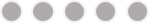
- Posts : 4
Join date : 2021-03-30
 Re: Troubleshooting Tips!
Re: Troubleshooting Tips!
Sat Apr 03, 2021 11:03 am
And if we did everything listed correctly ?
 Re: Troubleshooting Tips!
Re: Troubleshooting Tips!
Mon Apr 05, 2021 4:55 pm
Luludu4546 wrote:And if we did everything listed correctly ?
What game are you having issues with, and what is it's version? What version of PowerPoint are you using?
 Luludu4546I'm New to PPC!
Luludu4546I'm New to PPC!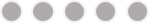
- Posts : 4
Join date : 2021-03-30
 Re: Troubleshooting Tips!
Re: Troubleshooting Tips!
Wed Apr 07, 2021 1:03 pm
Hi, my problem is the weakest link 4.0 powerpoint 2019 where I can't get past the players selection pagerusnakcreative wrote:Luludu4546 wrote:And if we did everything listed correctly ?
What game are you having issues with, and what is it's version? What version of PowerPoint are you using?
 Re: Troubleshooting Tips!
Re: Troubleshooting Tips!
Wed Apr 07, 2021 4:29 pm
[quote="Luludu4546"][quote="rusnakcreative"][quote="Luludu4546"]And if we did everything listed correctly ?[/quote]
What game are you having issues with, and what is it's version? What version of PowerPoint are you using?[/quote]
Hi, my problem is the weakest link 4.0 powerpoint 2019 where I can't get past the players selection page[/quote]
Ok, part of the problem is this FAQ page is pretty outdated. I have made several updates to the FAQs on my site over the years, but not here on the forum. Please read through the first post again and see if any of that would help troubleshoot your issue. I think the last section applies to you if you are playing the game from outside USA and not using the USD as your PC's default currency.
What game are you having issues with, and what is it's version? What version of PowerPoint are you using?[/quote]
Hi, my problem is the weakest link 4.0 powerpoint 2019 where I can't get past the players selection page[/quote]
Ok, part of the problem is this FAQ page is pretty outdated. I have made several updates to the FAQs on my site over the years, but not here on the forum. Please read through the first post again and see if any of that would help troubleshoot your issue. I think the last section applies to you if you are playing the game from outside USA and not using the USD as your PC's default currency.
Luludu4546 likes this post
 Luludu4546I'm New to PPC!
Luludu4546I'm New to PPC!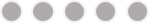
- Posts : 4
Join date : 2021-03-30
 Re: Troubleshooting Tips!
Re: Troubleshooting Tips!
Wed Apr 07, 2021 7:31 pm
Thanks so next time I'll be dumb I'll directly check on the other faq still thanks for the helprusnakcreative wrote:Luludu4546 wrote:Hi, my problem is the weakest link 4.0 powerpoint 2019 where I can't get past the players selection pagerusnakcreative wrote:Luludu4546 wrote:And if we did everything listed correctly ?
What game are you having issues with, and what is it's version? What version of PowerPoint are you using?
Ok, part of the problem is this FAQ page is pretty outdated. I have made several updates to the FAQs on my site over the years, but not here on the forum. Please read through the first post again and see if any of that would help troubleshoot your issue. I think the last section applies to you if you are playing the game from outside USA and not using the USD as your PC's default currency.
Permissions in this forum:
You cannot reply to topics in this forum
 Downloads
Downloads

