 MikeVI'm New to PPC!
MikeVI'm New to PPC!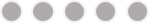
- Posts : 2
Join date : 2022-07-17
 Target shooting question
Target shooting question
Sun Jul 17, 2022 9:40 am
I recently made a game in powerpoint 2016 for target practice.
I was wondering how to use a cross hair and a fire button to
shoot targets.
But I'm not sure how to line up the crosshair with the target to shoot targets with
the fire button.
Can someone enlighten me to how I can do this.
Thanks in advance
I was wondering how to use a cross hair and a fire button to
shoot targets.
But I'm not sure how to line up the crosshair with the target to shoot targets with
the fire button.
Can someone enlighten me to how I can do this.
Thanks in advance
 Depends...
Depends...
Sun Jul 17, 2022 3:06 pm
Highly depends on control scheme. If you are simply using your mouse for this, then you need to find a way to keep a crosshair locked to the mouse cursor. Probably the easiest way to do this is with a custom mouse pointer, which you can change with VBA.
If you want controls that move via things like arrow keys, then you will pretty much need VBA unless you use a lot of tricks to make the slideshow work. Keybindings are not something that is supported by PPT by default, so you need to use VBA to do basically everything.
There's plenty of ways to do this, but it all comes down to what you want to accomplish. PPT is not Scratch, Java, or any other regular language. It has some useful advantages, but it also has many limitations. You will need to get creative to replicate a lot of the functionality that other engines have available to you by default, so keep that in mind.
If you want controls that move via things like arrow keys, then you will pretty much need VBA unless you use a lot of tricks to make the slideshow work. Keybindings are not something that is supported by PPT by default, so you need to use VBA to do basically everything.
There's plenty of ways to do this, but it all comes down to what you want to accomplish. PPT is not Scratch, Java, or any other regular language. It has some useful advantages, but it also has many limitations. You will need to get creative to replicate a lot of the functionality that other engines have available to you by default, so keep that in mind.
JadeJohnsonIndustries™ likes this post
 MikeVI'm New to PPC!
MikeVI'm New to PPC!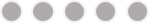
- Posts : 2
Join date : 2022-07-17
 Re: Target shooting question
Re: Target shooting question
Sun Jul 17, 2022 3:31 pm
Thanks for your input
JadeJohnsonIndustries™ likes this post
 Re: Target shooting question
Re: Target shooting question
Sun Jul 17, 2022 5:41 pm
I don't know if this will help or not... but you could think about taking a couple of different approaches (without the use of VBA):
If you look at 'SINK THE PIRATES' you could imagine cross hairs in the centre of the screen and the pirate ship is the moving target. This works by having a transparent trigger that moves across the cannon and this fires the cannonball. Just remembered that TORPEDO also works like this (and actually has a cross hair!).
Another way is to do something like ZOMBIE SPOTLIGHT where you replace the spotlight with your cross hairs. This works by having transparent hyperlinks at the bottom of the screen that takes you to different slides where you may or may not find a zombie (target) to shoot.
If you look at 'SINK THE PIRATES' you could imagine cross hairs in the centre of the screen and the pirate ship is the moving target. This works by having a transparent trigger that moves across the cannon and this fires the cannonball. Just remembered that TORPEDO also works like this (and actually has a cross hair!).
Another way is to do something like ZOMBIE SPOTLIGHT where you replace the spotlight with your cross hairs. This works by having transparent hyperlinks at the bottom of the screen that takes you to different slides where you may or may not find a zombie (target) to shoot.
 Re: Target shooting question
Re: Target shooting question
Wed Jul 20, 2022 10:36 pm
There's no cross hairs in this VBA game, but I think it's kinda what you're looking to do. I have created Space Invaders in Powerpoint where you can control a vehicle to move left and right to aim your laser. The laser will shoot and destroy the first thing it touches. All the ships and your shields are broken up into large squares, so you'll need to shoot all parts of the descending ships to win the game. Keep in mind, this isn't a finished game, just a concept I wanted to see if it was possible to do in PowerPoint. Short answer, yes it is. Long answer, no, it lags a lot, even with all the little tricks I put in to help with the screen refresh rate.
Permissions in this forum:
You cannot reply to topics in this forum
 Downloads
Downloads


