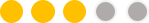Oh—kay: you're all probably going to under-bus me for this one, but "Animal Crossing: New Horizons" (Including Its "Happy Home Paradise"-DLC, Is Being Ported To PowerPoint…
Oh—kay: you're all probably going to under-bus me for this one, but "Animal Crossing: New Horizons" (Including Its "Happy Home Paradise"-DLC, Is Being Ported To PowerPoint…
Sat Sep 17, 2022 6:54 pm
Controls:
• Select any item to edit with your left mouse-button, and then it will appear in a full-scale-PowerPoint edit-window.
• To add land to the map, click in the very bottom-left-corner of the screen to hide the island-view. Then click the little arrow-button in the bottom-center of the display to bring-up the sprite-editor. Click on the sprite you want to edit. When it appears, press TAB once, then press CTRL+SHIFT+C to copy its formatting, and close the PowerPoint-pop-up.
Back on the sprite-picker, click in the bottom-left corner aGain, then on the arrow-button once more, to instantly return to the map. Click any acre to edit it, and after pressing TAB or SHIFT+TAB to select a cell, use CTRL+SHIFT+V to paste the sprite whose formatting you copied from the Sprite-Picker. Then close the pop-up to return to the map and repeat the ProCess.
It's a very———slow———game———, but it, is, entirely-playable!
Here, watch the video, but before you do,
Please note, this video was sped-up by 25%, due to Game Jolt's thirty-minute maximum-video-length specification. Oh, and the jerkiness is due to the screen-recorder I use; I prefer better graphics than more frames.
Alright, here goes nothing :
:
https://gamejolt.com/p/entity-expedition-extent-of-the-environment-z3dvwteg
The interior-design DLC isn't quite available yet, but you can download the base-game here:
https://gamejolt.com/games/Entity-Expedition/657950
• Select any item to edit with your left mouse-button, and then it will appear in a full-scale-PowerPoint edit-window.
• To add land to the map, click in the very bottom-left-corner of the screen to hide the island-view. Then click the little arrow-button in the bottom-center of the display to bring-up the sprite-editor. Click on the sprite you want to edit. When it appears, press TAB once, then press CTRL+SHIFT+C to copy its formatting, and close the PowerPoint-pop-up.
Back on the sprite-picker, click in the bottom-left corner aGain, then on the arrow-button once more, to instantly return to the map. Click any acre to edit it, and after pressing TAB or SHIFT+TAB to select a cell, use CTRL+SHIFT+V to paste the sprite whose formatting you copied from the Sprite-Picker. Then close the pop-up to return to the map and repeat the ProCess.
It's a very———slow———game———, but it, is, entirely-playable!
Here, watch the video, but before you do,
Please note, this video was sped-up by 25%, due to Game Jolt's thirty-minute maximum-video-length specification. Oh, and the jerkiness is due to the screen-recorder I use; I prefer better graphics than more frames.
Alright, here goes nothing
https://gamejolt.com/p/entity-expedition-extent-of-the-environment-z3dvwteg
The interior-design DLC isn't quite available yet, but you can download the base-game here:
https://gamejolt.com/games/Entity-Expedition/657950
 Re: Oh—kay: you're all probably going to under-bus me for this one, but "Animal Crossing: New Horizons" (Including Its "Happy Home Paradise"-DLC, Is Being Ported To PowerPoint…
Re: Oh—kay: you're all probably going to under-bus me for this one, but "Animal Crossing: New Horizons" (Including Its "Happy Home Paradise"-DLC, Is Being Ported To PowerPoint…
Sun Sep 18, 2022 4:48 pm
I watched the video. I have very little experience of 'Animal Crossings' etc which may explain why the video made little sense to me. Sorry, but I don't think I can say much more on this apart from the fact that the longer I watched the video, the more bemused I became.
Hopefully, someone who understands it and knows about the original game can put me straight.
Hopefully, someone who understands it and knows about the original game can put me straight.
Permissions in this forum:
You cannot reply to topics in this forum
 Downloads
Downloads