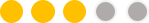Introducing: A whole new way to set and edit scores in PowerPoint Games!
Introducing: A whole new way to set and edit scores in PowerPoint Games!
Tue Dec 06, 2022 11:28 pm
This feels so good to use, and it's got a nice, natural interface, with which anyone who's ever used Voicemail should feel right-at-home interacting!
See it in action here:
https://gamejolt.com/p/introducing-a-whole-new-way-to-set-and-edit-scores-in-powerpoint-g-pkanh5p4
Controls:
• Click the down-arrow to choose a number.
• Choose a digit, then click Pound to confirm it.
• Press Star to erase the current numeral.
• Double-click on an already-entered character to edit it.
• Select the currently-displayed digit whilst editing it to close the edit-menu.
• Click on a name to open it for editing.
• Click inside the name's text-box and begin typing to change it.
• Close the name-editing window to confirm its alteration!
PPSX, For Fidgeting, Fiddling Around And Testing It Out:
https://www.dropbox.com/s/u8xcpdrql9a940k/ScoreBoard.ppsx?dl=1
PPTX, For Working It Into Your Own Game-Engines:
https://www.dropbox.com/s/20q5x2427h525x7/ScoreBoard.pptx?dl=1
Please enjoy, and as always, "Happy Jading! "
"
See it in action here:
https://gamejolt.com/p/introducing-a-whole-new-way-to-set-and-edit-scores-in-powerpoint-g-pkanh5p4
Controls:
• Click the down-arrow to choose a number.
• Choose a digit, then click Pound to confirm it.
• Press Star to erase the current numeral.
• Double-click on an already-entered character to edit it.
• Select the currently-displayed digit whilst editing it to close the edit-menu.
• Click on a name to open it for editing.
• Click inside the name's text-box and begin typing to change it.
• Close the name-editing window to confirm its alteration!
PPSX, For Fidgeting, Fiddling Around And Testing It Out:
https://www.dropbox.com/s/u8xcpdrql9a940k/ScoreBoard.ppsx?dl=1
PPTX, For Working It Into Your Own Game-Engines:
https://www.dropbox.com/s/20q5x2427h525x7/ScoreBoard.pptx?dl=1
Please enjoy, and as always, "Happy Jading!
 Re: Introducing: A whole new way to set and edit scores in PowerPoint Games!
Re: Introducing: A whole new way to set and edit scores in PowerPoint Games!
Thu Dec 08, 2022 5:31 pm
There is the germ of a good idea here.
I opened the PPTX version of this and tried to scroll down the hundreds of animations for the 8-Parties. My PPT 365 said 'No'. It wouldn't let me. It crashed.
I tried the PPSX version and quickly got bamboozled about what was going on as I tried to input some scores with a '+' but then tried to do something with scores with a '-'. Sometimes I thought I was adding a score for one Party, but it changed the score for the previous Party. I just couldn't get to grips with it.
As far I I can see, the potential for this is to provide a template for ONE player's scores to be recorded (although I'm still unsure about where the + & - elements come in). The PPTX user can then copy/paste this for their own game scoreboards for the relevant number of players for their game. Why have a template for 8 players when only 2/3/4 might be needed?
It still seems to me that the scores are displayed as numbers only, and each player has to do their sums and add or subtract scores manually and input the new total.
I noticed that some Active X is involved (?) so maybe I am missing something.
I opened the PPTX version of this and tried to scroll down the hundreds of animations for the 8-Parties. My PPT 365 said 'No'. It wouldn't let me. It crashed.
I tried the PPSX version and quickly got bamboozled about what was going on as I tried to input some scores with a '+' but then tried to do something with scores with a '-'. Sometimes I thought I was adding a score for one Party, but it changed the score for the previous Party. I just couldn't get to grips with it.
As far I I can see, the potential for this is to provide a template for ONE player's scores to be recorded (although I'm still unsure about where the + & - elements come in). The PPTX user can then copy/paste this for their own game scoreboards for the relevant number of players for their game. Why have a template for 8 players when only 2/3/4 might be needed?
It still seems to me that the scores are displayed as numbers only, and each player has to do their sums and add or subtract scores manually and input the new total.
I noticed that some Active X is involved (?) so maybe I am missing something.
JadeJohnsonIndustries™ likes this post
 Re: Introducing: A whole new way to set and edit scores in PowerPoint Games!
Re: Introducing: A whole new way to set and edit scores in PowerPoint Games!
Thu Dec 08, 2022 6:34 pm
johnr wrote:There is the germ of a good idea here.
I noticed that some Active X is involved (?) so maybe I am missing something.
The pluses and minuses control the positivity or negativity of the scores to each's right. I'm not sure if numbers are read in right-to-left order in England, but where I come-from, the operator goes before a numeric-value. If you were having issues inputting numbers into the correct slots for reasons other than locale, it could be a glitch exclusive to PPT365, as that's not the first one I've encountered with users of the service, versus Home & Student.
As for why there are eight parties:
1. "JadeJohnson Industries
2. I suppose I could rig-up the enabling and disabling of individual parties, but this was originally designed for large groups, such as classes, for what PowerPoint-fanatic teachers refer-to-as, "Bomb-Games": whole-class-participation titles. That being said, I can clearly see why such a disabling-function might be needed, and would gladly work that in if you so recommend.
Next, there is no ActiveX directly, but there are embedded presentations. Clicking on a party name (Party 01, Party 05, et-cetera) lets you edit it in an embedded presentation. This enables you to change the fonts, colours, and other aspects of the party-labels before inserting them into your game.
Finally, pressing Pound advances to the next digit in each score, whereas pressing Star deletes the otherwise-current character and falls-back one cell. The last cell in each score is simply saved when pressing Pound, and the first cell is deleted when pressing Star; in both of these latter cases, the dial-pad is closed to indicate the end of navigation through that particular score's three-digit value.
JadeJohnsonIndustries™ likes this post
- Becoming a Pokemon Legendary Trainer in PowerPoint Vol 2 | BEST PPT GAMES
- PowerPoint games
- Post your abandoned PowerPoint games here!
- Two PowerPoint Games: Plaga Ponzoña & Gatopán
- Custom Switch — A Nintendo Switch Emulator Developer-Kit For PowerPoint 2010+! (Pre-Made Games Are Also Available On Its Site!)
Permissions in this forum:
You cannot reply to topics in this forum
 Downloads
Downloads