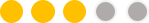Is it possible to morph 3D-models between one-another in PowerPoint, similar to how you can do photos and vector-shapes?
Is it possible to morph 3D-models between one-another in PowerPoint, similar to how you can do photos and vector-shapes?
Sun Jan 29, 2023 8:44 am
You can rename the same objects on different slides with the same name, preceeded by "!!" (without the quotes), to inform PowerPoint that you want those objects to be morphable across different slides when using the default Morph-transition.
You can abuse this trick by using the same name and object-rig-position to turn a shape into a photo, one shape into another, or the latter with photos as well.
But when I tried it across two slides, each with one 3D-model and nothing else on it, the two models basically just faded through each-other instead of changing shape smoothly.
Is there something I'm missing?
You can abuse this trick by using the same name and object-rig-position to turn a shape into a photo, one shape into another, or the latter with photos as well.
But when I tried it across two slides, each with one 3D-model and nothing else on it, the two models basically just faded through each-other instead of changing shape smoothly.
Is there something I'm missing?
JadeJohnsonIndustries™ likes this post
 Re: Is it possible to morph 3D-models between one-another in PowerPoint, similar to how you can do photos and vector-shapes?
Re: Is it possible to morph 3D-models between one-another in PowerPoint, similar to how you can do photos and vector-shapes?
Sun Jan 29, 2023 9:12 am
If it's the same 3D model that is oriented differently, then yes it will morph and show you the rotation needed to take that model from one position to the next.
If you're talking about 2 totally different 3D models, then I doubt it'll be able to handle that and will offer the best solution possible, which would be fade one out as the other fades in.
I'm still playing around with morph and finding out more cool things it can or can't do. It's really neat how it's able to offer an alternative and not just break if it is unable to morph the way you want it to. Now if it can do that for some other features in PowerPoint . . .
If you're talking about 2 totally different 3D models, then I doubt it'll be able to handle that and will offer the best solution possible, which would be fade one out as the other fades in.
I'm still playing around with morph and finding out more cool things it can or can't do. It's really neat how it's able to offer an alternative and not just break if it is unable to morph the way you want it to. Now if it can do that for some other features in PowerPoint . . .
JadeJohnsonIndustries™ likes this post
 Re: Is it possible to morph 3D-models between one-another in PowerPoint, similar to how you can do photos and vector-shapes?
Re: Is it possible to morph 3D-models between one-another in PowerPoint, similar to how you can do photos and vector-shapes?
Sun Jan 29, 2023 9:47 am
What other features do you wish PowerPoint had? For me, it'd be On-Mouse-Over Animations.
 Re: Is it possible to morph 3D-models between one-another in PowerPoint, similar to how you can do photos and vector-shapes?
Re: Is it possible to morph 3D-models between one-another in PowerPoint, similar to how you can do photos and vector-shapes?
Sun Jan 29, 2023 9:54 am
JadeJohnsonIndustrieswrote:What other features do you wish PowerPoint had? For me, it'd be On-Mouse-Over Animations.
If you know a bit of VBA, you can have a macro run on a mouse-over (but then you'll need to go through the headache that is programming animations in VBA.) You could also have the mouse-over direct you to another slide which could have animation that plays as soon as you enter that slide.
 Re: Is it possible to morph 3D-models between one-another in PowerPoint, similar to how you can do photos and vector-shapes?
Re: Is it possible to morph 3D-models between one-another in PowerPoint, similar to how you can do photos and vector-shapes?
Fri Mar 10, 2023 10:27 pm
JadeJohnsonIndustrieswrote:What other features do you wish PowerPoint had? For me, it'd be On-Mouse-Over Animations.
For me what I do is I create an animation, set a trigger on the click of a shape hidden off the slide, then create a macro that indexes the key commands necessary to activate it. Once that's done, I then set the macro on the Action settings to "mouse over", then adjust the key commands to take note of the new indexing (as every clickable option added to a slide can and often does change the tab order).
I know that for you that doesn't work though, because you don't want it to rely on VBA. You can then choose to either have a mouse-over change slides (thus playing the annimation on a new slide), or you can use "Object Action". It goes a little something like this:
*Create the animation you want to make (keeping in mind the background in relation to where you want the animation in the final presentation
*save the animation as a video
*load it into PPT
*Use the Action Settings, under Mouse Over, under "Object Action", where you can have a video play automatically upon mousing over it.
In this manner, you can have video files play animations automatically. of course this does have limited usefulness, but if you're clever with managing the backgrounds so that they connect successfully, then this is a trick that you can use.
JadeJohnsonIndustries™ likes this post
 Re: Is it possible to morph 3D-models between one-another in PowerPoint, similar to how you can do photos and vector-shapes?
Re: Is it possible to morph 3D-models between one-another in PowerPoint, similar to how you can do photos and vector-shapes?
Sat Mar 11, 2023 6:23 pm
What!? Videos can have on-mouse-over playback!? And I never attempted this!? How long has this been a thing in PowerPoint?!
 YEP
YEP
Sat Mar 11, 2023 6:30 pm
JadeJohnsonIndustrieswrote:What!? Videos can have on-mouse-over playback!? And I never attempted this!? How long has this been a thing in PowerPoint?!
It gets better. You can set a bookmark in a video, then set an animation (or a set of animations) to be triggered "On Play Of" at that bookmark, effectively giving you mouse-over animations just by hovering your mouse over the video. Turn off the media controls in the Slideshow settings and BAM: mouse-over animations in PPT, no VBA required.
Jarek likes this post
- Sponsored content
Permissions in this forum:
You cannot reply to topics in this forum
 Downloads
Downloads