Page 1 of 2 • 1, 2 

 Bingo Master Board for Web
Bingo Master Board for Web
Tue May 08, 2018 2:14 am

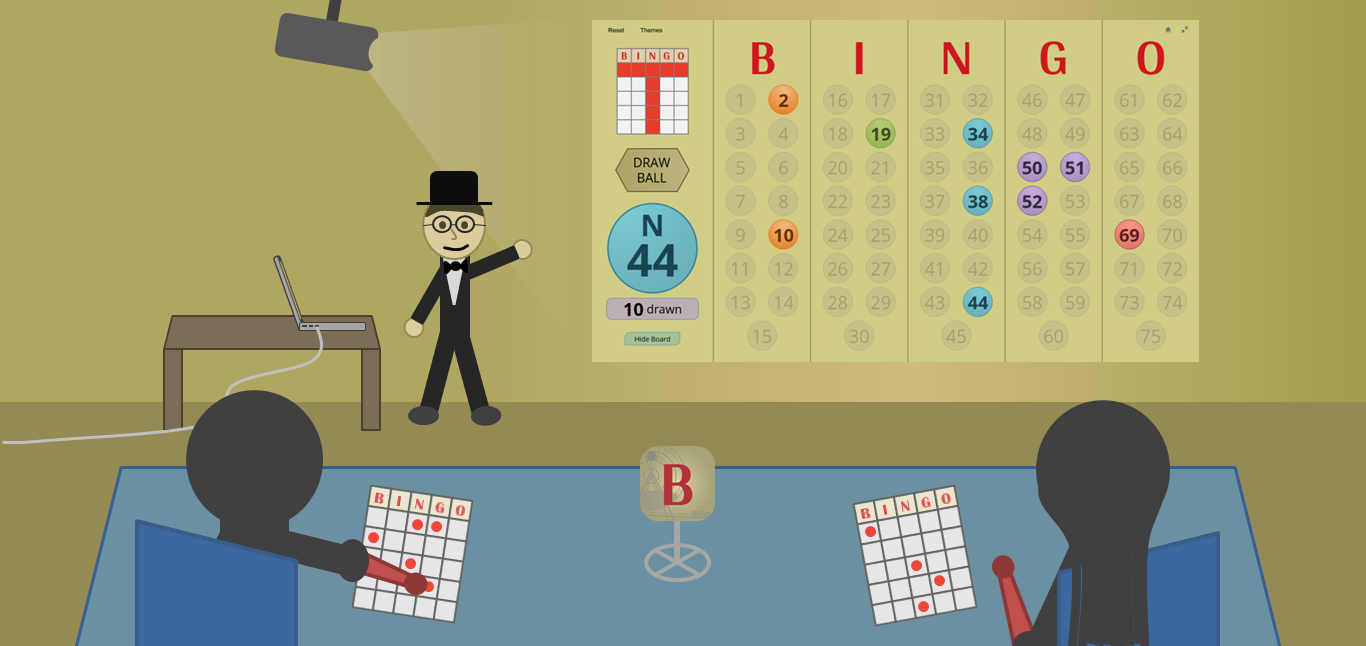
Released (PPT): September 3, 2011
Released (Web): September 17, 2018
Updated: November 10, 2018 (Version 3.0.1)
Bingo Master Board helps you host and manage your own Bingo games. You can:
- Randomly draw and project Bingo balls
- Display the amount of balls drawn or remaining
- Set a winning pattern
- Change the look of the board with themes
- Hide drawn Bingo numbers for a tougher game
- Manually edit the board if you're drawing balls separately
Bingo Master Board is designed for fullscreen on the Web. This version is the successor to Bingo Master Board (PowerPoint) and Bingo Master Board PLUS (PowerPoint).
Supports the latest versions of Edge, Firefox, Chrome, and Safari (including the iPad).
Internet Explorer is not supported.
Find any bugs? Read the GitHub README for more details.
- - - - - - - - - - - - - - - - - - - - - - - - - - - - - - - - - - - - - -
 Re: Bingo Master Board for Web
Re: Bingo Master Board for Web
Tue May 08, 2018 11:11 am
.....exclusive features that would never be possible with PowerPoint. Here's a few:
Mouseover effects. Buttons can now react when you hover your cursor over them.
This may not be exactly what you had in mind, but PPT can do something like making text or buttons react when you hover hover the cursor over them.
Here's an example I just put together Animal Text and Buttons (Download first). Move your cursor up and down the animal names, then click on one. Move your cursor again for a fresh start.
You can of course go straight to the picture pages on click or mouseover, but this gives a little added 'highlight' step which can be useful on occasion. (I found it useful when designing e-learning packages for multiple choice questions).
Never say Never!
(Worth a tutorial do you think?)
 Re: Bingo Master Board for Web
Re: Bingo Master Board for Web
Tue May 08, 2018 2:40 pm
johnr wrote:This may not be exactly what you had in mind, but PPT can do something like making text or buttons react when you hover hover the cursor over them.
Here's an example I just put together Animal Text and Buttons (Download first). Move your cursor up and down the animal names, then click on one. Move your cursor again for a fresh start.
You can of course go straight to the picture pages on click or mouseover, but this gives a little added 'highlight' step which can be useful on occasion. (I found it useful when designing e-learning packages for multiple choice questions).
Never say Never!
(Worth a tutorial do you think?)
While you're right PowerPoint does have mouseover action settings, notice how you had to use multiple slides for each button to achieve this effect. The more buttons you have, the less feasible this gets. If Bingo Master Board PLUS used this technique for the 75 clickable Bingo balls, there would be at least 150 slides dedicated to the master board alone. Any VBA that affects the master board's appearance would have to modify 150 slides, which is inefficient. And if I ever wanted to change the master board's UI, that's a disaster waiting to happen.
So yes, you're right that PowerPoint does support mouseovers. But my games would never use this for the above reason. Unless you have a counterpoint?
 Re: Bingo Master Board for Web
Re: Bingo Master Board for Web
Tue May 08, 2018 4:08 pm
Of course. I completely understand that this approach would be impracticable for this kind of game with so many objects to work with. It's just that I remember someone saying a few years ago that it was impossible to do rollovers like on a web page in PowerPoint, so I took this as a challenge and came up with this approach. For less than 10 textboxes or objects it can be quite effective.
 Re: Bingo Master Board for Web
Re: Bingo Master Board for Web
Tue May 08, 2018 5:01 pm
Tim, I think you have you seen my Arduous Arrow Adventure game before. I use macros with mouse over effects. Write a macro to do the thing you want when you mouse over, and then make sure you’re on the mouse over tab in action settings. If you want to get fancy, you could have a macro run on mouse over, and another one when you click. That’s how I have my wheel work in WOF.
However, I do agree that mouse over capabilities are very limited in PowerPoint.
However, I do agree that mouse over capabilities are very limited in PowerPoint.
 Re: Bingo Master Board for Web
Re: Bingo Master Board for Web
Tue May 08, 2018 9:55 pm
Ok guys, I hear you. I edited the section about mouseovers to say this instead:
Have any of you guys tried Bingo Master Board for Web yet? I'm curious how others perceive this project on the Web compared to downloading and running it on PowerPoint.
...exclusive features that would be convoluted, if not impossible with PowerPoint.
Have any of you guys tried Bingo Master Board for Web yet? I'm curious how others perceive this project on the Web compared to downloading and running it on PowerPoint.
 Re: Bingo Master Board for Web
Re: Bingo Master Board for Web
Tue May 08, 2018 10:09 pm
Looks great, Tim! It feels much smoother than PowerPoint. I love the little animated pulse that happens when a drawn ball is called. The ability to remove a ball from the board after it has been called (or add one) is a nice feature that I had no idea was needed.
How long have you been working with javascript?
How long have you been working with javascript?
 Re: Bingo Master Board for Web
Re: Bingo Master Board for Web
Wed May 09, 2018 1:47 am
rusnakcreative wrote:The ability to remove a ball from the board after it has been called (or add one) is a nice feature that I had no idea was needed.
This is meant those who prefer using a real Bingo roller. Since this is exactly how the original Bingo Master Board worked, it only made sense to keep this feature around.
I'm surprised you just found out about this; it also exists in Bingo Master Board PLUS. Perhaps the new mouseover effects helped you discover this feature?
rusnakcreative wrote:How long have you been working with javascript?
I started learning JavaScript about five years ago. This, however, is my first attempt with CreateJS, helping me create a PowerPoint-like interface.
 Re: Bingo Master Board for Web
Re: Bingo Master Board for Web
Wed May 09, 2018 3:26 am
Keeping to topic by my fingertips, I always thought that bingo was bingo was bingo. I never knew before that there was such a huge difference between UK and US bingo. Are you guys aware of this?
Here's a link if you want to check it out. UK / US Bingo
The UK description misses out a common starting game of 'Four corners' (first and last numbers on top and bottom lines). Most often games go line, then full house - and that's it.
I was hoping to report (smugly) that Bingo was a British invention but have since discovered that it originated in the mid 1500s in Italy. Drat!! British history says: "The first British occurrence of a game resembling bingo, based upon random numbers, organised by and for working women was in 1716."
Edit: Hold on!!! What's this.... Special thanks to Hugh J. Ward (the creator of Bingo) (from the PPT version). He might have created the US version in the early 1920s, but he didn't create Bingo. If I can't claim it for Britain, you can't claim it for America!


Here's a link if you want to check it out. UK / US Bingo
The UK description misses out a common starting game of 'Four corners' (first and last numbers on top and bottom lines). Most often games go line, then full house - and that's it.
I was hoping to report (smugly) that Bingo was a British invention but have since discovered that it originated in the mid 1500s in Italy. Drat!! British history says: "The first British occurrence of a game resembling bingo, based upon random numbers, organised by and for working women was in 1716."
Edit: Hold on!!! What's this.... Special thanks to Hugh J. Ward (the creator of Bingo) (from the PPT version). He might have created the US version in the early 1920s, but he didn't create Bingo. If I can't claim it for Britain, you can't claim it for America!
 Re: Bingo Master Board for Web
Re: Bingo Master Board for Web
Mon May 14, 2018 2:45 pm
johnr wrote:Edit: Hold on!!! What's this.... Special thanks to Hugh J. Ward (the creator of Bingo) (from the PPT version). He might have created the US version in the early 1920s, but he didn't create Bingo. If I can't claim it for Britain, you can't claim it for America!

http://forum.rusnakcreative.com/t97-bingo-master-board-bingo-master-board-plus#1101
 Re: Bingo Master Board for Web
Re: Bingo Master Board for Web
Tue Aug 28, 2018 10:57 pm
Bingo Master Board for Web just received a major update.
You might be wondering why changing the theme takes more than a click now. That's because I plan to add another setting to this slide! If you're curious, read the commented-out CSS in the source code.
Bingo Master Board for Web is still in the preview phase, so I'd like to know what you think about the rewritten code. For a in-depth reason for the rewrite, read the blog post.
* I'll let you prove this for yourself. Here's the new build, andhere's the old CreateJS build. Run both tabs while they're active through Chrome's task manager to see the difference.
Update (9/6): I removed the CreateJS build from GitHub Pages. You can still find/download the latest CreateJS build here.
- Complete rewrite - I rewrote the entire game to a different code base. The new code is vastly cleaner, easier to maintain and consumes less CPU and RAM.* It no longer uses CreateJS.
- New color scheme for faded Bingo balls - They should now blend better regardless of your theme.
- Home button in master board slide - Takes you back to the title slide. Based on user testing, you guys wanted this.
- Hide/Show Board - The blocker that hides drawn Bingo balls for tougher games is back from Bingo Master Board PLUS. You can also press x to activate the blocker.
- Save support - Bingo Master Board for Web now remembers your current theme and progress when you refresh or leave the page.
- Fixes a fullscreen bug when using the escape key
You might be wondering why changing the theme takes more than a click now. That's because I plan to add another setting to this slide! If you're curious, read the commented-out CSS in the source code.
Bingo Master Board for Web is still in the preview phase, so I'd like to know what you think about the rewritten code. For a in-depth reason for the rewrite, read the blog post.
* I'll let you prove this for yourself. Here's the new build, and
Update (9/6): I removed the CreateJS build from GitHub Pages. You can still find/download the latest CreateJS build here.
 Re: Bingo Master Board for Web
Re: Bingo Master Board for Web
Thu Sep 06, 2018 12:28 am
Commit 2018-09-05
I made the drawn/remaining text bigger than it was in Bingo Master Board PLUS to improve readability.
- Hide/show Bingo numbers is back. (Click the Bingo letters)
- Display drawn/remaining Bingo balls is back. (Click the big Bingo ball)
I made the drawn/remaining text bigger than it was in Bingo Master Board PLUS to improve readability.
 Re: Bingo Master Board for Web
Re: Bingo Master Board for Web
Mon Sep 10, 2018 8:22 pm
Commit 2018-09-10
For reference, VBA's Randomize/rnd uses a linear congruential generator, and JavaScript's math.random() uses XorShift128+ in most browsers. Feel free to research the pros and cons of these algorithms if you're interested.
- You can now change the Bingo number style.
For those who preferred the bold black numbers from the original Master Board, you're in luck. In Themes, there's a new setting that brings back the classic Bingo number look.
- Bingo Master Board now crypto-randomly draws Bingo balls. Hear me out.
It turns out there are different ways to generate seemingly random numbers. PowerPoint VBA's Randomize/rnd and JavaScript's math.random() can generate numbers efficiently, but they are NOT cryptographically secure. This means that someone skilled enough could predict what numbers will be generated.
For a Bingo game with tangible prizes, this poses a problem.
Enter crypto-random, a method to generate random numbers using the Web crypto API. Along with using a more advanced algorithm, crypto-random bases its randomness on your computer's voltage, cursor movements, keyboard timings, and much more. This makes guessing the next random numbers incredibly difficult, if not impossible.
I hope this change helps you feel more comfortable using Bingo Master Board in a competitive environment. Remember that you can check the new code on GitHub to your satisfaction.
(I don't think crypto-random number generation is possible in PowerPoint. Prove me wrong! )
)
For reference, VBA's Randomize/rnd uses a linear congruential generator, and JavaScript's math.random() uses XorShift128+ in most browsers. Feel free to research the pros and cons of these algorithms if you're interested.
 Re: Bingo Master Board for Web
Re: Bingo Master Board for Web
Tue Sep 11, 2018 11:44 pm
I can clearly picture you sitting in front of a table with a big poster sign that says "PowerPoint crypto-random number generation is impossible. Change my mind." 
I'm impressed in how you were able to step up the randomization of the balls, but I'm actually more impressed in anyone who would be able to have the randomization algorithm pattern memorized and then apply it to bingo balls.
Is the winning card pattern coming back in a future version?
I'm impressed in how you were able to step up the randomization of the balls, but I'm actually more impressed in anyone who would be able to have the randomization algorithm pattern memorized and then apply it to bingo balls.
Is the winning card pattern coming back in a future version?
 Re: Bingo Master Board for Web
Re: Bingo Master Board for Web
Wed Sep 12, 2018 7:53 pm
rusnakcreative wrote:I can clearly picture you sitting in front of a table with a big poster sign that says "PowerPoint crypto-random number generation is impossible. Change my mind."
I'm impressed in how you were able to step up the randomization of the balls, but I'm actually more impressed in anyone who would be able to have the randomization algorithm pattern memorized and then apply it to bingo balls.
Is the winning card pattern coming back in a future version?
HA! And I'm not leaving that table anytime soon.
The winning card pattern is next, although I'd like to implement it better than I did with PowerPoint. Stay tuned for the next commit message (and any future "impossible with PowerPoint" claims)!
 Re: Bingo Master Board for Web
Re: Bingo Master Board for Web
Fri Sep 14, 2018 1:34 pm
Last night, I dreamed about being submerged in a pile of Bingo balls. I'm probably going restless about this project, but I can't stop now. The stable release is getting close!
Commit 2018-09-14
Now that I've ported every feature from Bingo Master Board PLUS, it's time for me to work on the instructions, credits, and refinements. Expect the commit rate to increase as I grow increasingly anxious about finishing the project!
(Admins, I may go out of hand with the commit messages. You guys let me know if I'm posting too much.)
Commit 2018-09-14
- The winning pattern is back. It works just like Bingo Master Board PLUS with two key differences:
- The Bingo card in theslidepage is on the left side. I changed this so you don't have to move your cursor as much to edit the winning pattern.
- You get a nice fade effect when editing the winning pattern. If this is possible in PowerPoint, it would've been really difficult! - Show number of drawn Bingo balls by default
Now that I've ported every feature from Bingo Master Board PLUS, it's time for me to work on the instructions, credits, and refinements. Expect the commit rate to increase as I grow increasingly anxious about finishing the project!
(Admins, I may go out of hand with the commit messages. You guys let me know if I'm posting too much.)
 Re: Bingo Master Board for Web
Re: Bingo Master Board for Web
Fri Sep 14, 2018 6:10 pm
Commit 2018-09-14-1
See, I wasn't kidding. Get ready for multiple commit updates per day!
This commit adds a bunch of keyboard shortcuts. Brace yourself; it's a nice, long list.
In the master board page:
In the Themes/Winning Pattern pages:
In the title page:
In any page:
I hope these extra keyboard shortcuts enhance your Bingo Master Board experience. As far as I know, there is no simple way to have keyboard control in PowerPoint.
In addition:
UPDATE: Turns out this commit introduced a bug that prevents refreshing with Control-R for some browsers. I'll do my best to prepare a hotfix.
UPDATE 2: You should be able to refresh again. The Safari alert sound is back, but at least it only happens when holding a key. I'm satisfied for now.
See, I wasn't kidding. Get ready for multiple commit updates per day!
This commit adds a bunch of keyboard shortcuts. Brace yourself; it's a nice, long list.
In the master board page:
- B, I, N, G, O - Hide/show respective Bingo letters
- H - Go to the title page
- T - Go to the Themes page
- V - Toggle balls drawn/remaining counter
- W - Go the the Winning Pattern page
In the Themes/Winning Pattern pages:
- T (Themes), W (Winning Pattern), or Enter - Go back to master board
After you use the keyboard shortcut, leave your finger on that key while your other hand uses the mouse. When you're done with the page, you can simply press the key with your finger instead of moving your cursor to "Go Back."
In the title page:
- Enter - Go to master board
In any page:
- F - Toggle fullscreen
I hope these extra keyboard shortcuts enhance your Bingo Master Board experience. As far as I know, there is no simple way to have keyboard control in PowerPoint.
In addition:
- Pressing and holding the spacebar no longer draws balls repeatedly.
- Refreshing the page with Control-R no longer resets your Bingo balls.
- In Safari, using the keyboard in fullscreen no longer triggers an alert sound.
UPDATE: Turns out this commit introduced a bug that prevents refreshing with Control-R for some browsers. I'll do my best to prepare a hotfix.
UPDATE 2: You should be able to refresh again. The Safari alert sound is back, but at least it only happens when holding a key. I'm satisfied for now.
 Re: Bingo Master Board for Web
Re: Bingo Master Board for Web
Sat Sep 15, 2018 9:09 pm
Commit 2018-09-15
- The How to Use page is ready to go. Everything's organized into sections so it's easier to follow through. For instance, you'll find the keyboard shortcuts in Tips & Tricks.
Have a good look at it; this is the longest time I've spent working on instructions.
(You PowerPoint people have it lucky here. Positioning everything, especially the pointer lines, was a pain!)
 Re: Bingo Master Board for Web
Re: Bingo Master Board for Web
Sun Sep 16, 2018 12:39 am
Commit 2018-09-15-1
This commit focuses on optimizations, especially for iOS devices.
This commit focuses on optimizations, especially for iOS devices.
- Fonts and images now preload, which should reduce jumpiness throughout the UI.
- On iOS devices, double-tapping will no longer inadvertently zoom in the page. You can still pinch to zoom if you so desire.
- On iOS devices, the page is now fixed so you won't inadvertently scroll the board up and down.
- Fixes font size issues for some iOS devices
 Re: Bingo Master Board for Web
Re: Bingo Master Board for Web
Mon Sep 17, 2018 2:11 pm
Commit 2018-09-17
This is the final planned work in progress release. Stay tuned for the stable release coming shortly!
If you're interested in any commits between now and stable, feel free to check out the Develop branch.
- Onboarding! When you load Bingo Master Board for the first time, you'll get a Welcome screen.
- Optimizes SVG files for size
- About page partially filled
This is the final planned work in progress release. Stay tuned for the stable release coming shortly!
If you're interested in any commits between now and stable, feel free to check out the Develop branch.
Page 1 of 2 • 1, 2 

Permissions in this forum:
You cannot reply to topics in this forum
 Downloads
Downloads


