[Puzzle] L ⓘ G H T
+3
NoBlobsAllowed
johnr
Mi Production
7 posters
 Mi ProductionI'm New to PPC!
Mi ProductionI'm New to PPC!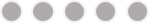
- Posts : 2
Join date : 2020-02-05
![[Puzzle] L ⓘ G H T Empty](https://2img.net/i/empty.gif) [Puzzle] L ⓘ G H T
[Puzzle] L ⓘ G H T
Sat Feb 15, 2020 7:44 am
This simple puzzle game was made by 3 people including me in January 2018.
(I was in charge of most of the game production.)
Instead of using a PowerPoint VBA, it was implemented only as PPT animations within a pure PPT.
Player must turn all the lights on in each stage at the same time.
I still have a lot to learn...
Please enjoy! Thank you XD
GAME DOWNLOAD LINK:
https://drive.google.com/open?id=18gHZf1zt2kZBl2re4Pcb4UKbdxhI5VN3
![[Puzzle] L ⓘ G H T Empty](https://2img.net/i/empty.gif) Re: [Puzzle] L ⓘ G H T
Re: [Puzzle] L ⓘ G H T
Sun Feb 16, 2020 5:01 am
Hello Mi Production,
This is a lovely game!
At the very start I thought it was a maze game and tried to keep my cursor on the white lines. When I strayed into the black I realised that it was something else entirely.
I really like how the apparent simplicity hides the technical complexity of it all. It's a game where you learn how it works step-by-step and it's neither too easy nor too difficult. It allows the player to experiment without the risk of 'Game Over'!
Thank you so much for posting this.
This is a lovely game!
At the very start I thought it was a maze game and tried to keep my cursor on the white lines. When I strayed into the black I realised that it was something else entirely.
I really like how the apparent simplicity hides the technical complexity of it all. It's a game where you learn how it works step-by-step and it's neither too easy nor too difficult. It allows the player to experiment without the risk of 'Game Over'!
Thank you so much for posting this.
 NoBlobsAllowedI'm New to PPC!
NoBlobsAllowedI'm New to PPC!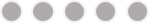
- Posts : 2
Join date : 2018-09-18
![[Puzzle] L ⓘ G H T Empty](https://2img.net/i/empty.gif) Re: [Puzzle] L ⓘ G H T
Re: [Puzzle] L ⓘ G H T
Sun Feb 16, 2020 10:50 am
This is incredible, and in my opinion very innovative concept-wise for a PPT game! 
![[Puzzle] L ⓘ G H T Empty](https://2img.net/i/empty.gif) Re: [Puzzle] L ⓘ G H T
Re: [Puzzle] L ⓘ G H T
Fri Mar 13, 2020 11:56 pm
This is a really amazing puzzle game! The puzzles were fun and challenging, very unique concept. It plays really well, and feels like it could easily pass for a mobile game, it is that polished. I am always impressed on what you could do with triggered animations.
A few suggestions for improvements:
- Playtest each and every slide. Check for bugs. Make sure all things you can click on, work as you intend them to.
I have ran into one issue on the first instance of a large circle that rotates with different paths ending in colored circles around a smaller circle with 4 colored circles. You need to align the paths so that the red circle from the inside is connected to one of the other outer circles to either turn on the light, or power the switch to move the other rotating circle up and down. I was able to power the switch to move the small rotating circle up just fine. When I change the path to match the circle color assigned to power the light, it lowers the rotating circle. That color also toggles the switch. I rotate the big circle of paths, and find that one of the other paths with a circle color that does NOT match triggers the win for that puzzle. I hope all that made sense.
There was another puzzle slide that I wanted to replay to see if maybe you had programmed another solution, but the Replay button wasn't working (or maybe just wasn't intended to work since it was grayed out?)
- Different color for the rotating circles, like a light gray instead of white. Leaving it white does make it harder to track whether a circuit is complete in some of the more complex puzzles.
- When introducing a new concept in the puzzle, maybe have either a little diagram or some text explaining what this new item is.
Example: The circle with the 4 colored circles, could explain that matching colored circles can pass the electric current via a wireless connection.
On the first slide you could say something like "The light needs power. Fix the connection and turn on all lights at once."
- If you know any VBA, you could apply the use of macros to detect which lights are powered up, and then have them animated as such. It would take a lot of time to develop that, but would be a little fun detail that would add more to experience.
Thank you for sharing your game, Mi Production, I LOVED IT!
A few suggestions for improvements:
- Playtest each and every slide. Check for bugs. Make sure all things you can click on, work as you intend them to.
I have ran into one issue on the first instance of a large circle that rotates with different paths ending in colored circles around a smaller circle with 4 colored circles. You need to align the paths so that the red circle from the inside is connected to one of the other outer circles to either turn on the light, or power the switch to move the other rotating circle up and down. I was able to power the switch to move the small rotating circle up just fine. When I change the path to match the circle color assigned to power the light, it lowers the rotating circle. That color also toggles the switch. I rotate the big circle of paths, and find that one of the other paths with a circle color that does NOT match triggers the win for that puzzle. I hope all that made sense.
There was another puzzle slide that I wanted to replay to see if maybe you had programmed another solution, but the Replay button wasn't working (or maybe just wasn't intended to work since it was grayed out?)
- Different color for the rotating circles, like a light gray instead of white. Leaving it white does make it harder to track whether a circuit is complete in some of the more complex puzzles.
- When introducing a new concept in the puzzle, maybe have either a little diagram or some text explaining what this new item is.
Example: The circle with the 4 colored circles, could explain that matching colored circles can pass the electric current via a wireless connection.
On the first slide you could say something like "The light needs power. Fix the connection and turn on all lights at once."
- If you know any VBA, you could apply the use of macros to detect which lights are powered up, and then have them animated as such. It would take a lot of time to develop that, but would be a little fun detail that would add more to experience.
Thank you for sharing your game, Mi Production, I LOVED IT!
 Mi ProductionI'm New to PPC!
Mi ProductionI'm New to PPC!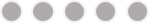
- Posts : 2
Join date : 2020-02-05
![[Puzzle] L ⓘ G H T Empty](https://2img.net/i/empty.gif) Re: [Puzzle] L ⓘ G H T
Re: [Puzzle] L ⓘ G H T
Sun Mar 15, 2020 8:32 pm
 !C8Hypela/M!!fN+hj5wFeatured Creator
!C8Hypela/M!!fN+hj5wFeatured Creator
- Posts : 147
Join date : 2021-04-28
Location : Nusantara
![[Puzzle] L ⓘ G H T Empty](https://2img.net/i/empty.gif) Re: [Puzzle] L ⓘ G H T
Re: [Puzzle] L ⓘ G H T
Sun Mar 06, 2022 1:21 am
Today I found out the way to get the "Cheating Detected" ending is by pressing Tab and Enter, pretty clever I think
 JarekFeatured Creator
JarekFeatured Creator
- Posts : 341
Join date : 2018-12-06
Location : Poland
![[Puzzle] L ⓘ G H T Empty](https://2img.net/i/empty.gif) Re: [Puzzle] L ⓘ G H T
Re: [Puzzle] L ⓘ G H T
Sun Mar 06, 2022 2:57 am
Great piece of work!
![[Puzzle] L ⓘ G H T Empty](https://2img.net/i/empty.gif) Re: [Puzzle] L ⓘ G H T
Re: [Puzzle] L ⓘ G H T
Sun Mar 06, 2022 3:04 am
This is very clever. I know how you made this, but I myself never used this trick in this way before. Well done!
The game definitely has a lot of polish!
The game definitely has a lot of polish!
Permissions in this forum:
You cannot reply to topics in this forum
 Downloads
Downloads
![[Puzzle] L ⓘ G H T 111](https://i.servimg.com/u/f63/20/16/73/64/111.png)
![[Puzzle] L ⓘ G H T 211](https://i.servimg.com/u/f63/20/16/73/64/211.png)
![[Puzzle] L ⓘ G H T 311](https://i.servimg.com/u/f63/20/16/73/64/311.png)


