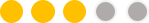How To Build 3D Scenes Inside Of Which You Can Pan Around With PowerPoint:
How To Build 3D Scenes Inside Of Which You Can Pan Around With PowerPoint:
Sun Mar 13, 2022 6:06 pm
I've constructed a 3D-model asset to which all you need to do is apply a texture; which can be placed into PowerPoint, resized to "the larger of your slide's two dimensions" as both of its own, and then adjusted to have a Camera-Z-Position of zero and a Field-Of-View of ninety-degrees.
After that, you can pan around by simply adding Morph-transitions, or by adding Turntable-Animations.
Here's a video tutorial, whose main-lesson begins at 06:55.
To get the model-asset from that page, just click on the darkened-"JadeCon "-logo beneath the video itself, and then look for the "Snowglobe Stage Engine".
"-logo beneath the video itself, and then look for the "Snowglobe Stage Engine".
Oh, and sorry for the light-bleed in the models featured in the video. The modelling-asset has since been updated to correct that.
https://gamejolt.com/p/here-s-how-to-use-the-jadejohnson-games-snowglobe-stage-engine-49tvnpqu
After that, you can pan around by simply adding Morph-transitions, or by adding Turntable-Animations.
Here's a video tutorial, whose main-lesson begins at 06:55.
To get the model-asset from that page, just click on the darkened-"JadeCon
Oh, and sorry for the light-bleed in the models featured in the video. The modelling-asset has since been updated to correct that.
https://gamejolt.com/p/here-s-how-to-use-the-jadejohnson-games-snowglobe-stage-engine-49tvnpqu
 Re: How To Build 3D Scenes Inside Of Which You Can Pan Around With PowerPoint:
Re: How To Build 3D Scenes Inside Of Which You Can Pan Around With PowerPoint:
Sun Mar 13, 2022 9:25 pm
Looks cool. Are you planning on using this in a future game?
 Re: How To Build 3D Scenes Inside Of Which You Can Pan Around With PowerPoint:
Re: How To Build 3D Scenes Inside Of Which You Can Pan Around With PowerPoint:
Mon Mar 14, 2022 5:20 am
This has a lot of potential. Having a background revolve or shift back and forth could be really useful.
I also didn't realise that MS has a 3D builder so I'm going to check that out too.
I also didn't realise that MS has a 3D builder so I'm going to check that out too.
 !C8Hypela/M!!fN+hj5wFeatured Creator
!C8Hypela/M!!fN+hj5wFeatured Creator
- Posts : 147
Join date : 2021-04-28
Location : Nusantara
 Re: How To Build 3D Scenes Inside Of Which You Can Pan Around With PowerPoint:
Re: How To Build 3D Scenes Inside Of Which You Can Pan Around With PowerPoint:
Mon Mar 14, 2022 7:03 am
I'm on 2016, so that's a bummer.
I do have tried the morph function once before, in my friend's PC that comes with 365. The potential creativity I hadn't yet unlocked with that single new feature fills me with great excitement, and this tutorial only serves to elevate that hype even more.
I do have tried the morph function once before, in my friend's PC that comes with 365. The potential creativity I hadn't yet unlocked with that single new feature fills me with great excitement, and this tutorial only serves to elevate that hype even more.
 Re: How To Build 3D Scenes Inside Of Which You Can Pan Around With PowerPoint:
Re: How To Build 3D Scenes Inside Of Which You Can Pan Around With PowerPoint:
Mon Mar 14, 2022 4:50 pm
An even bigger bummer when you realize that 2016 actually had 3D model support, but they removed it when they launched 2019. Scumbags.!C8Hypela/M!!fN+hj5w wrote:I'm on 2016, so that's a bummer.
I do have tried the morph function once before, in my friend's PC that comes with 365. The potential creativity I hadn't yet unlocked with that single new feature fills me with great excitement, and this tutorial only serves to elevate that hype even more.
 Re: How To Build 3D Scenes Inside Of Which You Can Pan Around With PowerPoint:
Re: How To Build 3D Scenes Inside Of Which You Can Pan Around With PowerPoint:
Mon Mar 14, 2022 5:29 pm
I'm so glad you found my tutorial helpful! That means I did it right!
 Re: How To Build 3D Scenes Inside Of Which You Can Pan Around With PowerPoint:
Re: How To Build 3D Scenes Inside Of Which You Can Pan Around With PowerPoint:
Mon Mar 14, 2022 5:30 pm
[quote="rusnakcreative"]Looks cool. Are you planning on using this in a future game?[/quote]
Yes, if I can get it to run quickly- and smoothly-enough.
Yes, if I can get it to run quickly- and smoothly-enough.
 Re: How To Build 3D Scenes Inside Of Which You Can Pan Around With PowerPoint:
Re: How To Build 3D Scenes Inside Of Which You Can Pan Around With PowerPoint:
Mon Mar 14, 2022 5:36 pm
Jade - quick tip....if you want to insert a quote, you can use the little speech button icon on the Toolbar (to the right of the 'justify' text icon). It will give you a little box to paste your quote in- like this:
Yes, if I can get it to run quickly- and smoothly-enough
 Re: How To Build 3D Scenes Inside Of Which You Can Pan Around With PowerPoint:
Re: How To Build 3D Scenes Inside Of Which You Can Pan Around With PowerPoint:
Tue Mar 15, 2022 2:02 pm
[quote="johnr"]Jade - quick tip....if you want to insert a quote, you can use the little speech button icon on the Toolbar (to the right of the 'justify' text icon). It will give you a little box to paste your quote in- like this:
[quote]Yes, if I can get it to run quickly- and smoothly-enough[/quote]
[/quote]
I can't see those buttons, and they aren't known by my screen-reader. So I just ignore them. I remember the older-version of this site actually being accessible, but not well enough to still know what all those tiny, invisible-to-me buttons did.
[quote]Yes, if I can get it to run quickly- and smoothly-enough[/quote]
[/quote]
I can't see those buttons, and they aren't known by my screen-reader. So I just ignore them. I remember the older-version of this site actually being accessible, but not well enough to still know what all those tiny, invisible-to-me buttons did.
 Re: How To Build 3D Scenes Inside Of Which You Can Pan Around With PowerPoint:
Re: How To Build 3D Scenes Inside Of Which You Can Pan Around With PowerPoint:
Tue Mar 15, 2022 2:09 pm
No worries Jade. Carry on doing what you can.
 Re: How To Build 3D Scenes Inside Of Which You Can Pan Around With PowerPoint:
Re: How To Build 3D Scenes Inside Of Which You Can Pan Around With PowerPoint:
Fri Mar 18, 2022 11:07 am
[quote="johnr"]No worries Jade. [/quote]
Grácias tan mucho. (Thank you so much.)
Grácias tan mucho. (Thank you so much.)
- Fullscreen Analogue Clock With Settings
- How To Port Any Of Your Existing PowerPoint Games To The JadeJohnson Games Custom Switch Emulator Developer Kit For PowerPoint 2010+
- Wheel of Fortune for PowerPoint - Games by Tim - Game
- VOILA! One Click PowerPoint Quiz Maker (AKA: Yontaku PowerPoint Quiz Maker): Free Download
- What are some other uses for PowerPoint?
Permissions in this forum:
You cannot reply to topics in this forum
 Downloads
Downloads