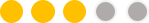Working Programmable Virtual Analogue Clock — Without VBA!
Working Programmable Virtual Analogue Clock — Without VBA!
Fri Nov 11, 2022 3:54 pm
It's exactly what it sounds like! You can set the time, leave your device, and then come back to see if the time is still in sync!
I will admit that it is somewhat unfinished, as the automatic-rotations of the other hands when you move one are not yet automated, so they will always be calibrated to twelve o'clock, based on when you started the application.
Please enjoy, and as always, "Happy Jading! "
"
Download Link:
https://www.dropbox.com/s/734c0427gmjd940/Working%20Programmable%20Virtual%20Analogue%20Clock%20By%20JadeJohnson.ppsx?dl=1
I will admit that it is somewhat unfinished, as the automatic-rotations of the other hands when you move one are not yet automated, so they will always be calibrated to twelve o'clock, based on when you started the application.
Please enjoy, and as always, "Happy Jading!
Download Link:
https://www.dropbox.com/s/734c0427gmjd940/Working%20Programmable%20Virtual%20Analogue%20Clock%20By%20JadeJohnson.ppsx?dl=1
 !C8Hypela/M!!fN+hj5wFeatured Creator
!C8Hypela/M!!fN+hj5wFeatured Creator
- Posts : 147
Join date : 2021-04-28
Location : Nusantara
 Re: Working Programmable Virtual Analogue Clock — Without VBA!
Re: Working Programmable Virtual Analogue Clock — Without VBA!
Sat Nov 12, 2022 8:50 pm
This one is alright, not perfect, just alright I guess. Thanks for sharing o/
 Re: Working Programmable Virtual Analogue Clock — Without VBA!
Re: Working Programmable Virtual Analogue Clock — Without VBA!
Sun Nov 13, 2022 6:42 am
Yes. It works. To an extent. As you intimated, it seems like you have to wait until an exact hour to set it. When I set for my local time (11:40) the hour hand pointed directly to 11 and hardly move from there. At 11:55 it was still pointing almost directly to 11, not close to 12 as it should have been.
As an exercise in PPT I like it. It will be interesting to see if the automation you mention is possible. I think it might be, with (e.g.) a series of 60 x 6 degree rotations of the hour hand 'with previous' on clicking the minute hand controls. You could also have the hour hand move by 60 x 6 degrees (like the minute hand) to set it more accurately at the start. Just a thought. I don't know if this will work in practice - I haven't tried it.
As an exercise in PPT I like it. It will be interesting to see if the automation you mention is possible. I think it might be, with (e.g.) a series of 60 x 6 degree rotations of the hour hand 'with previous' on clicking the minute hand controls. You could also have the hour hand move by 60 x 6 degrees (like the minute hand) to set it more accurately at the start. Just a thought. I don't know if this will work in practice - I haven't tried it.
 Re: Working Programmable Virtual Analogue Clock — Without VBA!
Re: Working Programmable Virtual Analogue Clock — Without VBA!
Sun Nov 13, 2022 11:37 pm
You can't make a single animation last for more than ten minutes unless you drag the length of said animation out in the timeline. If the hour-hand seems to be getting stuck, it could be that the original template I got from Bright Carbon might have had a bug in which the hour-hand was set to On Click, and even though I set mine to With Previous, it must've "forgotten to work".
 Re: Working Programmable Virtual Analogue Clock — Without VBA!
Re: Working Programmable Virtual Analogue Clock — Without VBA!
Sat Jan 14, 2023 3:03 pm
I found the real problem; it was right under my nose: if you place a buffer-slide before the clock, it should function as normal on all desktop and laptop Windows PowerPoint-versions from 2010 onwards. If I can find the Dropbox-server that possesses it, I'll patch that in myself.
In other words, there's no such thing as a proper one slide presentation-file, because, if it has too many animations, there isn't enough headroom to buffer all their proper settings if the file loads as soon as PowerPoint itself is also launched.
Even-more-simply-put, always add a single buffer slide with a automatic duration of .01 seconds before any PowerPoint's first slide if you want it to function properly on another machine.
In other words, there's no such thing as a proper one slide presentation-file, because, if it has too many animations, there isn't enough headroom to buffer all their proper settings if the file loads as soon as PowerPoint itself is also launched.
Even-more-simply-put, always add a single buffer slide with a automatic duration of .01 seconds before any PowerPoint's first slide if you want it to function properly on another machine.
Permissions in this forum:
You cannot reply to topics in this forum
 Downloads
Downloads