 Gameopoly - New(ish) Monopoly game
Gameopoly - New(ish) Monopoly game
Tue May 09, 2023 5:23 pm
This is a new Monopoly game. It's a revamp of the previous Powopoly game. Like Powopoly, it plays almost identically to the rules of the classic original Monopoly game.
This version has been simplified with fewer squares on the board and a better way of moving the tokens around it. The gameplay instructions have also been divided into separate parts which (hopefully) make them easier to get to grips with.
This game has gone straight to Etsy as the 'Games' in 'Game -opoly' are games that are now for sale on Etsy. (So it's a bit of advertising too!)
GAMEOPOLY
Here are some screen shots:
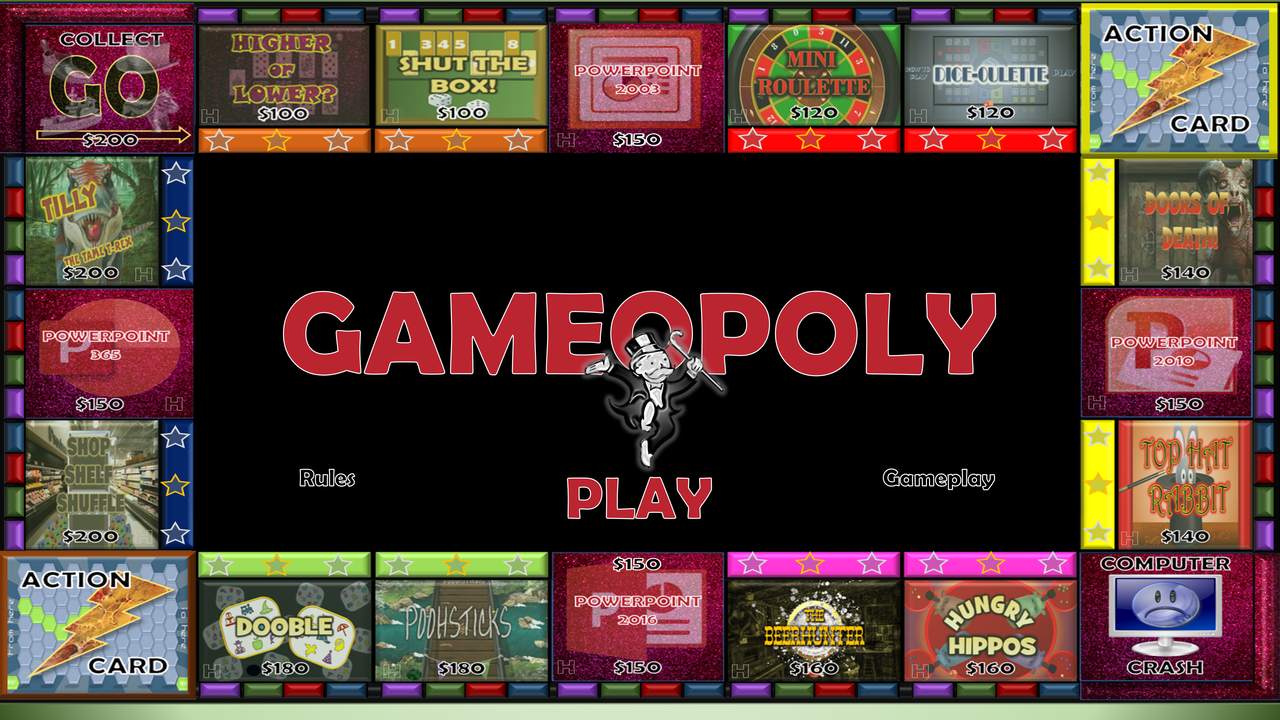

.png)
This version has been simplified with fewer squares on the board and a better way of moving the tokens around it. The gameplay instructions have also been divided into separate parts which (hopefully) make them easier to get to grips with.
This game has gone straight to Etsy as the 'Games' in 'Game -opoly' are games that are now for sale on Etsy. (So it's a bit of advertising too!)
GAMEOPOLY
Here are some screen shots:
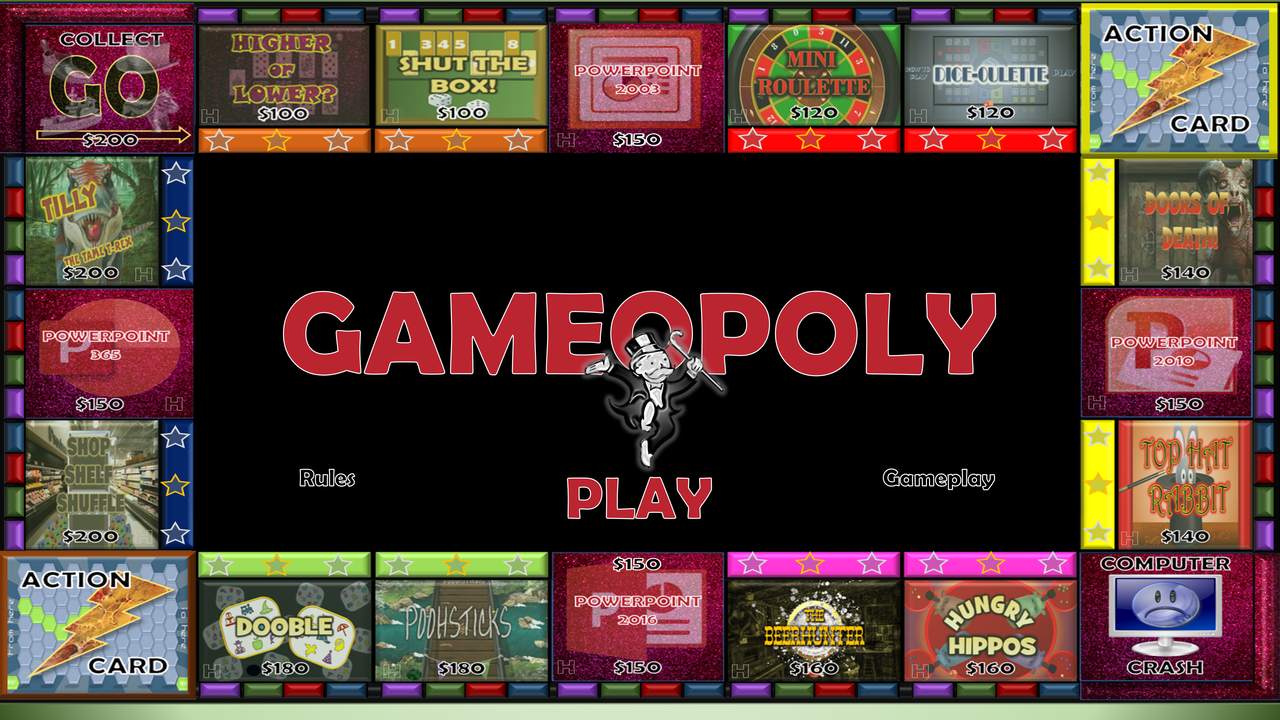

.png)
rusnakcreative and Jarek like this post
 creativeedtechAspiring PPT Creator
creativeedtechAspiring PPT Creator
- Posts : 16
Join date : 2020-06-29
 Re: Gameopoly - New(ish) Monopoly game
Re: Gameopoly - New(ish) Monopoly game
Fri Feb 23, 2024 1:28 am
Hey John.... really well thought out and detailed creation of Monopoly you made. I am the middle of making my own and saw your YouTube video on it. I was wondering how you were able to click on the token that was on GO and then have it appear on the property it was to next move to. Any tips?
Thanks
Ryan O'D
Thanks
Ryan O'D
 Re: Gameopoly - New(ish) Monopoly game
Re: Gameopoly - New(ish) Monopoly game
Fri Feb 23, 2024 3:57 am
I was wondering how you were able to click on the token that was on GO and then have it appear on the property it was to next move to. Any tips?
Hi Ryan, Sure. It's all done with individual motion paths, triggered by the large token image on the board.
 This is the trigger
This is the trigger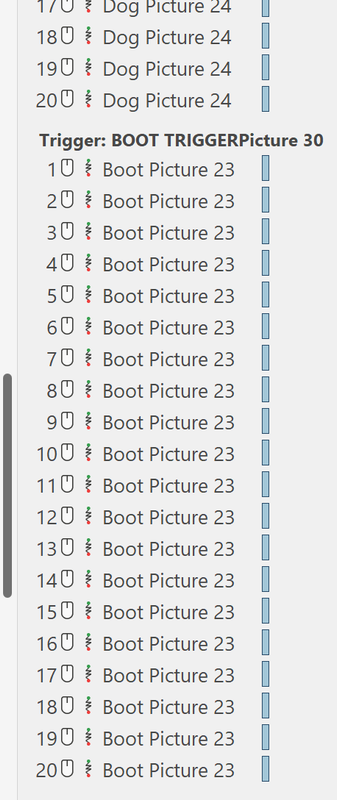 This is how it looks in the animation pane.
This is how it looks in the animation pane.Each motion path is a little custom-drawn arc to 'jump' the token from one square to the next. All are 'on click'. You just click on the big token the number of times indicated by the dice throw, and the little token will move accordingly.
When you draw the custom motion path, make sure that you start it from where the previous one finished. The boot animation moves to the top-left of each square. The hat always jumps to the top-right of each square. So here you see the motion paths for the boot and the hat tokens.

Hope this helps.
 creativeedtechAspiring PPT Creator
creativeedtechAspiring PPT Creator
- Posts : 16
Join date : 2020-06-29
 Re: Gameopoly - New(ish) Monopoly game
Re: Gameopoly - New(ish) Monopoly game
Fri Feb 23, 2024 11:41 am
Thank John! I I downloaded your Grand Prix as well and am trying to reverse engineer it. Thanks for the help!
 creativeedtechAspiring PPT Creator
creativeedtechAspiring PPT Creator
- Posts : 16
Join date : 2020-06-29
 Re: Gameopoly - New(ish) Monopoly game
Re: Gameopoly - New(ish) Monopoly game
Fri Feb 23, 2024 11:44 am
Quick follow up.... any thoughts about how much animation one can have on a slide before it gets too sluggish and slow? This game I am making may end up having tons and worried it may be slow. thanks
 Re: Gameopoly - New(ish) Monopoly game
Re: Gameopoly - New(ish) Monopoly game
Fri Feb 23, 2024 12:47 pm
From my experience using PPT 365, the slowness comes in the making of the game in PPTX mode with lots of animations. I've sometimes had to wait 10 seconds and more after just one click has been made somewhere for something to happen.
Saving and coming out, then going back in again has helped. So has opening a game in an old version of PPT 2010 which seemed much more robust, but I think this is out altogether now.
On occasion, I've made a game in separate files and then copy/pasted individual slides into a master file if it was possible to do so.
On the positive side, I've noticed that when actually being played in PPSX mode, there might be the occasional delay in loading an animation-heavy game, but after that it works fine. Things might depend somewhat on your machine.
Edit: I think the most animation-heavy game I've made is Powerdarts. 20 numbers x 6 darts (2 colours) for doubles, trebles, above trebles, below trebles, 25, bull, miss outside. Came to 840 animations plus moving-board animations, scoring and navigation. It was a real slog making it!
Saving and coming out, then going back in again has helped. So has opening a game in an old version of PPT 2010 which seemed much more robust, but I think this is out altogether now.
On occasion, I've made a game in separate files and then copy/pasted individual slides into a master file if it was possible to do so.
On the positive side, I've noticed that when actually being played in PPSX mode, there might be the occasional delay in loading an animation-heavy game, but after that it works fine. Things might depend somewhat on your machine.
Edit: I think the most animation-heavy game I've made is Powerdarts. 20 numbers x 6 darts (2 colours) for doubles, trebles, above trebles, below trebles, 25, bull, miss outside. Came to 840 animations plus moving-board animations, scoring and navigation. It was a real slog making it!
 creativeedtechAspiring PPT Creator
creativeedtechAspiring PPT Creator
- Posts : 16
Join date : 2020-06-29
 Re: Gameopoly - New(ish) Monopoly game
Re: Gameopoly - New(ish) Monopoly game
Fri Feb 23, 2024 2:40 pm
Good info John. thanks. I have noticed that the more I add to the master slide the smoother it goes. Plus I try to avoid the online 365 version as it seems to have issues with interactive game play. And boy... 840 is quite a lot! I'll add up mine on the Monopoly and see what number I reach once its done.
Thanks again
Thanks again
Permissions in this forum:
You cannot reply to topics in this forum|
|
|

 Downloads
Downloads

